For private reasons, Ankur can currently only check whether I am doing everything correctly. ![]()
And raises the thumb if he likes my ideas. ![]()
I think a good foundation has now been laid, in which the user can do as he pleases.
For private reasons, Ankur can currently only check whether I am doing everything correctly. ![]()
And raises the thumb if he likes my ideas. ![]()
I think a good foundation has now been laid, in which the user can do as he pleases.
Mostly because I don't have any Ideas which can make a big difference in user experience ![]() , If I get something which can really make big user experience difference so I will work on it and yeah private reasons but currently I just fix typos if there are any
, If I get something which can really make big user experience difference so I will work on it and yeah private reasons but currently I just fix typos if there are any ![]()
If calamares do not start,
sudo pacman -S downgrade
sudo downgrade boost-libs
use version 1.81.7
after that, again
sudo -E calamares -D8https://iso.builds.garudalinux.org/iso/community/hyprland/230905/
Calamares fixed by dr460nf1r3 ![]()
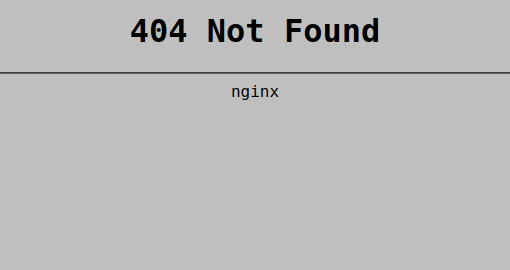
Every link is not working
Did you checked your internet ?
Try this one :
It is working for me atleast ![]()
Mehr Arbeits- und Festplattenspeicher geben, min. beachten.
Kann man sehr schwer lesen.
Give more RAM and hard disk space, min. note.
Can be very difficult to read.
And VM can always make problems ![]()
VM is something for which I would never recommend it ![]() , it will be horrible , I once tried the same. Yeah just I never told about it.
, it will be horrible , I once tried the same. Yeah just I never told about it.
Please have bare metal to try out !!
This morning i tried to install it and faced 2 problems:
-Once in, i found out that the mouse1 click didnt work properly, i could not click in the browser, terminal and calamares. But worked perfectly fine when combined with the super key to drag and move around the window.
Any fix?
Please read post 77 by BluishHumility,
![]()
The Hyprland maintainers have pointed out that some Nvidia cards work fine, and some will not work, on a seemingly random basis.
There is no official support for Nvidia. Unfortunately, their drivers are so messy, and their products so random, that it’s impossible for us to help if these instructions don’t work fully.
Every card seems to be random, and might work perfectly, or not work at all.
Nevertheless, it’s recommended to at least try this tutorial.
Each Nvidia user will need to test their specific hardware setup individually to determine if they will be able to get Hyprland working or not. The outcome one person experiences will not indicate anything meaningful for another person, unless they have the exact same hardware configuration.
Go ahead and give it a try for yourself if you have an Nvidia card: Nvidia | Hyprland Wiki
That’s right, also bear in mind that Hyprland Wiki article describes enabling early kernel module loading with mkinitcpio–just skip that part and set it up with dracut as described here: dracut - ArchWiki
Early kernel module loading
Dracut enables early loading (at the initramfs stage, via
modprobe) through it’s--force_driverscommand orforce_drivers+=""config entry line. For example:/etc/dracut.conf.d/myflags.conf# ... force_drivers+=" nvidia nvidia_modeset nvidia_uvm nvidia_drm " # ...
This will be fixed after you set the env = WLR_NO_HARDWARE_CURSORS,1 environment variable as described in the wiki article SGS linked.
2 posts were split to a new topic: Polkit rule
latest update of qt5 qt6 and glibc make hyprland core dump, cant login thru sddm, can log thru ctrl/alt F3. Don’t have any time right now …
Package (70) Old Version New Version Net Change Download Size
extra/fcitx-qt5 1.2.7-15 1.2.7-16 0.00 MiB 0.17 MiB
garuda/garuda-hyprland-settings 0.4.4-1 0.4.5-1 0.00 MiB 10.44 MiB
core/glibc 2.38-4 2.38-5 0.00 MiB 9.85 MiB
extra/gperftools 2.12-1 2.13-1 0.01 MiB 0.58 MiB
extra/graphicsmagick 1.3.41-3 1.3.42-1 0.14 MiB 2.57 MiB
extra/gtk-update-icon-cache 1:4.12.2-1 1:4.12.3-1 0.00 MiB 0.02 MiB
extra/gtk4 1:4.12.2-1 1:4.12.3-1 0.00 MiB 6.05 MiB
chaotic-aur/hyprland-git 0.30.0.r12.ffacd2ef-1 0.30.0.r27.e07e6445-1 0.04 MiB 8.26 MiB
chaotic-aur/hyprshot 1.2.2-1 1.2.3-1 0.00 MiB 0.02 MiB
extra/inxi 3.3.29.1-1 3.3.30.1-1 0.04 MiB 0.32 MiB
chaotic-aur/kvantum-git 1.0.10.r17.gbfaa28a1-1 1.0.10.r20.g6485e087-1 0.01 MiB 1.86 MiB
multilib/lib32-at-spi2-core 2.50.0-1 0.63 MiB 0.17 MiB
multilib/lib32-colord 1.4.6-1 0.38 MiB 0.11 MiB
multilib/lib32-flac 1.4.3-1 0.42 MiB 0.16 MiB
multilib/lib32-gdk-pixbuf2 2.42.10-2 0.32 MiB
core/lib32-glibc 2.38-4 2.38-5 0.00 MiB 3.35 MiB
multilib/lib32-gmp 6.3.0-1 0.80 MiB 0.28 MiB
multilib/lib32-gnutls 3.8.1-1 2.26 MiB
multilib/lib32-gtk3 1:3.24.38-1 10.30 MiB 2.85 MiB
multilib/lib32-lcms2 2.15-1 0.42 MiB 0.16 MiB
multilib/lib32-libasyncns 1:0.8+r3+g68cd5af-2 0.02 MiB 0.01 MiB
multilib/lib32-libcanberra 1:0.30+r2+gc0620e4-2 0.26 MiB 0.06 MiB
multilib/lib32-libcups 2.4.7-1 0.67 MiB 0.24 MiB
multilib/lib32-libdecor 0.1.1-1 0.2.0-1 0.06 MiB 0.04 MiB
multilib/lib32-libepoxy 1.5.10-1 1.09 MiB 0.21 MiB
multilib/lib32-libjpeg-turbo 3.0.0-1 1.59 MiB
multilib/lib32-libltdl 2.4.7-3 0.04 MiB 0.02 MiB
multilib/lib32-libogg 1.3.5-1 0.05 MiB 0.02 MiB
multilib/lib32-libpulse 16.1-6 1.02 MiB 0.27 MiB
multilib/lib32-librsvg 2:2.57.0-1 4.41 MiB 1.53 MiB
multilib/lib32-libsndfile 1.2.2-1 0.61 MiB 0.22 MiB
multilib/lib32-libtasn1 4.19.0-1 0.09 MiB
multilib/lib32-libtiff 4.6.0-1 0.69 MiB 0.22 MiB
multilib/lib32-libvorbis 1.3.7-1 0.76 MiB 0.18 MiB
multilib/lib32-libxcomposite 0.4.6-1 0.01 MiB
multilib/lib32-libxcursor 1.2.1-2 0.04 MiB
multilib/lib32-libxinerama 1.1.5-1 0.01 MiB
multilib/lib32-libxtst 1.2.4-1 0.02 MiB
multilib/lib32-nettle 3.9.1-1 0.61 MiB
multilib/lib32-opus 1.4-1 0.36 MiB 0.19 MiB
multilib/lib32-p11-kit 0.25.0-2 3.23 MiB 0.46 MiB
multilib/lib32-systemd 254.4-1 254.5-1 0.00 MiB 0.70 MiB
multilib/lib32-tdb 1.4.9-1 0.10 MiB 0.04 MiB
extra/libappindicator-gtk3 12.10.0.r298-2 12.10.0.r298-3 0.00 MiB 0.05 MiB
extra/libdbusmenu-glib 16.04.0.r498-1 16.04.0.r498-2 0.00 MiB 0.09 MiB
extra/libdbusmenu-gtk3 16.04.0.r498-1 16.04.0.r498-2 0.00 MiB 0.05 MiB
extra/libvpx 1.13.0-1 1.13.0-2 0.10 MiB 1.23 MiB
core/man-db 2.11.2-1 2.12.0-1 0.02 MiB 1.09 MiB
extra/mpg123 1.32.1-1 1.32.2-1 0.00 MiB 0.43 MiB
extra/opencv 4.8.0-6 4.8.1-1 0.00 MiB 25.96 MiB
extra/openexr 3.2.0-2 3.2.1-1 0.00 MiB 1.21 MiB
extra/protobuf 24.2-2 24.3-1 0.00 MiB 2.23 MiB
extra/python-numpy 1.26.0-2 1.26.0-3 0.00 MiB 7.06 MiB
extra/qt5-base 5.15.10+kde+r158-1 5.15.10+kde+r162-1 0.00 MiB 13.08 MiB
extra/qt5-wayland 5.15.10+kde+r58-1 5.15.10+kde+r62-1 0.00 MiB 1.09 MiB
extra/qt6-base 6.5.2-1 6.5.3-1 0.19 MiB 13.44 MiB
extra/qt6-declarative 6.5.2-2 6.5.3-1 -0.05 MiB 11.33 MiB
extra/qt6-imageformats 6.5.2-2 6.5.3-1 -0.01 MiB 0.06 MiB
extra/qt6-svg 6.5.2-1 6.5.3-1 0.00 MiB 0.18 MiB
extra/qt6-translations 6.5.2-1 6.5.3-1 0.00 MiB 1.69 MiB
extra/qt6-wayland 6.5.2-2 6.5.3-1 -0.01 MiB 1.09 MiB
chaotic-aur/sweet-theme-full-git r331.9225540-1 r334.6e82150-1 0.00 MiB 2.96 MiB
core/systemd 254.4-2 254.5-1 0.00 MiB 7.67 MiB
core/systemd-libs 254.4-2 254.5-1 0.00 MiB 1.06 MiB
core/systemd-resolvconf 254.4-2 254.5-1 0.00 MiB 0.00 MiB
core/systemd-sysvcompat 254.4-2 254.5-1 0.00 MiB 0.01 MiB
extra/telegram-desktop 4.10.1-1 4.10.1-2 0.00 MiB 31.53 MiB
extra/udisks2 2.10.1-1 2.10.1-2 3.90 MiB 1.19 MiB
extra/webkit2gtk 2.42.0-1 2.42.1-1 0.01 MiB 27.31 MiB
extra/webkit2gtk-4.1 2.42.0-1 2.42.1-1 0.01 MiB 27.30 MiB
Total Download Size: 232.04 MiB
Total Installed Size: 929.69 MiB
Net Upgrade Size: 35.67 MiB
Just use last working snapshot, I will test now.
Edit.
Normal boot, no problems.
inx
System:
Kernel: 6.5.5-AMD-znver3 arch: x86_64 bits: 64 compiler: gcc v: 13.2.1
clocksource: tsc available: hpet,acpi_pm
parameters: BOOT_IMAGE=/@/boot/vmlinuz-linux-amd-znver3
root=UUID=4c17a9ec-6a7a-4114-8443-65c4d6e1d121 rw rootflags=subvol=@
quiet quiet loglevel=3 ibt=off
Desktop: Hyprland info: waybar dm: SDDM Distro: Garuda Linux
base: Arch Linux
Machine:
Type: Laptop System: LENOVO product: 82MS v: Yoga Slim 7 Pro 14ACH5
serial: <filter> Chassis: type: 10 v: Yoga Slim 7 Pro 14ACH5
serial: <filter>
Mobo: LENOVO model: LNVNB161216 v: SDK0R32862WIN serial: <filter>
UEFI: LENOVO v: GZCN32WW date: 12/08/2022
Battery:
ID-1: BAT0 charge: 36.0 Wh (61.5%) condition: 58.5/61.0 Wh (95.8%)
volts: 15.9 min: 15.4 model: Sunwoda L19D4PH3 type: Li-poly serial: <filter>
status: not charging cycles: 71
CPU:
Info: model: AMD Ryzen 9 5900HX with Radeon Graphics socket: FP6 bits: 64
type: MT MCP arch: Zen 3 gen: 4 level: v3 note: check built: 2021-22
process: TSMC n7 (7nm) family: 0x19 (25) model-id: 0x50 (80) stepping: 0
microcode: 0xA50000B
Topology: cpus: 1x cores: 8 tpc: 2 threads: 16 smt: enabled cache:
L1: 512 KiB desc: d-8x32 KiB; i-8x32 KiB L2: 4 MiB desc: 8x512 KiB
L3: 16 MiB desc: 1x16 MiB
Speed (MHz): avg: 462 high: 1394 min/max: 400/4680 base/boost: 3300/4650
scaling: driver: amd-pstate-epp governor: powersave volts: 1.2 V
ext-clock: 100 MHz cores: 1: 400 2: 400 3: 400 4: 400 5: 1394 6: 400
7: 400 8: 400 9: 400 10: 400 11: 400 12: 400 13: 400 14: 400 15: 400
16: 400 bogomips: 105442
Flags: avx avx2 ht lm nx pae sse sse2 sse3 sse4_1 sse4_2 sse4a ssse3 svm
Vulnerabilities: <filter>
Graphics:
Device-1: AMD Cezanne [Radeon Vega Series / Radeon Mobile Series]
vendor: Lenovo driver: amdgpu v: kernel arch: GCN-5 code: Vega
process: GF 14nm built: 2017-20 pcie: gen: 3 speed: 8 GT/s lanes: 16
link-max: gen: 4 speed: 16 GT/s ports: active: eDP-1 empty: DP-1,DP-2
bus-ID: 03:00.0 chip-ID: 1002:1638 class-ID: 0300 temp: 46.0 C
Device-2: IMC Networks Integrated Camera driver: uvcvideo type: USB
rev: 2.0 speed: 480 Mb/s lanes: 1 mode: 2.0 bus-ID: 1-3:2 chip-ID: 13d3:5419
class-ID: fe01 serial: <filter>
Display: server: X.org v: 1.21.1.8 with: Xwayland v: 23.2.1
compositor: Hyprland driver: X: loaded: amdgpu unloaded: modesetting
alternate: fbdev,vesa dri: radeonsi gpu: amdgpu display-ID: :1
Monitor-1: eDP-1 model-id: CSO 0x1402 built: 2020 res: 2880x1800 dpi: 242
gamma: 1.2 size: 302x188mm (11.89x7.4") diag: 356mm (14") ratio: 16:10
modes: max: 2880x1800 min: 640x480
API: Vulkan Message: No Vulkan data available.
API: OpenGL Message: Unable to show GL data. glxinfo is missing.
Audio:
Device-1: AMD Renoir Radeon High Definition Audio vendor: Lenovo
driver: snd_hda_intel v: kernel pcie: gen: 3 speed: 8 GT/s lanes: 16
link-max: gen: 4 speed: 16 GT/s bus-ID: 03:00.1 chip-ID: 1002:1637
class-ID: 0403
Device-2: AMD ACP/ACP3X/ACP6x Audio Coprocessor vendor: Lenovo driver: N/A
alternate: snd_pci_acp3x, snd_rn_pci_acp3x, snd_pci_acp5x, snd_pci_acp6x,
snd_acp_pci pcie: gen: 3 speed: 8 GT/s lanes: 16 link-max: gen: 4
speed: 16 GT/s bus-ID: 03:00.5 chip-ID: 1022:15e2 class-ID: 0480
Device-3: AMD Family 17h/19h HD Audio vendor: Lenovo driver: snd_hda_intel
v: kernel pcie: gen: 3 speed: 8 GT/s lanes: 16 link-max: gen: 4
speed: 16 GT/s bus-ID: 03:00.6 chip-ID: 1022:15e3 class-ID: 0403
API: ALSA v: k6.5.5-AMD-znver3 status: kernel-api tools: N/A
Server-1: sndiod v: N/A status: off tools: aucat,midicat,sndioctl
Server-2: PipeWire v: 0.3.80 status: n/a (root, process) with:
1: pipewire-pulse status: active 2: wireplumber status: active
3: pipewire-alsa type: plugin 4: pw-jack type: plugin
tools: pactl,pw-cat,pw-cli,wpctl
Network:
Device-1: Realtek RTL8852AE 802.11ax PCIe Wireless Network Adapter
vendor: Lenovo driver: rtw89_8852ae v: N/A modules: rtw_8852ae pcie: gen: 1
speed: 2.5 GT/s lanes: 1 port: 2000 bus-ID: 01:00.0 chip-ID: 10ec:8852
class-ID: 0280
IF: wlp1s0 state: up mac: <filter>
Bluetooth:
Device-1: Realtek Bluetooth Radio driver: btusb v: 0.8 type: USB rev: 1.0
speed: 12 Mb/s lanes: 1 mode: 1.1 bus-ID: 3-4:2 chip-ID: 0bda:4852
class-ID: e001 serial: <filter>
Report: btmgmt ID: hci0 rfk-id: 3 state: down bt-service: enabled,running
rfk-block: hardware: no software: yes address: <filter> bt-v: 5.2 lmp-v: 11
status: discoverable: no pairing: no
Drives:
Local Storage: total: 953.87 GiB used: 28.32 GiB (3.0%)
ID-1: /dev/nvme0n1 maj-min: 259:0 vendor: Samsung
model: MZVLB1T0HBLR-000L2 size: 953.87 GiB block-size: physical: 512 B
logical: 512 B speed: 31.6 Gb/s lanes: 4 tech: SSD serial: <filter>
fw-rev: 3L1QEXF7 temp: 39.9 C scheme: GPT
SMART: yes health: PASSED on: 42d 0h cycles: 1,679
read-units: 29,563,805 [15.1 TB] written-units: 17,002,053 [8.70 TB]
Partition:
ID-1: / raw-size: 50 GiB size: 50 GiB (100.00%) used: 28.26 GiB (56.5%)
fs: btrfs block-size: 4096 B dev: /dev/nvme0n1p6 maj-min: 259:6
ID-2: /boot/efi raw-size: 260 MiB size: 256 MiB (98.46%)
used: 53.4 MiB (20.8%) fs: vfat block-size: 512 B dev: /dev/nvme0n1p1
maj-min: 259:1
ID-3: /home raw-size: 50 GiB size: 50 GiB (100.00%)
used: 28.26 GiB (56.5%) fs: btrfs block-size: 4096 B dev: /dev/nvme0n1p6
maj-min: 259:6
ID-4: /var/log raw-size: 50 GiB size: 50 GiB (100.00%)
used: 28.26 GiB (56.5%) fs: btrfs block-size: 4096 B dev: /dev/nvme0n1p6
maj-min: 259:6
ID-5: /var/tmp raw-size: 50 GiB size: 50 GiB (100.00%)
used: 28.26 GiB (56.5%) fs: btrfs block-size: 4096 B dev: /dev/nvme0n1p6
maj-min: 259:6
Swap:
Kernel: swappiness: 133 (default 60) cache-pressure: 100 (default) zswap: no
ID-1: swap-1 type: zram size: 13.51 GiB used: 0 KiB (0.0%) priority: 100
comp: zstd avail: lzo,lzo-rle,lz4,lz4hc,842 max-streams: 16 dev: /dev/zram0
Sensors:
System Temperatures: cpu: 58.2 C mobo: N/A gpu: amdgpu temp: 47.0 C
Fan Speeds (rpm): N/A
Info:
Processes: 364 Uptime: 1m wakeups: 1 Memory: total: 16 GiB note: est.
available: 13.51 GiB used: 4.1 GiB (30.4%) Init: systemd v: 254
default: graphical tool: systemctl Compilers: gcc: 13.2.1 clang: 16.0.6
Packages: pm: pacman pkgs: 1359 libs: 388 tools: octopi,paru
Shell: garuda-inxi (sudo) default: Bash v: 5.1.16 running-in: xfce4-terminal
inxi: 3.3.30
Garuda (2.6.16-1):
System install date: 2023-08-23
Last full system update: 2023-09-29
Is partially upgraded: No
Relevant software: snapper NetworkManager dracut
Windows dual boot: Yes
Failed units:
Total system updates: 98
--> Updates per week: 19
Just to confirm, after updating and installing the latest build - unable to sign in via sddm.
Also unable to start Hyprland and this error’s out.
or
And update again.
i just waited it out, updated again and all good now.