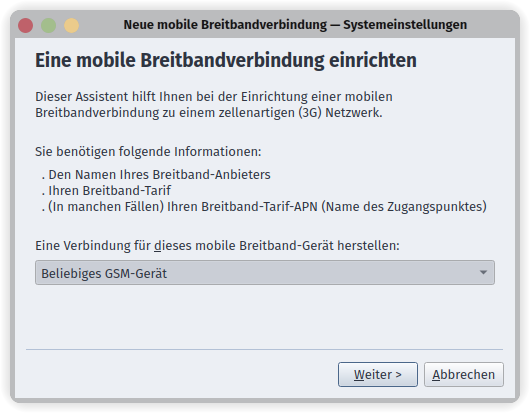Hello, I just put a new LTE/4G modem (M2 card) into my laptop, it’s this model:
Bus 001 Device 002: ID 12d1:15bb Huawei Technologies Co., Ltd. ME936 LTE/HSDPA+ 4G modem
I could have ordered the laptop with this exact model already built in back then, now I found it much cheaper and installed it.
garuda-inxi
System:
Kernel: 6.6.5-zen1-1-zen arch: x86_64 bits: 64 compiler: gcc v: 13.2.1
clocksource: tsc available: acpi_pm
parameters: BOOT_IMAGE=/@/boot/vmlinuz-linux-zen
root=UUID=dc229e5a-50c1-478a-b84b-e60401e4d6c0 rw rootflags=subvol=@
quiet quiet rd.udev.log_priority=3 vt.global_cursor_default=0
resume=UUID=258393c9-45c2-4f11-9c89-8fb56cf7d7ab loglevel=3 ibt=off
Desktop: KDE Plasma v: 5.27.10 tk: Qt v: 5.15.11 wm: kwin_wayland vt: 1
dm: SDDM Distro: Garuda Linux base: Arch Linux
Machine:
Type: Laptop System: TUXEDO product: TUXEDO v: N/A
serial: <superuser required> Chassis: Notebook type: 10
serial: <superuser required>
Mobo: TUXEDO model: N141CU serial: <superuser required> UEFI: INSYDE
v: 1.07.07RTR1 date: 11/08/2019
Battery:
ID-1: BAT0 charge: 35.1 Wh (94.6%) condition: 37.1/35.3 Wh (105.0%)
volts: 11.9 min: 11.4 model: Notebook BAT type: Li-ion serial: <filter>
status: discharging
Device-1: hidpp_battery_0 model: Logitech Wireless Mouse M315/M235
serial: <filter> charge: 100% (should be ignored) rechargeable: yes
status: discharging
CPU:
Info: model: Intel Core i7-10510U bits: 64 type: MT MCP
arch: Comet/Whiskey Lake note: check gen: core 10 level: v3 note: check
built: 2018 process: Intel 14nm family: 6 model-id: 0x8E (142)
stepping: 0xC (12) microcode: 0xF8
Topology: cpus: 1x cores: 4 tpc: 2 threads: 8 smt: enabled cache:
L1: 256 KiB desc: d-4x32 KiB; i-4x32 KiB L2: 1024 KiB desc: 4x256 KiB
L3: 8 MiB desc: 1x8 MiB
Speed (MHz): avg: 450 high: 800 min/max: 400/4900 scaling:
driver: intel_pstate governor: powersave cores: 1: 400 2: 400 3: 400 4: 400
5: 400 6: 400 7: 400 8: 800 bogomips: 36799
Flags: avx avx2 ht lm nx pae sse sse2 sse3 sse4_1 sse4_2 ssse3 vmx
Vulnerabilities: <filter>
Graphics:
Device-1: Intel CometLake-U GT2 [UHD Graphics] vendor: CLEVO/KAPOK
driver: i915 v: kernel arch: Gen-9.5 process: Intel 14nm built: 2016-20
ports: active: eDP-1 empty: DP-1,HDMI-A-1,HDMI-A-2 bus-ID: 00:02.0
chip-ID: 8086:9b41 class-ID: 0300
Device-2: Chicony USB2.0 Camera driver: uvcvideo type: USB rev: 2.0
speed: 480 Mb/s lanes: 1 mode: 2.0 bus-ID: 1-7:4 chip-ID: 04f2:b649
class-ID: 0e02
Display: wayland server: X.org v: 1.21.1.9 with: Xwayland v: 23.2.2
compositor: kwin_wayland driver: X: loaded: modesetting
alternate: fbdev,intel,vesa dri: iris gpu: i915 display-ID: 0
Monitor-1: eDP-1 res: 1920x1080 size: N/A modes: N/A
API: EGL v: 1.5 hw: drv: intel iris platforms: device: 0 drv: iris
device: 1 drv: swrast surfaceless: drv: iris wayland: drv: iris x11:
drv: iris inactive: gbm
API: OpenGL v: 4.6 compat-v: 4.5 vendor: intel mesa v: 23.2.1-arch1.2
glx-v: 1.4 direct-render: yes renderer: Mesa Intel UHD Graphics (CML GT2)
device-ID: 8086:9b41 memory: 14.96 GiB unified: yes display-ID: :1.0
API: Vulkan v: 1.3.269 layers: 3 device: 0 type: integrated-gpu name: Intel
UHD Graphics (CML GT2) driver: mesa intel v: 23.2.1-arch1.2
device-ID: 8086:9b41 surfaces: xcb,xlib,wayland device: 1 type: cpu
name: llvmpipe (LLVM 16.0.6 256 bits) driver: mesa llvmpipe
v: 23.2.1-arch1.2 (LLVM 16.0.6) device-ID: 10005:0000
surfaces: xcb,xlib,wayland
Audio:
Device-1: Intel Comet Lake PCH-LP cAVS vendor: CLEVO/KAPOK
driver: snd_hda_intel v: kernel alternate: snd_soc_skl,snd_sof_pci_intel_cnl
bus-ID: 00:1f.3 chip-ID: 8086:02c8 class-ID: 0403
API: ALSA v: k6.6.5-zen1-1-zen status: kernel-api with: aoss
type: oss-emulator tools: N/A
Server-1: PipeWire v: 1.0.0 status: active with: 1: pipewire-pulse
status: active 2: wireplumber status: active 3: pipewire-alsa type: plugin
4: pw-jack type: plugin tools: pactl,pw-cat,pw-cli,wpctl
Network:
Device-1: Realtek RTL8111/8168/8411 PCI Express Gigabit Ethernet
vendor: CLEVO/KAPOK driver: r8169 v: kernel pcie: gen: 1 speed: 2.5 GT/s
lanes: 1 port: 5000 bus-ID: 3b:00.1 chip-ID: 10ec:8168 class-ID: 0200
IF: enp59s0f1 state: down mac: <filter>
Device-2: Intel Wireless-AC 9260 driver: iwlwifi v: kernel pcie: gen: 2
speed: 5 GT/s lanes: 1 bus-ID: 40:00.0 chip-ID: 8086:2526 class-ID: 0280
IF: wlp64s0 state: up mac: <filter>
IF-ID-1: wwp0s20f0u2c2 state: down mac: <filter>
Bluetooth:
Device-1: Intel Wireless-AC 9260 Bluetooth Adapter driver: btusb v: 0.8
type: USB rev: 2.0 speed: 12 Mb/s lanes: 1 mode: 1.1 bus-ID: 1-10:5
chip-ID: 8087:0025 class-ID: e001
Report: btmgmt ID: hci0 rfk-id: 0 state: down bt-service: enabled,running
rfk-block: hardware: no software: yes address: <filter> bt-v: 5.1 lmp-v: 10
status: discoverable: no pairing: no
Drives:
Local Storage: total: 953.87 GiB used: 127.41 GiB (13.4%)
SMART Message: Unable to run smartctl. Root privileges required.
ID-1: /dev/nvme0n1 maj-min: 259:0 vendor: Intel model: SSDPEKNW010T8
size: 953.87 GiB block-size: physical: 512 B logical: 512 B speed: 31.6 Gb/s
lanes: 4 tech: SSD serial: <filter> fw-rev: 002C temp: 27.9 C scheme: GPT
Partition:
ID-1: / raw-size: 936.72 GiB size: 936.72 GiB (100.00%)
used: 127.41 GiB (13.6%) fs: btrfs dev: /dev/nvme0n1p2 maj-min: 259:2
ID-2: /boot/efi raw-size: 300 MiB size: 299.4 MiB (99.80%)
used: 576 KiB (0.2%) fs: vfat dev: /dev/nvme0n1p1 maj-min: 259:1
ID-3: /home raw-size: 936.72 GiB size: 936.72 GiB (100.00%)
used: 127.41 GiB (13.6%) fs: btrfs dev: /dev/nvme0n1p2 maj-min: 259:2
ID-4: /var/log raw-size: 936.72 GiB size: 936.72 GiB (100.00%)
used: 127.41 GiB (13.6%) fs: btrfs dev: /dev/nvme0n1p2 maj-min: 259:2
ID-5: /var/tmp raw-size: 936.72 GiB size: 936.72 GiB (100.00%)
used: 127.41 GiB (13.6%) fs: btrfs dev: /dev/nvme0n1p2 maj-min: 259:2
Swap:
Kernel: swappiness: 133 (default 60) cache-pressure: 100 (default) zswap: no
ID-1: swap-1 type: zram size: 15.32 GiB used: 0 KiB (0.0%) priority: 100
comp: zstd avail: lzo,lzo-rle,lz4,lz4hc,842 max-streams: 8 dev: /dev/zram0
ID-2: swap-2 type: partition size: 16.85 GiB used: 0 KiB (0.0%)
priority: -2 dev: /dev/nvme0n1p3 maj-min: 259:3
Sensors:
System Temperatures: cpu: 44.0 C pch: 42.0 C mobo: N/A
Fan Speeds (rpm): N/A
Info:
Processes: 259 Uptime: 9m wakeups: 0 Memory: total: 16 GiB note: est.
available: 15.32 GiB used: 4.85 GiB (31.7%) Init: systemd v: 255
default: graphical tool: systemctl Compilers: gcc: 13.2.1 Packages: 1716
pm: pacman pkgs: 1710 libs: 512 tools: pamac,paru pm: flatpak pkgs: 6
Shell: fish v: 3.6.2 default: Bash v: 5.2.21 running-in: konsole
inxi: 3.3.31
Garuda (2.6.19-2):
System install date: 2023-10-28
Last full system update: 2023-12-10
Is partially upgraded: No
Relevant software: snapper NetworkManager dracut
Windows dual boot: No/Undetected
Failed units: nmb.service
It appears that the SIM card is not being recongnized:
● ModemManager.service - Modem Manager
Loaded: loaded (/usr/lib/systemd/system/ModemManager.service; enabled; preset: disabled)
Active: active (running) since Sun 2023-12-10 21:41:47 CET; 57min ago
Main PID: 714 (ModemManager)
Tasks: 4 (limit: 18764)
Memory: 12.0M (peak: 13.1M)
CPU: 131ms
CGroup: /system.slice/ModemManager.service
└─714 /usr/bin/ModemManager
Dez 10 21:41:47 paul-grd systemd[1]: Started Modem Manager.
Dez 10 21:41:51 paul-grd ModemManager[714]: <msg> [base-manager] couldn't check support for device '/sys/devices/pci0000:00/0000:00:1d.0/0000:3b:00.1': not supported by any plugin
Dez 10 21:41:51 paul-grd ModemManager[714]: <msg> [base-manager] couldn't check support for device '/sys/devices/pci0000:00/0000:00:1d.1/0000:40:00.0': not supported by any plugin
Dez 10 21:42:22 paul-grd ModemManager[714]: <msg> [device /sys/devices/pci0000:00/0000:00:14.0/usb1/1-2] creating modem with plugin 'huawei' and '5' ports
Dez 10 21:42:22 paul-grd ModemManager[714]: <wrn> [plugin/huawei] could not grab port ttyUSB1: Cannot add port 'tty/ttyUSB1', unhandled port type
Dez 10 21:42:23 paul-grd ModemManager[714]: <msg> [base-manager] modem for device '/sys/devices/pci0000:00/0000:00:14.0/usb1/1-2' successfully created
Dez 10 21:42:23 paul-grd ModemManager[714]: <msg> [modem0] state changed (unknown -> locked)
Dez 10 21:42:23 paul-grd ModemManager[714]: <wrn> [modem0] modem couldn't be initialized: Couldn't check unlock status: SIM not inserted
Dez 10 21:42:23 paul-grd ModemManager[714]: <msg> [modem0] state changed (locked -> failed)
Dez 10 21:42:23 paul-grd ModemManager[714]: <wrn> [modem0] error initializing: Modem in failed state: sim-missing
~ mmcli -m 0
-----------------------------
General | path: /org/freedesktop/ModemManager1/Modem/0
| device id: 84851348140b7877e93f1e9d5ba49081f0399471
-----------------------------
Hardware | manufacturer: Huawei Technologies Co., Ltd.
| model: ME936
| firmware revision: 11.350.20.01.00
| supported: gsm-umts, lte
| current: gsm-umts, lte
| equipment id: 862595020755910
-----------------------------
System | device: /sys/devices/pci0000:00/0000:00:14.0/usb1/1-2
| physdev: /sys/devices/pci0000:00/0000:00:14.0/usb1/1-2
| drivers: option, cdc_ncm
| plugin: huawei
| primary port: ttyUSB0
| ports: ttyUSB0 (at), ttyUSB2 (at), ttyUSB3 (at),
| wwp0s20f0u2c2 (net)
-----------------------------
Status | state: failed
| failed reason: sim-missing
| power state: on
-----------------------------
Modes | supported: allowed: any; preferred: none
| current: allowed: any; preferred: none
-----------------------------
IP | supported: ipv4, ipv6, ipv4v6
-----------------------------
3GPP | imei: 862595020755910
I tried the sim card in an Android phone and made sure it doesn’t ask for the PIN, and it’s working fine. What could be the reason it’s not recognized?
I found a AUR package with udev rules, but can’t install it - its Git repo is 404.
Are the udev rules what I’m missing? If so, can anyone help me find the proper ones? And how do I put them in place…
This article by the OEM (English version not found sorry) explains what to do, but for Tuxedo OS, and it assumes the presence of their home-grown driver management tool, which isn’t available for Arch.
Btw, when I configure the ISP connection in KDE System Settings > Connections, the modem isn’t offered up specifically, instead if only offers “Generic GSM device” or “Generic CDMA device”, although lsusb and mmcli say it’s there - so that’s odd, too.