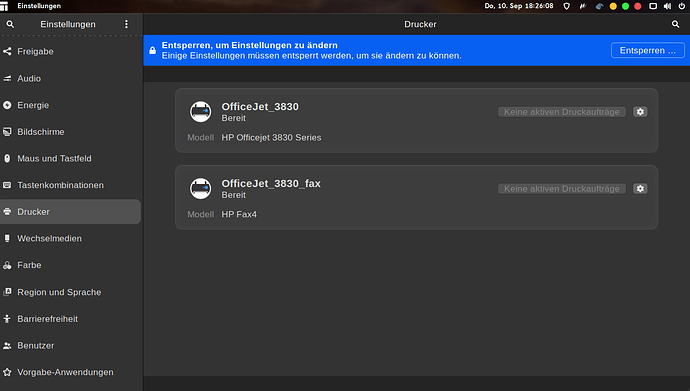Hello,
I have no problems in the Ultimate editions, as the HP OfficeJet 3831 All-in-One printer is recognized.
Furthermore, I noticed that I did not find any printer settings in the Lite Editions as in the Ultimate Editions.
How do I install and configure my HP OfficeJet 3831 All-in-One printer in the Lite editions?
I can download the hplip driver, but I cannot configure the HP Device Manager.
As you can see in the screen, the printer settings are available in the Ultimate editions, but not in the Lite editions.
here Garuda Gnome Ultimate Editions.
Which drivers do I have to install?