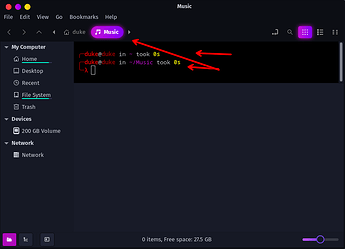I used cinnamon for 10 years, I tried to like Dolphin. After 3 months of Dolphin I installed nemo.
When I right clicked in a folder to open terminal it would always go home. I eventually found the solution. Not sure how to share the information but I hope this helped someone cuz I had a hard time finding the answer. If I am wrong or there is a better way please let me know.
gsettings set org.cinnamon.desktop.default-applications.terminal exec konsole
gsettings set org.cinnamon.desktop.default-applications.terminal exec-arg '--workdir'