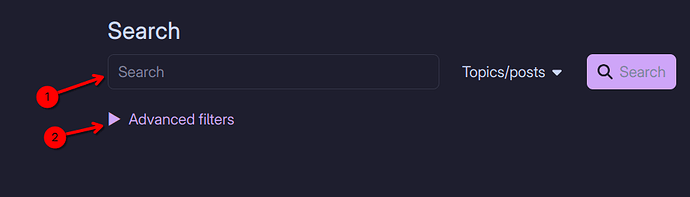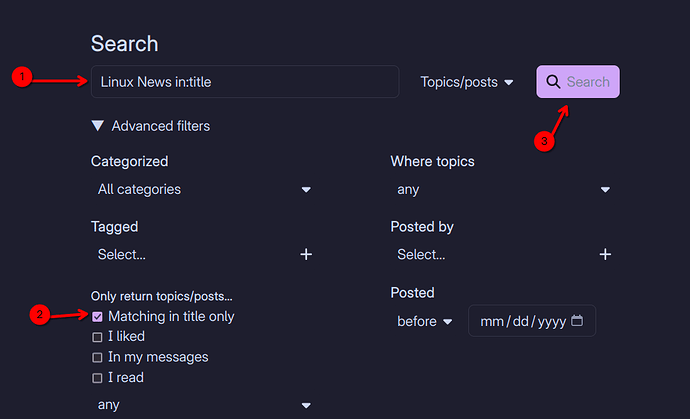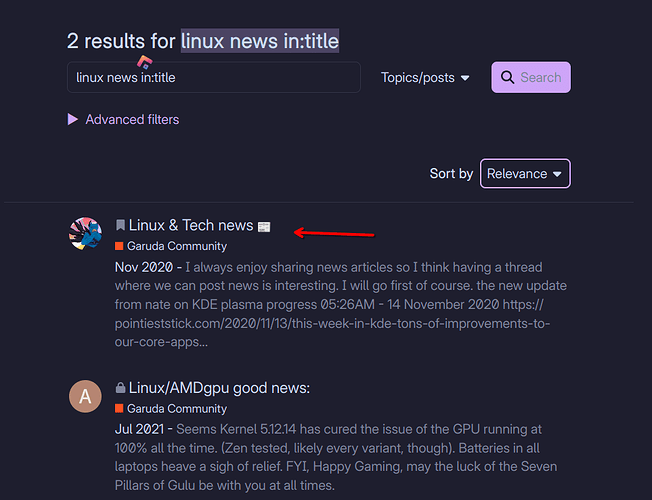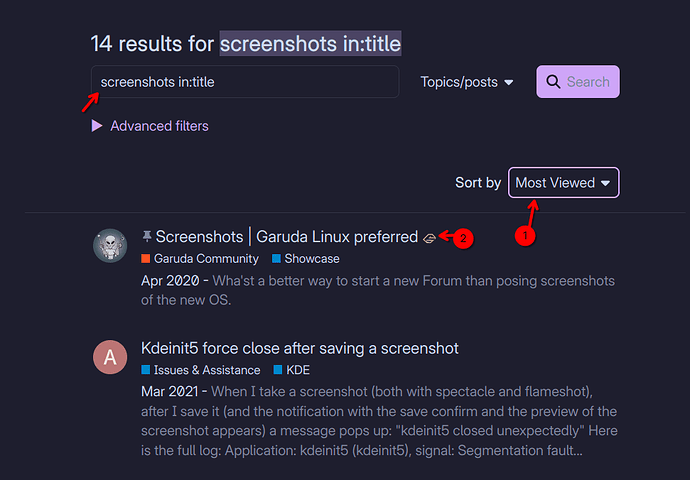Hello Garuda users.
Have trouble searching and getting good results? Well due to how discourse is you might get results not close to what your looking for.
So here is a guide on how to search and find what you want.
-
Click filters (You can type the name in before as well and skip to step 3 )

-
Type in what you would like to search for. And click on Advanced filters.
-
Next Click on the box next to ~
 Matching in title only ~ And then click search.
Matching in title only ~ And then click search.
-
As you can see it brings up Linux News as searched for.
If you don’t use filter with Matching in title only you get a result like,
unless you know the exact name of the topic you would like to find. Though that is not always the case either.
- You may also have to make use of the Sort by drop down to narrow it down a bit more or if you looking for something older.