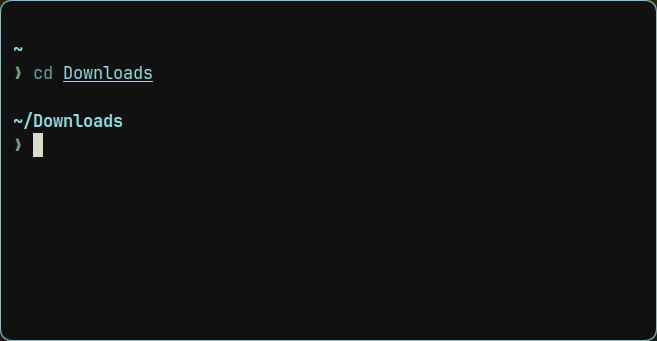How can I remove the “time stamp” from terminal messages?
I mean, if I open a terminal session and type cd Downloads, I get…
╭─ben@garuda in ~/Downloads took 3ms
╰─λ
I’d like to get rid of the “in” plus the “took 3ms”.
Maybe this topic should be under the newbie category. If so, I apologize. Thanks for any help.
~/.config/starship.toml Configuration | Starship
7 Likes
Looks to be too complex for me. Guess I’ll try a different distro… Thanks though…
OK, I was able to return to the “normal looking” terminal by uninstalling garuda-common-settings. I’ll be keeping my minimal plasma garuda install. 
wilk85
6
Great spirit, that’s the way, keep it up, change the distro because you can’t setup terminal prompt  on other distro you will do same?
on other distro you will do same?
1 Like
I think removing this package is a bad idea because it provides a lot more than you might realize.
garuda-common-settings on master
❯ exa --tree
.
├── etc
│ ├── default
│ │ └── grub.d
│ │ └── 00_garuda-kernel-params.cfg
│ ├── grub.d
│ │ └── 61_custom_leave_options
│ ├── skel
│ ├── sudoers.d
│ │ ├── editor
│ │ ├── insults
│ │ └── pwfeedback
│ └── xdg
│ └── autostart
│ ├── conky.desktop
│ ├── org.flameshot.Flameshot.desktop
│ └── redshift-gtk.desktop
├── LICENSE
├── README.md
└── usr
├── bin
│ └── garuda-inxi
├── lib
│ ├── modprobe.d
│ │ ├── nobeep.conf
│ │ └── noime.conf
│ ├── NetworkManager
│ │ └── conf.d
│ │ └── unmanaged-lo.conf
│ ├── sysctl.d
│ │ ├── 20-net-timeout.conf
│ │ ├── 20-sched.conf
│ │ └── 99-sysctl-garuda.conf
│ ├── systemd
│ │ ├── journald.conf.d
│ │ │ └── 00-journal-size.conf
│ │ ├── system
│ │ │ ├── garuda-pacman-lock.service
│ │ │ └── garuda-pacman-snapshot-reject.service
│ │ ├── system.conf.d
│ │ │ ├── limits.conf
│ │ │ └── timeout.conf
│ │ ├── user.conf.d
│ │ │ ├── limits.conf
│ │ │ └── timeout.conf
│ │ └── zram-generator.conf
│ ├── tmpfiles.d
│ │ ├── disable-zswap.conf
│ │ ├── garuda-logs.conf
│ │ ├── hpet-max-user-freq.conf
│ │ └── rtc-max-user-freq.conf
│ └── udev
│ └── rules.d
│ └── 40-hpet-permissions.rules
└── share
├── applications
│ ├── reboot-to-uefi.desktop
│ └── suspend-then-hibernate.desktop
└── polkit-1
└── rules.d
└── 99-garuda.rules
Removing base packages without knowing why they are significant is an easy way to break stuff.
If you don’t like the Starship config but can’t be bothered to make adjustments to it, just delete it.
rm ~/.config/starship.toml
If you don’t have starship.toml, Starship will just use its default which is actually very clean and minimal.
With the default Starship config, this operation looks like this:
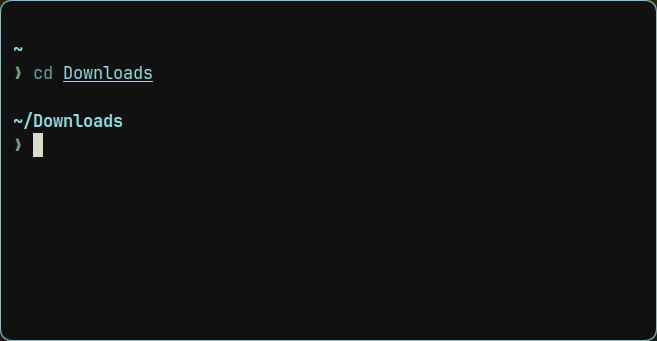
4 Likes
system
Closed
8
This topic was automatically closed 2 days after the last reply. New replies are no longer allowed.