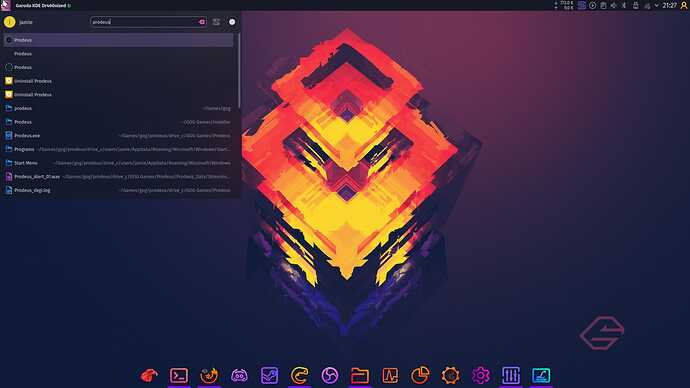Hi everyone, this is not really a massive issue as such but is a huge pet peeve that really bothers me and I just seemingly can't figure out how to correct. Essentially I tried installing some games via WINE and a few of them didn't install correctly but somehow they continue to show up in my application launcher regardless. I've tried out several suggestions that I found online and none of them seem to work so I thought I'd get some extra help from the Garuda folk here to help get this issue solved.
Unfortunately because I'm a new user here, the forum doesn't allow me to post a picture on the matter which makes the issue very hard to show but hopefully this is something that's easily fixable.
System:
Kernel: 5.17.7-zen1-2-zen arch: x86_64 bits: 64 compiler: gcc v: 12.1.0
parameters: BOOT_IMAGE=/@/boot/vmlinuz-linux-zen
root=UUID=b359195e-7f80-4045-8f69-cfa2953add39 rw rootflags=subvol=@
quiet quiet splash rd.udev.log_priority=3 vt.global_cursor_default=0
loglevel=3
Desktop: KDE Plasma v: 5.24.5 tk: Qt v: 5.15.4 info: latte-dock
wm: kwin_x11 vt: 1 dm: SDDM Distro: Garuda Linux base: Arch Linux
Machine:
Type: Desktop System: Tactus product: Custom v: N/A
serial: <superuser required>
Mobo: ASUSTeK model: ROG STRIX X570-E GAMING WIFI II v: Rev X.0x
serial: <superuser required> UEFI: American Megatrends v: 4101
date: 09/10/2021
Battery:
Device-1: hidpp_battery_0
model: Logitech G305 Lightspeed Wireless Gaming Mouse serial: <filter>
charge: 100% (should be ignored) rechargeable: yes status: discharging
CPU:
Info: model: AMD Ryzen 9 5900X bits: 64 type: MT MCP arch: Zen 3
family: 0x19 (25) model-id: 0x21 (33) stepping: 2 microcode: 0xA201204
Topology: cpus: 1x cores: 12 tpc: 2 threads: 24 smt: enabled cache:
L1: 768 KiB desc: d-12x32 KiB; i-12x32 KiB L2: 6 MiB desc: 12x512 KiB
L3: 64 MiB desc: 2x32 MiB
Speed (MHz): avg: 3909 high: 4078 min/max: 2200/5218 boost: disabled
scaling: driver: acpi-cpufreq governor: performance cores: 1: 3898 2: 3885
3: 3893 4: 4024 5: 3899 6: 3897 7: 3900 8: 3911 9: 3891 10: 3895 11: 3898
12: 3863 13: 3907 14: 4078 15: 3908 16: 3902 17: 3889 18: 3890 19: 3902
20: 3899 21: 3893 22: 3908 23: 3894 24: 3909 bogomips: 187196
Flags: avx avx2 ht lm nx pae sse sse2 sse3 sse4_1 sse4_2 sse4a ssse3 svm
Vulnerabilities:
Type: itlb_multihit status: Not affected
Type: l1tf status: Not affected
Type: mds status: Not affected
Type: meltdown status: Not affected
Type: spec_store_bypass
mitigation: Speculative Store Bypass disabled via prctl
Type: spectre_v1
mitigation: usercopy/swapgs barriers and __user pointer sanitization
Type: spectre_v2 mitigation: Retpolines, IBPB: conditional, IBRS_FW,
STIBP: always-on, RSB filling
Type: srbds status: Not affected
Type: tsx_async_abort status: Not affected
Graphics:
Device-1: AMD Navi 21 [Radeon RX 6800/6800 XT / 6900 XT] vendor: Gigabyte
driver: amdgpu v: kernel pcie: gen: 4 speed: 16 GT/s lanes: 16 ports:
active: HDMI-A-2 empty: DP-1,DP-2,HDMI-A-1 bus-ID: 0c:00.0
chip-ID: 1002:73bf class-ID: 0300
Display: x11 server: X.Org v: 21.1.3 with: Xwayland v: 22.1.1
compositor: kwin_x11 driver: X: loaded: amdgpu unloaded: modesetting,radeon
alternate: fbdev,vesa gpu: amdgpu display-ID: :0 screens: 1
Screen-1: 0 s-res: 1920x1080 s-dpi: 96 s-size: 508x285mm (20.00x11.22")
s-diag: 582mm (22.93")
Monitor-1: HDMI-A-2 mapped: HDMI-A-1 model: BenQ GW2760 serial: <filter>
built: 2013 res: 1920x1080 hz: 60 dpi: 82 gamma: 1.2
size: 598x336mm (23.54x13.23") diag: 686mm (27") ratio: 16:9 modes:
max: 1920x1080 min: 720x400
OpenGL: renderer: AMD Radeon RX 6800 XT (sienna_cichlid LLVM 13.0.1 DRM
3.44 5.17.7-zen1-2-zen)
v: 4.6 Mesa 22.0.3 direct render: Yes
Audio:
Device-1: AMD Navi 21/23 HDMI/DP Audio driver: snd_hda_intel v: kernel
pcie: gen: 4 speed: 16 GT/s lanes: 16 bus-ID: 0c:00.1 chip-ID: 1002:ab28
class-ID: 0403
Device-2: AMD Starship/Matisse HD Audio vendor: ASUSTeK
driver: snd_hda_intel v: kernel pcie: gen: 4 speed: 16 GT/s lanes: 16
bus-ID: 0e:00.4 chip-ID: 1022:1487 class-ID: 0403
Device-3: RODE Microphones NT-USB type: USB
driver: hid-generic,snd-usb-audio,usbhid bus-ID: 1-3:2 chip-ID: 19f7:0003
class-ID: 0300
Sound Server-1: ALSA v: k5.17.7-zen1-2-zen running: yes
Sound Server-2: PulseAudio v: 15.0 running: no
Sound Server-3: PipeWire v: 0.3.51 running: yes
Network:
Device-1: MEDIATEK RZ608 Wi-Fi 6E 80MHz driver: mt7921e v: kernel pcie:
gen: 2 speed: 5 GT/s lanes: 1 bus-ID: 04:00.0 chip-ID: 14c3:0608
class-ID: 0280
IF: wlp4s0 state: up mac: <filter>
Device-2: Realtek RTL8125 2.5GbE vendor: ASUSTeK driver: r8169 v: kernel
pcie: gen: 2 speed: 5 GT/s lanes: 1 port: e000 bus-ID: 05:00.0
chip-ID: 10ec:8125 class-ID: 0200
IF: enp5s0 state: down mac: <filter>
Device-3: Intel I211 Gigabit Network vendor: ASUSTeK driver: igb
v: kernel pcie: gen: 1 speed: 2.5 GT/s lanes: 1 port: d000 bus-ID: 06:00.0
chip-ID: 8086:1539 class-ID: 0200
IF: enp6s0 state: down mac: <filter>
Bluetooth:
Device-1: MediaTek Wireless_Device type: USB driver: btusb v: 0.8
bus-ID: 1-6:5 chip-ID: 0e8d:0608 class-ID: e001 serial: <filter>
Report: bt-adapter ID: hci0 rfk-id: 0 state: up address: <filter>
Drives:
Local Storage: total: 10.01 TiB used: 2.4 TiB (24.0%)
SMART Message: Unable to run smartctl. Root privileges required.
ID-1: /dev/nvme0n1 maj-min: 259:0 vendor: Seagate
model: FireCuda 530 ZP1000GM30013 size: 931.51 GiB block-size:
physical: 512 B logical: 512 B speed: 63.2 Gb/s lanes: 4 type: SSD
serial: <filter> rev: SU6SM001 temp: 43.9 C scheme: GPT
ID-2: /dev/sda maj-min: 8:0 vendor: Samsung model: SSD 870 QVO 2TB
size: 1.82 TiB block-size: physical: 512 B logical: 512 B speed: 6.0 Gb/s
type: SSD serial: <filter> rev: 2B6Q
ID-3: /dev/sdb maj-min: 8:16 vendor: Seagate model: ST2000DM008-2FR102
size: 1.82 TiB block-size: physical: 4096 B logical: 512 B speed: 6.0 Gb/s
type: HDD rpm: 7200 serial: <filter> rev: 0001
ID-4: /dev/sdc maj-min: 8:32 vendor: Seagate model: ST4000NE001-2MA101
size: 3.64 TiB block-size: physical: 4096 B logical: 512 B speed: 6.0 Gb/s
type: HDD rpm: 7200 serial: <filter> rev: EN01
ID-5: /dev/sdd maj-min: 8:48 type: USB vendor: Seagate model: Expansion
size: 1.82 TiB block-size: physical: 4096 B logical: 512 B type: N/A
serial: <filter> rev: 9300 scheme: MBR
Partition:
ID-1: / raw-size: 931.22 GiB size: 931.22 GiB (100.00%)
used: 482.84 GiB (51.9%) fs: btrfs dev: /dev/nvme0n1p2 maj-min: 259:2
ID-2: /boot/efi raw-size: 300 MiB size: 299.4 MiB (99.80%)
used: 576 KiB (0.2%) fs: vfat dev: /dev/nvme0n1p1 maj-min: 259:1
ID-3: /home raw-size: 931.22 GiB size: 931.22 GiB (100.00%)
used: 482.84 GiB (51.9%) fs: btrfs dev: /dev/nvme0n1p2 maj-min: 259:2
ID-4: /var/log raw-size: 931.22 GiB size: 931.22 GiB (100.00%)
used: 482.84 GiB (51.9%) fs: btrfs dev: /dev/nvme0n1p2 maj-min: 259:2
ID-5: /var/tmp raw-size: 931.22 GiB size: 931.22 GiB (100.00%)
used: 482.84 GiB (51.9%) fs: btrfs dev: /dev/nvme0n1p2 maj-min: 259:2
Swap:
Kernel: swappiness: 133 (default 60) cache-pressure: 100 (default)
ID-1: swap-1 type: zram size: 62.78 GiB used: 5.5 MiB (0.0%)
priority: 100 dev: /dev/zram0
Sensors:
System Temperatures: cpu: N/A mobo: N/A gpu: amdgpu temp: 53.0 C
mem: 52.0 C
Fan Speeds (RPM): N/A gpu: amdgpu fan: 0
Info:
Processes: 459 Uptime: 1h 4m wakeups: 3 Memory: 62.78 GiB
used: 4.39 GiB (7.0%) Init: systemd v: 250 tool: systemctl Compilers:
gcc: 12.1.0 clang: 13.0.1 Packages: pacman: 1937 lib: 553 Shell: fish
v: 3.4.1 default: Bash v: 5.1.16 running-in: konsole inxi: 3.3.15
Garuda (2.6.3-2):
System install date: 2022-04-15
Last full system update: 2022-05-17
Is partially upgraded: No
Relevant software: NetworkManager
Windows dual boot: No/Undetected
Snapshots: Snapper
Failed units: