how to increase display saruration in garuda linux does anyone know
Please type into your terminal: garuda-inxi → copy the log here and format it with the </> function.
Please also explain what you need. You mean colour saturation? Or do you mean the screen brightness?
If you are on KDE Plasma, the brightness slider is in the upper right corner.
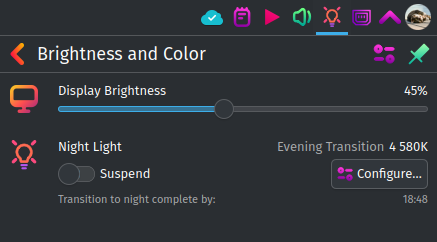
try changing the color profile. otherwise do you have an HDR display?
i mean color saturation not brightness
i have changed but no difference
please get your garuda-inxi
does your monitor have its own menu system? what is the model number of the monitor?
![]()
@DSS
Without garuda-inxi this request will be moved to 412 Precondition Failed
System:
Kernel: 6.11.2-zen1-1-zen arch: x86_64 bits: 64 compiler: gcc v: 14.2.1 clocksource: tsc
avail: hpet,acpi_pm parameters: BOOT_IMAGE=/@/boot/vmlinuz-linux-zen
root=UUID=c856c682-eb8c-4ded-afb9-8189b9431db0 rw rootflags=subvol=@ quiet loglevel=3 ibt=off
Console: pty pts/0 DM: SDDM Distro: Garuda base: Arch Linux
Machine:
Type: Laptop System: LENOVO product: 20378 v: Lenovo Y50-70 serial: <filter> Chassis: type: 10
v: Lenovo Y50-70 serial: <filter>
Mobo: LENOVO model: Lenovo Y50-70 v: 31900058WIN serial: <filter>
part-nu: LENOVO_MT_20378_BU_idea_FM_Lenovo Y50-70 uuid: acbe6126-8f35-e411-b2a0-f0761c0eac33
UEFI: LENOVO v: 9ECN43WW(V3.03) date: 08/12/2015
Battery:
ID-1: BAT1 charge: 34.6 Wh (100.0%) condition: 34.6/54.8 Wh (63.2%) volts: 8.0 min: 7.4
model: LENOVO PABAS0241231 type: Li-ion serial: <filter> status: full
CPU:
Info: model: Intel Core i7-4700HQ socket: LGA1150 (U3E1) note: check bits: 64 type: MT MCP
arch: Haswell gen: core 4 level: v3 note: check built: 2013-15 process: Intel 22nm family: 6
model-id: 0x3C (60) stepping: 3 microcode: 0x28
Topology: cpus: 1x dies: 1 clusters: 4 cores: 4 threads: 8 tpc: 2 smt: enabled cache:
L1: 256 KiB desc: d-4x32 KiB; i-4x32 KiB L2: 1024 KiB desc: 4x256 KiB L3: 6 MiB desc: 1x6 MiB
Speed (MHz): avg: 800 min/max: 800/3400 base/boost: 2400/2400 scaling: driver: intel_cpufreq
governor: schedutil volts: 0.8 V ext-clock: 100 MHz cores: 1: 800 2: 800 3: 800 4: 800 5: 800
6: 800 7: 800 8: 800 bogomips: 38306
Flags: avx avx2 ht lm nx pae sse sse2 sse3 sse4_1 sse4_2 ssse3 vmx
Vulnerabilities: <filter>
Graphics:
Device-1: Intel 4th Gen Core Processor Integrated Graphics vendor: Lenovo driver: i915 v: kernel
arch: Gen-7.5 process: Intel 22nm built: 2013 ports: active: eDP-1 empty: HDMI-A-1
bus-ID: 00:02.0 chip-ID: 8086:0416 class-ID: 0300
Device-2: NVIDIA GM107M [GeForce GTX 860M] vendor: Lenovo driver: nvidia v: 560.35.03
alternate: nouveau,nvidia_drm non-free: 550.xx+ status: current (as of 2024-09; EOL~2026-12-xx)
arch: Maxwell code: GMxxx process: TSMC 28nm built: 2014-2019 pcie: gen: 1 speed: 2.5 GT/s
lanes: 16 link-max: gen: 3 speed: 8 GT/s bus-ID: 01:00.0 chip-ID: 10de:1392 class-ID: 0302
Device-3: Bison Lenovo EasyCamera driver: uvcvideo type: USB rev: 2.0 speed: 480 Mb/s lanes: 1
mode: 2.0 bus-ID: 3-6:2 chip-ID: 5986:055e class-ID: 0e02 serial: <filter>
Display: unspecified server: X.org v: 1.21.1.13 with: Xwayland v: 24.1.2
compositor: kwin_wayland driver: X: loaded: modesetting,nvidia unloaded: nouveau
alternate: fbdev,intel,nv,vesa dri: crocus gpu: i915 tty: 110x28
Monitor-1: eDP-1 model: ChiMei InnoLux 0x153b built: 2020 res: 1920x1080 dpi: 142 gamma: 1.2
size: 344x193mm (13.54x7.6") diag: 394mm (15.5") ratio: 16:9 modes: 1920x1080
API: EGL v: 1.5 hw: drv: intel crocus drv: nvidia platforms: device: 0 drv: nvidia device: 2
drv: crocus device: 3 drv: swrast gbm: drv: nvidia surfaceless: drv: nvidia
inactive: wayland,x11,device-1
API: OpenGL v: 4.6.0 compat-v: 4.5 vendor: mesa v: 24.2.4-arch1.1 note: console (EGL sourced)
renderer: NVIDIA GeForce GTX 860M/PCIe/SSE2, Mesa Intel HD Graphics 4600 (HSW GT2), llvmpipe
(LLVM 18.1.8 256 bits)
API: Vulkan v: 1.3.295 layers: 4 device: 0 type: integrated-gpu name: Intel HD Graphics 4600
(HSW GT2) driver: mesa intel v: 24.2.4-arch1.1 device-ID: 8086:0416 surfaces: N/A device: 1
type: discrete-gpu name: NVIDIA GeForce GTX 860M driver: nvidia v: 560.35.03
device-ID: 10de:1392 surfaces: N/A device: 2 type: cpu name: llvmpipe (LLVM 18.1.8 256 bits)
driver: mesa llvmpipe v: 24.2.4-arch1.1 (LLVM 18.1.8) device-ID: 10005:0000 surfaces: N/A
Audio:
Device-1: Intel Xeon E3-1200 v3/4th Gen Core Processor HD Audio vendor: Lenovo
driver: snd_hda_intel v: kernel bus-ID: 00:03.0 chip-ID: 8086:0c0c class-ID: 0403
Device-2: Intel 8 Series/C220 Series High Definition Audio vendor: Lenovo
driver: snd_hda_intel v: kernel bus-ID: 00:1b.0 chip-ID: 8086:8c20 class-ID: 0403
API: ALSA v: k6.11.2-zen1-1-zen status: kernel-api tools: N/A
Server-1: PipeWire v: 1.2.5 status: n/a (root, process) with: 1: pipewire-pulse status: active
2: wireplumber status: active 3: pipewire-alsa type: plugin 4: pw-jack type: plugin
tools: pactl,pw-cat,pw-cli,wpctl
Network:
Device-1: Broadcom BCM4352 802.11ac Dual Band Wireless Network Adapter vendor: Lenovo driver: wl
v: kernel modules: bcma pcie: gen: 1 speed: 2.5 GT/s lanes: 1 bus-ID: 08:00.0 chip-ID: 14e4:43b1
class-ID: 0280
IF: wlp8s0 state: up mac: <filter>
Device-2: Realtek RTL8111/8168/8211/8411 PCI Express Gigabit Ethernet vendor: Lenovo
driver: r8169 v: kernel pcie: gen: 1 speed: 2.5 GT/s lanes: 1 port: 3000 bus-ID: 09:00.0
chip-ID: 10ec:8168 class-ID: 0200
IF: enp9s0 state: down mac: <filter>
Info: services: NetworkManager, systemd-timesyncd, wpa_supplicant
Bluetooth:
Device-1: Foxconn / Hon Hai Broadcom BCM20702A1 Bluetooth driver: btusb v: 0.8 type: USB
rev: 2.0 speed: 12 Mb/s lanes: 1 mode: 1.1 bus-ID: 3-7:3 chip-ID: 0489:e07a class-ID: fe01
serial: <filter>
Report: btmgmt ID: hci0 rfk-id: 3 state: down bt-service: enabled,running rfk-block:
hardware: no software: yes address: <filter> bt-v: 4.0 lmp-v: 6 status: discoverable: no
pairing: no
Drives:
Local Storage: total: 465.76 GiB used: 16.31 GiB (3.5%)
ID-1: /dev/sda maj-min: 8:0 vendor: Crucial model: CT500BX500SSD1 size: 465.76 GiB block-size:
physical: 512 B logical: 512 B sata: 3.3 speed: 6.0 Gb/s tech: SSD serial: <filter> fw-rev: 061
temp: 34 C scheme: GPT
SMART: yes state: enabled health: PASSED on: 4d 14h cycles: 2705
Partition:
ID-1: / raw-size: 465.46 GiB size: 465.46 GiB (100.00%) used: 16.31 GiB (3.5%) fs: btrfs
block-size: 4096 B dev: /dev/sda2 maj-min: 8:2
ID-2: /boot/efi raw-size: 300 MiB size: 299.4 MiB (99.80%) used: 584 KiB (0.2%) fs: vfat
block-size: 512 B dev: /dev/sda1 maj-min: 8:1
ID-3: /home raw-size: 465.46 GiB size: 465.46 GiB (100.00%) used: 16.31 GiB (3.5%) fs: btrfs
block-size: 4096 B dev: /dev/sda2 maj-min: 8:2
ID-4: /var/log raw-size: 465.46 GiB size: 465.46 GiB (100.00%) used: 16.31 GiB (3.5%)
fs: btrfs block-size: 4096 B dev: /dev/sda2 maj-min: 8:2
ID-5: /var/tmp raw-size: 465.46 GiB size: 465.46 GiB (100.00%) used: 16.31 GiB (3.5%)
fs: btrfs block-size: 4096 B dev: /dev/sda2 maj-min: 8:2
Swap:
Kernel: swappiness: 133 (default 60) cache-pressure: 100 (default) zswap: no
ID-1: swap-1 type: zram size: 7.67 GiB used: 0 KiB (0.0%) priority: 100 comp: zstd
avail: lzo,lzo-rle,lz4,lz4hc,842 max-streams: 8 dev: /dev/zram0
Sensors:
System Temperatures: cpu: 54.0 C mobo: N/A gpu: nvidia temp: 43 C
Fan Speeds (rpm): N/A
Info:
Memory: total: 8 GiB available: 7.67 GiB used: 2.53 GiB (32.9%) igpu: 32 MiB
Processes: 274 Power: uptime: 4m states: freeze,mem,disk suspend: deep avail: s2idle
wakeups: 0 hibernate: platform avail: shutdown, reboot, suspend, test_resume image: 3.02 GiB
services: org_kde_powerdevil, power-profiles-daemon, upowerd Init: systemd v: 256
default: graphical tool: systemctl
Packages: pm: pacman pkgs: 1315 libs: 366 tools: octopi,paru Compilers: gcc: 14.2.1
Shell: garuda-inxi default: Bash v: 5.2.37 running-in: pty pts/0 inxi: 3.3.36
Garuda (2.6.26-1):
System install date: 2024-10-05
Last full system update: 2024-10-09
Is partially upgraded: No
Relevant software: snapper NetworkManager dracut nvidia-dkms
Windows dual boot: No/Undetected
Failed units:
Hint @DSS
- Format terminal output (including your
garuda-inxi) as a code block by clicking the preformatted text button (</>) , or put three tildes (~) above and below the text
VM, SSH or TTY?
Which DE you use?
what you are trying to say?
what is DE
Your garuda-inxi did not show the desktop environment.
In the end, nobody will (be able to) help you if they have to pull every single detail out of your nose.
From template:
Make sure you have done the following before you post:
- Search the web and forums
- Read How to search for solutions the right way | Garuda Linux wiki
- Read FAQ and Tutorials Table of Contents
Issue still unresolved? Then:
- ONE issue per topic.
- Describe your issue in detail. The more we know, the better we can help
- Show us the results of your searches, and what you’ve tried
Please, answer to all questions.
desktop environment is kde.
SSH
i am using in laptop
maybe ddcutil and ddcui? The second is the graphical user interface for the first. The first which already comes on your system I believe. be careful with the settings as I am not sure if it has a timeout in case incorrect settings are used. plug in an external display if you mess up lol.
Thank you
This topic was automatically closed 2 days after the last reply. New replies are no longer allowed.