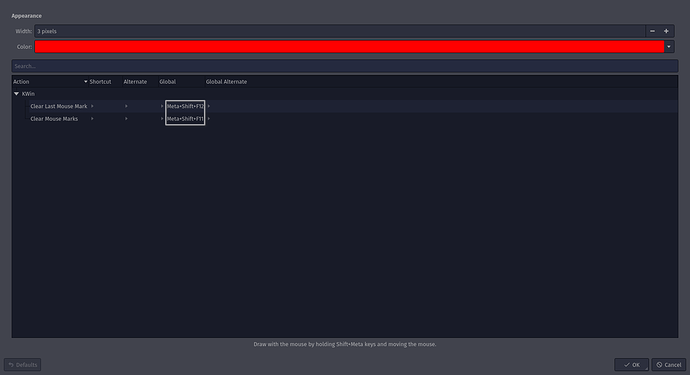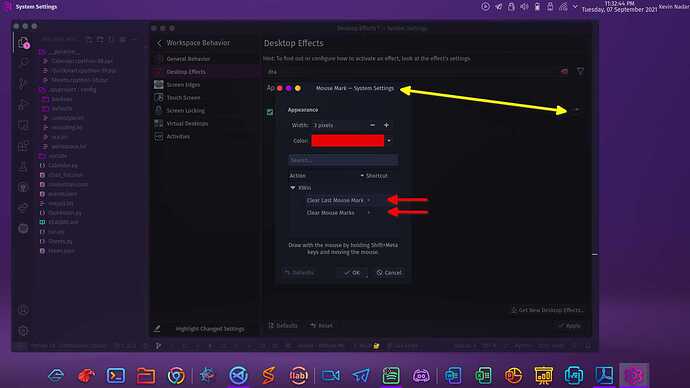So I was using Garuda-Linux and found out something really useful and that was to draw on screen (super key + shift key) which makes my mouse pointer turn into a pen which can draw on screen. But I don't know how to erase it now after doodling.
Lemme know how to erase these doodles ?
Uhhhh, Whitch de?
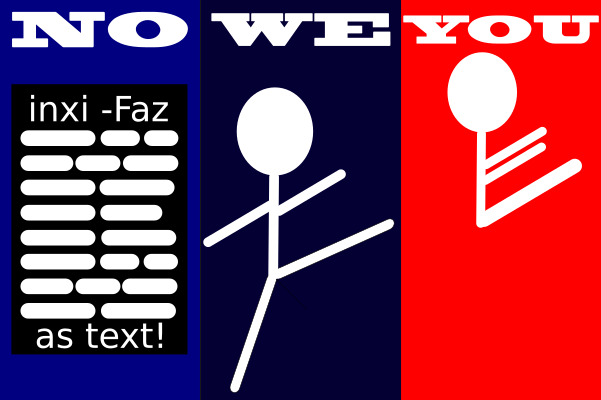
5 Likes
what are you asking ??
What desktop did you download?
uhh, you mean by Desktop Environment
Garuda KDE dragonized blackarch
I am presuming that you're using KDE and have enabled the Mouse Mark in the KDE Settings > Desktop Effects > Mouse Mark
The default shortcuts are
Meta+Shift+F11 to clear all mouse mark(s) and Meta+Shift+F12 to clear the last mouse markYou can configure a custom shortcut to remove clear the screen
(To get the dialog box, click on the settings icon on the extreme right of the Mouse Mark option)
6 Likes
Thank you so much it worked.
This topic was automatically closed 2 days after the last reply. New replies are no longer allowed.