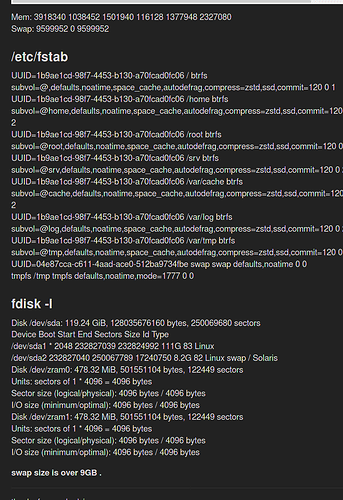when i reinstall garuda ( xfce4) , i know the swap setting .
now my swap is device swap ( /dev/sda2)
cat /proc/swaps
Filename Type Size Used Priority
/dev/sda2 partition 8620368 0 -2
/dev/zram0 partition 489792 0 32767
/dev/zram1 partition 489792 0 32767
free
total used free shared buff/cache available
Mem: 3918340 1038452 1501940 116128 1377948 2327080
Swap: 9599952 0 9599952
/etc/fstab
UUID=1b9ae1cd-98f7-4453-b130-a70fcad0fc06 / btrfs subvol=@,defaults,noatime,space_cache,autodefrag,compress=zstd,ssd,commit=120 0 1
UUID=1b9ae1cd-98f7-4453-b130-a70fcad0fc06 /home btrfs subvol=@home,defaults,noatime,space_cache,autodefrag,compress=zstd,ssd,commit=120 0 2
UUID=1b9ae1cd-98f7-4453-b130-a70fcad0fc06 /root btrfs subvol=@root,defaults,noatime,space_cache,autodefrag,compress=zstd,ssd,commit=120 0 2
UUID=1b9ae1cd-98f7-4453-b130-a70fcad0fc06 /srv btrfs subvol=@srv,defaults,noatime,space_cache,autodefrag,compress=zstd,ssd,commit=120 0 2
UUID=1b9ae1cd-98f7-4453-b130-a70fcad0fc06 /var/cache btrfs subvol=@cache,defaults,noatime,space_cache,autodefrag,compress=zstd,ssd,commit=120 0 2
UUID=1b9ae1cd-98f7-4453-b130-a70fcad0fc06 /var/log btrfs subvol=@log,defaults,noatime,space_cache,autodefrag,compress=zstd,ssd,commit=120 0 2
UUID=1b9ae1cd-98f7-4453-b130-a70fcad0fc06 /var/tmp btrfs subvol=@tmp,defaults,noatime,space_cache,autodefrag,compress=zstd,ssd,commit=120 0 2
UUID=04e87cca-c611-4aad-ace0-512ba9734fbe swap swap defaults,noatime 0 0
tmpfs /tmp tmpfs defaults,noatime,mode=1777 0 0
fdisk -l
Disk /dev/sda: 119.24 GiB, 128035676160 bytes, 250069680 sectors
Device Boot Start End Sectors Size Id Type
/dev/sda1 * 2048 232827039 232824992 111G 83 Linux
/dev/sda2 232827040 250067789 17240750 8.2G 82 Linux swap / Solaris
Disk /dev/zram0: 478.32 MiB, 501551104 bytes, 122449 sectors
Units: sectors of 1 * 4096 = 4096 bytes
Sector size (logical/physical): 4096 bytes / 4096 bytes
I/O size (minimum/optimal): 4096 bytes / 4096 bytes
Disk /dev/zram1: 478.32 MiB, 501551104 bytes, 122449 sectors
Units: sectors of 1 * 4096 = 4096 bytes
Sector size (logical/physical): 4096 bytes / 4096 bytes
I/O size (minimum/optimal): 4096 bytes / 4096 bytes
swap size is over 9GB .
thanks for good advices .