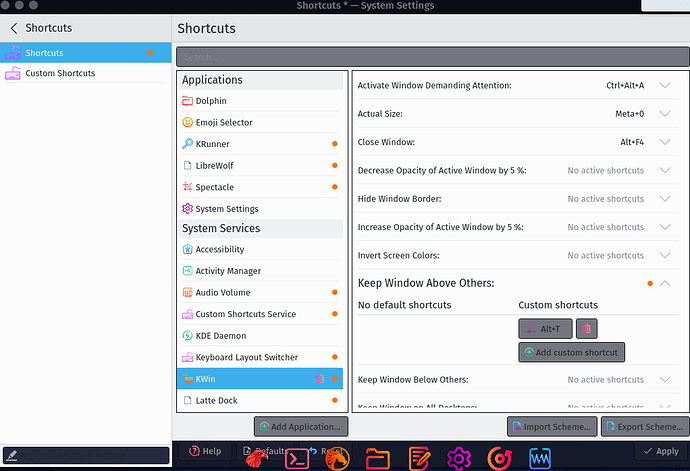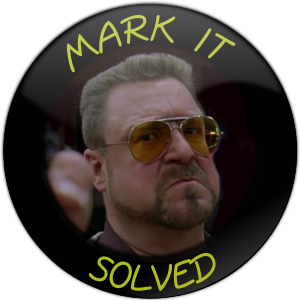Right click on top of a Window on Garuda, click on "More actions", then we have the option "Keep window above others".
This is an option I use very frequently, so I would like to know how to create a shortcut for this action. How could I do it?
I tried to create by my own but I've been unsuccessful until now. I've been unable to find the solution using the search engines. I already spent at least 30 minutes on this, found that if you right click on System Settings > Shortcuts > Personalized shortcuts, one menu is open, then you click on New > Window Action > Set command from keyboard; well, I tried to do a bunch of things intuitively on this area, but nothing worked
I would appreciate some guidance to create this shortcut. I'm on Garuda Linux dragonized.