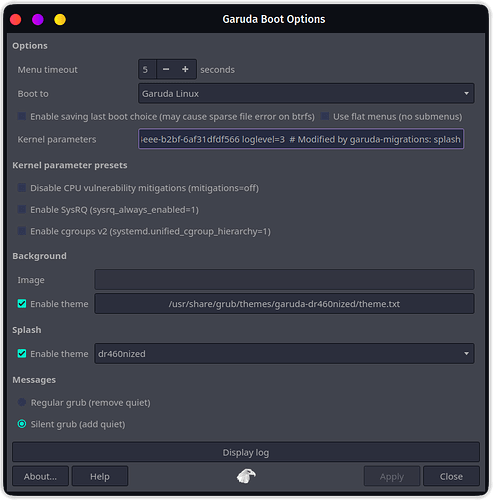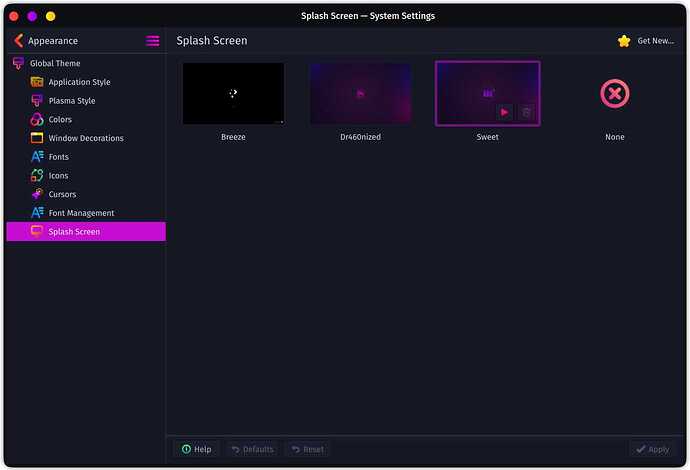I want to change splash screen on boot, I've tried following some tutorials about plymouth but its not working so i was wondering if theres any other way or maybe things are a bit different on garuda.
i'm bit of a beginner using arch so dont have much experience customizing stuff on linux any help is appreciated.
Please always follow the template and provide your garuda-inxi even if you feel that it's not important.
Now moving onto your splash screen. If you are talking about the boot splash. The splash screen that comes up after you select garuda linux on grub screen and before you get to the SDDM login screen where you enter your password then you can use the garuda boot options GUI app made by garuda to do so.
You see the splash section there that's what you want ensure that it's ![]() and choose whatever theme you want and click apply.
and choose whatever theme you want and click apply.
However if what you are looking for is the splash screen that comes up after you enter your password in the sddm screen and assuming you are on KDE (I can't say for certain since you haven't provided us the inxi) then,
You can do so in system settings --> appearance --> splash screen. You can also use the get new button up top to download more.
This topic was automatically closed 14 days after the last reply. New replies are no longer allowed.