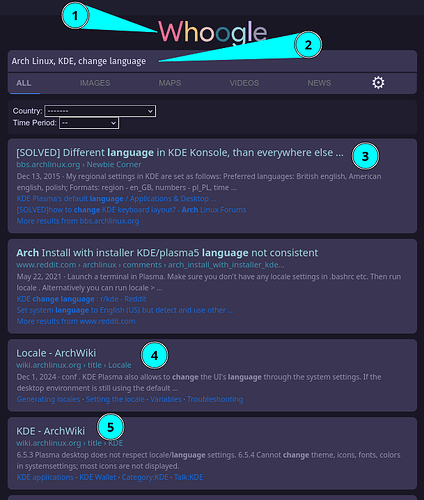I installed garuda mokka recently and my whole system runs in English except for the date and time on the top right corner of the screen (it shows up in my local language). How can I change it to English?
We do not want to inflate our forum unnecessarily with questions and answers that have already been answered hundreds of times on the Internet and here in the forum, and which have nothing to do with Garuda problems. This is not a technical forum.
That is why there is a template in which we ask you to look for solutions yourself first.
Make sure you have done the following before you post:
- Search the web and forums
- Read How to search for solutions the right way | Garuda Linux wiki
- Read FAQ and Tutorials Table of Contents
Issue still unresolved? Then:
- ONE issue per topic.
- Describe your issue in detail. The more we know, the better we can help
- Show us the results of your searches, and what you’ve tried
- After rebooting, post the FULL output of
garuda-inxiin the body of the post (not linked externally, or collapsed with the “hide details” feature)
- Format terminal output (including your
garuda-inxi) as a code block by clicking the preformatted text button (</>) , or put three tildes (~) above and below the text
Without garuda-inxi this request will be moved to 4xx Client Error > 412 Precondition Failed
4 Likes
Probably because you selected a different time zone during the installation or changed it in the wrong place in the KDE System Settings afterwards. If so, then take a look here:
4 Likes
This topic was automatically closed 14 days after the last reply. New replies are no longer allowed.