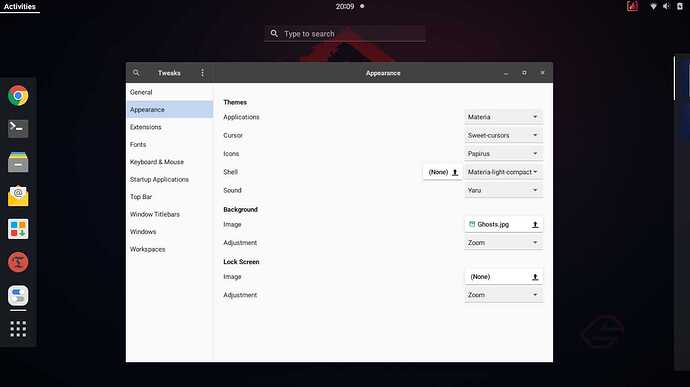I like Garuda because of the performance tweaks their team do, but i don't like the dragonized shell and i switched to materia-gtk-theme both in gnome-tweaks and kvantum (just in case), and the papirus icon theme, but some apps (for example flameshot) use tray icons of the BeatyLine icons. I tried to remove the icon (flameshot-tray.svg) from /usr/share/icons/BeautyLine/apps/scalable/ in hope for the system to default to the papirus icon theme that i have set in gnome-tweaks, but nothing, i got a black box in the system tray. So, the question is: How I can make the icons in the tray follow the default icon theme set in gnome-tweaks?
Use icon theme that fit all apps you use.
2 Likes
The things is, the papirus icon theme does have all the icons I need, but for some reason the icons in the tray are from the default (BeautyLine) icon theme. Am I clear now?
Something in .cache/lattedock/ ?
1 Like
Nothing; I have not installed latte-dock; I am using gnome; I will share some screenshots to show what is going on:
As you can see in the tweaks and in the dock in the left I have set the papirus icon theme, but in the top the flameshot logo is wrong.
Is this helpful?
Oops, sorry, IDK that in GNOME are the same icon themes like in KDE.
I never used GNOME so I can't help.
1 Like
This topic was automatically closed after 20 hours. New replies are no longer allowed.