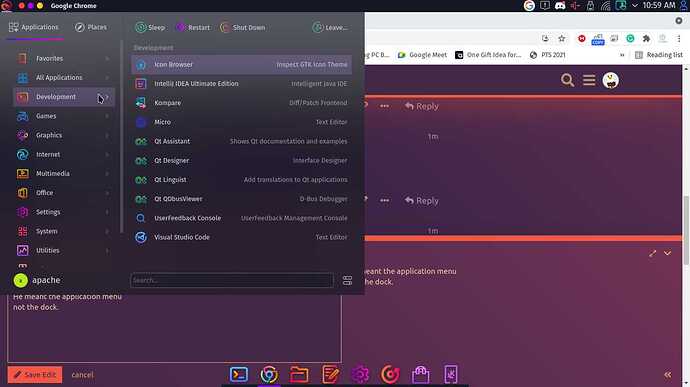I can create icon shortcuts to my mostly used website, like whatsapp web or youtube...but I can only have them on my desktop. How can I add those my my launcher?
Which Garuda version/DE are you using?
Hi there, welcome!
To add to application launcher:
https://wiki.archlinux.org/title/Desktop_entries#Application_entry
If you meant the latte dock, I'm not on the PC to give you a precise path, but you simply have to search in your home for something like config latte (beware hidden folders start with .) and you'll find a config file to customize.
Maybe (I have Dr460nized):
.config/latte/Dr460nized.layout.latte
This post assumes you mean the Latte-dock.
By icon shortcuts, do you mean .desktop files?
Read this, the Latte-dock FAQ:
https://userbase.kde.org/LatteDock/FAQ
On my machine, I can just drag and drop .desktop files onto the dock.
- Open the app.
- Right-click on the icon in the dock.
- Pin.
Your topic is very misleading, please change it.
In KDE (Plasma)
If you want to add it to favorites in Application Launcher (Top Left) :
Press Windows button ( aka Meta ) or right click on top left. It will open the application launcher .
Search for your application like ( Kate ) . On the result , Right Click on your app and click
Add to Favorites
Now you will see your application on the application launcher itself. No need to search
If you want to pin it to below Launcher / Dock :
Open your App . Right click on the icon of your opened app ( In Launcher / Dock ). Select
Pin to Launcher
If you want to create a desktop shortcut :
Right click on desktop and select Create New ==> Desktop Shortcut.
Right click on the new shortcut created and press Properties
Click on the Pink icon to select your application icon ( Search after clicking all icon instead if System Icon for extra few variation if icon)
On the Text Bar , Type your application name. And in properties , Type your Application name (like Chromium ) and then Description ( like Internet Browser) and then click Location.
Most probably it will be in /bin/ or /sbin/ and search for the application ( like file named Chromium ).
You have learned 3 ways for quick access
Dra40nised KDE
i am using Dr460nized as well, and yes I meant latte dock. I am a new user so I am unable to add images but ive attached a part of the code from the file that you've mentioned
But these are all applications and therefore 'application:<name.desktop>' what is the format for a shortcut that redirects to a website link ...What i mean to say is, if i click on a icon on the dock, it should redirect me to 'https://www.youtube.com/'
[Containments][1][Applets][2][Configuration][General]
hoverAction=PreviewWindows
infoBadgeProminentColorEnabled=true
isInLatteDock=true
launchers59=applications:org.kde.konsole.desktop,applications:org.kde.dolphin.desktop,file:///latte-separator1.desktop,applications:firefox_firefox.desktop,applications:taskade_taskade.desktop,applications:notion-snap_notion-snap.desktop,applications:discord_discord.desktop,applications:telegram-desktop_telegram-desktop.desktop,applications:spotify_spotify.desktop,file:///latte-separator2.desktop,applications:pycharm-professional_pycharm-professional.desktop,applications:intellij-idea-ultimate_intellij-idea-ultimate.desktop,applications:android-studio_android-studio.desktop,applications:code_code.desktop,file:///latte-separator2.desktop
manualScrollTasksType=Disabled
previewWindowAsPopup=true
I tried to, didnt work for me
Have you tried also dragging the YouTube hyperlink onto the dock?
Dragging to the top Latte bar does in fact add the hyperlink to the panel so its probably also possible for the dock (couldnt get that to work though). Maybe @psifidotos can give some more information about that 
In top panel is added because it is added as applet. Applets and launchers are different things. Launchers are considered internal part of taskmanagers applets.
If you want to add hyperlinks as applets in your dock you can disable the protection that Latte provides. Go to Tasks advanced settings and uncheck launchers are added only in this tasks area.
Do your thing afterwards but I would propose to reenable the previous option in the end.
yes, didnt really word. It created a shortcut on desktop but dragging and dropping onto dock didnt work
What filetype/extension is your shortcut?
This topic was automatically closed 2 days after the last reply. New replies are no longer allowed.