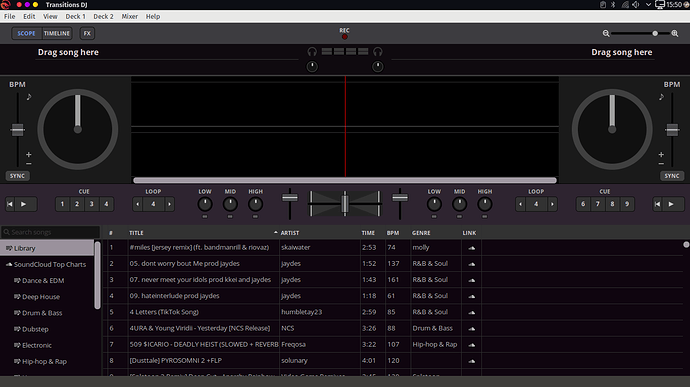Request info about how can install an application that there isn't in Octopi and AUR. The application is Transitions DJ: https://snapcraft.io/transitionsdj
This is a snap application.
You can find the instructions to handled them below, but please be aware that snaps are not supported officially here.
https://wiki.archlinux.org/title/Snap
The other post was in "preconditions failed", so it wasn't pissible to enter new posts because the garuda-inxi, required by the template and explicitely requested by a moderator, was not provided.
I have temporarily re-opened that topic.
Please cut the printer information from this one and create a new post there. Then I'll close it again.
Please get in the habit of providing garuda-inxi.
Done. Thanks
I successful installed transitionsdj from snap
First I installed: snapd from AUR
Then: sudo systemctl enable --now snapd.socket
Then: sudo ln -s /var/lib/snapd/snap /snap
Then restart PC
Then: sudo snap install core hello-world
Then: snap install transitionsdj
Then: snap install snap-store, to have a GUI for all apps
DONE
After restarting PC I first tried with: snap install hello-world
but get error: too early for operation, device not yet seeded or device model not acknowledged
Then adding "core" to "sudo snap install hello-world" worked
In alternative can be installed ''bauh'' found in Garuda Welcome-)Setup Asistant-)Software centers, that can manage Arch, AUR, Snap and Flatpak together
Just FYI, you should be using the terminal to update your systems software. The recommended method is to use the following terminal command:
garuda-update
This topic was automatically closed 2 days after the last reply. New replies are no longer allowed.