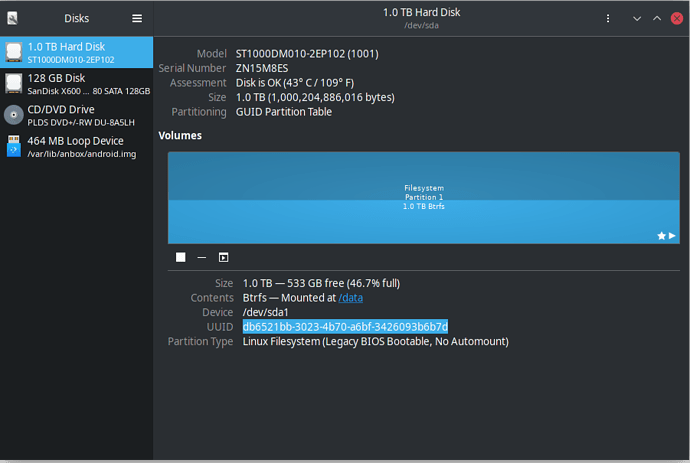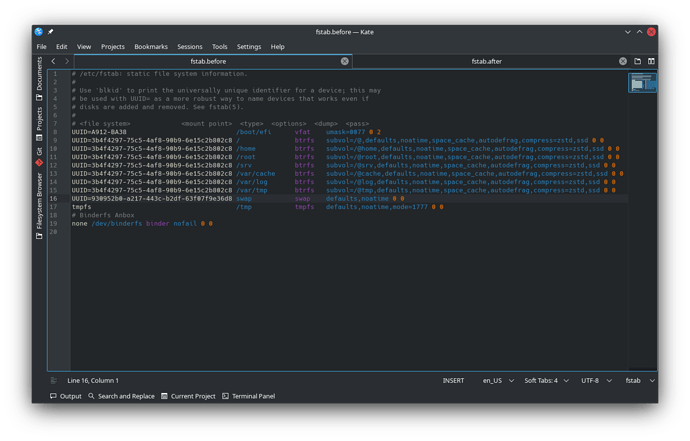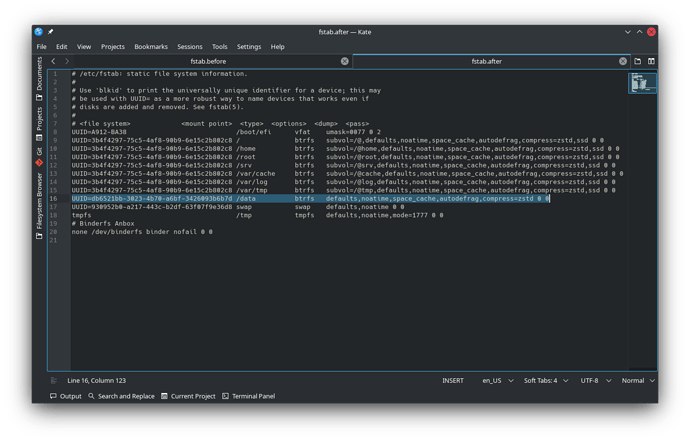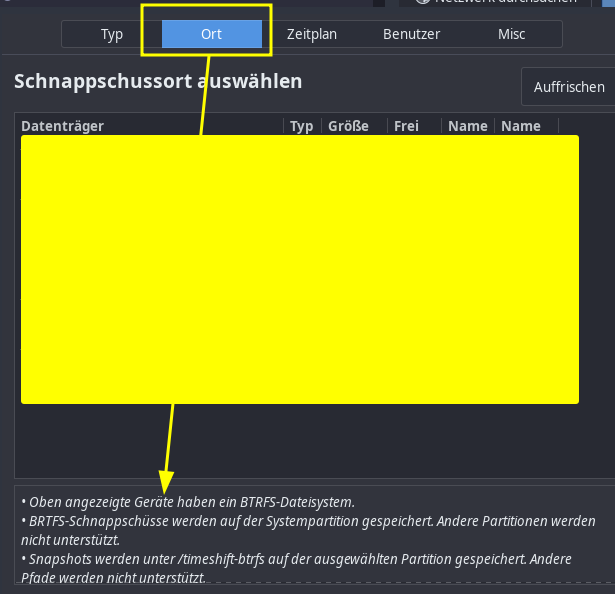My time's pretty effing strict, too, considering what remaining time I got left on this earth, buddy, so listen up! ![]()
I just installed KDE Barebones (again) today.
Setting up my secondary HDD in /etc/fstab took all of 3-4 minutes. It will take you a little longer. Not much.
Here are 3 screenshots for you to learn from.
BTW, I am spending far more time than that taking and cropping screenshots, changing and changing back my fstab than it will take you to accomplish what I just did. Much less.
First Screenshot
Using gnome-disk-utilty.
Note the UUID assigned to the 1.0 TB HDD.
Second Screenshot
Unedited /etc/fstab
Before inserting the 1.0 TB HDD UUID
Fstab files are laid out in a specific order.
Device name
Mountpoint
Filesystem type
Options
Dump
Google for exactly what they mean. This is required reading.
Edited Fstab After
Inserted the UUID from gnome-disk-utility
Set all of the order of records. It is important you follow the right order or you will have an unusable system.
/data is an arbitrary name. Call it what you want. Since mine is all data on the HDD, so that is what I named it.
After editing and saving the /etc/fstab, I rebooted, opened Dolphin and deleted the home directories--Documents, Downloads, Music, Pictures, Videos. They were all empty, since this was a new install.
I then created new symlinks
Create new link to file or directory (directory)
Link to newly created /data drive folders, Documenrs, Downloads, Music, Pictures, Videos
This is it. Down, Dirty & Done.
I don't normally go to this extent--especially with Garuda or Arch users--who should already know how or at least how to do their own research and make their own mistakes. And thereby profit by them.
If you have any further questions, please consult the Garuda, Arch Wikis, or Google. Here is a link to The Authority: fstab - ArchWiki
BTW, I've made many, many mistakes over my Linux career. Don't ever be afraid to try. It won't eat your firstborn, I promise. ![]()
regards