And also, how do i move the maximize and close and minimize buttons to the right?
Here's my Garuda inxi:
size: 518x324mm (20.4x12.8") diag: 611mm (24.1")
SGS
17 March 2022 19:01
2
Please read the template.
Because, with great power (Linux) comes great responsibility (you) - this is a forum for Garuda, not a teaching aid for apps.
Self education is the way forward.
6 Likes
SGS
17 March 2022 19:07
3
Search in Garuda forum give me this.
There is a setting called something like "translucency" in the desktop effects category. The transparency can be individually adjusted there
4 Likes
SGS
17 March 2022 19:31
4
We do not need pictures, we know the blur effect.
filo
17 March 2022 20:08
5
For the windows, try disabling Blur effect in System Settings
5 Likes
Bro
18 March 2022 17:28
6
Some people are nicer than others. You're one of 'em.
5 Likes
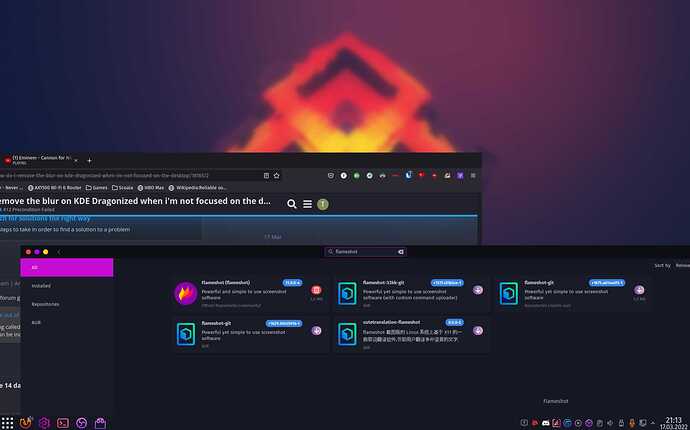
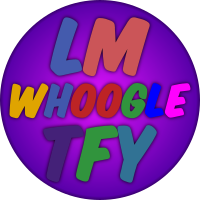 ???
???