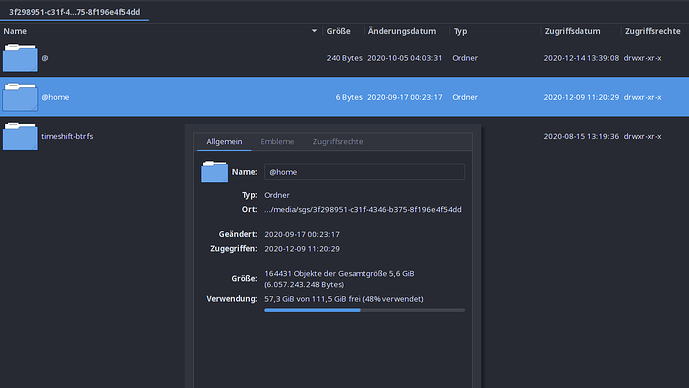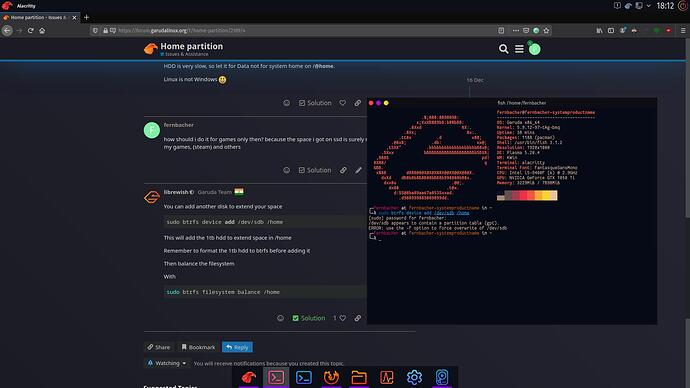Hello, im new to linux, and especially new to Garuda, i didnt know how to manually do partitioning like i do in Windows, so i just erased everything on SSD and let Garuda install.
Now, im booted, and im even writing from the OS (very nice btw), BUT. I have another hard disk, 1TB, and i wanna know how can i make that my partition for everything but OS related? which i guess is named Home partition.
If you format in Btrfs you can add this as home, but only needed if your main ssd is very small.
And

![]()
my SSD is small, i used it only for OS, its 128 gb only and my HDD is 1TB, thats why i want my HDD as my main drive for home, also, if you could tell me what drivers are better, open source or proprietary?
I use KDE ultimate on 120 GiB, ssd no problem.
If you reach 80% call again.
I have 4 and 2 TB hdd they are in ext4 and btrfs, for backup, pic, movie, data.
HDD is very slow, so let it for Data not for system home on /@home.
Linux is not Windows ![]()
how should i do it for games only then? because the space i got on ssd is surely not enough for my games, (steam) and others
You can add another disk to extend your space
sudo btrfs device add /dev/sdb /home
This will add the 1tb hdd to extend space in /home
Remember to format the 1tb hdd to btrfs before adding it
Then balance the filesystem
With
sudo btrfs filesystem balance /home
Make sure /dev/sdb is your hdd
Or you might end up destroying another drives data
If it is the hdd
Then do what its saying
sudo btrfs device add /dev/sdb /home -f
thank you very much, i checked properties in /home and it worked, really appreciate the fast support
Please read also the wiki, no pictures for terminal output, thanks.
Symbolic link your data from the HDD (Documents, Downloads, etc.) to the corresponding directories (Documents, Downloads,etc.) under your /home directory on the SSD. The HDD can be formatted in BTRFS, EXT4, or whatever.
You’ll want to mount the HDD in etc/fstab using the UUID.
regards
I second this technique, especially if you're not fimiliar with all the aspects of btrfs.
Symlinking is easy and ext4 is a little more universal as far as other Linux OS's (and even Windows drivers are available).
Personally, I would keep storage platter drives as ext4 until you are very sure you're going to be using btrfs in the long haul.
Like @SGS I also use 120 GB SSD's as my boot drives and they do just fine for size IMO.
Is there any tutorial or wiki on how to do this? I'm still a noob when it comes to understanding fstab and how to do something like this.
Maybe duckduck go can help too
and next time, if necessary, new problem new trhread.
To check easy how it work use gnome-disk-utility as gui or to see what happen. 
The first step is understanding what fstab is; a text file which describes the structure and mounts the computer’s file systems–a File Systems Table: