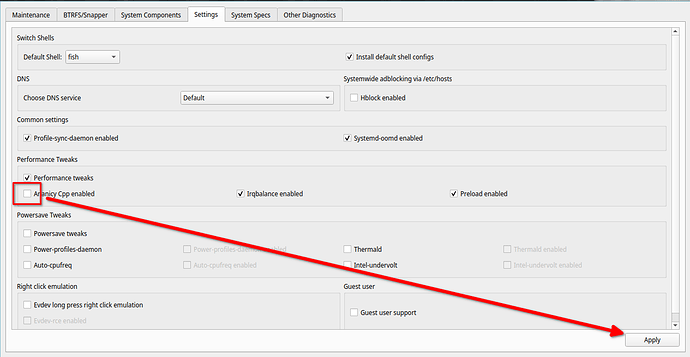Hello,
Although having a fairly decent internet connection, with ping averaging 50ms, I'm having high latency spikes every couple of seconds when playing online games such as Team Fortress 2, Left 4 Dead 2 on my desktop running Garuda KDE Dr460nized, which render the games almost unplayable. The issue seems to affect my device as a whole.
This issue happens whether I am connected wirelessly or with a cabled connection (through my phone, using an USB cable). This issue doesn't happen with other computers connected to the same network. The games run at a stable framerate averaging 100FPS or more.
So far, I've tried to
- Update my system
- Verify the integrity of my game's files
- running sudo journalctl -f ; I get the same results as Ananicy-cpp argument list too long
garuda-inxi
System:
Kernel: 6.1.1-zen1-1-zen arch: x86_64 bits: 64 compiler: gcc v: 12.2.0
parameters: BOOT_IMAGE=/@/boot/vmlinuz-linux-zen
root=UUID=f7046ea9-e515-4df1-a69e-e5ddd140f486 rw rootflags=subvol=@
quiet quiet splash rd.udev.log_priority=3 vt.global_cursor_default=0
loglevel=3 ibt=off
Desktop: KDE Plasma v: 5.26.4 tk: Qt v: 5.15.7 info: latte-dock
wm: kwin_x11 vt: 1 dm: SDDM Distro: Garuda Linux base: Arch Linux
Machine:
Type: Desktop System: ASUSTeK product: G11CD-K v: 0807
serial: <superuser required> Chassis: type: 3 v: 1.0
serial: <superuser required>
Mobo: ASUSTeK model: G11CD-K v: Rev 1.xx serial: <superuser required>
UEFI: American Megatrends v: 0807 date: 03/16/2018
CPU:
Info: model: Intel Core i5-7400 bits: 64 type: MCP arch: Kaby Lake
gen: core 7 level: v3 note: check built: 2018 process: Intel 14nm family: 6
model-id: 0x9E (158) stepping: 9 microcode: 0xF0
Topology: cpus: 1x cores: 4 smt: <unsupported> cache: L1: 256 KiB
desc: d-4x32 KiB; i-4x32 KiB L2: 1024 KiB desc: 4x256 KiB L3: 6 MiB
desc: 1x6 MiB
Speed (MHz): avg: 3276 high: 3459 min/max: 800/3500 scaling:
driver: intel_pstate governor: performance cores: 1: 3245 2: 3400 3: 3000
4: 3459 bogomips: 24000
Flags: avx avx2 ht lm nx pae sse sse2 sse3 sse4_1 sse4_2 ssse3 vmx
Vulnerabilities:
Type: itlb_multihit status: KVM: VMX disabled
Type: l1tf mitigation: PTE Inversion; VMX: conditional cache flushes, SMT
disabled
Type: mds mitigation: Clear CPU buffers; SMT disabled
Type: meltdown mitigation: PTI
Type: mmio_stale_data mitigation: Clear CPU buffers; SMT disabled
Type: retbleed mitigation: IBRS
Type: spec_store_bypass mitigation: Speculative Store Bypass disabled via
prctl
Type: spectre_v1 mitigation: usercopy/swapgs barriers and __user pointer
sanitization
Type: spectre_v2 mitigation: IBRS, IBPB: conditional, RSB filling,
PBRSB-eIBRS: Not affected
Type: srbds mitigation: Microcode
Type: tsx_async_abort status: Not affected
Graphics:
Device-1: NVIDIA GP107 [GeForce GTX 1050] vendor: ASUSTeK driver: nvidia
v: 525.60.11 alternate: nouveau,nvidia_drm non-free: 525.xx+
status: current (as of 2022-12) arch: Pascal code: GP10x
process: TSMC 16nm built: 2016-21 pcie: gen: 3 speed: 8 GT/s lanes: 16
bus-ID: 01:00.0 chip-ID: 10de:1c81 class-ID: 0300
Display: x11 server: X.Org v: 21.1.6 with: Xwayland v: 22.1.7
compositor: kwin_x11 driver: N/A display-ID: :0 screens: 1
Screen-1: 0 s-res: 1920x1080 s-dpi: 93 s-size: 524x292mm (20.63x11.50")
s-diag: 600mm (23.62")
Monitor-1: HDMI-0 res: 1920x1080 hz: 60 dpi: 94
size: 521x293mm (20.51x11.54") diag: 598mm (23.53") modes: N/A
API: OpenGL v: 4.6.0 NVIDIA 525.60.11 renderer: NVIDIA GeForce GTX
1050/PCIe/SSE2 direct render: Yes
Audio:
Device-1: Intel 100 Series/C230 Series Family HD Audio vendor: ASUSTeK
driver: snd_hda_intel v: kernel bus-ID: 1-3:3 chip-ID: 1532:0520
bus-ID: 00:1f.3 chip-ID: 8086:a170 class-ID: 0300 class-ID: 0403
serial: <filter>
Device-2: NVIDIA GP107GL High Definition Audio vendor: ASUSTeK
driver: snd_hda_intel v: kernel pcie: gen: 3 speed: 8 GT/s lanes: 16
bus-ID: 01:00.1 chip-ID: 10de:0fb9 class-ID: 0403
Device-3: Razer USA Kraken Tournament Edition type: USB
driver: hid-generic,snd-usb-audio,usbhid
Sound API: ALSA v: k6.1.1-zen1-1-zen running: yes
Sound Server-1: PulseAudio v: 16.1 running: no
Sound Server-2: PipeWire v: 0.3.63 running: yes
Network:
Device-1: Qualcomm Atheros QCA9377 802.11ac Wireless Network Adapter
vendor: AzureWave driver: ath10k_pci v: kernel pcie: gen: 1 speed: 2.5 GT/s
lanes: 1 bus-ID: 03:00.0 chip-ID: 168c:0042 class-ID: 0280
IF: wlp3s0 state: up mac: <filter>
Device-2: Realtek RTL8111/8168/8411 PCI Express Gigabit Ethernet
vendor: ASUSTeK driver: r8169 v: kernel pcie: gen: 1 speed: 2.5 GT/s
lanes: 1 port: d000 bus-ID: 04:00.0 chip-ID: 10ec:8168 class-ID: 0200
IF: enp4s0 state: down mac: <filter>
Bluetooth:
Device-1: IMC Networks type: USB driver: btusb v: 0.8 bus-ID: 1-7:6
chip-ID: 13d3:3491 class-ID: e001
Report: bt-adapter ID: hci0 rfk-id: 0 state: up address: <filter>
Drives:
Local Storage: total: 945.97 GiB used: 225.61 GiB (23.8%)
SMART Message: Unable to run smartctl. Root privileges required.
ID-1: /dev/sda maj-min: 8:0 vendor: Seagate model: ST1000DM010-2EP102
size: 931.51 GiB block-size: physical: 4096 B logical: 512 B speed: 6.0 Gb/s
type: HDD rpm: 7200 serial: <filter> rev: CC43 scheme: GPT
ID-2: /dev/sdb maj-min: 8:16 type: USB model: USB DISK 2.0 size: 14.46 GiB
block-size: physical: 512 B logical: 512 B type: N/A serial: <filter>
rev: PMAP scheme: MBR
SMART Message: Unknown USB bridge. Flash drive/Unsupported enclosure?
Partition:
ID-1: / raw-size: 931.01 GiB size: 931.01 GiB (100.00%)
used: 225.6 GiB (24.2%) fs: btrfs dev: /dev/sda2 maj-min: 8:2
ID-2: /boot/efi raw-size: 512 MiB size: 511 MiB (99.80%)
used: 4.9 MiB (1.0%) fs: vfat dev: /dev/sda1 maj-min: 8:1
ID-3: /home raw-size: 931.01 GiB size: 931.01 GiB (100.00%)
used: 225.6 GiB (24.2%) fs: btrfs dev: /dev/sda2 maj-min: 8:2
ID-4: /var/log raw-size: 931.01 GiB size: 931.01 GiB (100.00%)
used: 225.6 GiB (24.2%) fs: btrfs dev: /dev/sda2 maj-min: 8:2
ID-5: /var/tmp raw-size: 931.01 GiB size: 931.01 GiB (100.00%)
used: 225.6 GiB (24.2%) fs: btrfs dev: /dev/sda2 maj-min: 8:2
Swap:
Kernel: swappiness: 133 (default 60) cache-pressure: 100 (default)
ID-1: swap-1 type: zram size: 15.57 GiB used: 4 MiB (0.0%) priority: 100
dev: /dev/zram0
Sensors:
System Temperatures: cpu: 31.0 C pch: 48.0 C mobo: N/A gpu: nvidia
temp: 34 C
Fan Speeds (RPM): N/A gpu: nvidia fan: 35%
Info:
Processes: 232 Uptime: 4m wakeups: 0 Memory: 15.57 GiB
used: 2.63 GiB (16.9%) Init: systemd v: 252 default: graphical
tool: systemctl Compilers: gcc: 12.2.0 clang: 14.0.6 Packages: pm: pacman
pkgs: 1987 libs: 549 tools: octopi,paru,pikaur,yay Shell: fish v: 3.5.1
default: Bash v: 5.1.16 running-in: konsole inxi: 3.3.24
Garuda (2.6.12-1):
System install date: 2022-10-23
Last full system update: 2022-12-23
Is partially upgraded: No
Relevant software: NetworkManager
Windows dual boot: Probably (Run as root to verify)
Snapshots: Snapper
Failed units:
speedtest
Speedtest by Ookla
Server: (redacted)
ISP: (redacted)
Idle Latency: 14.07 ms (jitter: 0.92ms, low: 13.55ms, high: 15.45ms)
Download: 13.31 Mbps (data used: 10.9 MB)
55.28 ms (jitter: 19.61ms, low: 22.68ms, high: 377.08ms)
Upload: 5.05 Mbps (data used: 4.4 MB)
197.21 ms (jitter: 63.55ms, low: 30.31ms, high: 710.05ms)
Packet Loss: 0.0%
extract from: sudo journalctl -f
éc. 23 15:58:59 anonyme-DESKTOP ananicy-cpp[522]: [2022-12-23 15:58:59.730] [error] set_latency_nice: Unknown error, errno is Argument list too long(7)
déc. 23 15:58:59 anonyme-DESKTOP ananicy-cpp[522]: [2022-12-23 15:58:59.730] [info] plasmashell(3547)
déc. 23 15:58:59 anonyme-DESKTOP ananicy-cpp[522]: sched_setattr: Argument list too long
déc. 23 15:58:59 anonyme-DESKTOP ananicy-cpp[522]: sched_setattr: Argument list too long
déc. 23 15:58:59 anonyme-DESKTOP ananicy-cpp[522]: sched_setattr: Argument list too long
déc. 23 15:58:59 anonyme-DESKTOP ananicy-cpp[522]: sched_setattr: Argument list too long
déc. 23 15:58:59 anonyme-DESKTOP ananicy-cpp[522]: sched_setattr: Argument list too long
déc. 23 15:58:59 anonyme-DESKTOP ananicy-cpp[522]: sched_setattr: Argument list too long
déc. 23 15:58:59 anonyme-DESKTOP ananicy-cpp[522]: sched_setattr: Argument list too long
déc. 23 15:58:59 anonyme-DESKTOP ananicy-cpp[522]: [2022-12-23 15:58:59.730] [error] set_latency_nice: Unknown error, errno is Argument list too long(7)
déc. 23 15:58:59 anonyme-DESKTOP ananicy-cpp[522]: [2022-12-23 15:58:59.730] [info] Xorg(680)
déc. 23 15:58:59 anonyme-DESKTOP ananicy-cpp[522]: sched_setattr: Argument list too long
déc. 23 15:58:59 anonyme-DESKTOP ananicy-cpp[522]: sched_setattr: Argument list too long
déc. 23 15:58:59 anonyme-DESKTOP ananicy-cpp[522]: [2022-12-23 15:58:59.730] [error] set_latency_nice: Unknown error, errno is Argument list too long(7)
déc. 23 15:58:59 anonyme-DESKTOP ananicy-cpp[522]: [2022-12-23 15:58:59.730] [info] Xorg(671)
déc. 23 15:58:59 anonyme-DESKTOP ananicy-cpp[522]: sched_setattr: Argument list too long
déc. 23 15:58:59 anonyme-DESKTOP ananicy-cpp[522]: sched_setattr: Argument list too long
déc. 23 15:58:59 anonyme-DESKTOP ananicy-cpp[522]: [2022-12-23 15:58:59.730] [error] set_latency_nice: Unknown error, errno is Argument list too long(7)
while playing, I also get
déc. 23 16:12:15 anonyme-DESKTOP ananicy-cpp[522]: sched_setattr: Invalid argument
déc. 23 16:12:15 anonyme-DESKTOP ananicy-cpp[522]: sched_setattr: Invalid argument
déc. 23 16:12:15 anonyme-DESKTOP ananicy-cpp[522]: sched_setattr: Invalid argument
déc. 23 16:12:15 anonyme-DESKTOP ananicy-cpp[522]: sched_setattr: Invalid argument
déc. 23 16:12:15 anonyme-DESKTOP ananicy-cpp[522]: sched_setattr: Invalid argument
déc. 23 16:12:15 anonyme-DESKTOP ananicy-cpp[522]: sched_setattr: Invalid argument
déc. 23 16:12:15 anonyme-DESKTOP ananicy-cpp[522]: sched_setattr: Invalid argument
déc. 23 16:12:15 anonyme-DESKTOP ananicy-cpp[522]: sched_setattr: Invalid argument
déc. 23 16:12:15 anonyme-DESKTOP ananicy-cpp[522]: sched_setattr: Invalid argument
déc. 23 16:12:15 anonyme-DESKTOP ananicy-cpp[522]: sched_setattr: Invalid argument
I really don't know how to approach this issue, even less so how to fix it, so that's about all the information I knew to gather.