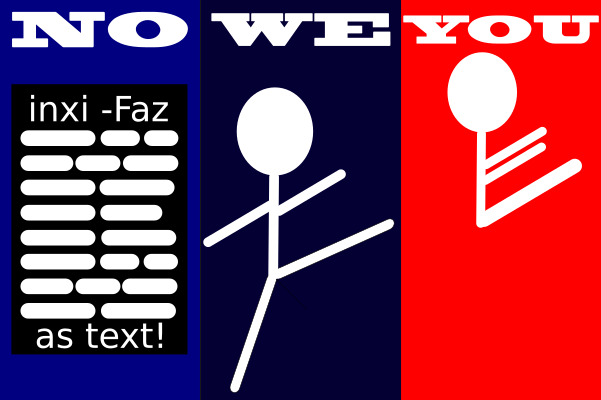
Hey everyone, I need some help here, I couldn't reduce boot time any further although I've disabled every unnecessasry service and lowered boot time significantly but can it go any lower than this. I'm attaching outputs below
inxi -Faz
System: Kernel: 5.13.13-zen1-1-zen x86_64 bits: 64 compiler: gcc v: 11.1.0
parameters: BOOT_IMAGE=/@/boot/vmlinuz-linux-zen root=UUID=46149a0f-a55d-407b-bacb-b8ccdea04618
rw rootflags=subvol=@ quiet splash rd.udev.log_priority=3 vt.global_cursor_default=0
systemd.unified_cgroup_hierarchy=1 resume=UUID=156c61f9-ec5f-4ad6-8796-674d683209be loglevel=3
Desktop: KDE Plasma 5.22.4 tk: Qt 5.15.2 info: latte-dock wm: kwin_x11 vt: 1 dm: SDDM
Distro: Garuda Linux base: Arch Linux
Machine: Type: Laptop System: Dell product: Vostro 3578 v: N/A serial: <filter> Chassis: type: 10
serial: <filter>
Mobo: Dell model: 0RMF8V v: A00 serial: <filter> UEFI: Dell v: 1.12.0 date: 12/30/2020
Battery: ID-1: BAT0 charge: 2.3 Wh (100.0%) condition: 2.3/41.4 Wh (5.5%) volts: 16.3 min: 14.8
model: LGC-LGC2.80 DELL 7PY0D86 type: Li-ion serial: <filter> status: Full
CPU: Info: Quad Core model: Intel Core i5-8250U bits: 64 type: MT MCP arch: Kaby Lake note: check
family: 6 model-id: 8E (142) stepping: A (10) microcode: EA cache: L2: 6 MiB
flags: avx avx2 lm nx pae sse sse2 sse3 sse4_1 sse4_2 ssse3 vmx bogomips: 28800
Speed: 1600 MHz min/max: 400/1600 MHz Core speeds (MHz): 1: 1600 2: 1597 3: 1599 4: 1600
5: 1581 6: 1601 7: 1583 8: 1598
Vulnerabilities: Type: itlb_multihit status: KVM: VMX disabled
Type: l1tf mitigation: PTE Inversion; VMX: conditional cache flushes, SMT vulnerable
Type: mds mitigation: Clear CPU buffers; SMT vulnerable
Type: meltdown mitigation: PTI
Type: spec_store_bypass mitigation: Speculative Store Bypass disabled via prctl and seccomp
Type: spectre_v1 mitigation: usercopy/swapgs barriers and __user pointer sanitization
Type: spectre_v2
mitigation: Full generic retpoline, IBPB: conditional, IBRS_FW, STIBP: conditional, RSB filling
Type: srbds mitigation: Microcode
Type: tsx_async_abort status: Not affected
Graphics: Device-1: Intel UHD Graphics 620 vendor: Dell driver: i915 v: kernel bus-ID: 00:02.0
chip-ID: 8086:5917 class-ID: 0300
Device-2: AMD Jet PRO [Radeon R5 M230 / R7 M260DX / Radeon 520 Mobile] vendor: Dell
driver: radeon v: kernel alternate: amdgpu bus-ID: 01:00.0 chip-ID: 1002:6665 class-ID: 0380
Device-3: Sunplus Innovation Integrated_Webcam_HD type: USB driver: uvcvideo bus-ID: 1-5:3
chip-ID: 1bcf:28c0 class-ID: 0e02
Display: x11 server: X.Org 1.20.13 compositor: kwin_x11 driver: loaded: ati,intel,radeon
unloaded: modesetting alternate: fbdev,vesa display-ID: :0 screens: 1
Screen-1: 0 s-res: 1920x1080 s-dpi: 96 s-size: 508x285mm (20.0x11.2") s-diag: 582mm (22.9")
Monitor-1: eDP1 res: 1920x1080 hz: 60 dpi: 143 size: 340x190mm (13.4x7.5") diag: 389mm (15.3")
OpenGL: renderer: Mesa Intel UHD Graphics 620 (KBL GT2) v: 4.6 Mesa 21.2.1 direct render: Yes
Audio: Device-1: Intel Sunrise Point-LP HD Audio vendor: Dell driver: snd_hda_intel v: kernel
alternate: snd_soc_skl bus-ID: 00:1f.3 chip-ID: 8086:9d71 class-ID: 0403
Sound Server-1: ALSA v: k5.13.13-zen1-1-zen running: yes
Sound Server-2: JACK v: 1.9.19 running: no
Sound Server-3: PulseAudio v: 15.0 running: no
Sound Server-4: PipeWire v: 0.3.34 running: yes
Network: Device-1: Realtek RTL8111/8168/8411 PCI Express Gigabit Ethernet vendor: Dell driver: r8169
v: kernel port: d000 bus-ID: 02:00.0 chip-ID: 10ec:8168 class-ID: 0200
IF: enp2s0 state: down mac: <filter>
Device-2: Qualcomm Atheros QCA9377 802.11ac Wireless Network Adapter vendor: Dell
driver: ath10k_pci v: kernel port: d000 bus-ID: 03:00.0 chip-ID: 168c:0042 class-ID: 0280
IF: wlp3s0 state: up mac: <filter>
Device-3: Lite-On Dell Wireless Mouse WM118 type: USB driver: hid-generic,usbhid bus-ID: 1-3:2
chip-ID: 04ca:00a8 class-ID: 0301
Bluetooth: Device-1: Qualcomm Atheros type: USB driver: btusb v: 0.8 bus-ID: 1-7:5 chip-ID: 0cf3:e009
class-ID: e001
Report: bt-adapter ID: hci0 rfk-id: 0 state: down bt-service: enabled,running rfk-block:
hardware: no software: no address: <filter>
Drives: Local Storage: total: 931.51 GiB used: 19.5 GiB (2.1%)
SMART Message: Unable to run smartctl. Root privileges required.
ID-1: /dev/sda maj-min: 8:0 vendor: Toshiba model: MQ01ABD100 size: 931.51 GiB block-size:
physical: 4096 B logical: 512 B speed: 6.0 Gb/s type: HDD rpm: 5400 serial: <filter> rev: 1D
scheme: GPT
Partition: ID-1: / raw-size: 25 GiB size: 25 GiB (100.00%) used: 15.15 GiB (60.6%) fs: btrfs
dev: /dev/sda12 maj-min: 8:12
ID-2: /boot/efi raw-size: 512 MiB size: 511 MiB (99.80%) used: 576 KiB (0.1%) fs: vfat
dev: /dev/sda10 maj-min: 8:10
ID-3: /home raw-size: 172.16 GiB size: 172.16 GiB (100.00%) used: 4.35 GiB (2.5%) fs: btrfs
dev: /dev/sda13 maj-min: 8:13
ID-4: /var/log raw-size: 25 GiB size: 25 GiB (100.00%) used: 15.15 GiB (60.6%) fs: btrfs
dev: /dev/sda12 maj-min: 8:12
ID-5: /var/tmp raw-size: 25 GiB size: 25 GiB (100.00%) used: 15.15 GiB (60.6%) fs: btrfs
dev: /dev/sda12 maj-min: 8:12
Swap: Kernel: swappiness: 133 (default 60) cache-pressure: 100 (default)
ID-1: swap-1 type: zram size: 7.63 GiB used: 0 KiB (0.0%) priority: 100 dev: /dev/zram0
ID-2: swap-2 type: partition size: 7.81 GiB used: 0 KiB (0.0%) priority: -2 dev: /dev/sda11
maj-min: 8:11
Sensors: System Temperatures: cpu: 55.0 C mobo: 54.0 C sodimm: SODIMM C gpu: radeon temp: 45.0 C
Fan Speeds (RPM): cpu: 3588
Info: Processes: 269 Uptime: 10m wakeups: 2 Memory: 7.63 GiB used: 2.67 GiB (35.0%) Init: systemd
v: 249 tool: systemctl Compilers: gcc: 11.1.0 clang: 12.0.1 Packages: pacman: 1305 lib: 313
Shell: fish v: 3.3.1 default: Bash v: 5.1.8 running-in: konsole inxi: 3.3.06
systemd-analyze:
Startup finished in 11.381s (firmware) + 5.863s (loader) + 6.628s (kernel) + 18.035s (userspace) = 41.910s
graphical.target reached after 18.035s in userspace
systemd-analyze blame:
5.732s systemd-journal-flush.service
5.520s dev-sda12.device
4.730s udisks2.service
3.580s upower.service
2.716s avahi-daemon.service
2.712s bluetooth.service
2.709s NetworkManager.service
2.687s systemd-logind.service
2.319s systemd-fsck@dev-disk-by\x2duuid-AD8D\x2d03A1.service
2.083s systemd-backlight@backlight:intel_backlight.service
1.414s systemd-vconsole-setup.service
1.329s systemd-modules-load.service
1.255s home.mount
1.244s systemd-remount-fs.service
1.244s systemd-udevd.service
997ms root.mount
992ms var-cache.mount
990ms var-log.mount
987ms var-tmp.mount
729ms plymouth-start.service
572ms polkit.service
526ms systemd-random-seed.service
512ms srv.mount
479ms systemd-tmpfiles-setup-dev.service
473ms systemd-udev-trigger.service
470ms systemd-guest-user.service
457ms systemd-guest-config.service
systemd-analyze critical-chain:
The time when unit became active or started is printed after the "@" character.
The time the unit took to start is printed after the "+" character.
graphical.target @18.035s
└─sddm-plymouth.service @18.034s
└─plymouth-quit.service @17.809s +223ms
└─systemd-user-sessions.service @17.749s +54ms
└─network.target @17.746s
└─NetworkManager.service @15.036s +2.709s
└─dbus.service @15.032s
└─basic.target @15.024s
└─sockets.target @15.024s
└─saned.socket @15.024s
└─sysinit.target @14.984s
└─systemd-timesyncd.service @14.884s +99ms
└─systemd-tmpfiles-setup.service @14.680s +199ms
└─systemd-journal-flush.service @8.946s +5.732s
└─var-log.mount @7.935s +990ms
└─dev-sda12.device @2.405s +5.520s
