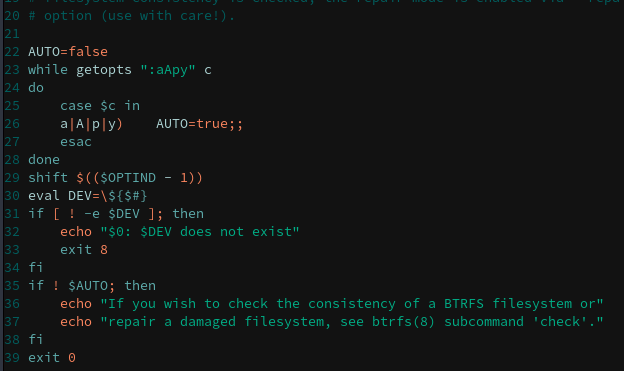I found that hibernation does't not work. When I was installing Garuda, I have selected swap for hibernation. When I try to hybernate system by clicking on main menu or by command systemctl hibernate the system is shut down and after I turn it on the desktop is clean as it was turned off by shutdown command.
I was trying to find out solution by myself, in arch wiki I found that kernel parametr should contain resume=UUID=... so I checked it out and it is ok resume=/dev/mapper/luks-50d49f5f-1fc0-4d79-932d-ae062518669d
here is my swapon --show
NAME TYPE SIZE USED PRIO
' /dev/dm-1 partition 17,2G 0B -2
/dev/zram0 partition 1,3G 0B 32767
/dev/zram1 partition 1,3G 0B 32767
/dev/zram2 partition 1,3G 0B 32767
/dev/zram3 partition 1,3G 0B 32767
/dev/zram4 partition 1,3G 0B 32767
/dev/zram5 partition 1,3G 0B 32767
/dev/zram6 partition 1,3G 0B 32767
/dev/zram7 partition 1,3G 0B 32767
/dev/zram8 partition 1,3G 0B 32767
/dev/zram9 partition 1,3G 0B 32767
/dev/zram10 partition 1,3G 0B 32767
/dev/zram11 partition 1,3G 0B 32767'
and bash -c 'grep -E "swap|var" /etc/fstab'
/dev/mapper/luks-a9e20eba-17d5-498c-8f0f-a342d303cd5c /var/cache btrfs subvol=@cache,defaults,noatime,space_cache,autodefrag,compress=zstd,ssd,commit=120 0 2
/dev/mapper/luks-a9e20eba-17d5-498c-8f0f-a342d303cd5c /var/log btrfs subvol=@log,defaults,noatime,space_cache,autodefrag,compress=zstd,ssd,commit=120 0 2
/dev/mapper/luks-a9e20eba-17d5-498c-8f0f-a342d303cd5c /var/tmp btrfs subvol=@tmp,defaults,noatime,space_cache,autodefrag,compress=zstd,ssd,commit=120 0 2
/dev/mapper/luks-50d49f5f-1fc0-4d79-932d-ae062518669d swap swap defaults,noatime 0 0
I have 16 gb of RAM.
What else should I do to have hibernation work on?