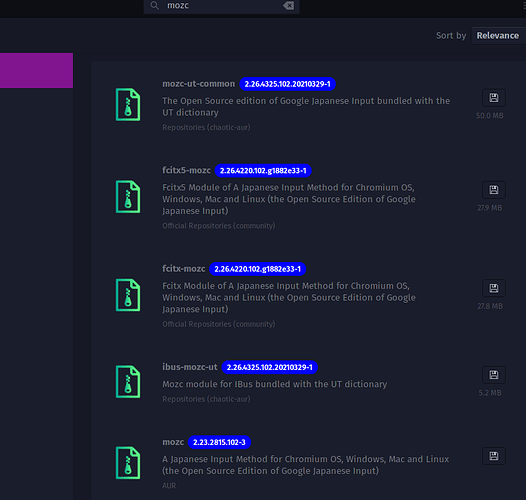Does anyone have a tried and tested process for setting up mozc on garuda? I've tried I think three times up until this point but it's never worked, and it usually messes up other stuff on my computer as well.
This:
$ pacman -Ss mozc
community/fcitx-mozc 2.26.4220.102.g1882e33-1
Fcitx Module of A Japanese Input Method for Chromium OS, Windows, Mac and Linux (the Open Source Edition of Google Japanese Input)
community/fcitx5-mozc 2.26.4220.102.g1882e33-1
Fcitx5 Module of A Japanese Input Method for Chromium OS, Windows, Mac and Linux (the Open Source Edition of Google Japanese Input)
?
Hi and welcome, @ancomcat ![]()
How are you trying to install mozc?
I have had a quick look at Add/remove Software (Pacmac) and there seem to be lots on the AUR -
Have you tried this? (forgive me if you have, just trying to help)
I think he is asking about the setup not the install
Thanks, @RUanauR if so, I found the following.
https://wiki.archlinux.org/index.php/Mozc
Not being a Japanese speaker, I don't know how much use it will be, sorry 
I was using the instructions from the arch wiki
also installing seems to be only half the battle, I also need to set it up and add it as a layout i can switch to
Ok, you didn’t say. ![]()
Understood, I know nothing on this, sorry - perhaps the GitHub page or the dev can help?
Unfortunately, it’s outside the remit of the Garuda forum.
D:
well, thanks anyway