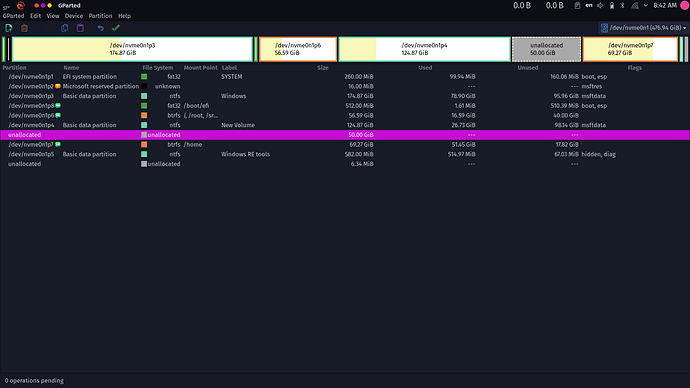I want to extend my home partition by shrinking new volume NTFS partition
I searched on internet but I could not find the case similar to me
I tried doing it through gparted but it is not possible there
Please help me
Yes GParted will do exactly what you want. That said boot in to your live media, see if you have GParted, If not just use KDE Partition Manager, shrink the nvme0n1p4 to the left however much you want to decrease its size, now expand your home partition into the free space. Never attempt to resize the OS you are currently in from within itself. Now that said please edit you post, delete the text above your screenshot, cut the the text under your screenshot and place it above your screenshot.
SGS yea sorry about that, I should of said that at the top of my post.
Thank you very much. Live USB did it ![]()
Just an observation. For most of my time using Linux I always used a separate partition for home. I don't believe this is the best strategy with Garuda as it utilizes BTRFS. My own personal opinion is that especially if you have limited room for Garuda, you are far better to stick with Garuda's default partition layout. If space is tight the default layout is a far more efficient use of what little space you have available.
I simply feel that a dedicated home partition is totally redundant with Garuda/BTRFS, and it is simply an unnecessary holdover from times past.
This topic was automatically closed 2 days after the last reply. New replies are no longer allowed.