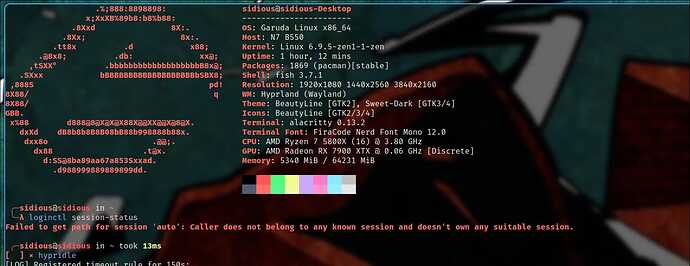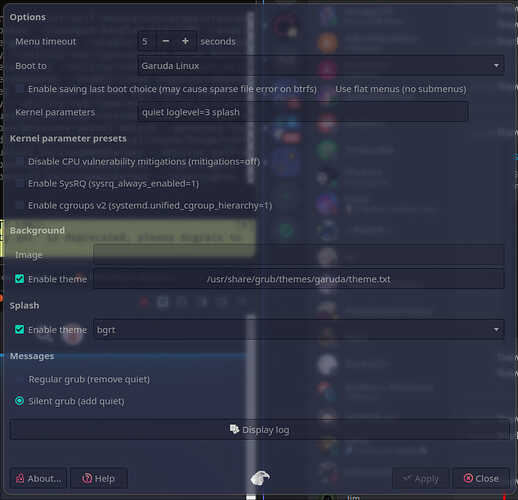I’m having issues getting HyprIdle to work properly, I have my lockscreen setup but my main issue is that Hyprlock isn’t being recognized by SystemD.
This is the error i get when i run loginctl session-status:
╭─sidious@sidious in ~
╰─λ loginctl session-status
Failed to get path for session 'auto': Caller does not belong to any known session and doesn't own any suitable session.
This is the error i get when i try to run loginctl lock-session:
╭─sidious@sidious in ~
╰─λ loginctl lock-session
Failed to issue method call: Unknown object '/org/freedesktop/login1/session/auto'.
This is my HyprIdle config:
general {
lock_cmd = pidof hyprlock || hyprlock
before_sleep_cmd = loginctl lock-session
after_sleep_cmd = hyprctl dispatch dpms on
}
listener {
timeout = 150
on-timeout = hyprlock
}
listener {
timeout = 600
on-timeout = hyprctl dispatch dpms off
on-resume = hyprctl dispatch dpms on
}
I do have hypridle setup in hyprland.conf
# run hypridle
exec-once = hypridle
When I try to run hypridle from the terminal I get:
[LOG] Registered timeout rule for 150s:
on-timeout: hyprlock
on-resume:
[LOG] Registered timeout rule for 600s:
on-timeout: hyprctl dispatch dpms off
on-resume: hyprctl dispatch dpms on
[LOG] | got iface: wl_seat v9
[LOG] > Bound to wl_seat v9
[LOG] | got iface: wl_data_device_manager v3
[LOG] | got iface: wl_compositor v6
[LOG] | got iface: wl_subcompositor v1
[LOG] | got iface: wl_shm v1
[LOG] | got iface: wp_viewporter v1
[LOG] | got iface: wp_tearing_control_manager_v1 v1
[LOG] | got iface: wp_fractional_scale_manager_v1 v1
[LOG] | got iface: zxdg_output_manager_v1 v3
[LOG] | got iface: wp_cursor_shape_manager_v1 v1
[LOG] | got iface: zwp_idle_inhibit_manager_v1 v1
[LOG] | got iface: zwp_relative_pointer_manager_v1 v1
[LOG] | got iface: zxdg_decoration_manager_v1 v1
[LOG] | got iface: wp_alpha_modifier_v1 v1
[LOG] | got iface: zwlr_gamma_control_manager_v1 v1
[LOG] | got iface: ext_foreign_toplevel_list_v1 v1
[LOG] | got iface: zwp_pointer_gestures_v1 v3
[LOG] | got iface: zwlr_foreign_toplevel_manager_v1 v3
[LOG] | got iface: zwp_keyboard_shortcuts_inhibit_manager_v1 v1
[LOG] | got iface: zwp_text_input_manager_v3 v1
[LOG] | got iface: zwp_pointer_constraints_v1 v1
[LOG] | got iface: zwlr_output_power_manager_v1 v1
[LOG] | got iface: xdg_activation_v1 v1
[LOG] | got iface: ext_idle_notifier_v1 v1
[LOG] > Bound to ext_idle_notifier_v1 v1
[LOG] | got iface: ext_session_lock_manager_v1 v1
[LOG] | got iface: zwp_input_method_manager_v2 v1
[LOG] | got iface: zwp_virtual_keyboard_manager_v1 v1
[LOG] | got iface: zwlr_virtual_pointer_manager_v1 v2
[LOG] | got iface: zwlr_output_manager_v1 v4
[LOG] | got iface: org_kde_kwin_server_decoration_manager v1
[LOG] | got iface: hyprland_focus_grab_manager_v1 v1
[LOG] | got iface: zwp_tablet_manager_v2 v1
[LOG] | got iface: zwlr_layer_shell_v1 v5
[LOG] | got iface: wp_presentation v1
[LOG] | got iface: xdg_wm_base v6
[LOG] | got iface: zwlr_data_control_manager_v1 v2
[LOG] | got iface: zwp_primary_selection_device_manager_v1 v1
[LOG] | got iface: xwayland_shell_v1 v1
[LOG] | got iface: wl_drm v2
[LOG] | got iface: zwp_linux_dmabuf_v1 v5
[LOG] | got iface: hyprland_toplevel_export_manager_v1 v2
[LOG] | got iface: zwp_text_input_manager_v1 v1
[LOG] | got iface: hyprland_global_shortcuts_manager_v1 v1
[LOG] | got iface: zwlr_screencopy_manager_v1 v3
[LOG] | got iface: wp_drm_lease_device_v1 v1
[LOG] | got iface: wl_output v4
[LOG] | got iface: wl_output v4
[LOG] | got iface: wl_output v4
[LOG] found 2 rules
[LOG] wayland done, registering dbus
[CRITICAL] Couldn't connect to logind service ([org.freedesktop.login1.NoSessionForPID] Caller does not belong to any known session and doesn't own any suitable session.)
The main issue that critical error at the end
([org.freedesktop.login1.NoSessionForPID] Caller does not belong to any known session and doesn't own any suitable session.)
I’ve looked through the journal trying to find anything relevant, please advice, so i can provide any additional information needed.
From what i have deduced from the errors with loginctl is that the main problem with not having hyprlock trigger through loginctl lock-session is that for whatever reason the caller isn’t attracted to a session. How do i fix that issue first?
I’ve looked online and have not found much on this issue and have asked a friend that does know a bit more about Linux then I do, and he was unable to figure out the issue.
I am assuming that I need to provide more Configuration documentation but I don’t know what documentation i need to give, so please advice.
Edit 1:
I swapped to another TTY and got this for loginctl session-status:
7 - sidious (1000)
Since: Fri 2024-06-14 14:11:07 EDT; 52s ago
State: active
Leader: 2099594 (login)
Seat: seat0; vc3
TTY: tty3
Remote: no
Service: login
Type: tty
Class: user
Idle: no
Unit: session-7.scope
├─2099594 "login -- sidious"
├─2102975 -bash
└─2113834 loginctl session-status
Jun 14 14:11:07 sidious-desktop systemd[1]: Started Session 7 of User sidious.
Jun 14 14:11:07 sidious-desktop login[2099594]: LOGIN ON tty3 BY sidious
Jun 14 14:11:07 sidious-desktop sudo[2103059]: sidious : a password is required ; TTY=tty3 ; PWD=/home/sidious ; USER=root ; COMMAND=/usr/bin/true
Jun 14 14:11:31 sidious-desktop sudo[2108527]: sidious : a password is required ; TTY=tty3 ; PWD=/home/sidious ; USER=root ; COMMAND=/usr/bin/true
Edit 2:
on the other TTY I was advised to try to run hyprland on there, and this is what i got when i started hypridle through the teriminal
[🔴] × hypridle
[LOG] Registered timeout rule for 150s:
on-timeout: hyprlock
on-resume:
[LOG] Registered timeout rule for 600s:
on-timeout: hyprctl dispatch dpms off
on-resume: hyprctl dispatch dpms on
[LOG] | got iface: wl_seat v9
[LOG] > Bound to wl_seat v9
[LOG] | got iface: wl_data_device_manager v3
[LOG] | got iface: wl_compositor v6
[LOG] | got iface: wl_subcompositor v1
[LOG] | got iface: wl_shm v1
[LOG] | got iface: wp_viewporter v1
[LOG] | got iface: wp_tearing_control_manager_v1 v1
[LOG] | got iface: wp_fractional_scale_manager_v1 v1
[LOG] | got iface: zxdg_output_manager_v1 v3
[LOG] | got iface: wp_cursor_shape_manager_v1 v1
[LOG] | got iface: zwp_idle_inhibit_manager_v1 v1
[LOG] | got iface: zwp_relative_pointer_manager_v1 v1
[LOG] | got iface: zxdg_decoration_manager_v1 v1
[LOG] | got iface: wp_alpha_modifier_v1 v1
[LOG] | got iface: zwlr_gamma_control_manager_v1 v1
[LOG] | got iface: ext_foreign_toplevel_list_v1 v1
[LOG] | got iface: zwp_pointer_gestures_v1 v3
[LOG] | got iface: zwlr_foreign_toplevel_manager_v1 v3
[LOG] | got iface: zwp_keyboard_shortcuts_inhibit_manager_v1 v1
[LOG] | got iface: zwp_text_input_manager_v3 v1
[LOG] | got iface: zwp_pointer_constraints_v1 v1
[LOG] | got iface: zwlr_output_power_manager_v1 v1
[LOG] | got iface: xdg_activation_v1 v1
[LOG] | got iface: ext_idle_notifier_v1 v1
[LOG] > Bound to ext_idle_notifier_v1 v1
[LOG] | got iface: ext_session_lock_manager_v1 v1
[LOG] | got iface: zwp_input_method_manager_v2 v1
[LOG] | got iface: zwp_virtual_keyboard_manager_v1 v1
[LOG] | got iface: zwlr_virtual_pointer_manager_v1 v2
[LOG] | got iface: zwlr_output_manager_v1 v4
[LOG] | got iface: org_kde_kwin_server_decoration_manager v1
[LOG] | got iface: hyprland_focus_grab_manager_v1 v1
[LOG] | got iface: zwp_tablet_manager_v2 v1
[LOG] | got iface: zwlr_layer_shell_v1 v5
[LOG] | got iface: wp_presentation v1
[LOG] | got iface: xdg_wm_base v6
[LOG] | got iface: zwlr_data_control_manager_v1 v2
[LOG] | got iface: zwp_primary_selection_device_manager_v1 v1
[LOG] | got iface: xwayland_shell_v1 v1
[LOG] | got iface: wl_drm v2
[LOG] | got iface: zwp_linux_dmabuf_v1 v5
[LOG] | got iface: hyprland_toplevel_export_manager_v1 v2
[LOG] | got iface: zwp_text_input_manager_v1 v1
[LOG] | got iface: hyprland_global_shortcuts_manager_v1 v1
[LOG] | got iface: zwlr_screencopy_manager_v1 v3
[LOG] | got iface: wp_drm_lease_device_v1 v1
[LOG] | got iface: wl_output v4
[LOG] | got iface: wl_output v4
[LOG] | got iface: wl_output v4
[LOG] found 2 rules
[LOG] wayland done, registering dbus
[LOG] Using dbus path /org/freedesktop/login1/session/_37
[ERR] Failed registering for /org/freedesktop/ScreenSaver, perhaps taken?
err: [org.freedesktop.DBus.Error.FileExists] Failed to request bus name (File exists)
Edit 3: Talking with the folks over at Hyprland and we have determined that sddm isn’t setting up my login session properly. How do I fix that?
I’ve tested loginctl lock-session on tty3 and it works.
Edit 4:
IMPORTANT QUESTION: Why is there a Garuda-Hyperland session on sddm and an hyprland session on the login screen?
I swapped to the regular hyperland option and i get a session.
Edit 5:
rebooted and even the hypridle session is broken.
got the same error i got when i tried to run hyperidle again but without the hyprland session on tty3
Edit 6:
I’ve tried different DMs, lightDM, gdm, and litterally no dm, still not getting a session attached when i login.
When i have been able to get a login session, i’ve been able to run the btrfs manager that doesn’t work normally.
Edit 7:
I asked chatGPT and it’s telling me that it might be an issue with PAM…
where do i need to start to trouble shoot that?
Edit 8: more troubleshooting
While i can’t swap TTY normally, using chvt does work only with sudo when in hyprland. I was able to login on a separate session and get a session id to be recognized, but when i started hyprland the session was no longer recognized.
I feel like i’ve narrowed down the issue to something… i just don’t know what’s wrong with the configuration.
Edit 9: in response to @veitw
here is the garuda-inxi
System:
Kernel: 6.9.4-zen1-1-zen arch: x86_64 bits: 64 compiler: gcc v: 14.1.1
clocksource: tsc avail: hpet,acpi_pm
parameters: BOOT_IMAGE=/@/boot/vmlinuz-linux-zen
root=UUID=3bb756bd-9a7b-4fd9-9ce8-e85ddd460bda rw rootflags=subvol=@
quiet loglevel=3 splash ibt=off
Desktop: Hyprland v: 0.41.0 with: waybar tools: avail: hyprlock,swayidle
vt: 1 dm: 1: LightDM v: 1.32.0 note: stopped 2: SDDM Distro: Garuda
base: Arch Linux
Machine:
Type: Desktop Mobo: NZXT model: N7 B550 serial: <superuser required>
uuid: <superuser required> UEFI: American Megatrends LLC. v: P2.80
date: 06/07/2023
CPU:
Info: model: AMD Ryzen 7 5800X bits: 64 type: MT MCP arch: Zen 3+ gen: 4
level: v3 note: check built: 2022 process: TSMC n6 (7nm) family: 0x19 (25)
model-id: 0x21 (33) stepping: 0 microcode: 0xA201025
Topology: cpus: 1x cores: 8 tpc: 2 threads: 16 smt: enabled cache:
L1: 512 KiB desc: d-8x32 KiB; i-8x32 KiB L2: 4 MiB desc: 8x512 KiB
L3: 32 MiB desc: 1x32 MiB
Speed (MHz): avg: 3860 high: 4766 min/max: 2200/4850 boost: enabled
scaling: driver: acpi-cpufreq governor: performance cores: 1: 3800 2: 3800
3: 3800 4: 3800 5: 3800 6: 4766 7: 3800 8: 3800 9: 3808 10: 3800 11: 3800
12: 3800 13: 3800 14: 3800 15: 3800 16: 3800 bogomips: 121371
Flags: avx avx2 ht lm nx pae sse sse2 sse3 sse4_1 sse4_2 sse4a ssse3 svm
Vulnerabilities: <filter>
Graphics:
Device-1: AMD Navi 31 [Radeon RX 7900 XT/7900 XTX/7900M] vendor: ASRock
driver: amdgpu v: kernel arch: RDNA-3 code: Navi-3x process: TSMC n5 (5nm)
built: 2022+ pcie: gen: 4 speed: 16 GT/s lanes: 16 ports:
active: DP-1,DP-2,HDMI-A-1 empty: DP-3,Writeback-1 bus-ID: 09:00.0
chip-ID: 1002:744c class-ID: 0300
Device-2: Elgato Systems GmbH Facecam driver: hid-generic,usbhid,uvcvideo
type: USB rev: 3.0 speed: 5 Gb/s lanes: 1 mode: 3.2 gen-1x1 bus-ID: 4-1:2
chip-ID: 0fd9:0078 class-ID: 0300 serial: <filter>
Display: wayland server: X.org v: 1.21.1.13 with: Xwayland v: 24.1.0
compositor: Hyprland v: 0.41.0 driver: X: loaded: amdgpu
unloaded: modesetting,radeon alternate: fbdev,vesa dri: radeonsi
gpu: amdgpu d-rect: 8320x3240 display-ID: 1
Monitor-1: DP-1 pos: primary,top-left model: Gigabyte AORUS FO48U
serial: <filter> built: 2021 res: 3840x2160 hz: 120 dpi: 140 gamma: 1.2
scale: 1 size: 697x392mm (27.44x15.43") diag: 800mm (31.5") ratio: 16:9
modes: max: 3840x2160 min: 640x480
Monitor-2: DP-2 pos: top-right model: Acer EB243YU serial: <filter>
built: 2018 res: 2560x1440 hz: 75 dpi: 123 gamma: 1.2 scale: 1
size: 527x296mm (20.75x11.65") diag: 604mm (23.8") ratio: 16:9 modes:
max: 2560x1440 min: 720x400
Monitor-3: HDMI-A-1 pos: bottom-c model: Cintiq 16 serial: <filter>
built: 2020 res: 1920x1080 hz: 60 dpi: 142 gamma: 1.2 scale: 1
size: 344x193mm (13.54x7.6") diag: 394mm (15.5") ratio: 16:9 modes:
max: 1920x1080 min: 720x400
API: EGL v: 1.5 hw: drv: amd radeonsi platforms: device: 0 drv: radeonsi
device: 1 drv: swrast surfaceless: drv: radeonsi wayland: drv: radeonsi x11:
drv: radeonsi inactive: gbm
API: OpenGL v: 4.6 compat-v: 4.5 vendor: amd mesa v: 24.1.1-arch1.1
glx-v: 1.4 direct-render: yes renderer: AMD Radeon RX 7900 XTX (radeonsi
navi31 LLVM 17.0.6 DRM 3.57 6.9.4-zen1-1-zen) device-ID: 1002:744c
memory: 23.44 GiB unified: no
API: Vulkan v: 1.3.279 layers: 11 device: 0 type: discrete-gpu name: AMD
Radeon RX 7900 XTX (RADV NAVI31) driver: mesa radv v: 24.1.1-arch1.1
device-ID: 1002:744c surfaces: xcb,xlib,wayland device: 1 type: cpu
name: llvmpipe (LLVM 17.0.6 256 bits) driver: mesa llvmpipe
v: 24.1.1-arch1.1 (LLVM 17.0.6) device-ID: 10005:0000
surfaces: xcb,xlib,wayland
Audio:
Device-1: AMD Navi 31 HDMI/DP Audio driver: snd_hda_intel v: kernel pcie:
gen: 4 speed: 16 GT/s lanes: 16 bus-ID: 09:00.1 chip-ID: 1002:ab30
class-ID: 0403
Device-2: AMD Starship/Matisse HD Audio vendor: ASRock
driver: snd_hda_intel v: kernel pcie: gen: 4 speed: 16 GT/s lanes: 16
bus-ID: 0b:00.4 chip-ID: 1022:1487 class-ID: 0403
Device-3: Elgato Systems GmbH Wave XLR driver: snd-usb-audio type: USB
rev: 2.0 speed: 12 Mb/s lanes: 1 mode: 1.1 bus-ID: 3-4:3 chip-ID: 0fd9:007d
class-ID: fe01 serial: <filter>
API: ALSA v: k6.9.4-zen1-1-zen status: kernel-api with: aoss
type: oss-emulator tools: N/A
Server-1: sndiod v: N/A status: off tools: aucat,midicat,sndioctl
Server-2: PipeWire v: 1.0.7 status: active with: 1: pipewire-pulse
status: active 2: wireplumber status: active 3: pipewire-alsa type: plugin
4: pw-jack type: plugin tools: pactl,pw-cat,pw-cli,wpctl
Network:
Device-1: Realtek RTL8125 2.5GbE vendor: ASRock driver: r8169 v: kernel
pcie: gen: 2 speed: 5 GT/s lanes: 1 port: f000 bus-ID: 05:00.0
chip-ID: 10ec:8125 class-ID: 0200
IF: enp5s0 state: up speed: 2500 Mbps duplex: full mac: <filter>
Device-2: Intel Wi-Fi 6E AX210/AX1675 2x2 [Typhoon Peak] driver: iwlwifi
v: kernel pcie: gen: 2 speed: 5 GT/s lanes: 1 bus-ID: 06:00.0
chip-ID: 8086:2725 class-ID: 0280
IF: wlp6s0 state: down mac: <filter>
Info: services: NetworkManager, smbd, systemd-timesyncd, wpa_supplicant
Bluetooth:
Device-1: Intel AX210 Bluetooth driver: btusb v: 0.8 type: USB rev: 2.0
speed: 12 Mb/s lanes: 1 mode: 1.1 bus-ID: 1-8:12 chip-ID: 8087:0032
class-ID: e001
Report: btmgmt ID: hci0 rfk-id: 2 state: up address: <filter> bt-v: 5.3
lmp-v: 12 status: discoverable: no pairing: no class-ID: 6c0104
Drives:
Local Storage: total: 9.1 TiB used: 132.65 GiB (1.4%)
SMART Message: Required tool smartctl not installed. Check --recommends
ID-1: /dev/nvme0n1 maj-min: 259:0 vendor: Western Digital
model: WDS100T3X0C-00SJG0 size: 931.51 GiB block-size: physical: 512 B
logical: 512 B speed: 31.6 Gb/s lanes: 4 tech: SSD serial: <filter>
fw-rev: 102000WD temp: 49.9 C scheme: GPT
ID-2: /dev/nvme1n1 maj-min: 259:6 vendor: Seagate
model: WDS200T3X0C-00SJG0 size: 1.82 TiB block-size: physical: 512 B
logical: 512 B speed: 31.6 Gb/s lanes: 4 tech: SSD serial: <filter>
fw-rev: 102430WD temp: 42.9 C scheme: GPT
ID-3: /dev/sda maj-min: 8:0 vendor: Western Digital
model: WD1002FAEX-00Z3A0 size: 931.51 GiB block-size: physical: 512 B
logical: 512 B speed: 6.0 Gb/s tech: N/A serial: <filter> fw-rev: 1D05
scheme: GPT
ID-4: /dev/sdb maj-min: 8:16 vendor: Western Digital
model: WD6003FZBX-00K5WB0 size: 5.46 TiB block-size: physical: 4096 B
logical: 512 B speed: 6.0 Gb/s tech: HDD rpm: 7200 serial: <filter>
fw-rev: 1A01 scheme: GPT
Partition:
ID-1: / raw-size: 411.49 GiB size: 411.49 GiB (100.00%)
used: 132.63 GiB (32.2%) fs: btrfs dev: /dev/nvme0n1p5 maj-min: 259:5
ID-2: /boot/efi raw-size: 100 MiB size: 96 MiB (96.00%)
used: 27.4 MiB (28.6%) fs: vfat dev: /dev/nvme0n1p1 maj-min: 259:1
ID-3: /home raw-size: 411.49 GiB size: 411.49 GiB (100.00%)
used: 132.63 GiB (32.2%) fs: btrfs dev: /dev/nvme0n1p5 maj-min: 259:5
ID-4: /var/log raw-size: 411.49 GiB size: 411.49 GiB (100.00%)
used: 132.63 GiB (32.2%) fs: btrfs dev: /dev/nvme0n1p5 maj-min: 259:5
ID-5: /var/tmp raw-size: 411.49 GiB size: 411.49 GiB (100.00%)
used: 132.63 GiB (32.2%) fs: btrfs dev: /dev/nvme0n1p5 maj-min: 259:5
Swap:
Kernel: swappiness: 133 (default 60) cache-pressure: 100 (default) zswap: no
ID-1: swap-1 type: zram size: 62.72 GiB used: 0 KiB (0.0%) priority: 100
comp: zstd avail: lzo,lzo-rle,lz4,lz4hc,842 max-streams: 16 dev: /dev/zram0
Sensors:
System Temperatures: cpu: 54.5 C mobo: 36.8 C gpu: amdgpu temp: 49.0 C
mem: 65.0 C
Fan Speeds (rpm): fan-2: 0 fan-3: 680 fan-4: 0 fan-5: 2177 fan-6: 679
gpu: amdgpu fan: 0
Info:
Memory: total: 64 GiB note: est. available: 62.73 GiB used: 7.06 GiB (11.3%)
Processes: 378 Power: uptime: 2h 8m states: freeze,mem,disk suspend: deep
avail: s2idle wakeups: 1 hibernate: platform avail: shutdown, reboot,
suspend, test_resume image: 25.07 GiB services: upowerd Init: systemd
v: 255 default: graphical tool: systemctl
Packages: pm: pacman pkgs: 1839 libs: 546 tools: pacseek,paru Compilers:
clang: 17.0.6 gcc: 14.1.1 Shell: garuda-inxi default: fish v: 3.7.1
running-in: alacritty inxi: 3.3.34
Garuda (2.6.26-1):
System install date: 2024-06-02
Last full system update: 2024-06-14
Is partially upgraded: No
Relevant software: snapper NetworkManager dracut
Windows dual boot: Probably (Run as root to verify)
Failed units:
Edit 10: reinstalled swaylock… don’t know why that might be needed but seems to have given me a session… i’ll update tomarow morning, after a reboot, for now beds.
Edit 10.2:
noticed something i’ve been logging in and logging out several time to deal with an issue with brave not responding after turning off the main monitor… I wonder if the repeated login and logouts just somehow granted a session…
I still have no idea what the issue might be.