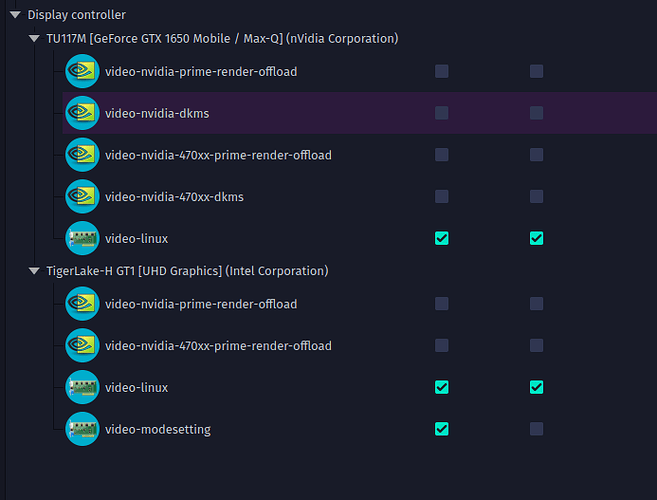My regular setup is my laptop with garuda connected via hdmi to a non-smart TV i use as a monitor, hadn’t updated maybe in a couple of weeks and after updating my second screen no longer shows (mind you with another computer the tv still works).
xrandr only shows my builtin display:
Screen 0: minimum 16 x 16, current 1920 x 1080, maximum 32767 x 32767
eDP-1 connected primary 1920x1080+0+0 (normal left inverted right x axis y axis) 344mm x 193mm
1920x1080 144.04*+
1440x1080 144.01
1400x1050 144.00
1280x1024 144.05
1280x960 144.13
1152x864 144.09
1024x768 143.87
800x600 143.83
640x480 143.85
320x240 142.05
1680x1050 144.07
1440x900 143.99
1280x800 144.00
1152x720 143.97
960x600 144.01
928x580 143.82
800x500 143.68
768x480 143.69
720x480 143.85
640x400 144.04
320x200 141.40
1600x900 144.04
1368x768 143.93
1280x720 143.85
1024x576 143.91
864x486 143.63
720x400 143.88
640x350 143.57
nvidia-smi shows:
Tue May 20 12:55:11 2025
+-----------------------------------------------------------------------------------------+
| NVIDIA-SMI 570.144 Driver Version: 570.144 CUDA Version: 12.8 |
|-----------------------------------------+------------------------+----------------------+
| GPU Name Persistence-M | Bus-Id Disp.A | Volatile Uncorr. ECC |
| Fan Temp Perf Pwr:Usage/Cap | Memory-Usage | GPU-Util Compute M. |
| | | MIG M. |
|=========================================+========================+======================|
| 0 NVIDIA GeForce GTX 1650 Off | 00000000:01:00.0 Off | N/A |
| N/A 43C P8 5W / 60W | 5MiB / 4096MiB | 0% Default |
| | | N/A |
+-----------------------------------------+------------------------+----------------------+
+-----------------------------------------------------------------------------------------+
| Processes: |
| GPU GI CI PID Type Process name GPU Memory |
| ID ID Usage |
|=========================================================================================|
| 0 N/A N/A 2125 G /usr/lib/Xorg 4MiB |
+-----------------------------------------------------------------------------------------+
garuda-inxi:
System:
Kernel: 6.14.6-zen1-1-zen arch: x86_64 bits: 64 compiler: gcc v: 15.1.1
clocksource: tsc avail: acpi_pm
parameters: BOOT_IMAGE=/@/boot/vmlinuz-linux-zen
root=UUID=1ff06791-3783-4094-b0dd-898c4b519967 rw rootflags=subvol=@
quiet quiet rd.udev.log_priority=3 vt.global_cursor_default=0
resume=UUID=f1f58c16-f4e6-4587-b7db-88c32ef6457f loglevel=3 ibt=off
Desktop: KDE Plasma v: 6.3.5 tk: Qt v: N/A info: frameworks v: 6.14.0
wm: kwin_wayland vt: 1 dm: SDDM Distro: Garuda base: Arch Linux
Machine:
Type: Laptop System: Micro-Star product: Katana GF66 11SC v: REV:1.0
serial: <superuser required> Chassis: type: 10 serial: <superuser required>
Mobo: Micro-Star model: MS-1582 v: REV:1.0 serial: <superuser required>
part-nu: 1582.3 uuid: <superuser required> UEFI: American Megatrends LLC.
v: E1582IMS.30A date: 07/22/2021
Battery:
ID-1: BAT1 charge: 37.4 Wh (98.2%) condition: 38.1/52.0 Wh (73.2%)
volts: 12.3 min: 11.4 model: MSI BIF0_9 type: Li-ion serial: N/A
status: charging
Device-1: hidpp_battery_0 model: Logitech Wireless Keyboard
serial: <filter> charge: 50% (should be ignored) rechargeable: yes
status: N/A
CPU:
Info: model: 11th Gen Intel Core i5-11400H bits: 64 type: MT MCP
arch: Tiger Lake gen: core 11 level: v4 note: check built: 2020
process: Intel 10nm family: 6 model-id: 0x8D (141) stepping: 1
microcode: 0x56
Topology: cpus: 1x dies: 1 clusters: 6 cores: 6 threads: 12 tpc: 2
smt: enabled cache: L1: 480 KiB desc: d-6x48 KiB; i-6x32 KiB L2: 7.5 MiB
desc: 6x1.2 MiB L3: 12 MiB desc: 1x12 MiB
Speed (MHz): avg: 800 min/max: 800/4500 scaling: driver: intel_pstate
governor: powersave cores: 1: 800 2: 800 3: 800 4: 800 5: 800 6: 800 7: 800
8: 800 9: 800 10: 800 11: 800 12: 800 bogomips: 64512
Flags: avx avx2 ht lm nx pae sse sse2 sse3 sse4_1 sse4_2 ssse3 vmx
Vulnerabilities: <filter>
Graphics:
Device-1: Intel TigerLake-H GT1 [UHD Graphics] vendor: Micro-Star MSI
driver: i915 v: kernel alternate: xe arch: Xe process: Intel 10nm
built: 2020-21 ports: active: eDP-1 empty: HDMI-A-1 bus-ID: 00:02.0
chip-ID: 8086:9a68 class-ID: 0300
Device-2: NVIDIA TU117M [GeForce GTX 1650 Mobile / Max-Q]
vendor: Micro-Star MSI driver: nvidia v: 570.144
alternate: nouveau,nvidia_drm non-free: 550-570.xx+ status: current (as
of 2025-04; EOL~2026-12-xx) arch: Turing code: TUxxx process: TSMC 12nm FF
built: 2018-2022 pcie: gen: 1 speed: 2.5 GT/s lanes: 8 link-max: gen: 4
speed: 16 GT/s lanes: 16 bus-ID: 01:00.0 chip-ID: 10de:1f9d class-ID: 0302
Device-3: Bison HD Webcam driver: uvcvideo type: USB rev: 2.0
speed: 480 Mb/s lanes: 1 mode: 2.0 bus-ID: 3-10:3 chip-ID: 5986:211b
class-ID: 0e02
Display: wayland server: X.org v: 1.21.1.16 with: Xwayland v: 24.1.6
compositor: kwin_wayland driver: X: loaded: modesetting,nvidia
unloaded: nouveau alternate: fbdev,intel,nv,vesa dri: iris gpu: i915
display-ID: 0
Monitor-1: eDP-1 model: AU Optronics 0xaf90 built: 2020 res:
mode: 1920x1080 hz: 144 scale: 100% (1) dpi: 142 gamma: 1.2
size: 344x193mm (13.54x7.6") diag: 394mm (15.5") ratio: 16:9
modes: 1920x1080
API: EGL v: 1.5 hw: drv: intel iris drv: nvidia nouveau drv: nvidia
platforms: device: 0 drv: nvidia device: 1 drv: nouveau device: 2 drv: iris
device: 3 drv: swrast gbm: drv: nvidia surfaceless: drv: nvidia wayland:
drv: iris x11: drv: iris
API: OpenGL v: 4.6.0 compat-v: 4.5 vendor: intel mesa v: 25.0.5-arch1.1
glx-v: 1.4 direct-render: yes renderer: Mesa Intel UHD Graphics (TGL GT1)
device-ID: 8086:9a68 memory: 3.64 GiB unified: yes display-ID: :1.0
API: Vulkan v: 1.4.313 layers: 14 device: 0 type: integrated-gpu
name: Intel UHD Graphics (TGL GT1) driver: mesa intel v: 25.0.5-arch1.1
device-ID: 8086:9a68 surfaces: N/A device: 1 type: discrete-gpu
name: NVIDIA GeForce GTX 1650 driver: nvidia v: 570.144
device-ID: 10de:1f9d surfaces: N/A device: 2 type: cpu name: llvmpipe
(LLVM 19.1.7 256 bits) driver: mesa llvmpipe v: 25.0.5-arch1.1 (LLVM
19.1.7) device-ID: 10005:0000 surfaces: N/A
Info: Tools: api: clinfo, eglinfo, glxinfo, vulkaninfo
de: kscreen-console,kscreen-doctor gpu: corectrl, nvidia-settings,
nvidia-smi wl: wayland-info x11: xdpyinfo, xprop, xrandr
Audio:
Device-1: Intel Tiger Lake-H HD Audio vendor: Micro-Star MSI
driver: sof-audio-pci-intel-tgl alternate: snd_hda_intel, snd_soc_avs,
snd_sof_pci_intel_tgl bus-ID: 00:1f.3 chip-ID: 8086:43c8 class-ID: 0401
API: ALSA v: k6.14.6-zen1-1-zen status: kernel-api with: aoss
type: oss-emulator tools: alsactl,alsamixer,amixer
Server-1: PipeWire v: 1.4.2 status: active with: 1: pipewire-pulse
status: active 2: wireplumber status: active 3: pipewire-alsa type: plugin
4: pw-jack type: plugin tools: pactl,pw-cat,pw-cli,wpctl
Network:
Device-1: Intel Tiger Lake PCH CNVi WiFi driver: iwlwifi v: kernel
bus-ID: 00:14.3 chip-ID: 8086:43f0 class-ID: 0280
IF: wlo1 state: up mac: <filter>
Device-2: Realtek RTL8111/8168/8211/8411 PCI Express Gigabit Ethernet
vendor: Micro-Star MSI driver: r8169 v: kernel pcie: gen: 1 speed: 2.5 GT/s
lanes: 1 port: 3000 bus-ID: 03:00.0 chip-ID: 10ec:8168 class-ID: 0200
IF: enp3s0 state: down mac: <filter>
IF-ID-1: docker0 state: down mac: <filter>
IF-ID-2: virbr0 state: down mac: <filter>
Info: services: NetworkManager, systemd-timesyncd, wpa_supplicant
Bluetooth:
Device-1: Intel AX201 Bluetooth driver: btusb v: 0.8 type: USB rev: 2.0
speed: 12 Mb/s lanes: 1 mode: 1.1 bus-ID: 3-14:4 chip-ID: 8087:0026
class-ID: e001
Report: btmgmt ID: hci0 rfk-id: 0 state: down bt-service: enabled,running
rfk-block: hardware: no software: no address: <filter> bt-v: 5.2 lmp-v: 11
status: discoverable: no pairing: no
Drives:
Local Storage: total: 476.94 GiB used: 410.72 GiB (86.1%)
SMART Message: Unable to run smartctl. Root privileges required.
ID-1: /dev/nvme0n1 maj-min: 259:0 vendor: Kingston model: OM8PCP3512F-AI1
size: 476.94 GiB block-size: physical: 512 B logical: 512 B speed: 31.6 Gb/s
lanes: 4 tech: SSD serial: <filter> fw-rev: ECFK52.8 temp: 35.9 C
scheme: GPT
Partition:
ID-1: / raw-size: 467.84 GiB size: 467.84 GiB (100.00%)
used: 410.72 GiB (87.8%) fs: btrfs dev: /dev/nvme0n1p2 maj-min: 259:2
ID-2: /boot/efi raw-size: 300 MiB size: 299.4 MiB (99.80%)
used: 616 KiB (0.2%) fs: vfat dev: /dev/nvme0n1p1 maj-min: 259:1
ID-3: /home raw-size: 467.84 GiB size: 467.84 GiB (100.00%)
used: 410.72 GiB (87.8%) fs: btrfs dev: /dev/nvme0n1p2 maj-min: 259:2
ID-4: /var/log raw-size: 467.84 GiB size: 467.84 GiB (100.00%)
used: 410.72 GiB (87.8%) fs: btrfs dev: /dev/nvme0n1p2 maj-min: 259:2
ID-5: /var/tmp raw-size: 467.84 GiB size: 467.84 GiB (100.00%)
used: 410.72 GiB (87.8%) fs: btrfs dev: /dev/nvme0n1p2 maj-min: 259:2
Swap:
Kernel: swappiness: 133 (default 60) cache-pressure: 100 (default) zswap: no
ID-1: swap-1 type: zram size: 7.46 GiB used: 7.9 MiB (0.1%) priority: 100
comp: zstd avail: lzo-rle,lzo,lz4,lz4hc,deflate,842 max-streams: 12
dev: /dev/zram0
ID-2: swap-2 type: partition size: 8.8 GiB used: 0 KiB (0.0%) priority: -2
dev: /dev/nvme0n1p3 maj-min: 259:3
Sensors:
System Temperatures: cpu: 48.0 C mobo: N/A
Fan Speeds (rpm): N/A
Info:
Memory: total: 8 GiB note: est. available: 7.46 GiB used: 3.75 GiB (50.3%)
Processes: 317 Power: uptime: 28m states: freeze,mem,disk suspend: deep
avail: s2idle wakeups: 0 hibernate: platform avail: shutdown, reboot,
suspend, test_resume image: 2.94 GiB services: org_kde_powerdevil,
power-profiles-daemon, upowerd Init: systemd v: 257 default: graphical
tool: systemctl
Packages: 2589 pm: pacman pkgs: 2555 libs: 607 tools: paru pm: flatpak
pkgs: 34 Compilers: clang: 19.1.7 gcc: 15.1.1 Shell: garuda-inxi
default: Bash v: 5.2.37 running-in: konsole inxi: 3.3.38
Garuda (2.7.2-1):
System install date: 2022-08-03
Last full system update: 2025-05-20
Is partially upgraded: No
Relevant software: snapper NetworkManager mkinitcpio nvidia-dkms
Windows dual boot: No/Undetected
Failed units:
Hardware configuration shows: