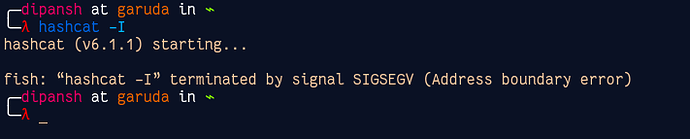Hashcat is not working in Garuda Linux. I can confirm that this is not the problem with the hashcat as it used to work fine in debian. I'm currently using version 6.1.1. I have also created the issue on GitHub of hashcat in case if there is a problem on their end. Any assistance will be appreciated.
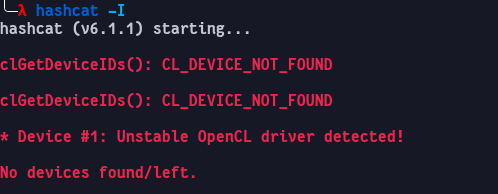
I don't got any issues , i haven't installed nvidia drivers yet thats why its showing no devices found .
Try Rebooting your system , or reinstall hashcat maybe from aur . It might help with the problem .
Just for fun
hashcat (v6.1.1) starting...
* Device #1: CUDA SDK Toolkit installation NOT detected.
CUDA SDK Toolkit installation required for proper device support and utilization
Falling back to OpenCL Runtime
OpenCL Info:
============
OpenCL Platform ID #1
Vendor..: NVIDIA Corporation
Name....: NVIDIA CUDA
Version.: OpenCL 1.2 CUDA 11.2.109
Backend Device ID #1
Type...........: GPU
Vendor.ID......: 32
Vendor.........: NVIDIA Corporation
Name...........: GeForce GTX 1060 6GB
Version........: OpenCL 1.2 CUDA
Processor(s)...: 10
Clock..........: 1771
Memory.Total...: 6075 MB (limited to 1518 MB allocatable in one block)
Memory.Free....: 5248 MB
OpenCL.Version.: OpenCL C 1.2
Driver.Version.: 460.32.03
Please no pic from Terminal.
Sorry about that!
I uninstalled the driver I installed and this is what I'm getting now. I am on AMD hardware so can you suggest me the suitable openCL driver for that?
Well , i don't know about AMD Drivers , you should google
This means Jack Butcus, as Arch/Garuda is not Debian. Have you even researched this issue before opening a help thread that is unrelated to the Garuda project.
Did you read the projects documentation?
Or, the Archwiki entry:
https://wiki.archlinux.org/index.php/Hashcat
Did you search the Arch forums for related posts such as:
https://bbs.archlinux.org/viewtopic.php?id=246099
I could be wrong, but at first blush it doesn’t sound like you’ve spent much time researching your issue. For someone who uses password cracking software you don’t seem like you’re very self reliant. Just sayin, maybe put in a little more effort on your own.
It work fine, btw.
hashcat -I
hashcat (v6.1.1) starting...
CUDA Info:
==========
CUDA.Version.: 11.2
Backend Device ID #1 (Alias: #2)
Name...........: GeForce GTX 1060 6GB
Processor(s)...: 10
Clock..........: 1771
Memory.Total...: 6075 MB
Memory.Free....: 5616 MB
OpenCL Info:
============
OpenCL Platform ID #1
Vendor..: NVIDIA Corporation
Name....: NVIDIA CUDA
Version.: OpenCL 1.2 CUDA 11.2.109
Backend Device ID #2 (Alias: #1)
Type...........: GPU
Vendor.ID......: 32
Vendor.........: NVIDIA Corporation
Name...........: GeForce GTX 1060 6GB
Version........: OpenCL 1.2 CUDA
Processor(s)...: 10
Clock..........: 1771
Memory.Total...: 6075 MB (limited to 1518 MB allocatable in one block)
Memory.Free....: 5568 MB
OpenCL.Version.: OpenCL C 1.2
Driver.Version.: 460.32.03
If you still have no idea what just happened, try the following pages:
* https://hashcat.net/wiki/#howtos_videos_papers_articles_etc_in_the_wild
* https://hashcat.net/faq/