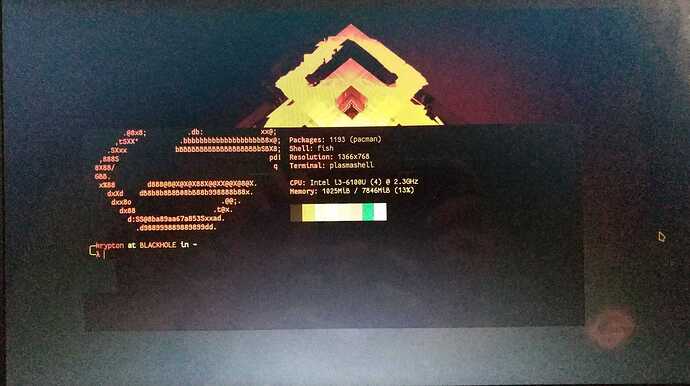This is how it's looking
Sometimes after restarting my laptop this glitch not coming and sometimes it's comes and kind of freeze the up side of windows and Latte dock (which is not evening seeing)
Try switching to Linux-lts, I had the same issue with an older laptop (couldnt get Latte to work properly no matter what) and solved it by installing that kernel.
Still not working!
now after login or restarting again my laptop this glitch is continuously coming. Only my middle part screen is working and Latte-dock is not working and clickable.
But
after running the command
killall Latte-dock && Latte-dock
Its again start working fine all glitch removed
Untill I restart my laptop again!
What is really happening? How can I fixed it
I have some ultra slow log in issues in an older laptop too. Sometime what you're describing, sometimes it just gets stuck on the plymouth screen for way too long. It usually fixes itself if I wait long enough for things to load.
Another solution is not using Latte dock - will take some tinkering to achieve the same workflow with the KDE panels, but it's possible.
Old hardware low on RAM, lose Latte to improve performance.
Maybe @psifidotos has some ideas how to improve that situation 
Probably something weird with X11/Screens/Qt combo. The user has a half broken system when the desktop is half drawn. It is not Latte and it is not Plasma, it is something more low level, graphic driver probably or a dock station that maybe it is not working/identified properly. The user can close Latte and use plasma panels but I believe same things will happen, it will not fix anything.
You are probably using the default Garuda template, which (on my machine) is kind-of broken, as reported by Latte (Latte Configuration).
Create a new layout using one from the default templates, like Unity, Extended etc.
Apply and Switch to the new Layout and delete Garuda one.
Bonus
You may want to use my Reversed layout, just for fun ![]()
This quote sounds very much as if latte dock is being loaded too soon during the boot process causing problems. Delaying the start up of Latte Dock might eliminate these issues. Not a proper fix, but less user intervention required.
Same issue.
Delaying startup is a valid solution. On KDE Startup applications change de Latte comand to:
"sleep 3 && /usr/bin/latte-dock"
for example... Time less than 3 seconds not fix the issue on my laptop (and is a new laptop - i7, 16GB RAM an NVME SSD).
That is as I suspected. Three seconds is usually the magic number. 2 seconds in many cases will only be intermittently successful.