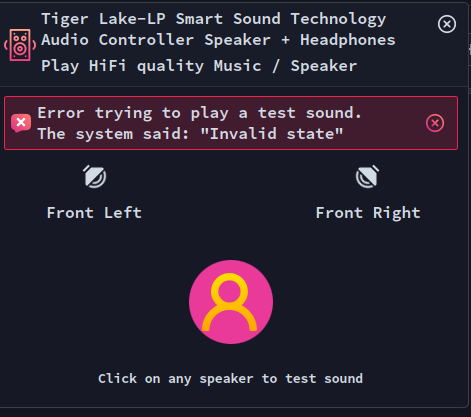I had audio when i last logged in. now i don't. i have tried system maintenance. I have also tried the following:
The screenshot is the error
I appreciate any help I can get with this
Ankur
4 April 2023 07:26
2
Could please post terminal output of "garuda-inxi"
garuda-inxi
It helps a lot in troubleshooting ..
6 Likes
i dont know how to do what the mod is asking. guess i'll figure it out eventually.
Hi,
terminal text
then others can easily expand or copy the text in the view. Move the mouse pointer over it in the upper right corner.
Move the mouse pointer over it in the upper right corner.
got it. sorry. kind of new to this.
SGS
7 April 2023 05:38
7
A post was merged into an existing topic: Australian English settings
Hey, I have the same problem but I have found a temporary solution,
systemctl --user restart pipewire pipewire-pulse
systemctl --user daemon-reload
But this temporary solution is temporary, how do I solve this permanently?garuda-inxi
System:
Kernel: 6.2.9-zen1-1-zen arch: x86_64 bits: 64 compiler: gcc v: 12.2.1
parameters: BOOT_IMAGE=/@/boot/vmlinuz-linux-zen
root=UUID=e01c77a9-8744-4c85-afee-cef1f429bd62 rw rootflags=subvol=@
quiet quiet splash rd.udev.log_priority=3 vt.global_cursor_default=0
resume=UUID=f9b0b8af-d574-4661-a0d5-4e2a9f483bd3 loglevel=3 ibt=off
Desktop: KDE Plasma v: 5.27.3 tk: Qt v: 5.15.8 wm: kwin_x11 vt: 1 dm: SDDM
Distro: Garuda Linux base: Arch Linux
Machine:
Type: Desktop Mobo: ASUSTeK model: PRIME A320M-K v: Rev X.0x
serial: <superuser required> UEFI: American Megatrends v: 5220
date: 09/12/2019
CPU:
Info: model: AMD Ryzen 3 3200G with Radeon Vega Graphics bits: 64 type: MCP
arch: Zen/Zen+ note: check gen: 1 level: v3 note: check built: 2019
process: GF 12nm family: 0x17 (23) model-id: 0x18 (24) stepping: 1
microcode: 0x8108109
Topology: cpus: 1x cores: 4 smt: <unsupported> cache: L1: 384 KiB
desc: d-4x32 KiB; i-4x64 KiB L2: 2 MiB desc: 4x512 KiB L3: 4 MiB
desc: 1x4 MiB
Speed (MHz): avg: 1557 high: 2176 min/max: 1400/3600 boost: enabled
scaling: driver: acpi-cpufreq governor: schedutil cores: 1: 1400 2: 1252
3: 2176 4: 1400 bogomips: 28745
Flags: avx avx2 ht lm nx pae sse sse2 sse3 sse4_1 sse4_2 sse4a ssse3 svm
Vulnerabilities: <filter>
Graphics:
Device-1: AMD Picasso/Raven 2 [Radeon Vega Series / Radeon Mobile Series]
vendor: ASUSTeK driver: amdgpu v: kernel arch: GCN-5 code: Vega
process: GF 14nm built: 2017-20 pcie: gen: 3 speed: 8 GT/s lanes: 16
ports: active: HDMI-A-1 empty: DP-1 bus-ID: 07:00.0 chip-ID: 1002:15d8
class-ID: 0300 temp: 45.0 C
Display: x11 server: X.Org v: 21.1.8 with: Xwayland v: 23.1.1
compositor: kwin_x11 driver: X: loaded: amdgpu unloaded: modesetting
alternate: fbdev,vesa dri: radeonsi gpu: amdgpu display-ID: :0 screens: 1
Screen-1: 0 s-res: 1920x1080 s-dpi: 96 s-size: 508x285mm (20.00x11.22")
s-diag: 582mm (22.93")
Monitor-1: HDMI-A-1 mapped: HDMI-A-0 model: LG (GoldStar) FULL HD
serial: <filter> built: 2016 res: 1920x1080 hz: 75 dpi: 102 gamma: 1.2
size: 480x270mm (18.9x10.63") diag: 551mm (21.7") ratio: 16:9 modes:
max: 1920x1080 min: 720x400
API: OpenGL v: 4.6 Mesa 23.0.1 renderer: AMD Radeon Vega 8 Graphics
(raven LLVM 15.0.7 DRM 3.49 6.2.9-zen1-1-zen) direct-render: Yes
Audio:
Device-1: AMD Raven/Raven2/Fenghuang HDMI/DP Audio
vendor: ASUSTeK PRIME B450M-A driver: snd_hda_intel v: kernel pcie: gen: 3
speed: 8 GT/s lanes: 16 bus-ID: 07:00.1 chip-ID: 1002:15de class-ID: 0403
Device-2: AMD Family 17h/19h HD Audio vendor: ASUSTeK PRIME B450M-A
driver: snd_hda_intel v: kernel pcie: gen: 3 speed: 8 GT/s lanes: 16
bus-ID: 07:00.6 chip-ID: 1022:15e3 class-ID: 0403
API: ALSA v: k6.2.9-zen1-1-zen status: kernel-api tools: N/A
Server-1: PipeWire v: 0.3.67 status: active with: 1: pipewire-pulse
status: active 2: wireplumber status: active 3: pipewire-alsa type: plugin
4: pw-jack type: plugin tools: pactl,pw-cat,pw-cli,wpctl
Network:
Device-1: Realtek RTL8111/8168/8411 PCI Express Gigabit Ethernet
vendor: ASUSTeK PRIME B450M-A driver: r8169 v: kernel pcie: gen: 1
speed: 2.5 GT/s lanes: 1 port: f000 bus-ID: 05:00.0 chip-ID: 10ec:8168
class-ID: 0200
IF: enp5s0 state: down mac: <filter>
Device-2: Realtek RTL8188EUS 802.11n Wireless Network Adapter type: USB
driver: r8188eu bus-ID: 2-8:3 chip-ID: 0bda:8179 class-ID: 0000
serial: <filter>
IF: wlp1s0f0u8 state: up mac: <filter>
Bluetooth:
Device-1: Cambridge Silicon Radio Bluetooth Dongle (HCI mode) type: USB
driver: btusb v: 0.8 bus-ID: 2-3:2 chip-ID: 0a12:0001 class-ID: e001
Report: bt-adapter ID: hci0 rfk-id: 0 state: up address: <filter>
Drives:
Local Storage: total: 1.93 TiB used: 1.31 TiB (67.8%)
SMART Message: Unable to run smartctl. Root privileges required.
ID-1: /dev/sda maj-min: 8:0 vendor: Western Digital
model: WD20EZAZ-00GGJB0 size: 1.82 TiB block-size: physical: 4096 B
logical: 512 B speed: 6.0 Gb/s type: HDD rpm: 5400 serial: <filter>
rev: 0A80 scheme: GPT
ID-2: /dev/sdb maj-min: 8:16 vendor: A-Data model: SU650 size: 111.79 GiB
block-size: physical: 512 B logical: 512 B speed: 6.0 Gb/s type: SSD
serial: <filter> rev: 831a scheme: GPT
Partition:
ID-1: / raw-size: 102.69 GiB size: 102.69 GiB (100.00%)
used: 46.92 GiB (45.7%) fs: btrfs dev: /dev/sdb2 maj-min: 8:18
ID-2: /boot/efi raw-size: 300 MiB size: 299.4 MiB (99.80%)
used: 608 KiB (0.2%) fs: vfat dev: /dev/sdb1 maj-min: 8:17
ID-3: /home raw-size: 102.69 GiB size: 102.69 GiB (100.00%)
used: 46.92 GiB (45.7%) fs: btrfs dev: /dev/sdb2 maj-min: 8:18
ID-4: /var/log raw-size: 102.69 GiB size: 102.69 GiB (100.00%)
used: 46.92 GiB (45.7%) fs: btrfs dev: /dev/sdb2 maj-min: 8:18
ID-5: /var/tmp raw-size: 102.69 GiB size: 102.69 GiB (100.00%)
used: 46.92 GiB (45.7%) fs: btrfs dev: /dev/sdb2 maj-min: 8:18
Swap:
Kernel: swappiness: 133 (default 60) cache-pressure: 100 (default)
ID-1: swap-1 type: zram size: 5.72 GiB used: 3.2 MiB (0.1%) priority: 100
dev: /dev/zram0
ID-2: swap-2 type: partition size: 8.8 GiB used: 0 KiB (0.0%) priority: -2
dev: /dev/sdb3 maj-min: 8:19
Sensors:
System Temperatures: cpu: 44.5 C mobo: N/A gpu: amdgpu temp: 44.0 C
Fan Speeds (RPM): N/A
Info:
Processes: 267 Uptime: 7m wakeups: 0 Memory: 5.72 GiB used: 3.31 GiB (57.9%)
Init: systemd v: 253 default: graphical tool: systemctl Compilers:
gcc: 12.2.1 clang: 15.0.7 Packages: 1713 pm: pacman pkgs: 1707 libs: 382
tools: paru pm: flatpak pkgs: 6 Shell: fish v: 3.6.1 running-in: kitty
inxi: 3.3.26
Garuda (2.6.16-1):
System install date: 2023-01-09
Last full system update: 2023-04-07
Is partially upgraded: No
Relevant software: snapper NetworkManager mkinitcpio
Windows dual boot: No/Undetected
Failed units:
System:
Kernel: 6.2.10-zen1-1-zen arch: x86_64 bits: 64 compiler: gcc v: 12.2.1
parameters: BOOT_IMAGE=/@/boot/vmlinuz-linux-zen
root=UUID=e8486026-8b91-4c9f-8727-d9ab1a1f9f09 rw rootflags=subvol=@
quiet quiet splash rd.udev.log_priority=3 vt.global_cursor_default=0
resume=UUID=e04a9e59-2abd-491d-9c93-5c9ac2fb2258 loglevel=3 ibt=off
Desktop: KDE Plasma v: 5.27.4 tk: Qt v: 5.15.8 wm: kwin_x11 vt: 1 dm: SDDM
Distro: Garuda Linux base: Arch Linux
Machine:
Type: Laptop System: HP product: HP Laptop 15-dy2xxx v: N/A
serial: <superuser required> Chassis: type: 10 serial: <superuser required>
Mobo: HP model: 87FE v: 57.20 serial: <superuser required> UEFI: AMI
v: F.21 date: 03/21/2022
Battery:
ID-1: BAT0 charge: 37.8 Wh (95.2%) condition: 39.7/41.0 Wh (96.7%)
volts: 13.0 min: 11.4 model: HP Primary type: Li-ion serial: <filter>
status: not charging cycles: 9
Device-1: gip0.0 model: Microsoft X-Box One pad serial: N/A
charge: 50% (should be ignored) rechargeable: yes status: not charging
CPU:
Info: model: 11th Gen Intel Core i5-1135G7 bits: 64 type: MT MCP
arch: Tiger Lake gen: core 11 level: v4 note: check built: 2020
process: Intel 10nm family: 6 model-id: 0x8C (140) stepping: 1
microcode: 0xA6
Topology: cpus: 1x cores: 4 tpc: 2 threads: 8 smt: enabled cache:
L1: 320 KiB desc: d-4x48 KiB; i-4x32 KiB L2: 5 MiB desc: 4x1.2 MiB L3: 8 MiB
desc: 1x8 MiB
Speed (MHz): avg: 1299 high: 3820 min/max: 400/4200 scaling:
driver: intel_pstate governor: performance cores: 1: 3820 2: 452 3: 636
4: 400 5: 3800 6: 400 7: 490 8: 399 bogomips: 38707
Flags: avx avx2 ht lm nx pae sse sse2 sse3 sse4_1 sse4_2 ssse3 vmx
Vulnerabilities: <filter>
Graphics:
Device-1: Intel TigerLake-LP GT2 [Iris Xe Graphics] vendor: Hewlett-Packard
driver: i915 v: kernel arch: Gen-12.1 process: Intel 10nm built: 2020-21
ports: active: eDP-1 empty: DP-1, DP-2, DP-3, DP-4, HDMI-A-1
bus-ID: 0000:00:02.0 chip-ID: 8086:9a49 class-ID: 0300
Device-2: Chicony HP TrueVision HD Camera type: USB driver: uvcvideo
bus-ID: 1-3:3 chip-ID: 04f2:b6f1 class-ID: 0e02 serial: <filter>
Display: x11 server: X.Org v: 21.1.8 with: Xwayland v: 23.1.1
compositor: kwin_x11 driver: X: loaded: modesetting
alternate: fbdev,intel,vesa dri: iris gpu: i915 display-ID: :0 screens: 1
Screen-1: 0 s-res: 1920x1080 s-dpi: 96 s-size: 508x285mm (20.00x11.22")
s-diag: 582mm (22.93")
Monitor-1: eDP-1 model: BOE Display 0x0991 built: 2020 res: 1920x1080
hz: 60 dpi: 142 gamma: 1.2 size: 344x194mm (13.54x7.64") diag: 395mm (15.5")
ratio: 16:9 modes: 1920x1080
API: OpenGL v: 4.6 Mesa 23.0.1 renderer: Mesa Intel Xe Graphics (TGL GT2)
direct-render: Yes
Audio:
Device-1: Intel Tiger Lake-LP Smart Sound Audio vendor: Hewlett-Packard
driver: sof-audio-pci-intel-tgl
alternate: snd_hda_intel,snd_sof_pci_intel_tgl bus-ID: 0000:00:1f.3
chip-ID: 8086:a0c8 class-ID: 0401
API: ALSA v: k6.2.10-zen1-1-zen status: kernel-api with: aoss
type: oss-emulator tools: alsamixer,amixer
Server-1: PipeWire v: 0.3.68 status: active with: 1: pipewire-pulse
status: active 2: wireplumber status: active 3: pipewire-alsa type: plugin
4: pw-jack type: plugin tools: pactl,pw-cat,pw-cli,wpctl
Network:
Device-1: Realtek RTL8821CE 802.11ac PCIe Wireless Network Adapter
vendor: Hewlett-Packard driver: rtw_8821ce v: N/A modules: rtw88_8821ce
port: 3000 bus-ID: 0000:01:00.0 chip-ID: 10ec:c821 class-ID: 0280
IF: wlo1 state: up mac: <filter>
Bluetooth:
Device-1: Realtek Bluetooth Radio type: USB driver: btusb v: 0.8
bus-ID: 1-10:5 chip-ID: 0bda:b00e class-ID: e001 serial: <filter>
Report: bt-adapter ID: hci0 rfk-id: 0 state: down
bt-service: enabled,running rfk-block: hardware: no software: yes
address: <filter>
RAID:
Hardware-1: Intel Volume Management Device NVMe RAID Controller driver: vmd
v: 0.6 port: N/A bus-ID: 0000:00:0e.0 chip-ID: 8086:9a0b rev: class-ID: 0104
Drives:
Local Storage: total: 685.61 GiB used: 243.39 GiB (35.5%)
SMART Message: Unable to run smartctl. Root privileges required.
ID-1: /dev/nvme0n1 maj-min: 259:0 vendor: Samsung
model: MZVLQ256HBJD-00BH1 size: 238.47 GiB block-size: physical: 512 B
logical: 512 B speed: 31.6 Gb/s lanes: 4 type: SSD serial: <filter>
rev: HPS1NFAV temp: 32.9 C scheme: GPT
ID-2: /dev/sda maj-min: 8:0 type: USB vendor: SanDisk model: Portable SSD
size: 447.13 GiB block-size: physical: 4096 B logical: 512 B type: SSD
serial: <filter> rev: 0305 scheme: GPT
SMART Message: Unknown USB bridge. Flash drive/Unsupported enclosure?
Partition:
ID-1: / raw-size: 438.03 GiB size: 438.03 GiB (100.00%)
used: 218.27 GiB (49.8%) fs: btrfs dev: /dev/sda2 maj-min: 8:2
ID-2: /boot/efi raw-size: 300 MiB size: 299.4 MiB (99.80%)
used: 608 KiB (0.2%) fs: vfat dev: /dev/sda1 maj-min: 8:1
ID-3: /home raw-size: 438.03 GiB size: 438.03 GiB (100.00%)
used: 218.27 GiB (49.8%) fs: btrfs dev: /dev/sda2 maj-min: 8:2
ID-4: /var/log raw-size: 438.03 GiB size: 438.03 GiB (100.00%)
used: 218.27 GiB (49.8%) fs: btrfs dev: /dev/sda2 maj-min: 8:2
ID-5: /var/tmp raw-size: 438.03 GiB size: 438.03 GiB (100.00%)
used: 218.27 GiB (49.8%) fs: btrfs dev: /dev/sda2 maj-min: 8:2
Swap:
Kernel: swappiness: 133 (default 60) cache-pressure: 100 (default)
ID-1: swap-1 type: zram size: 7.41 GiB used: 494.5 MiB (6.5%)
priority: 100 dev: /dev/zram0
ID-2: swap-2 type: partition size: 8.8 GiB used: 0 KiB (0.0%) priority: -2
dev: /dev/sda3 maj-min: 8:3
Sensors:
System Temperatures: cpu: 80.0 C mobo: N/A
Fan Speeds (RPM): cpu: 0 fan-2: 0
Info:
Processes: 272 Uptime: 10m wakeups: 147 Memory: 7.41 GiB
used: 3.85 GiB (51.9%) Init: systemd v: 253 default: graphical
tool: systemctl Compilers: gcc: 12.2.1 Packages: 1828 pm: pacman pkgs: 1813
libs: 521 tools: octopi,paru pm: flatpak pkgs: 15 Shell: fish v: 3.6.1
default: Bash v: 5.1.16 running-in: konsole inxi: 3.3.26
Garuda (2.6.16-1):
System install date: 2023-03-29
Last full system update: 2023-04-08
Is partially upgraded: No
Relevant software: snapper NetworkManager dracut
Windows dual boot: No/Undetected
Failed units: preload.service
Theres mine. I ran the commands you gave. Little speaker icon is still red. I'll try to reboot and see what that does. Thanks for responding. It' getting aggravating. Mostly because a reboot will usually fix it. Then shut it off, start it up later...No sound...
i want to say the problem is right here. I dont know for sure though. I can work on cars and motorcycles, not so much on computers
driver: sof-audio-pci-intel-tgl
alternate: snd_hda_intel,snd_sof_pci_intel_tgl
1 Like
I would suggest you to open a new post
This is their post! The hijack was yours!
@bikerjaytn , I’m not sure if you saw it but @tusharhero had their own thread (with a similar issue) which was solved by removing JamesDSP:
sudo pacman -Rns jamesdsp
...would be a good start.
Can you check and see if you have this software installed? If so, that may be a fix for you as well.
3 Likes
Same here. Even after a new pipewire update, I fixed it by just reinstalling pulseaudio, was gonna wait a couple weeks and reinstall
So your solution was to remove pipewire-pulse and install pulseaudio . I plan to live with PipeWire longer, either to locate bugs – or more likely – to learn what configuration settings I’m missing or not grokking.
Bro
13 April 2023 15:17
17
I don't suppose anyone has tried different kernels, such as the LTS?
1 Like
╭─jay@jay in ~ took 1s
╰─λ sudo pacman -Rns jamesdsp
[sudo] password for jay:
error: target not found: jamesdsp
I
've been all over this forum, superuser, regular arch forum and have tried all I could find on the subject Like I said up there
It is the same across different kernels including LTS. Still doesn't work for me after reinstalling pipewire
system
6 May 2023 07:45
20
This topic was automatically closed 14 days after the last reply. New replies are no longer allowed.