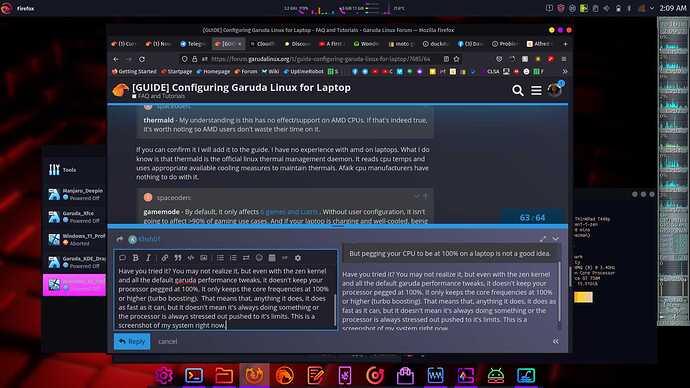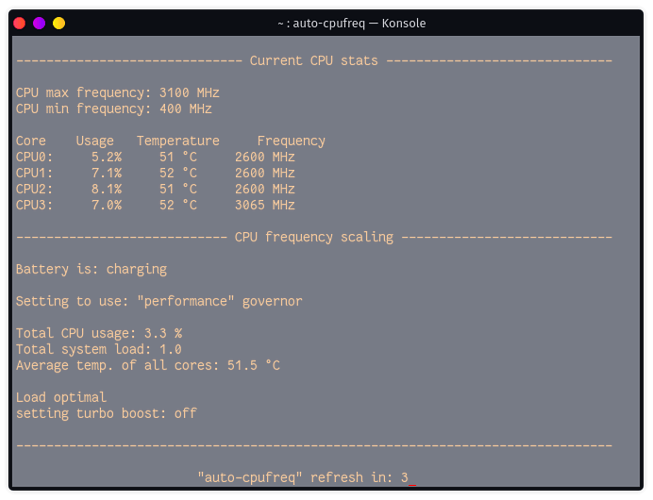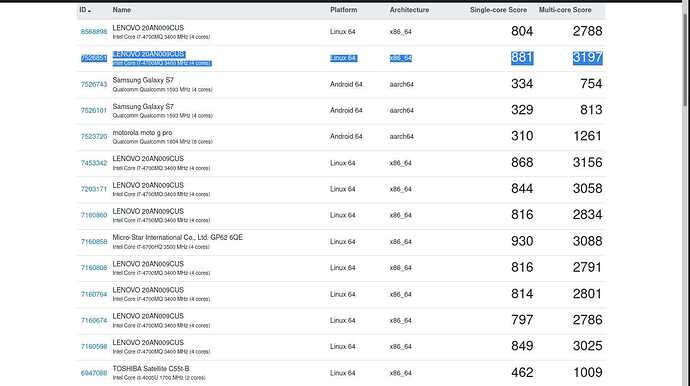That is really useful information man. Thank you for sharing this.
This has been the hardest laptop to get used to and I’m still not used to the crappy clickpad after 6 months, and at least mine had the upgrade with the top buttons. I can’t imagine if it hadn’t and still had no buttons…
If you can confirm it I will add it to the guide. I have no experience with amd on laptops. What I do know is that thermald is the official linux thermal management daemon. It reads cpu temps and uses appropriate available cooling measures to maintain thermals. Afaik cpu manufacturers have nothing to do with it.
I don’t know much about gamemode since I never used it. But pegging your CPU to be at 100% on a laptop is not a good idea.
Here’s a quote from Intel’s description of the project at Open Ecosystem
This program is developed and maintained by Intel. Intel is a leading contributor to this project enabling P-states, T-states and other capabilities in the Intel® Atom™ processors and Intel® Core™ processors.
The last sentence leads me to believe it only has any effect on recent Intel CPUs, and I’ve found no evidence to the contrary. But I’m not an expert.
That said, I know Linux Mint installs it by default (and I believe Ubuntu and others do as well), so it should be harmless, even if it’s useless on AMD hardware.
Yeah, that’s a good point, actually. Laptop users are probably best off sticking to something like auto-cpufreq which can intelligently throttle and boost as needed.
You may not realize it, but even with the zen kernel and all the default garuda performance tweaks, it doesn’t keep your processor pegged at 100%. It only keeps the core frequencies at 100% base clock (or higher with turbo boosting). That means that, anything it does, it does as fast as it can, but it doesn’t mean it’s always doing something, or that the processor is always stressed out, pushed to it’s limits. This is a screenshot of my system right now. Does this look like an overworked CPU to you? I have gkrellm on the right and KDE System Monitor Widgets in the top panel. The top graph in Gkrellm is total CPU usage percentage and it’s at 0%. The KDE total CPU usage (which jumps up every time I hit the screenshot button) is the second number in the widgets in the top panel; the first is the Core 1 Frequency which, with zen and the performance tweaks, never drops below 2.4GHz, my base clock max speed. The 3rd widget is individual core usage as are graphs 2-9 in Gkrellm. As you can see in Gkrellm, below the jumbled GPU mess that I’m trying to fix, my CPU temps are low, which wouldn’t be the case if my CPUs were working hard. They aren’t. They’re just idling fast, ready to do anything I throw at them as fast as they can, without having to step up their clock speed.
I do thank you for this post, though. I have referred to it on both my Garuda installs (yeah, I already broke it once and I’ll do it again) because I love optimus-manager and haven’t set it up that many times. I wish I’d had this post before coming to Garuda. It’s well written and easy to follow. You’re a damn good writer. I just think you’re putting too much emphasis on the need to throttle your CPU. Some may need it, but I’d recommend fresh thermal paste before I’d recommend throttling performance. There’s no need to throttle performance unless someone is having overheating issues or doesn’t have a place to plug in all the time.
Yes I am aware of it. But my problem initially on garuda was that whenever I tried to launch Warframe through wine my laptop would crash instantly and shutdown. I attributed it to high cpu usage. It comes down to having a toaster for a processor and having the cpu throttle up for every little thing. By default garuda’s tweaks pin the energy_perf_bias to performance and the governor to performance as well. I now know that zen isn’t a performance kernel. Its just a better kernel in some respects over regular. At least on my laptop it would get hot and crash.
I didn’t really emphasize it directly as it may seem. And, at least on my laptop, keeping the cpu close to base frequencies helps keep the thermals in check. auto-cpufreq is a great tool for that. It boosts the cores intelligently based on both load and thermals. I realize most of the tools I highlight are designed to keep the cpu from turboing but that was not my intention. And it also does not come out to that. Doing those things keeps thermals down and makes garuda and by extension arch more usable on a laptop. I am running only auto-cpufreq for example on my arch install.
I have plans to make thermald an optional recommendation but I do not have enough evidence to do that. Most of whats written here is from my own observations using my own laptops.
I have also noticed that my considerably weaker i5 dual core laptop also ran garuda out of the box without the crashing I noticed on my main laptop. So the tweaks above are to be taken with consideration for your hardware. But I need to find a proper way to word it out.
The old laptop was already working well when I first used Garuda Linux. You just made it more awesome. Thank you @Khsh01 !
Thank the author. I love auto-cpufreq and use it on my laptop as well. It works great.
How about doing some benchmarks and comparing your results to the the results of others with your cpu? You would see that you have crippled your performance. I tried auto-cpufreq around a year ago and quickly removed it. This thread has the noobs believing things that aren’t true. I think you should look at how to change your thermal paste and clean your heat sink, or take that laptop to a repair shop and have them do it. This thread clearly is telling people that all laptops need to throttle their performance and whether you mean to lie or not, it’s a lie. There’s a real reason these arch experts are scoffing at this thread, you know. It’s very misleading and it’s hindering people’s user experience and they don’t even have the experience to know it. It would be useful to those with overheating problems and, even then, only until they get the cat hair out of their heat sink. Few laptops in good working order need this, except for the optimus-manager instructions.
Try a
sudo pacman -S geekbench
then
geekbench
and compare your results to the general results of others with your processor, and I’m serious about changing your thermal paste and cleaning your heat sink. It would probably change your whole outlook. You’re handling a hardware issue with a software fix and then telling everyone else they need to do the same. It’s not true. It’s also a slap in the face to the developers who worked hard to deliver a certain experience to their users for you to be telling people to remove the very things that are a big part of the experience Garuda is meant to deliver. There are plenty of distros out there not meant for high performance you could use. But to come to to a high performance distro and tell EVERYONE WITH A LAPTOP they NEED to remove the high performance is wrong. It’s like a post a troll would make, actually. I don’t think you’re a troll though. I think you’re just inexperienced and think that what is true for your broken laptop must be true for all laptops, but to share this misconception as fact with people who don’t know better isn’t helpful, which I think you’re really trying to be.
I do think you have a valuable thread here, I just think it should be geared toward people having issues, not toward all laptops, with maybe a separate thread with optimus-manager instructions for hybrid laptops.
Good guide! I've only been using Garuda for about 40 hours now and have never used an Arch based distro before. And I was able to follow the top portion of your guide without issue. I'm on a Dell Latitude 5400 with an 8th gen i7, 32GB DDR4, and a 512GB nvMe M.2 drive.
I honestly had no clue my performance was running high at all times, and did notice the laptop get warm by the exhaut vent a few times. When I installed Conky I saw my CPU was running about 4Ghz on all cores, and my temps were in the high 80s low 90s. Wow!
Now my frequencies are averaging around 2100MHz and my temps are averaging around 46F and drop as low as 38F. Also got the turbo boost setup through the TLP program, and even was able to double check it was working by looking at the config file manually. All works well!
What would you suggest for an auto cpufreq replacement? Because in my experience it works wonders for me when idle and when I am gaming. Without it my cpu does not boost with my vm running. I do however need to include that not all the tweaks may be necessary for all laptops. Some you might be fine with. I have my laptop cleaned and repasted. As for the tweak removal thing I know if the devs had a problem with it they'd let me know considering how popular this post has become. I will look into geek bench performance differences for my laptop. If you do have a criticism kindly follow it up with a solution because as I mentioned previously I am not an expert. I am here to learn.
Update on the geek bench score. Yes it is on par with other laptops of the same model. I feel you may have gotten into the negative mind set a lot of other Linux people have around gaming laptops.
Edit: I just reread some parts of my post and noticed that I explicitly mentioned throttling. Auto-cpufreq actually completely controls your cpu based on thermals and load. So it will boost when necessary and throttle when necessary. Need to change that.
Well, for you, @Khsh01 , I wouldn’t recommend anything besides thermal paste and getting the fuzz out of your heat sink. You did a fine job of finding a solution to your problem. i don’t have any problem with auto-cpufreq. I only uninstalled it because my benchmark scores immediately dropped. I think it would be great for people with a reason to slow down their computer, but few people have reason to slow down their computer nor would they even think of such a thing if there weren’t someone telling them it’s necessary to run Garuda properly. Most people aim for the opposite unless they have an issue that forces them to consider slowing their machine down. Why did you originally consider slowing your machine down? You had an issue. But now you’re telling people without issues to slow their machines down too…do you see what I mean? I’ve owned between 25 and 30 laptops in the past 7 years. I’ve only had to slow 1 down temporarily until the mailman brought me some thermal paste to fix the cooling issue. I’m really not sure yours is a cooling issue because you said it crashed immediately when trying to ran a game through a compatibility layer. But it could be. Regardless of what your issue is, it was an issue that made you consider crippling your performance. What if your computer was running great and someone told you needed to slow it down…You’d probably say, “What the Hell for?” wouldn’t you? Well, you’re telling people without issues they need to slow their computers down and I’m surprised anyone is doing it. Lemmings I guess. Just please don’t tell them to jump off a bridge. (Kidding.)
I did offer a solution. I think this would be a valuable thread for anyone having issues related to the high performance tweaks, ie. overheating. I think the optimus-manager instructions are thorough and easy to follow and pertain to all hybrid laptops. The performance throttling doesn’t pertain to all laptops though. My suggestion is to divide this into 2 threads. One for optimus-manager setup for all hybrid laptops, and one for laptops having issues or needing more battery life.
Then you’d have TWO top-notch threads instead of ONE questionable one!!
I would quickly link to threads like that.
I’d also avoid making it sound as though Garuda won’t run well without your tweaks. I’d just offer them as fine options. Garuda was made to run well out of the box and it absolutely does on my laptop except for loading the intel gpu as default, but I think all linux is like that. My first benchmark after installing Garuda was the highest this Thinkpad ever scored in Geekbench, which surprised me since I’d seen a Youtube video that had lead me to believe it would perform worse than 3 other distros, and since it uses more resources than any linux I’ve seen, and I’ve seen a lot.
The highlighed one marks my Garuda install. The one above it is also Garuda. I should do another to redeem Garuda for that 2788 score)
(My Geekbench CPU Profile)
I'm surprised the Garuda team lets this post remain in a section called Tips and Tricks. That makes it look like it's an official tip, endorsed by the Garuda team. I thought it WAS an official Garuda tip when I first saw it. But i guess it really is a "Trick."
In my opinion it should begin with a warning that the accuracy is disputed like in the wiki (if it is actually disputed by more than just me). And that it's not an official tip. That way EVERYONE with a laptop won't just blindly follow it thinking it's endorsed by the Garuda team.
I think you are failing to realize just how much variety and quirks exist in the laptop space. You are only basing everything off of your one laptop which I can see as you highlighted it as very old. And if you read through the auto-cpufreq section I did put after it that auto-cpufreq does not tend to work well on older cpus. There is also a solution to the problem there.
Fact of the matter is most of the tweaks here work just fine for people here. I suggest you go through the entire post before deciding its not accurate or what not. Since you clearly have the time I suggest you go through the entire thread and you will know plenty of people put forward their experiences and suggestions which I have put into the main post.
Let me remind you guys this is a technical forum , Its not a place to post personal blogs
Well, I’m only trying to warn people that this tutorial in it’s current form is rarely necessary. I even gave the author a suggestion to make this into 2 separate tuturials that would be practically unquestionable. I’ve done that so I won’t be back except to commend @Khsh01 if he does split it up.
As for @Khsh01, I don’t mind you insulting my laptop. It has the balls to take it, but it’s a 2017, so you’re wrong yet again. And if even one laptop (which isn’t the case) doesn’t need to remove the tweaks and Zen kernel, it’s proof that this thread in it’s current form is misleading. Have a good day.
Sorry,
Wasn’t my intention.
This has changed. Keep up with the thread. I have mentioned that it will be updated over time.
2017 that,s fairly new to most users my desktop is 2013 what would he call that then even though it boots gnome to the working desktop in 6.5 secs how does that fair with a new one. I personally try to avoid land fill as much as possible. I also like to install so it just works out the box, not spend my time fixing things. LOL.
Agreed. I shouldn't let this post ruffle my feathers so much since I wasn't naive enough to follow the whole thing so it didn't actually hurt me a bit (on the contrary, it helped me with the optimus-manager/nvidia driver stuff; I didn't have to look up a thing), but I've always had a soft spot for protecting noobs from misinformation and I also take pride in my operating system of choice. I don't like someone telling everyone that it's bad for laptops and that that he knows better than the very guys I've been learning from for years how to make it acceptable. The guys that made this system have been my mentors and I can't help but defend their work. Especially since it runs outstanding on my laptop out of the box.
And, @Khsh01 , you're doing a good job of fixing this up. I see much progress.