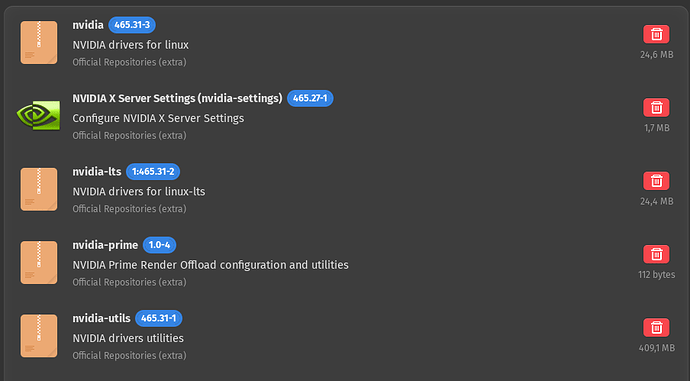any suggestions for amd discrete gpu's? like the amd R5 M430
Check your /etc/mkinitcpio.conf to see if its being loaded or not.
AMD gpu drivers should be shipped with the kernel. However since I do not own an amd laptop I cannot say more than that. Someone on that laptop needs to put forward their setup here as I have requested in my OP.
and its the zen kernel i check with uname -r it doesnt ship with the one u suggested
you might wanna add how to switch kernels from grub in the post here i found something useful
This has nothing to do with configuration.
Damn, MODULES=(intel_agp i915 amdgpu radeon nouveau)
How should I edit it? Remove amd, radeon and nouveau and add nvidia? What are the module names for nvidia?
This is a great guide; thank you for posting it, very helpful !!
It is possible to add the top half of this guide into the Garuda Setup Assistant ?
Like, the setup assistant could ask if you're using a laptop or desktop; then install the appropriate kernels and optimizations.
Either way, awesome info; thanks!!
No need to remove anything. Just add nvidia at the end.
MODULES=(intel_agp i915 amdgpu radeon nouveau nvidia)
The module is still not loading 
Sorry, should've specified that you need to run sudo mkinitcpio -P after running then reboot.
So, it said module missing nvidia
But I have these installed:
My card is a gtx 1050 (mobile/laptop), did I install something wrong?
Try installing nvidia-dkms then add module.
That worked, thanks!
Overall, very helpful guide. I just want to share some thoughts on a few points:
- thermald - My understanding is this has no effect/support on AMD CPUs. If that's indeed true, it's worth noting so AMD users don't waste their time on it.
- gamemode - By default, it only affects 6 games and Lutris. Without user configuration, it isn't going to affect >90% of gaming use cases. And if your laptop is charging and well-cooled, being on the performance governor during games might actually be helpful.
What do I need to do to have no difference in my laptop performance (either on battery or charging)?
I never optimize my laptop to conserve battery. It just optimized on its own after some update.
Right now, everytime I am on battery, everything is lagging
Great guide. I don't have a laptop, but I also had to remove some of the stuff to make my PC more efficient. Running at full power at all times is just silly unless you really need all that power constantly.
I’d recommend using Brave - it doesn’t engulf as much CPU as FD does. You could try sudo pacman install brave and it would make your browsing experience a bunch faster. 
I just have to speak for myself here, but my Thinkpad T440p can peg the Nvidia GeForce GT 730M gpu with hashcat and at the same time run the Core i7-4700M quad-core hyperthreaded cpu full throttle with aircrack while sitting forgotten on the bed with it’s airflow blocked and has never had hashcat do a thermal kill, which it does at 90 degrees. Therefore, in my opinion and experience, the removal of performance tweaks and the zen kernel should be on an “as needed” basis. I personally leave them all. But it doesn’t have RGB lighting…and it’s not the best work of Nvidia either. The CPU rocks though.
I have one of those here as well, not using it actively because my T470 feels better to use and less bulky - however I really miss being able to upgrade as much