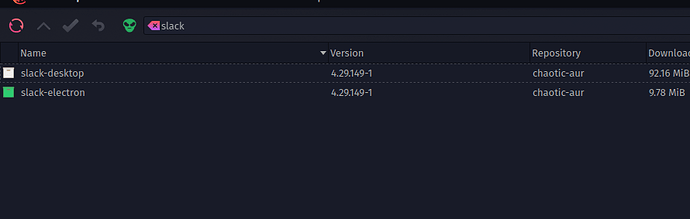I'm using Garuda Linux for a while now and recently I was in need of using slack for professional usage I immediately found that it was not working as expected because, in the dragonized edition, Slack fails to sign in!
Some users also faced the same and decided to blame Garuda for it, And they decided to switch to another OS because slack wasn't working for them, Their loss ![]() !
!
Here's how I managed to make slack work in just 5 minutes of troubleshooting!
-
Uninstall
slack-desktoppackage and then installslack-electronclient from octopi.
-
Open the slack client and click on login. Now the redirect will fail and you won't be logged in but in Browser, you'll see that slack gives you one magic link. Simply click on that button to copy the magic link and click on the slack app.
-
You may see that one more slack client has been opened, You can simply close it and as soon as you'll go to the old slack app, You'll be logged in without much hassle!
Enjoy!
To the admins: I wasn't sure if this topic should go to Issues & Assistance or Feedback. Forgive me if I'm in the wrong category! Hail :garuda: !