Alright, got my first crash. After playing some game in Lutris, closed it; then there was a GUI crash on the desktop, didn't look at the error details; had to leave. Coming back, couldn't unlock the computer, the unlock page was completely frozen. Hard reboot.
Computer works... but the window layout is wrong. Buttons to the right; partially to the right?
And the Meta keyboard key doesn't open the main menu anymore (but Meta+Tab, Meta+E still work)
What happened here?
EDIT: I tried rebooting from a snapshot from earlier today. The problems persist from the snapshots?? I asks me whether I want to restore those snapshots. Is it meant to first check whether it's working fine, and if so, I click Yes to make it permanent?
System:
Kernel: 5.15.10-zen1-1-zen x86_64 bits: 64 compiler: gcc v: 11.1.0
parameters: BOOT_IMAGE=/@/boot/vmlinuz-linux-zen
root=UUID=58203bda-e2e2-4c32-a006-c91d933cad4e rw rootflags=subvol=@
quiet splash rd.udev.log_priority=3 vt.global_cursor_default=0
systemd.unified_cgroup_hierarchy=1 loglevel=3
Desktop: KDE Plasma 5.23.4 tk: Qt 5.15.2 info: latte-dock wm: kwin_x11
vt: 1 dm: SDDM Distro: Garuda Linux base: Arch Linux
Machine:
Type: Laptop System: Acer product: Predator PH315-53 v: V1.01
serial: <superuser required>
Mobo: CML model: QX50_CMS v: V1.01 serial: <superuser required>
UEFI: Insyde v: 1.01 date: 04/27/2020
Battery:
ID-1: BAT1 charge: 42.8 Wh (99.8%) condition: 42.9/58.8 Wh (73.0%)
volts: 16.4 min: 15.4 model: SMP AP18E7M type: Li-ion serial: <filter>
status: N/A
CPU:
Info: model: Intel Core i7-10750H bits: 64 type: MT MCP arch: Comet Lake
family: 6 model-id: 0xA5 (165) stepping: 2 microcode: 0xEA
Topology: cpus: 1x cores: 6 tpc: 2 threads: 12 smt: enabled cache:
L1: 384 KiB desc: d-6x32 KiB; i-6x32 KiB L2: 1.5 MiB desc: 6x256 KiB
L3: 12 MiB desc: 1x12 MiB
Speed (MHz): avg: 4268 high: 4701 min/max: 800/5000 scaling:
driver: intel_pstate governor: performance cores: 1: 4700 2: 2626 3: 4700
4: 4676 5: 4701 6: 4665 7: 4685 8: 4591 9: 4601 10: 3954 11: 3122
12: 4204 bogomips: 62399
Flags: avx avx2 ht lm nx pae sse sse2 sse3 sse4_1 sse4_2 ssse3 vmx
Vulnerabilities:
Type: itlb_multihit status: KVM: VMX disabled
Type: l1tf status: Not affected
Type: mds status: Not affected
Type: meltdown status: Not affected
Type: spec_store_bypass
mitigation: Speculative Store Bypass disabled via prctl
Type: spectre_v1
mitigation: usercopy/swapgs barriers and __user pointer sanitization
Type: spectre_v2
mitigation: Enhanced IBRS, IBPB: conditional, RSB filling
Type: srbds status: Not affected
Type: tsx_async_abort status: Not affected
Graphics:
Device-1: Intel CometLake-H GT2 [UHD Graphics]
vendor: Acer Incorporated ALI driver: i915 v: kernel bus-ID: 00:02.0
chip-ID: 8086:9bc4 class-ID: 0300
Device-2: NVIDIA TU106M [GeForce RTX 2060 Mobile]
vendor: Acer Incorporated ALI driver: nvidia v: 495.46
alternate: nouveau,nvidia_drm bus-ID: 01:00.0 chip-ID: 10de:1f15
class-ID: 0300
Device-3: Quanta HD User Facing type: USB driver: uvcvideo bus-ID: 1-5:4
chip-ID: 0408:a061 class-ID: 0e02
Display: x11 server: X.Org 1.21.1.2 compositor: kwin_x11 driver:
loaded: modesetting,nvidia display-ID: :0 screens: 1
Screen-1: 0 s-res: 1920x1080 s-dpi: 96 s-size: 508x285mm (20.0x11.2")
s-diag: 582mm (22.9")
Monitor-1: eDP-1 res: 1920x1080 hz: 144 dpi: 142
size: 344x194mm (13.5x7.6") diag: 395mm (15.5")
OpenGL: renderer: Mesa Intel UHD Graphics (CML GT2) v: 4.6 Mesa 21.3.2
direct render: Yes
Audio:
Device-1: Intel Comet Lake PCH cAVS vendor: Acer Incorporated ALI
driver: snd_hda_intel v: kernel
alternate: snd_soc_skl,snd_sof_pci_intel_cnl bus-ID: 00:1f.3
chip-ID: 8086:06c8 class-ID: 0403
Device-2: NVIDIA TU106 High Definition Audio driver: snd_hda_intel
v: kernel bus-ID: 01:00.1 chip-ID: 10de:10f9 class-ID: 0403
Device-3: Texas Instruments PCM2900B Audio CODEC type: USB
driver: hid-generic,snd-usb-audio,usbhid bus-ID: 1-2:3 chip-ID: 08bb:29b0
class-ID: 0300
Sound Server-1: ALSA v: k5.15.10-zen1-1-zen running: yes
Sound Server-2: JACK v: 1.9.19 running: no
Sound Server-3: PulseAudio v: 15.0 running: no
Sound Server-4: PipeWire v: 0.3.42 running: yes
Network:
Device-1: Intel Comet Lake PCH CNVi WiFi vendor: Rivet Networks
driver: iwlwifi v: kernel bus-ID: 00:14.3 chip-ID: 8086:06f0 class-ID: 0280
IF: wlp0s20f3 state: up mac: <filter>
Device-2: Realtek vendor: Acer Incorporated ALI driver: r8169 v: kernel
port: 3000 bus-ID: 07:00.0 chip-ID: 10ec:2600 class-ID: 0200
IF: enp7s0 state: down mac: <filter>
IF-ID-1: anbox0 state: down mac: <filter>
Bluetooth:
Device-1: Intel AX201 Bluetooth type: USB driver: btusb v: 0.8
bus-ID: 1-14:5 chip-ID: 8087:0026 class-ID: e001
Report: bt-adapter ID: hci0 rfk-id: 1 state: down
bt-service: enabled,running rfk-block: hardware: no software: yes
address: <filter>
Drives:
Local Storage: total: 1.63 TiB used: 344.66 GiB (20.7%)
SMART Message: Unable to run smartctl. Root privileges required.
ID-1: /dev/nvme0n1 maj-min: 259:0 vendor: Western Digital
model: PC SN730 SDBQNTY-512G-1014 size: 476.94 GiB block-size:
physical: 512 B logical: 512 B speed: 31.6 Gb/s lanes: 4 type: SSD
serial: <filter> rev: 11101100 temp: 24.9 C scheme: GPT
ID-2: /dev/sda maj-min: 8:0 vendor: HGST (Hitachi) model: HTS721010A9E630
size: 931.51 GiB block-size: physical: 4096 B logical: 512 B
speed: 6.0 Gb/s type: HDD rpm: 7200 serial: <filter> rev: A3J0
scheme: GPT
ID-3: /dev/sdb maj-min: 8:16 vendor: Crucial model: CT275MX300SSD4
size: 256.17 GiB block-size: physical: 512 B logical: 512 B speed: 6.0 Gb/s
type: SSD serial: <filter> rev: R060 scheme: GPT
Partition:
ID-1: / raw-size: 112.61 GiB size: 112.61 GiB (100.00%)
used: 31.29 GiB (27.8%) fs: btrfs dev: /dev/nvme0n1p5 maj-min: 259:5
ID-2: /boot/efi raw-size: 100 MiB size: 96 MiB (96.00%)
used: 51.2 MiB (53.4%) fs: vfat dev: /dev/nvme0n1p1 maj-min: 259:1
ID-3: /home raw-size: 112.61 GiB size: 112.61 GiB (100.00%)
used: 31.29 GiB (27.8%) fs: btrfs dev: /dev/nvme0n1p5 maj-min: 259:5
ID-4: /var/log raw-size: 112.61 GiB size: 112.61 GiB (100.00%)
used: 31.29 GiB (27.8%) fs: btrfs dev: /dev/nvme0n1p5 maj-min: 259:5
ID-5: /var/tmp raw-size: 112.61 GiB size: 112.61 GiB (100.00%)
used: 31.29 GiB (27.8%) fs: btrfs dev: /dev/nvme0n1p5 maj-min: 259:5
Swap:
Kernel: swappiness: 133 (default 60) cache-pressure: 100 (default)
ID-1: swap-1 type: zram size: 15.46 GiB used: 0 KiB (0.0%) priority: 100
dev: /dev/zram0
Sensors:
System Temperatures: cpu: 59.0 C pch: 59.0 C mobo: N/A
Fan Speeds (RPM): N/A
Info:
Processes: 333 Uptime: 8m wakeups: 1 Memory: 15.46 GiB
used: 3.81 GiB (24.7%) Init: systemd v: 249 tool: systemctl Compilers:
gcc: 11.1.0 clang: 13.0.0 Packages: pacman: 1637 lib: 468 Shell: fish
v: 3.3.1 default: Bash v: 5.1.12 running-in: konsole inxi: 3.3.11
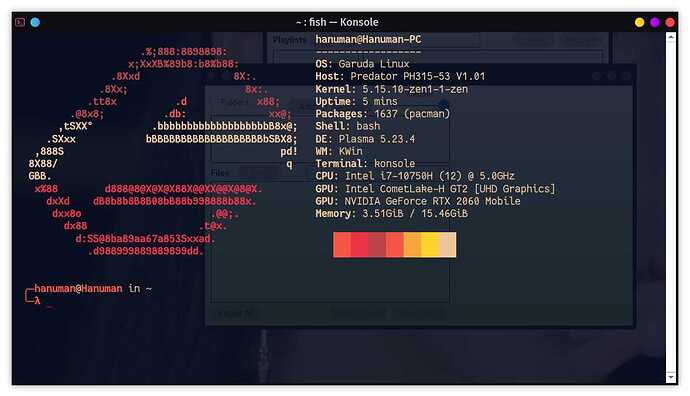

 , after update(s), settings on standard.
, after update(s), settings on standard.