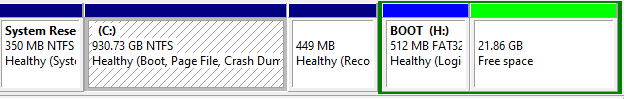- Could you access Windows from GRUB before?
- Could you access Windows from firmware interface?
- Can you send output of
garuda-inxi and sudo efibootmgr -v
- Can you mount your EFI partitions on your disk? EFI partitions reside on the disk you boot
1.I could not access my Windows 10 install from GRUB before
-
I assume you are referring to my ASUS bios, yes I can. the drive still works it just can not be detected by grub loader or rEFind.
-
for the command Garuda-inxi:
System:
Kernel: 5.18.3-zen1-1-zen arch: x86_64 bits: 64 compiler: gcc v: 12.1.0
parameters: BOOT_IMAGE=/@/boot/vmlinuz-linux-zen
root=UUID=338ba874-2dff-46a9-9c22-90a7b58db764 rw rootflags=subvol=@
quiet quiet splash rd.udev.log_priority=3 vt.global_cursor_default=0
loglevel=3 ibt=off
Desktop: LXQt v: 1.1.0 tk: Qt v: 5.15.4 info: cairo-dock, lxqt-panel
wm: kwin_x11 dm: SDDM Distro: Garuda Linux base: Arch Linux
Machine:
Type: Desktop System: ASUS product: N/A v: N/A serial: N/A
Mobo: ASUSTeK model: PRIME B550-PLUS AC-HES v: Rev X.0x serial: <filter>
UEFI: American Megatrends v: 0305 date: 07/13/2021
CPU:
Info: model: AMD Ryzen 7 5700G with Radeon Graphics socket: AM4 bits: 64
type: MT MCP arch: Zen 3 gen: 4 built: 2021-22 process: TSMC n7 (7nm)
family: 0x19 (25) model-id: 0x50 (80) stepping: 0 microcode: 0xA50000C
Topology: cpus: 1x cores: 8 tpc: 2 threads: 16 smt: enabled cache:
L1: 512 KiB desc: d-8x32 KiB; i-8x32 KiB L2: 4 MiB desc: 8x512 KiB
L3: 16 MiB desc: 1x16 MiB
Speed (MHz): avg: 1762 high: 4300 min/max: 1400/4300 boost: enabled
base/boost: 4300/4650 scaling: driver: acpi-cpufreq governor: schedutil
volts: 1.4 V ext-clock: 100 MHz cores: 1: 1400 2: 1400 3: 1400 4: 1400
5: 1400 6: 1400 7: 1400 8: 1400 9: 1400 10: 1400 11: 1400 12: 4300
13: 1400 14: 4300 15: 1400 16: 1400 bogomips: 137609
Flags: avx avx2 ht lm nx pae sse sse2 sse3 sse4_1 sse4_2 sse4a ssse3 svm
Vulnerabilities:
Type: itlb_multihit status: Not affected
Type: l1tf status: Not affected
Type: mds status: Not affected
Type: meltdown status: Not affected
Type: spec_store_bypass
mitigation: Speculative Store Bypass disabled via prctl
Type: spectre_v1
mitigation: usercopy/swapgs barriers and __user pointer sanitization
Type: spectre_v2 mitigation: Retpolines, IBPB: conditional, IBRS_FW,
STIBP: always-on, RSB filling
Type: srbds status: Not affected
Type: tsx_async_abort status: Not affected
Graphics:
Device-1: NVIDIA GA104 [GeForce RTX 3060 Ti Lite Hash Rate]
vendor: eVga.com. driver: nvidia v: 515.48.07 alternate: nouveau,nvidia_drm
non-free: 515.xx+ status: current (as of 2022-06) arch: Ampere
process: TSMC n7 (7nm) built: 2020-22 pcie: gen: 1 speed: 2.5 GT/s
lanes: 16 link-max: gen: 4 speed: 16 GT/s bus-ID: 01:00.0
chip-ID: 10de:2489 class-ID: 0300
Display: x11 server: X.Org v: 21.1.3 with: Xwayland v: 22.1.2
compositor: kwin_x11 driver: X: loaded: nvidia unloaded: modesetting
alternate: fbdev,nouveau,nv,vesa gpu: nvidia display-ID: :0 screens: 1
Screen-1: 0 s-res: 2560x1440 s-dpi: 108 s-size: 602x333mm (23.70x13.11")
s-diag: 688mm (27.09")
Monitor-1: HDMI-0 res: 2560x1440 hz: 60 dpi: 109
size: 597x335mm (23.5x13.19") diag: 685mm (26.95") modes: N/A
Message: Unable to show GL data. Required tool glxinfo missing.
Audio:
Device-1: NVIDIA GA104 High Definition Audio vendor: eVga.com.
driver: snd_hda_intel bus-ID: 5-1:2 v: kernel chip-ID: 0951:16a4 pcie:
class-ID: 0300 gen: 1 serial: <filter> speed: 2.5 GT/s lanes: 16
link-max: gen: 4 speed: 16 GT/s bus-ID: 01:00.1 chip-ID: 10de:228b
class-ID: 0403
Device-2: AMD Renoir Radeon High Definition Audio vendor: ASUSTeK
driver: snd_hda_intel v: kernel pcie: gen: 3 speed: 8 GT/s lanes: 16
link-max: gen: 4 speed: 16 GT/s bus-ID: 08:00.1 chip-ID: 1002:1637
class-ID: 0403
Device-3: AMD Family 17h/19h HD Audio vendor: ASUSTeK
driver: snd_hda_intel v: kernel pcie: gen: 3 speed: 8 GT/s lanes: 16
link-max: gen: 4 speed: 16 GT/s bus-ID: 08:00.6 chip-ID: 1022:15e3
class-ID: 0403
Device-4: Kingston HyperX 7.1 Audio type: USB
driver: hid-generic,snd-usb-audio,usbhid
Sound Server-1: ALSA v: k5.18.3-zen1-1-zen running: yes
Sound Server-2: PulseAudio v: 16.0 running: no
Sound Server-3: PipeWire v: 0.3.52 running: yes
Network:
Device-1: Realtek RTL8821CE 802.11ac PCIe Wireless Network Adapter
vendor: AzureWave driver: rtw_8821ce v: N/A modules: rtw88_8821ce pcie:
gen: 1 speed: 2.5 GT/s lanes: 1 port: e000 bus-ID: 05:00.0
chip-ID: 10ec:c821 class-ID: 0280
IF: wlp5s0 state: up mac: <filter>
Device-2: Realtek RTL8111/8168/8411 PCI Express Gigabit Ethernet
vendor: ASUSTeK PRIME B450M-A driver: r8169 v: kernel pcie: gen: 1
speed: 2.5 GT/s lanes: 1 port: d000 bus-ID: 06:00.0 chip-ID: 10ec:8168
class-ID: 0200
IF: enp6s0 state: down mac: <filter>
Device-3: Realtek RTL88x2bu [AC1200 Techkey] type: USB driver: rtw_8822bu
bus-ID: 6-2:2 chip-ID: 0bda:b812 class-ID: 0000 serial: <filter>
IF: wlp8s0f4u2 state: up mac: <filter>
Bluetooth:
Device-1: IMC Networks Bluetooth Radio type: USB driver: btusb v: 0.8
bus-ID: 1-5:2 chip-ID: 13d3:3556 class-ID: e001 serial: <filter>
Report: bt-adapter ID: hci0 rfk-id: 2 state: down
bt-service: enabled,running rfk-block: hardware: no software: no
address: <filter>
Drives:
Local Storage: total: 3.21 TiB used: 13.49 GiB (0.4%)
ID-1: /dev/nvme0n1 maj-min: 259:0 vendor: Western Digital
model: WDS100T2B0C-00PXH0 size: 931.51 GiB block-size: physical: 512 B
logical: 512 B speed: 31.6 Gb/s lanes: 4 type: SSD serial: <filter>
rev: 233010WD temp: 40.9 C scheme: GPT
SMART: yes health: PASSED on: 5d 0h cycles: 56
read-units: 847,204 [433 GB] written-units: 1,740,510 [891 GB]
ID-2: /dev/sda maj-min: 8:0 vendor: Western Digital
model: WDS500G2B0A-00SM50 family: WD Blue / Red / Green SSDs
size: 465.76 GiB block-size: physical: 512 B logical: 512 B sata: 3.3
speed: 6.0 Gb/s type: SSD serial: <filter> rev: 30WD temp: 33 C
scheme: GPT
SMART: yes state: enabled health: PASSED on: 1y 30d 8h cycles: 1669
ID-3: /dev/sdb maj-min: 8:16 vendor: Toshiba model: DT01ACA100
family: 3.5" DT01ACA... Desktop HDD size: 931.51 GiB block-size:
physical: 4096 B logical: 512 B sata: 3.0 speed: 6.0 Gb/s type: HDD
rpm: 7200 serial: <filter> rev: A750 temp: 36 C scheme: MBR
SMART: yes state: enabled health: PASSED on: 3y 16d 6h cycles: 5031
ID-4: /dev/sdc maj-min: 8:32 vendor: A-Data model: SU800
family: based SSDs size: 953.87 GiB block-size: physical: 512 B
logical: 512 B sata: 3.3 speed: 6.0 Gb/s type: SSD serial: <filter>
rev: 7ANR temp: 37 C scheme: MBR
SMART: yes state: enabled health: PASSED on: 308d 6h cycles: 2475
read: 54.01 TiB written: 63.14 TiB
Partition:
ID-1: / raw-size: 465.46 GiB size: 465.46 GiB (100.00%)
used: 13.49 GiB (2.9%) fs: btrfs block-size: 4096 B dev: /dev/sda2
maj-min: 8:2
ID-2: /boot/efi raw-size: 300 MiB size: 299.4 MiB (99.80%)
used: 2.8 MiB (0.9%) fs: vfat block-size: 512 B dev: /dev/sda1 maj-min: 8:1
ID-3: /home raw-size: 465.46 GiB size: 465.46 GiB (100.00%)
used: 13.49 GiB (2.9%) fs: btrfs block-size: 4096 B dev: /dev/sda2
maj-min: 8:2
ID-4: /var/log raw-size: 465.46 GiB size: 465.46 GiB (100.00%)
used: 13.49 GiB (2.9%) fs: btrfs block-size: 4096 B dev: /dev/sda2
maj-min: 8:2
ID-5: /var/tmp raw-size: 465.46 GiB size: 465.46 GiB (100.00%)
used: 13.49 GiB (2.9%) fs: btrfs block-size: 4096 B dev: /dev/sda2
maj-min: 8:2
Swap:
Kernel: swappiness: 133 (default 60) cache-pressure: 100 (default)
ID-1: swap-1 type: zram size: 31.13 GiB used: 0 KiB (0.0%) priority: 100
dev: /dev/zram0
Sensors:
System Temperatures: cpu: N/A mobo: N/A gpu: nvidia temp: 44 C
Fan Speeds (RPM): N/A gpu: nvidia fan: 0%
Info:
Processes: 319 Uptime: 9m wakeups: 0 Memory: 31.13 GiB
used: 2.75 GiB (8.8%) Init: systemd v: 251 default: graphical
tool: systemctl Compilers: gcc: 12.1.0 Packages: pacman: 1189 lib: 292
Shell: garuda-inxi (sudo) default: Bash v: 5.1.16 running-in: alacritty
inxi: 3.3.18
Garuda (2.6.3-2):
System install date: 2022-06-17
Last full system update: 2022-06-17 ↻
Is partially upgraded: No
Relevant software: NetworkManager
Windows dual boot: No/Undetected
Snapshots: Snapper
Failed units:
sudo efibootmgr -v
BootCurrent: 0000
Timeout: 2 seconds
BootOrder: 0001,0000,0005,0006
Boot0000* rEFInd Boot Manager HD(1,GPT,af55e21f-8127-7d4f-b9ec-a7b84390755b,0x1000,0x96000)/File(\EFI\REFIND\REFIND_X64.EFI)
Boot0001* Hard Drive BBS(HD,,0x0)..GO..NO........k.W.D.C. .W.D.S.1.0.0.T.2.B.0.C.-.0.0.P.X.H.0....................A............................D.A...........Gd-.;.A..MQ..L.2.1.3.6.4.T.8.0.1.4.7.9........BO..NO........u.A.D.A.T.A. .S.U.8.0.0....................A.................................>..Gd-.;.A..MQ..L.I.2.0.5.0.2.3.0.9.9.7.6. . . . . . . . ........BO..NO........u.W.D.C. . .W.D.S.5.0.0.G.2.B.0.A.-.0.0.S.M.5.0....................A.................................>..Gd-.;.A..MQ..L.9.1.1.4.F.3.0.8.3.5.0.0. . . . . . . . ........BO..NO........u.T.O.S.H.I.B.A. .D.T.0.1.A.C.A.1.0.0....................A.................................>..Gd-.;.A..MQ..L. . . . . . . . . . .9. .8.4.H.X.X.W.S.N........BO
Boot0005* Garuda HD(1,GPT,af55e21f-8127-7d4f-b9ec-a7b84390755b,0x1000,0x96000)/File(\EFI\GARUDA\GRUBX64.EFI)
Boot0006* UEFI OS HD(1,GPT,af55e21f-8127-7d4f-b9ec-a7b84390755b,0x1000,0x96000)/File(\EFI\BOOT\BOOTX64.EFI)..BO
- I do think they appear, but I will post the results of the command you issued just to make sure no mistakes are made.
Disk /dev/sda: 465.76 GiB, 500107862016 bytes, 976773168 sectors
Disk model: WDC WDS500G2B0A
Units: sectors of 1 * 512 = 512 bytes
Sector size (logical/physical): 512 bytes / 512 bytes
I/O size (minimum/optimal): 512 bytes / 512 bytes
Disklabel type: gpt
Disk identifier: 2F3748A9-EB61-EA4B-8A00-1260B01C965F
Device Start End Sectors Size Type
/dev/sda1 4096 618495 614400 300M EFI System
/dev/sda2 618496 976768064 976149569 465.5G Linux filesystem
Disk /dev/sdb: 931.51 GiB, 1000204886016 bytes, 1953525168 sectors
Disk model: TOSHIBA DT01ACA1
Units: sectors of 1 * 512 = 512 bytes
Sector size (logical/physical): 512 bytes / 4096 bytes
I/O size (minimum/optimal): 4096 bytes / 4096 bytes
Disklabel type: dos
Disk identifier: 0x4326f7cd
Device Boot Start End Sectors Size Id Type
/dev/sdb1 * 2048 718847 716800 350M 7 HPFS/NTFS/exFAT
/dev/sdb2 718848 1952600063 1951881216 930.7G 7 HPFS/NTFS/exFAT
/dev/sdb3 1952602112 1953521663 919552 449M 27 Hidden NTFS WinRE
Disk /dev/sdc: 953.87 GiB, 1024209543168 bytes, 2000409264 sectors
Disk model: ADATA SU800
Units: sectors of 1 * 512 = 512 bytes
Sector size (logical/physical): 512 bytes / 512 bytes
I/O size (minimum/optimal): 512 bytes / 512 bytes
Disklabel type: dos
Disk identifier: 0x4f281516
Device Boot Start End Sectors Size Id Type
/dev/sdc1 * 2048 718847 716800 350M 7 HPFS/NTFS/exFAT
/dev/sdc2 718848 1952599069 1951880222 930.7G 7 HPFS/NTFS/exFAT
/dev/sdc3 1952602112 1953521663 919552 449M 27 Hidden NTFS WinRE
Disk /dev/nvme0n1: 931.51 GiB, 1000204886016 bytes, 1953525168 sectors
Disk model: WDC WDS100T2B0C-00PXH0
Units: sectors of 1 * 512 = 512 bytes
Sector size (logical/physical): 512 bytes / 512 bytes
I/O size (minimum/optimal): 512 bytes / 512 bytes
Disklabel type: gpt
Disk identifier: 97D74F4A-1840-4F95-ACF6-31B95B3221D7
Device Start End Sectors Size Type
/dev/nvme0n1p1 206848 208895 2048 1M Microsoft LDM metadata
/dev/nvme0n1p2 208896 239615 30720 15M Microsoft reserved
/dev/nvme0n1p3 239616 1953525134 1953285519 931.4G Microsoft LDM data
Disk /dev/zram0: 31.13 GiB, 33429651456 bytes, 8161536 sectors
Units: sectors of 1 * 4096 = 4096 bytes
Sector size (logical/physical): 4096 bytes / 4096 bytes
I/O size (minimum/optimal): 4096 bytes / 4096 bytes
I hope this is helpful. If there's a way to make this data more readable I'd be happy to correct it.