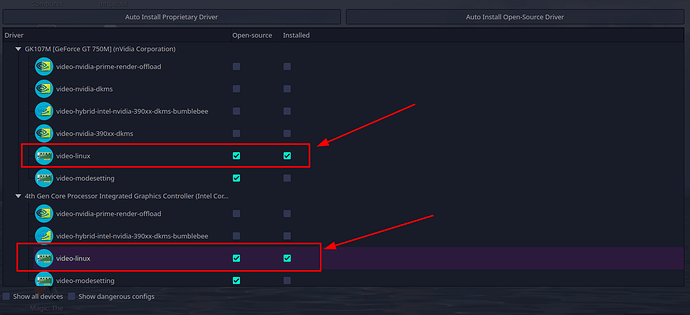Hi, I had some issues with my GPU GeForce GT 750M in the past with Garuda Dragonized Edition, I have Garuda Cinnamon Edition.
What is this? I’s normal that video-linux is installed in both, Open-source and Propietary Driver?
╰─λ inxi -G
Graphics:
Device-1: Intel 4th Gen Core Processor Integrated Graphics driver: i915
v: kernel
Device-2: NVIDIA GK107M [GeForce GT 750M] driver: nvidia v: 470.256.02
Device-3: Realtek Lenovo EasyCamera driver: uvcvideo type: USB
Display: x11 server: X.Org v: 21.1.13 with: Xwayland v: 24.1.0 driver: X:
loaded: modesetting,nvidia unloaded: nouveau dri: crocus gpu: i915
resolution: 1: 1600x900~60Hz 2: 1366x768~60Hz
API: EGL v: 1.5 drivers: crocus,nvidia,swrast
platforms: x11,surfaceless,device
API: OpenGL v: 4.6.0 compat-v: 4.5 vendor: intel mesa v: 24.1.1-arch1.1
renderer: Mesa Intel HD Graphics 4600 (HSW GT2)
API: Vulkan v: 1.3.279 drivers: intel,nvidia,llvmpipe surfaces: xcb,xlib
Yes, that’s normal. You get the open source driver from the kernel.
It is installed automatically, even though you are not using it, because it is built in to the kernel.
1 Like
OK, but one more question… How i get active nvidia nouveau? It seems that driver activate more native NVidia GPU. It is safe?
[🔴] × inxi -G
Graphics:
Device-1: Intel 4th Gen Core Processor Integrated Graphics driver: i915
v: kernel
Device-2: NVIDIA GK107M [GeForce GT 750M] driver: nvidia v: 470.256.02
Device-3: Realtek Lenovo EasyCamera driver: uvcvideo type: USB
Display: x11 server: X.Org v: 21.1.13 with: Xwayland v: 24.1.0 driver: X:
loaded: modesetting,nvidia unloaded: nouveau dri: crocus gpu: i915
resolution: 1: 1600x900~60Hz 2: 1366x768~60Hz
API: EGL v: 1.5 drivers: crocus,nvidia,swrast
platforms: x11,surfaceless,device
API: OpenGL v: 4.6.0 compat-v: 4.5 vendor: intel mesa v: 24.1.1-arch1.1
renderer: Mesa Intel HD Graphics 4600 (HSW GT2)
API: Vulkan v: 1.3.279 drivers: intel,nvidia,llvmpipe surfaces: xcb,xlib
You can either use one or the other. When you install the proprietary driver, Nouveau gets blacklisted.
OK, but, my installation is OK or I have to install propietary drivers in order to take advantage of NVidia?
nepti
6
You have already installed the proprietary nvidia drivers. The open source driver nouveau is blacklisted and is not used:
1 Like
system
Closed
7
This topic was automatically closed 2 days after the last reply. New replies are no longer allowed.