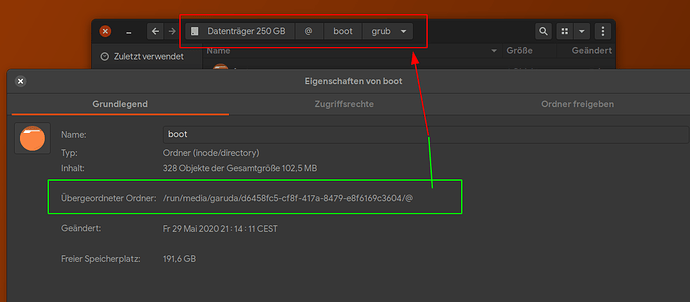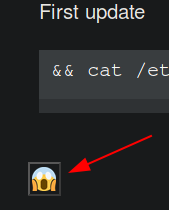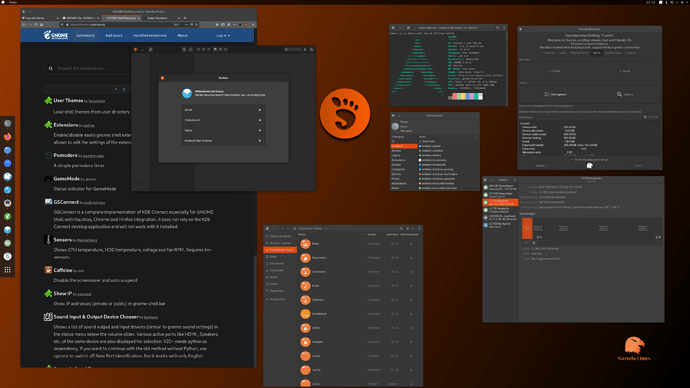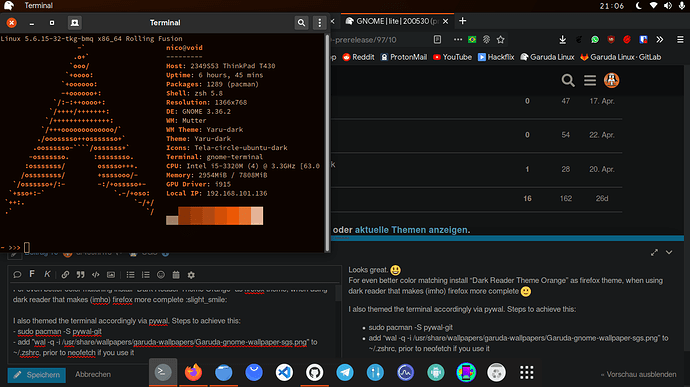Hey guys, Im happy to announce the first release of the revamped Garuda Gnome!
The usual Garuda features are included. Since I like to keep things minimal I didnt include most of the Garuda metapackages, they just pull a lot of stuff I deem to be bloat but if someone wants to have an ultimate edition with all the packages included Ill of course build one, no problem with that 
Additional features / included apps:
- Cockpit for easy administration of updates/vm/etc via browser
- Ubuntus Yaru theme and fitting Qt theme
- Extensions enabled by default: Animation tweaks, Arc menu, Blyr, Dash to dock, Gsconnect, Gamemode, Noannoyance v2, Remove alt+tab delay v2, Tweaks in system menu, User themes, Unite
- Pkglist can be found here
A few notes:
- Extensions are meant to be updated via the Firefox extensions since that appearently reduces the possibility of them breaking (I never had issues with that, but that doesnt mean anything)
- If you want to use cockpit, open terminal and type "sudo systemctl enable --now cockpit.socket" and open localhost:9090 in the browser
- Its a prerelease since I was the only one testing until now so there might be some issues which you can report here
- If there is anything that can be improved just tell me, its a community driven distro after all

Plans for future releases:
- Make Firefox themed by default, didnt find out how to do this yet
- Make Xorg the default gnome session to prevent wayland issues
- Create a launcher for easy use of cockpit
- Use pywal to theme the terminal according to the wallpaper
Download here, have fun 
7 Likes
Keep it up 
You should upload a *.pkglist file  for more "transparency".
for more "transparency".
2 Likes
Thats, means a lot to me 
Thats because I did not include firefox garuda settings, they pulled all the extensions I didnt want (using localcdn instead of decentraleyes for example) I can however add that back in ultimate edition.
Flameshot got to be the best screenshot app there is, especially with the german locales in git version 
Thats indeed kinda weird, didnt try to change that at all so far 
2 Likes
I changed my text in previous post.
So, jetzt nur noch in deutsch in PN 
Edit:
First update
sudo reflector --country Germany --latest 5 --age 2 --fastest 5 --protocol https --sort rate --save /etc/pacman.d/mirrorlist && cat /etc/pacman.d/mirrorlist && sudo pacman -Syu --overwrite "*"
2 Likes
Ok you twisted my arm. I’ll install this on my spare drive.
2 Likes
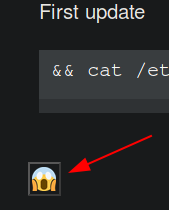
@elloquin do not use germany  only
only
sudo pacman -Syu --overwrite "*"
2 Likes
Looks great. 
For even better color matching install "Dark Reader Theme Orange" as firefox theme, when using dark reader that makes (imho) firefox more complete 
I also themed the terminal accordingly via pywal. Steps to achieve this:
- sudo pacman -S pywal-git
- add "wal -q -i /usr/share/wallpapers/garuda-wallpapers/Garuda-gnome-wallpaper-sgs.png" to ~/.zshrc, prior to neofetch if you use it
The same goes for vscodium btw, there is a pywal theme in the addon category which does great theming 
5 Likes

I didn't try this build but looking at the pkglist file and the post's description.. i suggest adding:
kstatusnotifieritem/appindicator OR topicons-plus
catfish
menulibre
desktopfolder
1 Like
Why if you're not gonna use it anyway? 
Its a lite version, add everything you like 
Because of catfish, when I have found what I was looking for and click on show in file manager, catfish only opens again, which does not really help.
Thunar on i3wm.
1 Like
Yes, that's why i pointed out that i didn't try the build... so maybe i didn't know about some features. (systray icons)
And the list was a suggestion for the Gnome builds Lite / Ultimate (if it's planned ofc... and btw an Ultimate-Gaming is more useful in my opinion).
Good luck and have fun tweaking your builds 
2 Likes
Just tried this ISO its all good work and a few improvements just minor but good keep it this way less is more in terms of satisfied users, They can add more if they require
3 Likes
Speed and stability is the priority indeed… for any distro actually.
Less software --> easier to debug, in case of instability.
Even easier to compare VS the ultimate version in the future.
(btw why not transfer “telegram” and such programs, Lite --> Ultimate. I know you should be using it. Just for cleaner experience. but maybe it’s very used among linux users and i didn’t know that.)
My first thought was to create the lite edition with all features I personally use since I like to keep things simple, minimal and visually fitting and use the ultimate to distribute all other apps but if there are people using the lite edition and want something to be changed i'll of course do so if it makes sense  just noticed that most people appearently download the ultimate (eg KDE)
just noticed that most people appearently download the ultimate (eg KDE)
I thought telegram was widely used especially since a lot of projects got a telegram group for fast help these days.
@mandog what things are you talking about? 
1 Like
They are just curious about "Gaming" stuff... And i can understand that.
Gaming tweaks and useful software out of the box? Hell yeah!  and i can choose my DE (Gnome/KDE). GREAT!
and i can choose my DE (Gnome/KDE). GREAT!
Rather than spending so much time tweaking it yourself ... especially for new Linux users who may have to search the web and forums.
![]()

![]()
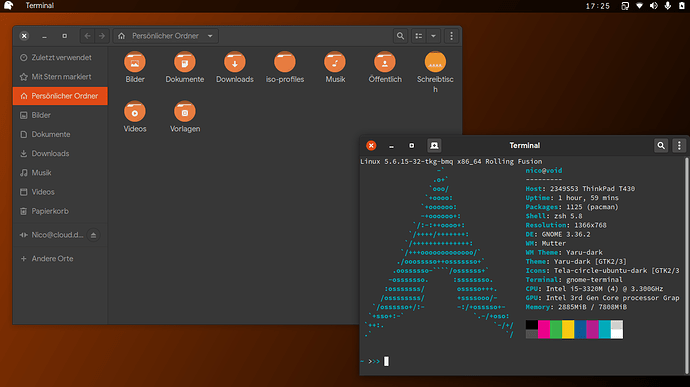
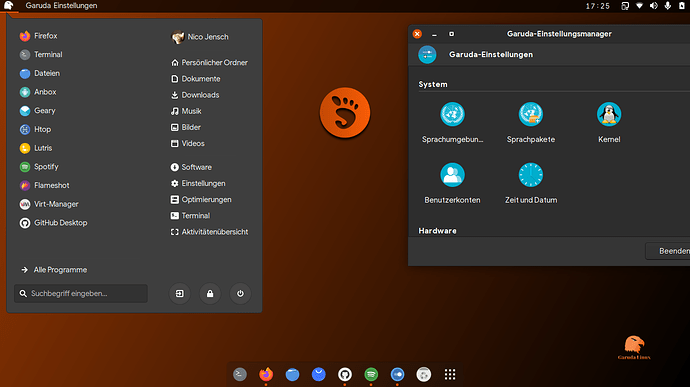

 for more "transparency".
for more "transparency".