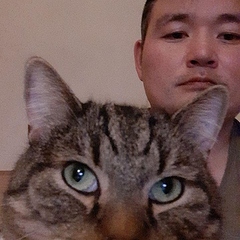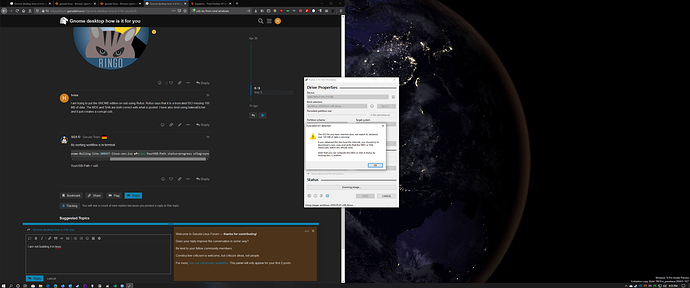I installed Garuda Gnome edition
Wow what a pleasant surprise. you guys are on the ball and really have done Gnome proud
Theming is very good, all jells together
Wayland worked out the box with my Nvidia card out the box,
I can see why you branched out on your own.
I get the feeling this needs to come off a hdd and go on one of my sdd drives its good.
just wanted to ask
should we add these packages to gnome edition
chrome-gnome-shell
gnome-tweaks
gnome-shell-extensions
>extra gnome-shell-extension-arc-menu-git
>extra gnome-shell-extension-cpufreq-git
>extra gnome-shell-extension-dash-to-dock-git
>extra gnome-shell-extension-gamemode-git
>extra gnome-shell-extension-gsconnect
>extra gnome-shell-extension-netspeed-git
>extra gnome-shell-extension-refresh-wifi-git
>extra gnome-shell-extension-sound-output-device-chooser
Gnome tweaks a must have
Arc-menu yes
Dash to dock yes
Gsconnect umm it does not always work for me
sound chooser yes handy for bt headphones
The others i’m not sure,
Let me say this You are starting a bit like Manjaro did that is a good move, now you need a good forum leader like Ringo was for Manjaro its not what he knew it was his infusiasum and a few others you have a great product that is very polished, it has its own nitch and can really take off with care
I am trying to put the GNOME edition on usb using Rufus. Rufus says that it is a truncated ISO missing 105 MB of data. The MD5 and SHA are both correct with what is posted. I have also tired using balenaEtcher and it just creates a corrupt usb.
My working workflow is in terminal
sudo dd bs=4M if=garuda-gnome-Rolling-lite-200427-linux-zen.iso of=/dev/YourUSB-Path status=progress oflag=sync
YourUSB-Path = sdX
I stopped using winOS a long time ago.
Seems a good choice, try another USB-Stick if possible.
Last etcher use dd by default , if you use older version set dd mode.
And welcome to Garuda Linux 
Already used etcher only makes corrupt usb drive with the GNOME iso. I made usb drives of the other flavors and the all work just the GNOME one does not.
Which version?
There were 33 downloads, of the version I tested, and it does not work only for you.
Please check if we mean the same one.
SHA1:
8ff8055693403b308407f0f5a9d5d11e2e606704
MD5:
ac9581eef3b60ca4d9a6847ea47cd9ee
https://sourceforge.net/projects/garuda-linux/files/gnome/lite/200427/
It has the right SHA1 and MD5 the same as before. As far as I can get when booting with the iso. Is a load screen with an eagle’s head with free driver. The nonfree get stops at a different screen. This is the error I receive (mount: /run/miso/sfs/rootfs: wrong fs type, bad option, bad superblock on /dev/loop3,missing codepage or helper program or other error ERROR: failed to mount ‘/dev/loop3’ . This error happens on two diffrent usb drives with free and nonfree drivers.
Please post in/output from
lsblk -f
with connected USB-Stick.
sdb iso966 Garuda_Gnome_Rolling_Lite
sdb1
iso966 Garuda_Gnome_Rolling_Lite
2020-04-27-15-22-57-00
sdb 2
vfa Garuda_Gnome_Rolling_Lite
1823-6809
in and output from my USB-Stick, here Xfce lite
~ >>> lsblk -f
NAME FSTYPE FSVER LABEL UUID FSAVAIL FSUSE% MOUNTPOINT
sde iso9660 Joliet Extension GARUDA_XFCE_ROLLING_LITE 2020-05-04-22-59-54-00
├─sde1 iso9660 Joliet Extension GARUDA_XFCE_ROLLING_LITE 2020-05-04-22-59-54-00
└─sde2 vfat FAT12 MISO_EFI C420-5CB3
So , I ![]() do not know,
do not know,
maybe @librewish know more.
That’s alright thanks for your help anyway. I will just use a different desktop environment.
how should we build the gnome ultimate edition
with gaming stuff
or without gaming stuff
I think you should make it with gaming stuff, cause otherwise no big difference from “Lite”…
And adding more and more extensions would be pointless in the “Ultimate” edition cause Gnome updates gonna brake 'em.
And it should contain more “useful” tools i guess… like “gnome-tweaks” & “dconf-editor”, plus some others that could be used from the “Kde gaming” edition.