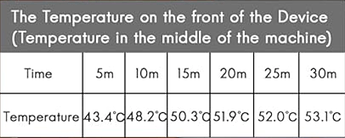I am curious to learn Garuda user opinions on favorite external hard drive storage (size>1T) as I research before buying. These are the reviews I am using so far (Tech radar has the big boys reviewed):
hey rahula,
i have from your first link :
a 2TB WD My Passport for (age 10 years)
a 6TB WD My Passport for (age 5 years)
a 10 TB Seagate MY BOOK Version for (age 4 years)
brokens
500GB Samsung evo
1TB Toshiba External HDD
2TB Intenso External Storage
4TB Toshiba External Storage
so far my Harddrives who working years and bokens they dont get a year done to much read and writings or they clicking but wont boot anymore to give my data back.Ive took my Harddrives on Holiday with me when im visiting my family.The Toshiba one was broke when i arrived in germany.the next run 9 month and broke.The Samsung Evo is known for Problematics.On the Intenso SSD is those controller chip under the SSD broke to get data from it but still light blue with power.
Hopefully you find a good one for you =)
I have Seagates 8, 12, 16 tB’s. They’re pretty good even though when we were still on 3.5 HDD’s I would never have a Seagate drive for my OS cause they tended to run hot.
First some clarity, you have asked about HDD, but posted links regarding SSD, so I can’t tell which you want. This started small, but I just kept adding, so I’ll answer a bit about both to help people searching in the future!
HDD
The “best” answer is almost always do it yourself for an external HDD. SATA3 is 6gbit and USB3.0 is 5gbit. Much of the overhead for SATA happens on the USB controller, so 5gbit will pretty much max out most moderate HDDs on most transfers. That means you should get no less than USB3.0 to avoid a bottleneck to the SATA controller. Another reason to go for 3.0 as a minimum is the optional support for UASP, which you should see as a ‘must have’ in any enclosure you choose:
If you want the best of the best in terms of reliability, then you can trust the data Backblaze has been gathering on hundreds of thousands of disks. It is something that myself and many others consider for big purchases:
It gets updated posts quarterly, but here is the newest related blog post:
Update on 2024 posted Feb 11:
As a general statement at this moment, with markets subject to change, and local markets depending on a lot… I think it’s a smart move to buy a 14TB HDD, because the data density is very good, and most reliability numbers are reasonable. If cost is a concern, the next best price bracket for data density is 8TB, with 12-14TB rarely having any good sales on the [few] reliable ones.
If you have a proper backup solution already in place, and you just want spinning rust for some old games or media, and reliability isn’t a huge concern, then you can roll the dice with a used (recertified) disk, but I wouldn’t recommend without the aforementioned backup in place! This place has had good feedback from a couple places I trust, so I trust it more than the used section of Amazon or eBay personally:
Whatever you do, avoid any 3TB HDDs no matter what, I have never heard of a reliable variant.
SSD
Unsurprisingly, the answer is the same for an SSD, it is almost always best to do it yourself.
The same situation applies as it does above for an HDD, you want at minimum USB3, ideally 3.1. The higher the standard it is, the faster it will be.
You have 2 choices. SATA and NVMe. SATA can be cost-effective for bulk storage, but should use at minimum USB 3.1 ideally. NVMe is very much faster, but can sometimes cost slightly more depending on your region. SATA SSDs when connected via USB 3.1 will max out at ~550MB/s because of the limitations of SATA even in the best case situation, whereas an NVMe SSD connected on the same USB3.1 could max out the USB speed at ~1.28GB/s. There is also the benefit of NVMe disks being able to handle simultaneous reads and writes much more gracefully and responsively.
This brings you into considering present technology! Potentially the option for USB4 if you can support it, which could allow even faster transfers, hypothetically maxing at ~5.12GB/s. It is backwards compatible, but it’s also potentially more money for something you won’t have.
I don’t know of a single NVMe enclosure that does not support UASP, so that doesn’t really need to be considered for any M.2 external SSD, but it is absolutely CRITICAL to have for a SATA SSD, since not every SATA enclosure has it, and it is required for the TRIM functionality on an SSD.
A final point for a good SSD enclosure, consider cooling. The newer (and faster) an SSD is, the more heat it will generate. If you put a drive in a small unventilated box, it’s eventually operating as a tiny oven! This will cause slowdowns and eventually an early heat-death! Pick something with any thermal solution, even a simple thermal pad with a piece of metal.
How to compare disks
- Longevity: This is defined by the
TBWnumber, which means Tera Byte Writes. SSDs do not get worn from reading data–only writing. This number is a measurement of how many TB you can write to the disk before it will degrade to the point it shouldn’t be considered reliable anymore. A bigger number is better, of course, but you don’t need a huge number for simple use! - Sequential Read/Write Speed: How fast it can transfer a single large solid file. Most of the time, a modern NVMe SSD will go well over 1GB/s for a sequential transfer! This number is largely meaningless on modern disks with such high minimums, but manufacturers flaunt it anyway. If the ONLY thing you ever do is transfer very large files like movies, then it might matter to you.
- Random Read/Write Speed: Often referred to as the
4kspeed. 4k is a description of the small file size being moved. This is the one almost everyone should care about the most. This is the speed that you feel. When you load an application, or when you write many files at once, it is the bottleneck. The bigger these numbers, the better of an experience you will have. It should usually be the driving force behind any buy.
There unfortunately do not exist many sites for comparisons, so I can only really link to this one for now, since I know for sure it is still updated and should be in the immediate future. There is a button in the top right to add columns, where you can choose 4k read and 4k write. If anyone else knows a site with this feature, please link it!
I forgot to post my favorites!
If money isn’t a concern, then the SN850X takes the cake, I’ve been happy with my last 4 units:
They just released a revision that benchmarks very slightly better, and I would buy it myself if it were between the 2 at the same price, so this is my 2025 pick if the price doesn’t get inflated:
If money is a concern, but you still want near top-shelf performance, then there is the Samsung 970 Evo Plus, but there is a giant caveat. They did a chip swap during the pandemic due to scarcity, so most that you will find are the new slower revision, that you do NOT want! I got lucky with old stock, but you might not be so lucky in 2025. The change is very obscure and not obvious to see, so maybe don’t take the chance.
For the price to performance, I wouldn’t generally bother with the new Samsung SSDs, but if the sale is right, and the speeds are right, it could be the right pick.
Solidigm’s consumer SSDs were discontinued within the last month, so you can potentially find the Solidigm P41 / P44 disks for cheap through the first half of 2025. They are not exceptionally fast, but they are cheap and reliable.
Vaguely related, an enterprise SSD feature is PLP (power loss protection). I’ve been wanting that to show up in normal consumer disks for years, but it never has…
Luckily, this reminded me that I’ve been thinking about buying a certain product for a long time… Not necessary to have by any means, at least for most uses, but it looks cool and would give me a bit of piece of mind. If I were still in need of an external disk to move VMs around at college, maybe I could justify it: Dockcase Explorer Edition: Smart M.2 NVMe SSD Enclosure Pro-Matte Black
On the one hand, the storage units are getting smaller and smaller, but the fans are getting bigger and bigger ![]()
To keep the transfer speed high, I provide the housing with additional cooling in summer. In winter, I can use it to heat small rooms ![]()
https://www.amazon.de/SSK-Aluminium-werkzeugloses-tragbares-unterstützt/dp/B0892BK5L6
lol SGS i have not a hot sommer here so im out of cooling external drives ![]()
That was very helpful! The NVMe (Sandisk or WD) and that dock case enclosure looks best for my current needs (file & video backups). Thanks for taking the time to put that together. ![]()
This topic was automatically closed 14 days after the last reply. New replies are no longer allowed.