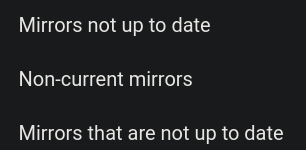Recently, I’m experiencing the following issue repeatedly with different packages. It’s happened at least 3 times over the last two weeks, so I thought I’d bring it up.
If a run garuda-update it will do normal system update, no specific warnings or anything. If I then run it again it will suddently tell me that specific packages are newer than the repository. None of the packages in question were installed manually, nor did I tinker with them.
I remember it happing with snapper first, then some I don’t remember and today it was this. Interestingly, it seems extra wasn’t even updated between the two runs.
I don’t need immediate assistance. This isn’t impacting system usability and I know how to fix it. I just think this shouldn’t happen?
:: Synchronizing package databases...
garuda is up to date
core 118,6 KiB 631 KiB/s 00:00 [----------------------------------------------] 100%
extra is up to date
multilib is up to date
chaotic-aur is up to date
--> Refreshing mirrorlists using rate-mirrors, please be patient..🍵
:: Synchronizing package databases...
garuda downloading...
core downloading...
extra downloading...
multilib downloading...
chaotic-aur downloading...
spawn pacman -Su
:: Starting full system upgrade...
warning: gamescope: local (3.16.3-1) is newer than extra (3.16.2-1)
warning: thunderbird: local (137.0.1-1) is newer than extra (137.0-1)
there is nothing to do
System updated! 🐧
garuda-inxi:
System:
Kernel: 6.13.8-zen1-1-zen arch: x86_64 bits: 64 compiler: gcc v: 14.2.1
clocksource: tsc avail: hpet,acpi_pm
parameters: BOOT_IMAGE=/@/boot/vmlinuz-linux-zen
root=UUID=cf6e7ed9-45b6-441e-bdba-41ab5af16cbb rw rootflags=subvol=@
quiet resume=UUID=ed44be8f-b433-49ac-818f-7c0c0cb666be loglevel=3 ibt=off
Desktop: KDE Plasma v: 6.3.4 tk: Qt v: N/A info: frameworks v: 6.12.0
wm: kwin_wayland vt: 1 dm: SDDM Distro: Garuda base: Arch Linux
Machine:
Type: Desktop Mobo: Gigabyte model: B650 GAMING X AX V2 v: x.x
serial: <superuser required> uuid: <superuser required> UEFI: American
Megatrends LLC. v: F33b date: 02/21/2025
CPU:
Info: model: AMD Ryzen 7 7800X3D bits: 64 type: MT MCP arch: Zen 4 gen: 4
level: v4 note: check built: 2022+ process: TSMC n5 (5nm) family: 0x19 (25)
model-id: 0x61 (97) stepping: 2 microcode: 0xA60120C
Topology: cpus: 1x dies: 1 clusters: 1 cores: 8 threads: 16 tpc: 2
smt: enabled cache: L1: 512 KiB desc: d-8x32 KiB; i-8x32 KiB L2: 8 MiB
desc: 8x1024 KiB L3: 96 MiB desc: 1x96 MiB
Speed (MHz): avg: 3588 min/max: 545/5050 boost: enabled scaling:
driver: amd-pstate-epp governor: powersave cores: 1: 3588 2: 3588 3: 3588
4: 3588 5: 3588 6: 3588 7: 3588 8: 3588 9: 3588 10: 3588 11: 3588 12: 3588
13: 3588 14: 3588 15: 3588 16: 3588 bogomips: 134140
Flags: avx avx2 ht lm nx pae sse sse2 sse3 sse4_1 sse4_2 sse4a ssse3 svm
Vulnerabilities: <filter>
Graphics:
Device-1: NVIDIA AD104 [GeForce RTX 4070 SUPER] vendor: Micro-Star MSI
driver: nvidia v: 570.133.07 alternate: nouveau,nvidia_drm
non-free: 550/565.xx+ status: current (as of 2025-01) arch: Lovelace
code: AD1xx process: TSMC n4 (5nm) built: 2022+ pcie: gen: 4
speed: 16 GT/s lanes: 16 ports: active: none off: DP-2
empty: DP-1,DP-3,HDMI-A-1 bus-ID: 01:00.0 chip-ID: 10de:2783
class-ID: 0300
Display: wayland server: X.org v: 1.21.1.16 with: Xwayland v: 24.1.6
compositor: kwin_wayland driver: X: loaded: nvidia unloaded: modesetting
alternate: fbdev,nouveau,nv,vesa gpu: nvidia,nvidia-nvswitch display-ID: 0
Monitor-1: DP-2 model: Dell AW3423DWF serial: <filter> built: 2023 res:
mode: 3440x1440 hz: 165 scale: 125% (1.25) to: 2752x1152 dpi: 109 gamma: 1.2
size: 800x337mm (31.5x13.27") diag: 868mm (34.2") modes: max: 3440x1440
min: 640x480
API: EGL v: 1.5 hw: drv: nvidia nouveau drv: nvidia platforms: device: 0
drv: nvidia device: 1 drv: nouveau device: 2 drv: swrast gbm: drv: nvidia
surfaceless: drv: nvidia wayland: drv: nvidia x11: drv: nvidia
API: OpenGL v: 4.6.0 compat-v: 4.5 vendor: nvidia mesa v: 570.133.07
glx-v: 1.4 direct-render: yes renderer: NVIDIA GeForce RTX 4070
SUPER/PCIe/SSE2 memory: 11.71 GiB display-ID: :1.0
API: Vulkan v: 1.4.309 layers: 6 device: 0 type: discrete-gpu name: NVIDIA
GeForce RTX 4070 SUPER driver: N/A device-ID: 10de:2783
surfaces: xcb,xlib,wayland
Info: Tools: api: clinfo, eglinfo, glxinfo, vulkaninfo
de: kscreen-console,kscreen-doctor gpu: nvidia-settings,nvidia-smi
wl: wayland-info x11: xdpyinfo, xprop, xrandr
Audio:
Device-1: NVIDIA AD104 High Definition Audio vendor: Micro-Star MSI
driver: snd_hda_intel v: kernel pcie: gen: 4 speed: 16 GT/s lanes: 16
bus-ID: 01:00.1 chip-ID: 10de:22bc class-ID: 0403
Device-2: Advanced Micro Devices [AMD] Family 17h/19h/1ah HD Audio
vendor: Gigabyte driver: snd_hda_intel v: kernel pcie: gen: 4 speed: 16 GT/s
lanes: 16 bus-ID: 10:00.6 chip-ID: 1022:15e3 class-ID: 0403
Device-3: Logitech G433 Gaming Headset
driver: hid-generic,snd-usb-audio,usbhid type: USB rev: 2.0 speed: 12 Mb/s
lanes: 1 mode: 1.1 bus-ID: 1-5:2 chip-ID: 046d:0a6d class-ID: 0300
serial: <filter>
API: ALSA v: k6.13.8-zen1-1-zen status: kernel-api tools: N/A
Server-1: PipeWire v: 1.4.1 status: active with: 1: pipewire-pulse
status: active 2: wireplumber status: active 3: pipewire-alsa type: plugin
4: pw-jack type: plugin tools: pactl,pw-cat,pw-cli,wpctl
Network:
Device-1: Realtek RTL8125 2.5GbE vendor: Gigabyte driver: r8169 v: kernel
pcie: gen: 2 speed: 5 GT/s lanes: 1 port: e000 bus-ID: 07:00.0
chip-ID: 10ec:8125 class-ID: 0200
IF: enp7s0 state: up speed: 1000 Mbps duplex: full mac: <filter>
Info: services: NetworkManager,systemd-timesyncd
Drives:
Local Storage: total: 4.55 TiB used: 400.73 GiB (8.6%)
SMART Message: Unable to run smartctl. Root privileges required.
ID-1: /dev/nvme0n1 maj-min: 259:0 vendor: Samsung
model: SSD 970 EVO Plus 2TB size: 1.82 TiB block-size: physical: 512 B
logical: 512 B speed: 31.6 Gb/s lanes: 4 tech: SSD serial: <filter>
fw-rev: 2B2QEXM7 temp: 44.9 C scheme: GPT
ID-2: /dev/nvme1n1 maj-min: 259:5 vendor: Fanxiang model: S690Q 2TB
size: 1.82 TiB block-size: physical: 512 B logical: 512 B speed: 63.2 Gb/s
lanes: 4 tech: SSD serial: <filter> fw-rev: VF001C30 temp: 42.9 C
scheme: GPT
ID-3: /dev/sda maj-min: 8:0 vendor: Samsung model: SSD 850 EVO 1TB
size: 931.51 GiB block-size: physical: 512 B logical: 512 B speed: 6.0 Gb/s
tech: SSD serial: <filter> fw-rev: 1B6Q scheme: MBR
Partition:
ID-1: / raw-size: 1.79 TiB size: 1.79 TiB (100.00%) used: 400.73 GiB (21.9%)
fs: btrfs dev: /dev/nvme1n1p2 maj-min: 259:7
ID-2: /boot/efi raw-size: 300 MiB size: 299.4 MiB (99.80%)
used: 608 KiB (0.2%) fs: vfat dev: /dev/nvme1n1p1 maj-min: 259:6
ID-3: /home raw-size: 1.79 TiB size: 1.79 TiB (100.00%)
used: 400.73 GiB (21.9%) fs: btrfs dev: /dev/nvme1n1p2 maj-min: 259:7
ID-4: /var/log raw-size: 1.79 TiB size: 1.79 TiB (100.00%)
used: 400.73 GiB (21.9%) fs: btrfs dev: /dev/nvme1n1p2 maj-min: 259:7
ID-5: /var/tmp raw-size: 1.79 TiB size: 1.79 TiB (100.00%)
used: 400.73 GiB (21.9%) fs: btrfs dev: /dev/nvme1n1p2 maj-min: 259:7
Swap:
Kernel: swappiness: 133 (default 60) cache-pressure: 100 (default) zswap: no
ID-1: swap-1 type: zram size: 30.95 GiB used: 0 KiB (0.0%) priority: 100
comp: zstd avail: lzo-rle,lzo,lz4,lz4hc,deflate,842 max-streams: 16
dev: /dev/zram0
ID-2: swap-2 type: partition size: 34.05 GiB used: 0 KiB (0.0%)
priority: -2 dev: /dev/nvme1n1p3 maj-min: 259:8
Sensors:
System Temperatures: cpu: 47.9 C mobo: 32.0 C
Fan Speeds (rpm): N/A
Info:
Memory: total: 32 GiB note: est. available: 30.95 GiB used: 2.78 GiB (9.0%)
Processes: 327 Power: uptime: 11m states: freeze,mem,disk suspend: deep
avail: s2idle wakeups: 0 hibernate: platform avail: shutdown, reboot,
suspend, test_resume image: 12.32 GiB services: org_kde_powerdevil,
power-profiles-daemon, upowerd Init: systemd v: 257 default: graphical
tool: systemctl
Packages: pm: pacman pkgs: 1506 libs: 454 tools: octopi,paru Compilers:
gcc: 14.2.1 Shell: garuda-inxi default: fish v: 4.0.1 running-in: konsole
inxi: 3.3.37
Garuda (2.7.2-1):
System install date: 2025-03-14
Last full system update: 2025-04-06
Is partially upgraded: No
Relevant software: snapper NetworkManager dracut nvidia-dkms
Windows dual boot: Probably (Run as root to verify)
Failed units: