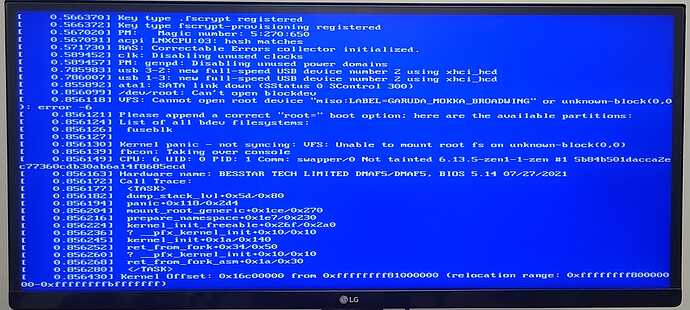I am going to piggy back here, because that is an actual issue that I would love to find a solution for. I have been using Garuda Dragonized as my living room gaming computer OS for about 4 years, my 11 y/o kid switched over to it this winter, and some variation of Dragonized and Hyprland as my secondary OS on my laptops for about 2 years. When I say I like Garuda and what has been accomplished so far by the team I REALLY mean it.
Mokka looks amazing, I may finally be able to convert my wifes system over finally if I can ever get it installed on her system…
I have tried to install the Mokka edition on multiple systems, both from a USB and via Ventoy.
Systems tried:
desktop 1(Wife’s):
Ryzen 3900x, Gigabyte x470 gaming, 32GB RAM, Nvidia 2080 TI.
Desktop 2 (My Main):
Ryzen 5900X, ASUS X570 Tuff Gaming WiFi, 32GB RAM, Radeon RX 6900XT.
Desktop 3:
Lenovo ThinkStation P340, i3-10300T, Nvidia P620 2GB.
Desktop 4:
MinisForum MDA5F, ryzen 5 3550H, Vega 8, 32GB RAM.
My laptop 1:
Lenovo P15, Xeon 11855M, 32GB RAM, Nvidia A2000 4GB.
My laptop 2:
Dell Latitude 5500, i5-8265, 16GB RAM, Intel UHD 620.
VM 1:
PVE Sea bios, 4 cores, 8GB RAM.
VM 2:
Boxes EFI, 4 cores, 8GB RAM.
Of the real metal systems only the Lenovo P340 was able to boot and install, and flawlessly too, from both USB and via Ventoy. Both VMs worked flawlessly, albeit with much longer load times than any other Garuda flavor I’ve tried to date.
Desktop 1 would only boot via ventoy, and only with Grub 2, and only with Proprietary Nvidia support. However it would get stuck and freeze up during the loading of the live environment at different points, and overheat the USB drive(almost hot enough to burn skin).
Every other system when booting directly from USB only shows the bootloader (grub 1 from what I’m able to see) on the screen for a fraction of a second then goes to and stays a black screen, however the USB drive continues to be used and over heats.
Every other system when booting via Ventoy behaves the exact same when booting from Grub 1, and at least shows the Grub 2 screen and allows to choose with or without Proprietary Nvidia support. It doesn’t matter however though because none of the other systems boots the live environment, only giving a black screen and over heating the USB drive.
Considering that I have never had any issues with any hardware when booting any other Garuda Flavor, I think it is safe to say there is something wrong with this one in particular. If there is something we can do manually until its fixed officially I’d love to know.