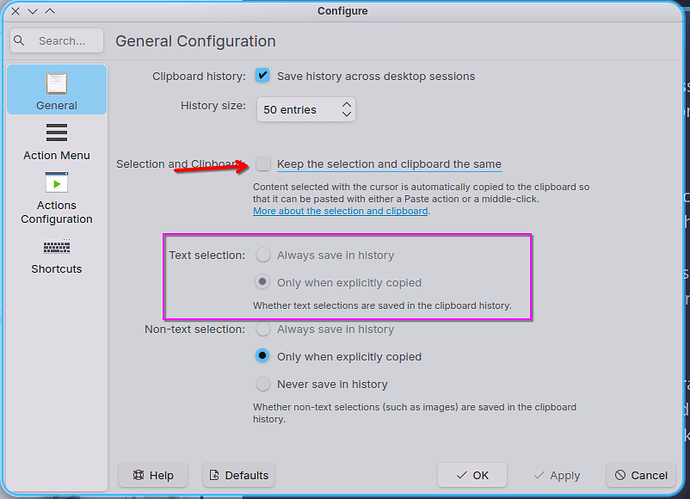Hello Team,
I’m experiencing an issue with the automatic copy-on-select behavior in the Dragonized edition:
Issue Description:
Text is automatically copied to clipboard whenever it’s selected
Tried disabling through System Settings > Workspace Behavior > Clipboard
Attempted to disable wl-clipboard service but received errors
The behavior persists after trying standard solutions
System Information:
Garuda Linux Dragonized Edition
Using Wayland display server
KDE Plasma desktop environment
Steps I’ve tried:
Configuring KDE Plasma clipboard settings
Attempting to disable wl-clipboard service
Modifying ~/.config/plasmarc settings
Can someone please help me find a solution to disable this behavior? The automatic copy-on-select is interfering with my workflow.
Thank you!
FGD
23 October 2024 15:53
2
Welcome!
This is not a Garuda feature, it’s certainly Plasma.
I do not have that, when I select text it does not copy to clipboard.
Are you able to reproduce this with a fresh install after performing a full garuda-update?
You are missing the output of garuda-inxi in your post, some information about your installation is not available.
3 Likes
elite
23 October 2024 16:26
3
R-click on the clipboard in the system tray - click configure clipboard. Then change the settings below.
4 Likes
I had it enabled too for a while just a few days ago. While it sounded good at first… it became annoying very quickly. Holy… selecting code to overwrite while having something in the clipboard - nope. I wonder what kind of workflow this fits in
3 Likes
system
25 October 2024 16:40
5
This topic was automatically closed 2 days after the last reply. New replies are no longer allowed.