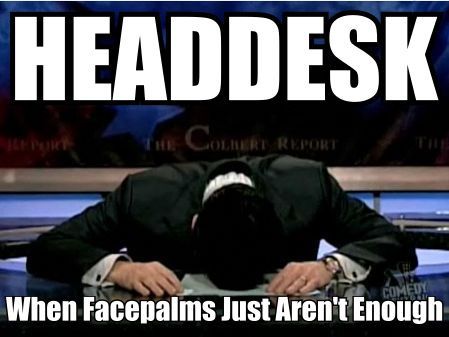Hello,
Completely new to Garuda!
Downloaded the kde plasma ISO because I like kde!
Saw a video about Garuda hyprland and thought: wow, nice gonna test that instead of kde!
Made ventoy usb stick and put many distros on it!
Placed Garuda hyprland to the Garuda kde ISO!
Booted the stick
Set timezone = Europe / Berlin
Set keyboard = de
Set language = German / de_DE
And then I choose the proprietary to start the live session
First the terminal font is normal like any other Linux but then, till end, big (without doing anything)
Takes long time till I get to the login screen = looks really nice!
Type “geruda”, hit enter aaaand see a bit like terminal but distorted and after that, yay login screen
Again geruda = same like before = seeing the login screen again
You’re stuck in a damn loop (and YES “geruda” was typed in correctly otherwise it would do nothing than saying: wrong password etc.
If I use same settings with open source drivers I indeed get into the live session, BUT I am not able to start the install geruda app! ![]() Really?
Really?
Tried both drivers WITHOUT changing anything (keyboard, language) just to realize that it doesn’t change anything or help!
Open source driver = Garuda install not working
Proprietary = login screen loop
Would be nice if someone takes a look!
OK then I will try Garuda kde!
Same settings for live session, got into the session, Garuda install startet and installed Garuda kde!
Reboot to Garuda and logged in with user I created!
-
Resolution is 1024x768! Can’t change because of Wayland
 WTF? Are you kidding me?
WTF? Are you kidding me? -
Terminal popped up to install or update the system = error because jde package conflict!
Well atm I think I am done with Garuda and should change to other distro!
Too many problems I have the time for!
Hope you will fix the distro to be usable!