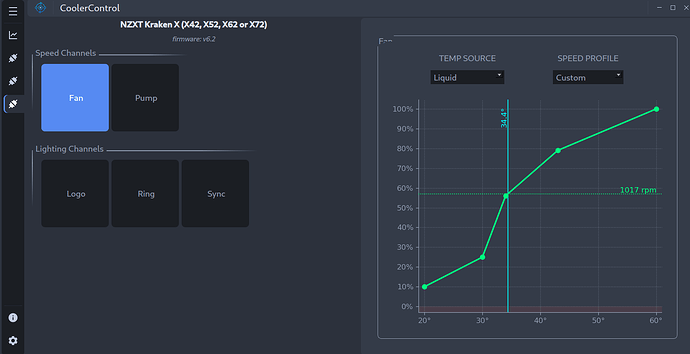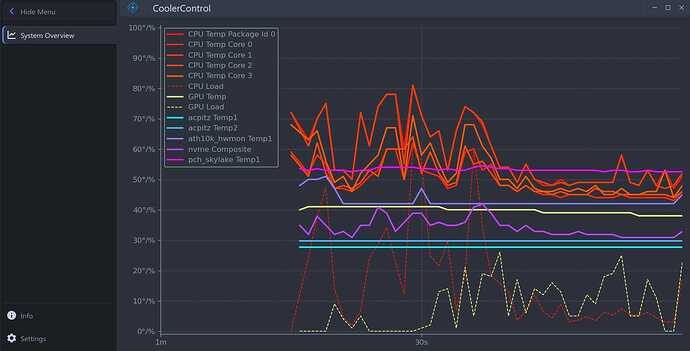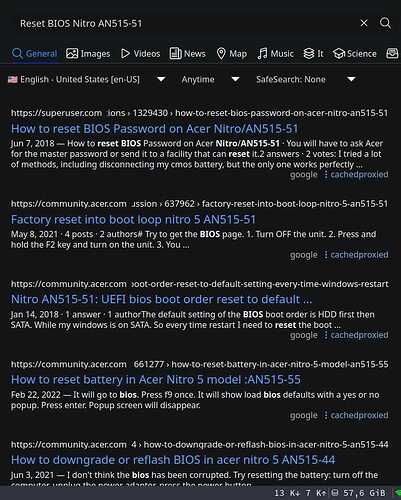Hello Garuda users.50 degree vs windows 11 which is around 30 degree!
I’ve tried boosterchange, cpupower and this topic’s solution:
I recommend continue only if you have Intel Gen 7 and higher (Ivy Bridge, Valley View.)
Note: See Gentoo:Intel#Feature support for an overview of Intel processor generations.
Reading Arch Wiki is recommended also: Intel graphics - ArchWiki
Do you know about something called GuC / HuC firmware and Framebuffer compression?
GuC / HuC firmware:
GuC is an engine for workload scheduling of the parallel graphics engines. ... HuC appears to be a firmware blob responsible High Efficiency Video Codi…
but none worked.
Can you provide your
garuda-inxi
as per the garuda template
3 Likes
Here is the output:
System:
Kernel: 6.3.4-zen1-1-zen arch: x86_64 bits: 64 compiler: gcc v: 13.1.1
parameters: BOOT_IMAGE=/@/boot/vmlinuz-linux-zen
root=UUID=d1ed3c7b-d5f5-4561-b843-51e21549da9f rw rootflags=subvol=@
quiet quiet splash rd.udev.log_priority=3 vt.global_cursor_default=0
loglevel=3 ibt=off
Desktop: GNOME v: 44.1 tk: GTK v: 3.24.38 wm: gnome-shell dm: GDM v: 44.1
Distro: Garuda Linux base: Arch Linux
Machine:
Type: Laptop System: Acer product: Nitro AN515-51 v: V1.22
serial: <superuser required>
Mobo: KBL model: Freed_KLS v: V1.22 serial: <superuser required>
UEFI: Insyde v: 1.22 date: 03/15/2019
Battery:
ID-1: BAT1 charge: 8.3 Wh (23.8%) condition: 34.9/48.9 Wh (71.3%)
volts: 14.2 min: 15.2 model: LG 004B384234314341 type: Li-ion
serial: <filter> status: discharging
CPU:
Info: model: Intel Core i7-7700HQ bits: 64 type: MT MCP arch: Kaby Lake
gen: core 7 level: v3 note: check built: 2018 process: Intel 14nm family: 6
model-id: 0x9E (158) stepping: 9 microcode: 0xF2
Topology: cpus: 1x cores: 4 tpc: 2 threads: 8 smt: enabled cache:
L1: 256 KiB desc: d-4x32 KiB; i-4x32 KiB L2: 1024 KiB desc: 4x256 KiB
L3: 6 MiB desc: 1x6 MiB
Speed (MHz): avg: 2304 high: 2800 min/max: 800/2800 scaling:
driver: intel_pstate governor: powersave cores: 1: 2800 2: 2800 3: 2800
4: 800 5: 2800 6: 838 7: 2800 8: 2800 bogomips: 44798
Flags: avx avx2 ht lm nx pae sse sse2 sse3 sse4_1 sse4_2 ssse3 vmx
Vulnerabilities: <filter>
Graphics:
Device-1: Intel HD Graphics 630 vendor: Acer Incorporated ALI driver: i915
v: kernel arch: Gen-9.5 process: Intel 14nm built: 2016-20 ports:
active: eDP-1 empty: none bus-ID: 00:02.0 chip-ID: 8086:591b
class-ID: 0300
Device-2: NVIDIA GP107M [GeForce GTX 1050 Ti Mobile]
vendor: Acer Incorporated ALI driver: nvidia v: 530.41.03
alternate: nouveau,nvidia_drm non-free: 530.xx+
status: current (as of 2023-05) arch: Pascal code: GP10x
process: TSMC 16nm built: 2016-21 pcie: gen: 1 speed: 2.5 GT/s lanes: 16
link-max: gen: 3 speed: 8 GT/s bus-ID: 01:00.0 chip-ID: 10de:1c8c
class-ID: 0300
Device-3: Quanta HD Webcam driver: uvcvideo type: USB rev: 2.0
speed: 480 Mb/s lanes: 1 mode: 2.0 bus-ID: 1-9:3 chip-ID: 0408:a060
class-ID: 0e02 serial: <filter>
Display: x11 server: X.Org v: 21.1.8 with: Xwayland v: 23.1.1
compositor: gnome-shell driver: X: loaded: modesetting,nvidia
unloaded: nouveau alternate: fbdev,intel,nv,vesa dri: iris gpu: i915
display-ID: :1 screens: 1
Screen-1: 0 s-res: 1920x1080 s-dpi: 96 s-size: 508x285mm (20.00x11.22")
s-diag: 582mm (22.93")
Monitor-1: eDP-1 model: AU Optronics 0x61ed built: 2016 res: 1920x1080
hz: 60 dpi: 142 gamma: 1.2 size: 344x193mm (13.54x7.6") diag: 394mm (15.5")
ratio: 16:9 modes: 1920x1080
API: OpenGL Message: Unable to show GL data. Required tool glxinfo
missing.
Audio:
Device-1: Intel CM238 HD Audio vendor: Acer Incorporated ALI
driver: snd_hda_intel v: kernel alternate: snd_soc_avs bus-ID: 00:1f.3
chip-ID: 8086:a171 class-ID: 0403
Device-2: NVIDIA GP107GL High Definition Audio
vendor: Acer Incorporated ALI driver: snd_hda_intel v: kernel pcie: gen: 1
speed: 2.5 GT/s lanes: 16 link-max: gen: 3 speed: 8 GT/s bus-ID: 01:00.1
chip-ID: 10de:0fb9 class-ID: 0403
API: ALSA v: k6.3.4-zen1-1-zen status: kernel-api tools: N/A
Server-1: PipeWire v: 0.3.71 status: active with: 1: pipewire-pulse
status: active 2: wireplumber status: active 3: pipewire-alsa type: plugin
4: pw-jack type: plugin tools: pactl,pw-cat,pw-cli,wpctl
Network:
Device-1: Qualcomm Atheros QCA6174 802.11ac Wireless Network Adapter
vendor: Lite-On driver: ath10k_pci v: kernel pcie: gen: 1 speed: 2.5 GT/s
lanes: 1 bus-ID: 02:00.0 chip-ID: 168c:003e class-ID: 0280 temp: 44.0 C
IF: wlp2s0 state: up mac: <filter>
Device-2: Realtek RTL8111/8168/8411 PCI Express Gigabit Ethernet
vendor: Acer Incorporated ALI driver: r8169 v: kernel pcie: gen: 1
speed: 2.5 GT/s lanes: 1 port: 3000 bus-ID: 03:00.1 chip-ID: 10ec:8168
class-ID: 0200
IF: enp3s0f1 state: down mac: <filter>
IF-ID-1: CloudflareWARP state: unknown speed: 10000 Mbps duplex: full
mac: N/A
Bluetooth:
Device-1: Lite-On driver: btusb v: 0.8 type: USB rev: 2.0 speed: 12 Mb/s
lanes: 1 mode: 1.1 bus-ID: 1-7:2 chip-ID: 04ca:3016 class-ID: e001
Report: bt-adapter ID: hci0 rfk-id: 2 state: down
bt-service: enabled,running rfk-block: hardware: no software: yes
address: <filter>
Drives:
Local Storage: total: 1.14 TiB used: 772.52 GiB (66.0%)
SMART Message: Required tool smartctl not installed. Check --recommends
ID-1: /dev/nvme0n1 maj-min: 259:0 vendor: Intel model: SSDPEKKW256G7
size: 238.47 GiB block-size: physical: 512 B logical: 512 B speed: 31.6 Gb/s
lanes: 4 tech: SSD serial: <filter> fw-rev: PSF121C temp: 25.9 C
scheme: GPT
ID-2: /dev/sda maj-min: 8:0 vendor: Seagate model: ST1000LM035-1RK172
size: 931.51 GiB block-size: physical: 4096 B logical: 512 B speed: 6.0 Gb/s
tech: HDD rpm: 5400 serial: <filter> fw-rev: ACM1 scheme: GPT
Partition:
ID-1: / raw-size: 80.54 GiB size: 80.54 GiB (100.00%) used: 17.6 GiB (21.8%)
fs: btrfs dev: /dev/nvme0n1p6 maj-min: 259:6
ID-2: /boot/efi raw-size: 100 MiB size: 96 MiB (96.00%)
used: 34.6 MiB (36.1%) fs: vfat dev: /dev/nvme0n1p1 maj-min: 259:1
ID-3: /home raw-size: 80.54 GiB size: 80.54 GiB (100.00%)
used: 17.6 GiB (21.8%) fs: btrfs dev: /dev/nvme0n1p6 maj-min: 259:6
ID-4: /var/log raw-size: 80.54 GiB size: 80.54 GiB (100.00%)
used: 17.6 GiB (21.8%) fs: btrfs dev: /dev/nvme0n1p6 maj-min: 259:6
ID-5: /var/tmp raw-size: 80.54 GiB size: 80.54 GiB (100.00%)
used: 17.6 GiB (21.8%) fs: btrfs dev: /dev/nvme0n1p6 maj-min: 259:6
Swap:
Kernel: swappiness: 133 (default 60) cache-pressure: 100 (default)
ID-1: swap-1 type: zram size: 15.51 GiB used: 0 KiB (0.0%) priority: 100
dev: /dev/zram0
Sensors:
System Temperatures: cpu: 42.0 C pch: 48.0 C mobo: N/A
Fan Speeds (RPM): N/A
Info:
Processes: 297 Uptime: 33m wakeups: 1 Memory: available: 15.51 GiB
used: 3.9 GiB (25.2%) Init: systemd v: 253 default: graphical
tool: systemctl Compilers: gcc: 13.1.1 clang: 15.0.7 Packages: pm: pacman
pkgs: 1526 libs: 419 tools: pamac,paru pm: flatpak pkgs: 0 Shell: fish
v: 3.6.1 default: Bash v: 5.1.16 running-in: gnome-terminal inxi: 3.3.27
Garuda (2.6.16-1):
System install date: 2023-05-28
Last full system update: 2023-05-30
Is partially upgraded: Yes
Relevant software: snapper NetworkManager dracut nvidia-dkms
Windows dual boot: Probably (Run as root to verify)
Failed units:
Could you please fix this condition first, please?
1 Like
You may just need to install fan control software. Without it my system would never spin up the fans on the Kraken AIO and the CPU would always run hot. FWIW I use CoolerControl; it may or may not be the one you'd want to use.
1 Like
I've used garuda-update to upgrade it the output:
garuda-inxi | grep part
Is partially upgraded: No
but nothing changed
SeyyedKhandon:
but nothing changed
That’s OK. It’s one thing checked off the list. As Sherlock Holmes was oft to say; “Once you eliminate the impossible, whatever remains, no matter how improbable, must be the truth.”
This is how we troubleshoot.
3 Likes
So, what is the next step?
I've installed it via software center and it didnt worked
Next, I would see if there’s a newer BIOS available.
But –and most importantly, what are you doing to find a solution to your problem? Searching the forum? Googling, changing kernels, switching extensions off? We need to know everything–what you found, what you read, what you tried, etc. We very much need you to help us try to help you.
I don’t run GNOME. And I’m writing this from a Windows machine. My options for helping you are limited.
3 Likes
Does it start up and show your temperatures and fans? If so you'll probably need to set a custom fan curve.
Mine looks like this but yours will likely need to be set differently:
Yeah, on Fresh Garuda OS dragonide it is still at a range 47 degree...
I dont think the bios update is related and a good option to choose.
Have you tried? BIOS updates are usually directly related to hardware. But if you won’t consider it, then I am out of this thread.
Bro:
what are you doing to find a solution to your problem? Searching the forum? Googling, changing kernels, switching extensions off? We need to know everything–what you found, what you read, what you tried, etc. We very much need you to help us try to help you.
3 Likes
filo
1 June 2023 04:50
14
Check if this helps:https://wiki.archlinux.org/title/Laptop/Acer
4 Likes
Ok, I will search about it and will try it.
Mine is like this: there is no items for fan etc
I've checked it and the Bios version is actually the latest version by default.
SGS
29 June 2023 14:58
23
This topic was automatically closed 7 days after the last reply. New replies are no longer allowed.