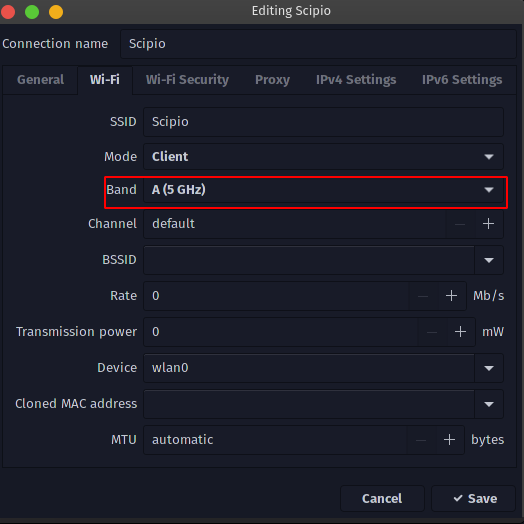Step One 1: Search for "Advanced Network Configuration".
Step Two: Select Prefered Wifi Network and click on settingds icon below:
Step Three: Band Might might be in automatic, so select prefered band (2.4GHz || 5GHz):
then restart PC and connect again.