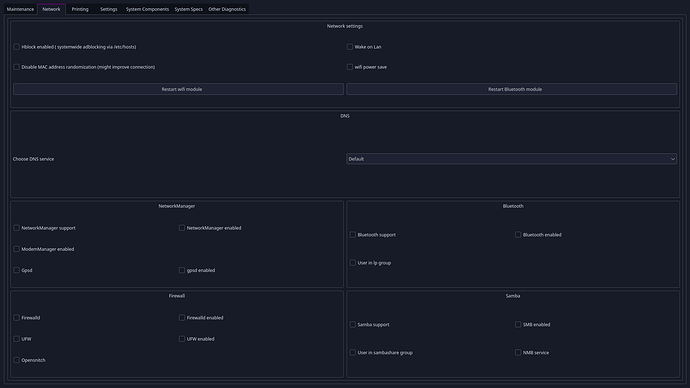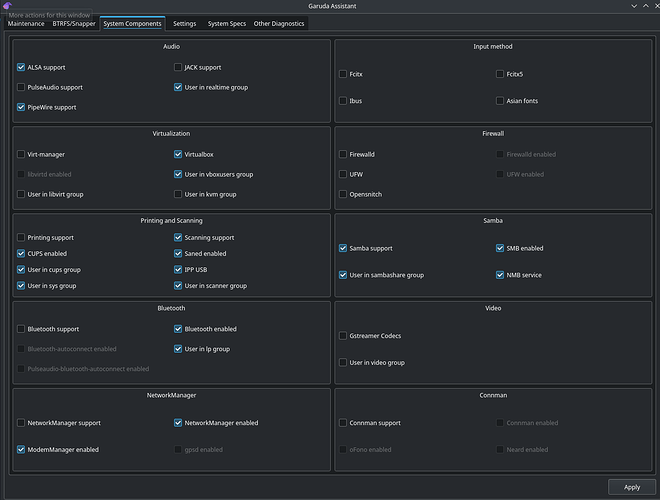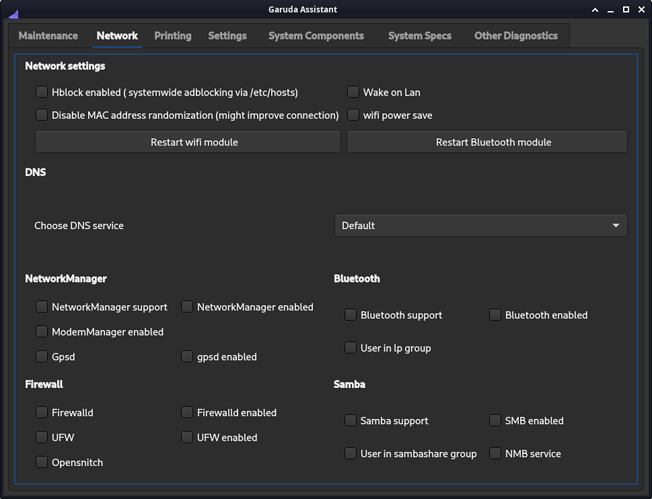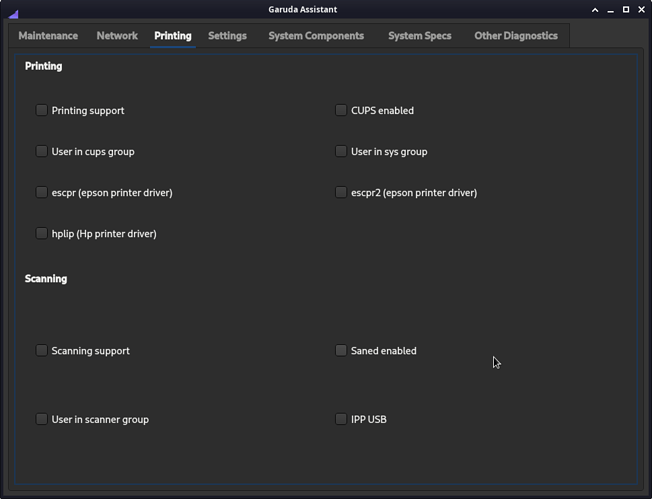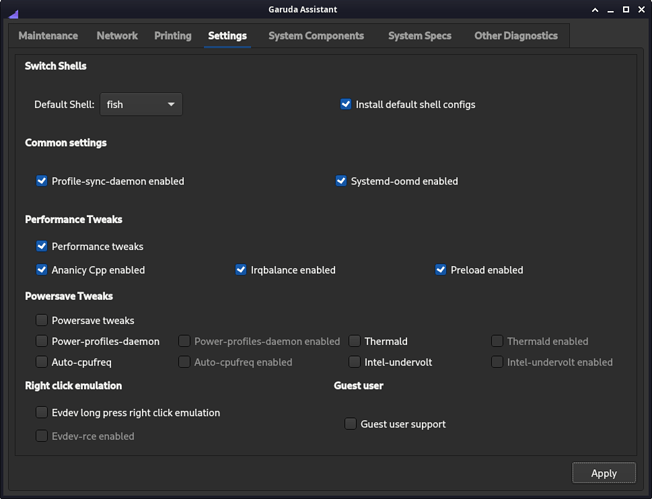JewleZ
25 September 2022 22:04
1
Hey guys,
[benjamin@Homeboy ~]$ garuda-inxi
System:
Kernel: 5.19.10-zen1-1-zen arch: x86_64 bits: 64 compiler: gcc v: 12.2.0
parameters: BOOT_IMAGE=/@/boot/vmlinuz-linux-zen
root=UUID=341c643b-07e8-412b-a3d2-8c493d4c4e93 rw rootflags=subvol=@
quiet loglevel=3
Desktop: KDE Plasma v: 5.25.5 tk: Qt v: 5.15.6 wm: kwin_x11 vt: 1
dm: SDDM Distro: Garuda Linux base: Arch Linux
Machine:
Type: Desktop Mobo: Micro-Star model: MAG B550 TOMAHAWK (MS-7C91) v: 2.0
serial: <superuser required> UEFI: American Megatrends LLC. v: A.64
date: 04/08/2021
CPU:
Info: model: AMD Ryzen 5 5600X bits: 64 type: MT MCP arch: Zen 3 gen: 4
level: v3 built: 2021-22 process: TSMC n7 (7nm) family: 0x19 (25)
model-id: 0x21 (33) stepping: 0 microcode: 0xA201009
Topology: cpus: 1x cores: 6 tpc: 2 threads: 12 smt: enabled cache:
L1: 384 KiB desc: d-6x32 KiB; i-6x32 KiB L2: 3 MiB desc: 6x512 KiB
L3: 32 MiB desc: 1x32 MiB
Speed (MHz): avg: 2250 high: 2800 min/max: 2200/4650 boost: enabled
scaling: driver: acpi-cpufreq governor: schedutil cores: 1: 2200 2: 2800
3: 2200 4: 2200 5: 2200 6: 2200 7: 2200 8: 2200 9: 2200 10: 2200 11: 2200
12: 2200 bogomips: 88797
Flags: avx avx2 ht lm nx pae sse sse2 sse3 sse4_1 sse4_2 sse4a ssse3 svm
Vulnerabilities:
Type: itlb_multihit status: Not affected
Type: l1tf status: Not affected
Type: mds status: Not affected
Type: meltdown status: Not affected
Type: mmio_stale_data status: Not affected
Type: retbleed status: Not affected
Type: spec_store_bypass mitigation: Speculative Store Bypass disabled via
prctl
Type: spectre_v1 mitigation: usercopy/swapgs barriers and __user pointer
sanitization
Type: spectre_v2 mitigation: Retpolines, IBPB: conditional, IBRS_FW,
STIBP: always-on, RSB filling, PBRSB-eIBRS: Not affected
Type: srbds status: Not affected
Type: tsx_async_abort status: Not affected
Graphics:
Device-1: AMD Navi 23 [Radeon RX 6600/6600 XT/6600M] vendor: Tul /
PowerColor Red Devil driver: amdgpu v: kernel arch: RDNA-2 code: Navi-2x
process: TSMC n7 (7nm) built: 2020-22 pcie: gen: 4 speed: 16 GT/s
lanes: 16 ports: active: DP-1,HDMI-A-1 empty: DP-2,DP-3 bus-ID: 2d:00.0
chip-ID: 1002:73ff class-ID: 0300
Device-2: Logitech Webcam C270 type: USB driver: snd-usb-audio,uvcvideo
bus-ID: 5-3.2:4 chip-ID: 046d:0825 class-ID: 0102 serial: <filter>
Display: x11 server: X.Org v: 21.1.4 compositor: kwin_x11 driver: X:
loaded: amdgpu unloaded: modesetting,radeon alternate: fbdev,vesa
gpu: amdgpu display-ID: :0 screens: 1
Screen-1: 0 s-res: 4480x1440 s-dpi: 96 s-size: 1185x381mm (46.65x15.00")
s-diag: 1245mm (49.01")
Monitor-1: DP-1 mapped: DisplayPort-0 pos: primary,right
model: Acer XF272U serial: <filter> built: 2018 res: 2560x1440 hz: 144
dpi: 109 gamma: 1.2 size: 597x336mm (23.5x13.23") diag: 685mm (27")
ratio: 16:9 modes: max: 2560x1440 min: 720x400
Monitor-2: HDMI-A-1 mapped: HDMI-A-0 pos: primary,left model: Idek Iiyama
PL2480H serial: <filter> built: 2013 res: 1920x1080 hz: 60 dpi: 94
gamma: 1.2 size: 521x293mm (20.51x11.54") diag: 598mm (23.5") ratio: 16:9
modes: max: 1920x1080 min: 720x400
OpenGL: renderer: AMD Radeon RX 6600 XT (dimgrey_cavefish LLVM 14.0.6 DRM
3.47 5.19.10-zen1-1-zen) v: 4.6 Mesa 22.1.7 direct render: Yes
Audio:
Device-1: AMD Navi 21/23 HDMI/DP Audio driver: snd_hda_intel v: kernel
pcie: bus-ID: 5-3.2:4 chip-ID: 046d:0825 gen: 4 class-ID: 0102
speed: 16 GT/s lanes: 16 serial: <filter> bus-ID: 2d:00.1
chip-ID: 1002:ab28 class-ID: 0403
Device-2: AMD Starship/Matisse HD Audio vendor: Micro-Star MSI
driver: snd_hda_intel v: kernel pcie: gen: 4 speed: 16 GT/s lanes: 16
bus-ID: 2f:00.4 chip-ID: 1022:1487 class-ID: 0403
Device-3: Logitech Webcam C270 type: USB driver: snd-usb-audio,uvcvideo
Sound Server-1: ALSA v: k5.19.10-zen1-1-zen running: yes
Sound Server-2: PulseAudio v: 16.1 running: no
Sound Server-3: PipeWire v: 0.3.58 running: yes
Network:
Device-1: Qualcomm Atheros AR9462 Wireless Network Adapter vendor: Lite-On
driver: ath9k v: kernel pcie: gen: 1 speed: 2.5 GT/s lanes: 1
bus-ID: 04:00.0 chip-ID: 168c:0034 class-ID: 0280
IF: wlp4s0 state: down mac: <filter>
Device-2: Realtek RTL8111/8168/8411 PCI Express Gigabit Ethernet
vendor: Micro-Star MSI driver: r8169 v: kernel pcie: gen: 1 speed: 2.5 GT/s
lanes: 1 port: e000 bus-ID: 06:00.0 chip-ID: 10ec:8168 class-ID: 0200
IF: enp6s0 state: down mac: <filter>
Device-3: Realtek RTL8125 2.5GbE vendor: Micro-Star MSI driver: r8169
v: kernel pcie: gen: 2 speed: 5 GT/s lanes: 1 port: d000 bus-ID: 2a:00.0
chip-ID: 10ec:8125 class-ID: 0200
IF: enp42s0 state: up speed: 100 Mbps duplex: full mac: <filter>
Bluetooth:
Device-1: Lite-On Atheros AR3012 Bluetooth type: USB driver: btusb v: 0.8
bus-ID: 1-2.3:4 chip-ID: 04ca:300d class-ID: e001
Report: rfkill ID: hci0 rfk-id: 1 state: up address: see --recommends
Drives:
Local Storage: total: 2.73 TiB used: 11.08 GiB (0.4%)
SMART Message: Required tool smartctl not installed. Check --recommends
ID-1: /dev/nvme0n1 maj-min: 259:0 vendor: Crucial model: CT500P1SSD8
size: 465.76 GiB block-size: physical: 512 B logical: 512 B
speed: 31.6 Gb/s lanes: 4 type: SSD serial: <filter> rev: P3CR021
temp: 38.9 C scheme: GPT
ID-2: /dev/sda maj-min: 8:0 vendor: Western Digital
model: WD20EZRZ-00Z5HB0 size: 1.82 TiB block-size: physical: 4096 B
logical: 512 B speed: 6.0 Gb/s type: HDD rpm: 5400 serial: <filter>
rev: 0A80 scheme: GPT
ID-3: /dev/sdb maj-min: 8:16 vendor: SanDisk model: SSD PLUS 480GB
size: 447.13 GiB block-size: physical: 512 B logical: 512 B speed: 6.0 Gb/s
type: SSD serial: <filter> rev: 04RL scheme: GPT
ID-4: /dev/sdc maj-min: 8:32 type: USB vendor: Intenso model: Ultra Line
size: 14.91 GiB block-size: physical: 512 B logical: 512 B type: N/A
serial: <filter> rev: PMAP scheme: MBR
Partition:
ID-1: / raw-size: 100 GiB size: 100 GiB (100.00%) used: 10.69 GiB (10.7%)
fs: btrfs dev: /dev/nvme0n1p3 maj-min: 259:3
ID-2: /boot/efi raw-size: 512 MiB size: 511 MiB (99.80%) used: 608 KiB
(0.1%) fs: vfat dev: /dev/nvme0n1p1 maj-min: 259:1
ID-3: /home raw-size: 349.26 GiB size: 349.26 GiB (100.00%) used: 400.2
MiB (0.1%) fs: btrfs dev: /dev/nvme0n1p4 maj-min: 259:4
ID-4: /var/log raw-size: 100 GiB size: 100 GiB (100.00%) used: 10.69 GiB
(10.7%) fs: btrfs dev: /dev/nvme0n1p3 maj-min: 259:3
ID-5: /var/tmp raw-size: 100 GiB size: 100 GiB (100.00%) used: 10.69 GiB
(10.7%) fs: btrfs dev: /dev/nvme0n1p3 maj-min: 259:3
Swap:
Kernel: swappiness: 133 (default 60) cache-pressure: 100 (default)
ID-1: swap-1 type: zram size: 15.54 GiB used: 0 KiB (0.0%) priority: 100
dev: /dev/zram0
ID-2: swap-2 type: partition size: 16 GiB used: 0 KiB (0.0%) priority: -2
dev: /dev/nvme0n1p2 maj-min: 259:2
Sensors:
System Temperatures: cpu: 40.8 C mobo: N/A gpu: amdgpu temp: 55.0 C
mem: 58.0 C
Fan Speeds (RPM): N/A gpu: amdgpu fan: 0
Info:
Processes: 352 Uptime: 27m wakeups: 0 Memory: 15.55 GiB used: 2.97 GiB
(19.1%) Init: systemd v: 251 default: graphical tool: systemctl
Compilers: gcc: 12.2.0 Packages: pm: pacman pkgs: 1111 libs: 315 tools: yay
Shell: Bash v: 5.1.16 running-in: alacritty inxi: 3.3.21
Garuda (2.6.7-1):
System install date: 2022-09-25
Last full system update: 2022-09-26 ↻
Is partially upgraded: No
Relevant software: NetworkManager
Windows dual boot: Probably (Run as root to verify)
Snapshots: Snapper
Failed units:
2 Likes
I have a couple different installations, and they seem to get different versions of Garuda Assistant for some reason. I haven't quite figured it out yet.
On my desktop machine, the Sway installation has a Garuda Assistant like you have pictured (also with no "Apply" button on Network and Printing tabs). On the same machine, I have an installation of KDE Lite which has a Garuda Assistant that looks like this:
In this version, the Network and Printing tabs have been combined in with the other settings into one tab, so it makes sense that they would all share a single "Apply" button. I'm honestly not sure why some systems are getting one and some the other though.
I would have thought this combined version is a new iteration of the tool, but if you just installed fresh then I'm not so sure. Did you use a new ISO?
I do see there are two versions of garuda-assistant (there is a git version):
garuda/garuda-assistant-git 2.7.2.r0.gc725a38-1 [198.83KiB 341.95KiB]
An app which helps with all kind of system maintenance related tasks on Garuda Linux
garuda/garuda-assistant 2.7.2-1 [0B 341.95KiB] [Installed]
An app which helps with all kind of system maintenance related tasks on Garuda Linux
Both of my systems have the normal (not git) version installed though, so the difference must be something else.
Hopefully someone who has their finger on the pulse will weigh in.
4 Likes
filo
26 September 2022 06:17
3
This commit (just a couple of days ago) might explain some of the differences between old and new Garuda Assistant.
Edit: Sorry, I was comparing pears and apples!
3 Likes
JewleZ
26 September 2022 09:08
4
that is very wierd. since the problem im having is on fresh install of kde lite, notably both with the normal and the git version of the assistant
JewleZ
26 September 2022 09:17
6
no its not, after reboot nothing changed
filo
26 September 2022 10:19
7
Ok, no problem, I asked just in case.↻) means that a reboot was pending
1 Like
Kayo
26 September 2022 17:33
8
I have also noticed missing buttons on those tabs lately on one of my KDE dragonized gaming installation's Garuda Assistant (I will check my other computers later to see if they are also effected). My UI looks like the in the opening post's picture. Just to clarify, I am not using the git version.
Considering that comparatively to BluishHumility's KDE Lite picture... some things that should be in a System Components are in the Networking tab for me (and aren't checked even if I am using them like Bluetooth). What it does correctly list is the DNS and Hblock status at least.
Garuda-inxi just in case:
System:
Kernel: 5.19.11-zen1-1-zen arch: x86_64 bits: 64 compiler: gcc v: 12.2.0
parameters: BOOT_IMAGE=/@/boot/vmlinuz-linux-zen
root=UUID=aeeebb79-d062-4a59-877a-095da6a50a70 rw rootflags=subvol=@
quiet
cryptdevice=UUID=8d0e5b99-fedf-4a62-a1fc-96db970ac127:luks-8d0e5b99-fedf-4a62-a1fc-96db970ac127
root=/dev/mapper/luks-8d0e5b99-fedf-4a62-a1fc-96db970ac127 splash
rd.udev.log_priority=3 vt.global_cursor_default=0 loglevel=3 ibt=off
Desktop: KDE Plasma v: 5.25.5 tk: Qt v: 5.15.6 info: latte-dock
wm: kwin_x11 vt: 1 dm: SDDM Distro: Garuda Linux base: Arch Linux
Machine:
Type: Desktop System: Micro-Star product: MS-7A33 v: 2.0
serial: <superuser required>
Mobo: Micro-Star model: X370 SLI PLUS (MS-7A33) v: 2.0
serial: <superuser required> UEFI: American Megatrends LLC. v: 3.L4
date: 07/12/2022
Battery:
Device-1: sony_controller_battery_84:30:95:85:da:05 model: N/A serial: N/A
charge: N/A status: full
CPU:
Info: model: AMD Ryzen 5 5600X bits: 64 type: MT MCP arch: Zen 3 gen: 4
level: v3 built: 2021-22 process: TSMC n7 (7nm) family: 0x19 (25)
model-id: 0x21 (33) stepping: 2 microcode: 0xA20120A
Topology: cpus: 1x cores: 6 tpc: 2 threads: 12 smt: enabled cache:
L1: 384 KiB desc: d-6x32 KiB; i-6x32 KiB L2: 3 MiB desc: 6x512 KiB
L3: 32 MiB desc: 1x32 MiB
Speed (MHz): avg: 3691 high: 3700 min/max: 2200/4650 boost: enabled
scaling: driver: acpi-cpufreq governor: performance cores: 1: 3700 2: 3700
3: 3700 4: 3700 5: 3700 6: 3700 7: 3700 8: 3700 9: 3600 10: 3700 11: 3700
12: 3700 bogomips: 88798
Flags: avx avx2 ht lm nx pae sse sse2 sse3 sse4_1 sse4_2 sse4a ssse3 svm
Vulnerabilities:
Type: itlb_multihit status: Not affected
Type: l1tf status: Not affected
Type: mds status: Not affected
Type: meltdown status: Not affected
Type: mmio_stale_data status: Not affected
Type: retbleed status: Not affected
Type: spec_store_bypass mitigation: Speculative Store Bypass disabled via
prctl
Type: spectre_v1 mitigation: usercopy/swapgs barriers and __user pointer
sanitization
Type: spectre_v2 mitigation: Retpolines, IBPB: conditional, IBRS_FW,
STIBP: always-on, RSB filling, PBRSB-eIBRS: Not affected
Type: srbds status: Not affected
Type: tsx_async_abort status: Not affected
Graphics:
Device-1: NVIDIA GP104 [GeForce GTX 1070] vendor: ASUSTeK driver: nvidia
v: 515.76 alternate: nouveau,nvidia_drm non-free: 515.xx+ status: current
(as of 2022-08) arch: Pascal code: GP10x process: TSMC 16nm
built: 2016-21 pcie: gen: 1 speed: 2.5 GT/s lanes: 16 link-max: gen: 3
speed: 8 GT/s bus-ID: 31:00.0 chip-ID: 10de:1b81 class-ID: 0300
Display: x11 server: X.Org v: 21.1.4 with: Xwayland v: 22.1.3
compositor: kwin_x11 driver: X: loaded: nvidia unloaded: modesetting
alternate: fbdev,nouveau,nv,vesa gpu: nvidia display-ID: :0 screens: 1
Screen-1: 0 s-res: 1920x1080 s-dpi: 92 s-size: 530x301mm (20.87x11.85")
s-diag: 610mm (24")
Monitor-1: DP-0 res: 1920x1080 dpi: 92 size: 531x299mm (20.91x11.77")
diag: 609mm (23.99") modes: N/A
OpenGL: renderer: NVIDIA GeForce GTX 1070/PCIe/SSE2 v: 4.6.0 NVIDIA
515.76 direct render: Yes
Audio:
Device-1: NVIDIA GP104 High Definition Audio vendor: ASUSTeK
driver: snd_hda_intel v: kernel bus-ID: 3-2.2:5 chip-ID: 054c:09cc pcie:
gen: 3 class-ID: 0300 speed: 8 GT/s lanes: 16 bus-ID: 31:00.1
chip-ID: 10de:10f0 class-ID: 0403
Device-2: AMD Starship/Matisse HD Audio vendor: Micro-Star MSI
driver: snd_hda_intel v: kernel pcie: gen: 4 speed: 16 GT/s lanes: 16
bus-ID: 33:00.4 chip-ID: 1022:1487 class-ID: 0403
Device-3: Sony DualShock 4 [CUH-ZCT2x] type: USB
driver: snd-usb-audio,sony,usbhid
Device-4: SteelSeries ApS Arctis 5 type: USB
driver: hid-generic,snd-usb-audio,usbhid bus-ID: 5-3:3 chip-ID: 1038:12aa
class-ID: 0300 serial: <filter>
Sound Server-1: ALSA v: k5.19.11-zen1-1-zen running: yes
Sound Server-2: PulseAudio v: 16.1 running: no
Sound Server-3: PipeWire v: 0.3.58 running: yes
Network:
Device-1: Realtek RTL8111/8168/8411 PCI Express Gigabit Ethernet
vendor: Micro-Star MSI driver: r8169 v: kernel pcie: gen: 1 speed: 2.5 GT/s
lanes: 1 port: f000 bus-ID: 29:00.0 chip-ID: 10ec:8168 class-ID: 0200
IF: enp41s0 state: down mac: <filter>
Device-2: Intel Wi-Fi 6 AX200 driver: iwlwifi v: kernel pcie: gen: 2
speed: 5 GT/s lanes: 1 bus-ID: 2d:00.0 chip-ID: 8086:2723 class-ID: 0280
IF: wlp45s0 state: up mac: <filter>
Bluetooth:
Device-1: Intel AX200 Bluetooth type: USB driver: btusb v: 0.8
bus-ID: 1-9:2 chip-ID: 8087:0029 class-ID: e001
Report: bt-adapter ID: hci0 rfk-id: 0 state: up address: <filter>
Drives:
Local Storage: total: 1.7 TiB used: 368.76 GiB (21.2%)
SMART Message: Unable to run smartctl. Root privileges required.
ID-1: /dev/nvme0n1 maj-min: 259:0 vendor: Samsung model: SSD 970 EVO Plus
500GB size: 465.76 GiB block-size: physical: 512 B logical: 512 B
speed: 31.6 Gb/s lanes: 4 type: SSD serial: <filter> rev: 2B2QEXM7
temp: 37.9 C scheme: GPT
ID-2: /dev/sda maj-min: 8:0 vendor: Kingston model: SV300S37A120G
size: 111.79 GiB block-size: physical: 512 B logical: 512 B speed: 6.0 Gb/s
type: SSD serial: <filter> rev: BBF0 scheme: GPT
ID-3: /dev/sdb maj-min: 8:16 vendor: Western Digital
model: WD10EZEX-00BN5A0 size: 931.51 GiB block-size: physical: 4096 B
logical: 512 B speed: 6.0 Gb/s type: HDD rpm: 7200 serial: <filter>
rev: 1A01 scheme: MBR
ID-4: /dev/sdc maj-min: 8:32 vendor: Samsung model: SSD 750 EVO 250GB
size: 232.89 GiB block-size: physical: 512 B logical: 512 B speed: 6.0 Gb/s
type: SSD serial: <filter> rev: 1B6Q scheme: MBR
Partition:
ID-1: / raw-size: 465.46 GiB size: 465.46 GiB (100.00%) used: 368.76 GiB
(79.2%) fs: btrfs dev: /dev/dm-0 maj-min: 254:0
mapped: luks-8d0e5b99-fedf-4a62-a1fc-96db970ac127
ID-2: /boot/efi raw-size: 300 MiB size: 299.4 MiB (99.80%) used: 736 KiB
(0.2%) fs: vfat dev: /dev/nvme0n1p1 maj-min: 259:1
ID-3: /home raw-size: 465.46 GiB size: 465.46 GiB (100.00%) used: 368.76
GiB (79.2%) fs: btrfs dev: /dev/dm-0 maj-min: 254:0
mapped: luks-8d0e5b99-fedf-4a62-a1fc-96db970ac127
ID-4: /var/log raw-size: 465.46 GiB size: 465.46 GiB (100.00%) used: 368.76
GiB (79.2%) fs: btrfs dev: /dev/dm-0 maj-min: 254:0
mapped: luks-8d0e5b99-fedf-4a62-a1fc-96db970ac127
ID-5: /var/tmp raw-size: 465.46 GiB size: 465.46 GiB (100.00%) used: 368.76
GiB (79.2%) fs: btrfs dev: /dev/dm-0 maj-min: 254:0
mapped: luks-8d0e5b99-fedf-4a62-a1fc-96db970ac127
Swap:
Kernel: swappiness: 133 (default 60) cache-pressure: 100 (default)
ID-1: swap-1 type: zram size: 15.54 GiB used: 5 MiB (0.0%) priority: 100
dev: /dev/zram0
Sensors:
System Temperatures: cpu: 45.6 C mobo: N/A gpu: nvidia temp: 36 C
Fan Speeds (RPM): N/A gpu: nvidia fan: 0%
Info:
Processes: 333 Uptime: 8h 17m wakeups: 2 Memory: 15.54 GiB used: 4.91 GiB
(31.6%) Init: systemd v: 251 default: graphical tool: systemctl
Compilers: gcc: 12.2.0 clang: 14.0.6 Packages: 2149 pm: pacman pkgs: 2136
libs: 565 tools: octopi,paru pm: flatpak pkgs: 13 Shell: fish v: 3.5.1
default: Bash v: 5.1.16 running-in: konsole inxi: 3.3.21
Garuda (2.6.7-1):
System install date: 2022-03-15
Last full system update: 2022-09-26
Is partially upgraded: No
Relevant software: NetworkManager
Windows dual boot: No/Undetected
Snapshots: Snapper
Failed units: plymouth-deactivate.service
1 Like
I too am missing the "Apply" button on those tabs. I'm on a fresh garuda xfce install, and fully updated.
garuda-inxi
System:
Kernel: 5.19.11-zen1-1-zen arch: x86_64 bits: 64 compiler: gcc v: 12.2.0
parameters: BOOT_IMAGE=/@/boot/vmlinuz-linux-zen
root=UUID=26e615d1-03fd-4e35-ad50-291b9741281a rw rootflags=subvol=@
quiet quiet splash rd.udev.log_priority=3 vt.global_cursor_default=0
resume=UUID=43ba501a-f3d1-444f-a6cc-3a08d6139da2 loglevel=3
sysrq_always_enabled=1
Desktop: Xfce v: 4.16.1 tk: Gtk v: 3.24.34 info: xfce4-panel wm: xfwm
v: 4.16.1 vt: 7 dm: LightDM v: 1.32.0 Distro: Garuda Linux base: Arch Linux
Machine:
Type: Laptop System: LENOVO product: 20175 v: Lenovo IdeaPad Yoga 13
serial: <superuser required> Chassis: type: 10 v: Lenovo IdeaPad Yoga 13
serial: <superuser required>
Mobo: LENOVO model: INVALID v: 31900003WIN8 STD MLT
serial: <superuser required> UEFI: LENOVO v: 66CN55WW date: 02/28/2013
Battery:
ID-1: BAT1 charge: 37.7 Wh (98.2%) condition: 38.4/49.3 Wh (78.0%)
volts: 16.1 min: 14.8 model: Lenovo IdeaPad Mocca2 type: Unknown
serial: <filter> status: not charging
CPU:
Info: model: Intel Core i7-3537U bits: 64 type: MT MCP arch: Ivy Bridge
gen: core 3 level: v3 built: 2012-15 process: Intel 22nm family: 6
model-id: 0x3A (58) stepping: 9 microcode: 0x21
Topology: cpus: 1x cores: 2 tpc: 2 threads: 4 smt: enabled cache:
L1: 128 KiB desc: d-2x32 KiB; i-2x32 KiB L2: 512 KiB desc: 2x256 KiB
L3: 4 MiB desc: 1x4 MiB
Speed (MHz): avg: 2706 high: 3100 min/max: 800/3100 scaling:
driver: intel_cpufreq governor: performance cores: 1: 3100 2: 1525 3: 3100
4: 3100 bogomips: 19953
Flags: avx ht lm nx pae sse sse2 sse3 sse4_1 sse4_2 ssse3 vmx
Vulnerabilities:
Type: itlb_multihit status: KVM: VMX disabled
Type: l1tf mitigation: PTE Inversion; VMX: conditional cache flushes, SMT
vulnerable
Type: mds mitigation: Clear CPU buffers; SMT vulnerable
Type: meltdown mitigation: PTI
Type: mmio_stale_data status: Unknown: No mitigations
Type: retbleed status: Not affected
Type: spec_store_bypass mitigation: Speculative Store Bypass disabled via
prctl
Type: spectre_v1 mitigation: usercopy/swapgs barriers and __user pointer
sanitization
Type: spectre_v2 mitigation: Retpolines, IBPB: conditional, IBRS_FW,
STIBP: conditional, RSB filling, PBRSB-eIBRS: Not affected
Type: srbds status: Vulnerable: No microcode
Type: tsx_async_abort status: Not affected
Graphics:
Device-1: Intel 3rd Gen Core processor Graphics vendor: Lenovo driver: i915
v: kernel arch: Gen-7 process: Intel 22nm built: 2012-13 ports:
active: LVDS-1 empty: DP-1,HDMI-A-1,VGA-1 bus-ID: 00:02.0
chip-ID: 8086:0166 class-ID: 0300
Device-2: Chicony Lenovo EasyCamera type: USB driver: uvcvideo
bus-ID: 2-1.7:4 chip-ID: 04f2:b322 class-ID: 0e02
Display: x11 server: X.Org v: 21.1.4 compositor: xfwm v: 4.16.1 driver:
X: loaded: modesetting alternate: fbdev,intel,vesa gpu: i915
display-ID: :0.0 screens: 1
Screen-1: 0 s-res: 1600x900 s-dpi: 96 s-size: 423x238mm (16.65x9.37")
s-diag: 485mm (19.11")
Monitor-1: LVDS-1 model: LG Display 0x0360 built: 2011 res: 1600x900
hz: 60 dpi: 138 gamma: 1.2 size: 294x166mm (11.57x6.54")
diag: 338mm (13.3") ratio: 16:9 modes: 1600x900
Message: Unable to show GL data. Required tool glxinfo missing.
Audio:
Device-1: Intel 7 Series/C216 Family High Definition Audio vendor: Lenovo
driver: snd_hda_intel v: kernel bus-ID: 00:1b.0 chip-ID: 8086:1e20
class-ID: 0403
Sound Server-1: ALSA v: k5.19.11-zen1-1-zen running: yes
Sound Server-2: PulseAudio v: 16.1 running: no
Sound Server-3: PipeWire v: 0.3.58 running: yes
Network:
Message: No PCI device data found.
IF-ID-1: br-a572650f76ea state: down mac: <filter>
IF-ID-2: br-c3bb553f7f14 state: up speed: 10000 Mbps duplex: unknown
mac: <filter>
IF-ID-3: docker0 state: down mac: <filter>
IF-ID-4: veth383af42 state: up speed: 10000 Mbps duplex: full
mac: <filter>
IF-ID-5: wg0 state: unknown speed: N/A duplex: N/A mac: N/A
IF-ID-6: wlp0s26u1u4i2 state: up mac: <filter>
Bluetooth:
Device-1: Realtek RTL8723AU 802.11n WLAN Adapter type: USB
driver: btusb,rtl8xxxu bus-ID: 1-1.4:5 chip-ID: 0bda:1724 class-ID: e001
serial: <filter>
Report: bt-adapter ID: hci0 rfk-id: 3 state: up address: <filter>
Drives:
Local Storage: total: 238.47 GiB used: 24.34 GiB (10.2%)
SMART Message: Required tool smartctl not installed. Check --recommends
ID-1: /dev/sda maj-min: 8:0 vendor: Samsung model: MZMTD256HAGM-000L1
size: 238.47 GiB block-size: physical: 512 B logical: 512 B speed: 3.0 Gb/s
type: SSD serial: <filter> rev: 2L0Q scheme: GPT
Partition:
ID-1: / raw-size: 229.37 GiB size: 229.37 GiB (100.00%) used: 24.34 GiB
(10.6%) fs: btrfs dev: /dev/sda2 maj-min: 8:2
ID-2: /boot/efi raw-size: 300 MiB size: 299.4 MiB (99.80%) used: 608 KiB
(0.2%) fs: vfat dev: /dev/sda1 maj-min: 8:1
ID-3: /home raw-size: 229.37 GiB size: 229.37 GiB (100.00%) used: 24.34
GiB (10.6%) fs: btrfs dev: /dev/sda2 maj-min: 8:2
ID-4: /var/log raw-size: 229.37 GiB size: 229.37 GiB (100.00%) used: 24.34
GiB (10.6%) fs: btrfs dev: /dev/sda2 maj-min: 8:2
ID-5: /var/tmp raw-size: 229.37 GiB size: 229.37 GiB (100.00%) used: 24.34
GiB (10.6%) fs: btrfs dev: /dev/sda2 maj-min: 8:2
Swap:
Kernel: swappiness: 133 (default 60) cache-pressure: 100 (default)
ID-1: swap-1 type: zram size: 7.64 GiB used: 2 MiB (0.0%) priority: 100
dev: /dev/zram0
ID-2: swap-2 type: partition size: 8.8 GiB used: 0 KiB (0.0%)
priority: -2 dev: /dev/sda3 maj-min: 8:3
Sensors:
System Temperatures: cpu: 63.0 C mobo: N/A
Fan Speeds (RPM): N/A
Info:
Processes: 283 Uptime: 3m wakeups: 1 Memory: 7.64 GiB used: 2.46 GiB
(32.2%) Init: systemd v: 251 default: graphical tool: systemctl
Compilers: gcc: 12.2.0 Packages: pm: pacman pkgs: 1495 libs: 364
tools: octopi,paru Shell: Bash v: 5.1.16 running-in: alacritty inxi: 3.3.21
Garuda (2.6.8-1):
System install date: 2022-09-26
Last full system update: 2022-09-28
Is partially upgraded: No
Relevant software: NetworkManager
Windows dual boot: No/Undetected
Snapshots: Snapper
Failed units:
filo
29 September 2022 14:47
10
@librewish (or anyone able to do this
2 Likes
JewleZ
30 September 2022 17:22
11
Just wanted to let you guys know, the last update it seems fixed it. i updated the package today and all is well
Just ran an update, and Garuda Assistant it still not showing the "Apply" buttons on those two tabs:
No apply button
No apply button
Apply button showing on this tab like before
garuda-inxi
System:
Kernel: 5.19.12-zen1-1-zen arch: x86_64 bits: 64 compiler: gcc v: 12.2.0
parameters: BOOT_IMAGE=/@/boot/vmlinuz-linux-zen
root=UUID=26e615d1-03fd-4e35-ad50-291b9741281a rw rootflags=subvol=@
quiet quiet splash rd.udev.log_priority=3 vt.global_cursor_default=0
resume=UUID=43ba501a-f3d1-444f-a6cc-3a08d6139da2 loglevel=3
sysrq_always_enabled=1
Desktop: Xfce v: 4.16.1 tk: Gtk v: 3.24.34 info: xfce4-panel wm: xfwm
v: 4.16.1 vt: 7 dm: LightDM v: 1.32.0 Distro: Garuda Linux base: Arch Linux
Machine:
Type: Laptop System: LENOVO product: 20175 v: Lenovo IdeaPad Yoga 13
serial: <superuser required> Chassis: type: 10 v: Lenovo IdeaPad Yoga 13
serial: <superuser required>
Mobo: LENOVO model: INVALID v: 31900003WIN8 STD MLT
serial: <superuser required> UEFI: LENOVO v: 66CN55WW date: 02/28/2013
Battery:
ID-1: BAT1 charge: 38.4 Wh (100.0%) condition: 38.4/49.3 Wh (78.0%)
volts: 16.2 min: 14.8 model: Lenovo IdeaPad Mocca2 type: Unknown
serial: <filter> status: full
CPU:
Info: model: Intel Core i7-3537U bits: 64 type: MT MCP arch: Ivy Bridge
gen: core 3 level: v3 built: 2012-15 process: Intel 22nm family: 6
model-id: 0x3A (58) stepping: 9 microcode: 0x21
Topology: cpus: 1x cores: 2 tpc: 2 threads: 4 smt: enabled cache:
L1: 128 KiB desc: d-2x32 KiB; i-2x32 KiB L2: 512 KiB desc: 2x256 KiB
L3: 4 MiB desc: 1x4 MiB
Speed (MHz): avg: 2486 high: 3100 min/max: 800/3100 scaling:
driver: intel_cpufreq governor: performance cores: 1: 2799 2: 3100 3: 2793
4: 1252 bogomips: 19953
Flags: avx ht lm nx pae sse sse2 sse3 sse4_1 sse4_2 ssse3 vmx
Vulnerabilities:
Type: itlb_multihit status: KVM: VMX disabled
Type: l1tf mitigation: PTE Inversion; VMX: conditional cache flushes, SMT
vulnerable
Type: mds mitigation: Clear CPU buffers; SMT vulnerable
Type: meltdown mitigation: PTI
Type: mmio_stale_data status: Unknown: No mitigations
Type: retbleed status: Not affected
Type: spec_store_bypass mitigation: Speculative Store Bypass disabled via
prctl
Type: spectre_v1 mitigation: usercopy/swapgs barriers and __user pointer
sanitization
Type: spectre_v2 mitigation: Retpolines, IBPB: conditional, IBRS_FW,
STIBP: conditional, RSB filling, PBRSB-eIBRS: Not affected
Type: srbds status: Vulnerable: No microcode
Type: tsx_async_abort status: Not affected
Graphics:
Device-1: Intel 3rd Gen Core processor Graphics vendor: Lenovo driver: i915
v: kernel arch: Gen-7 process: Intel 22nm built: 2012-13 ports:
active: LVDS-1 empty: DP-1,HDMI-A-1,VGA-1 bus-ID: 00:02.0
chip-ID: 8086:0166 class-ID: 0300
Device-2: Chicony Lenovo EasyCamera type: USB driver: uvcvideo
bus-ID: 2-1.7:4 chip-ID: 04f2:b322 class-ID: 0e02
Display: x11 server: X.Org v: 21.1.4 compositor: xfwm v: 4.16.1 driver:
X: loaded: modesetting alternate: fbdev,intel,vesa gpu: i915
display-ID: :0.0 screens: 1
Screen-1: 0 s-res: 1760x990 s-dpi: 96 s-size: 466x262mm (18.35x10.31")
s-diag: 535mm (21.05")
Monitor-1: LVDS-1 model: LG Display 0x0360 built: 2011 res: 1760x990
hz: 60 dpi: 152 gamma: 1.2 size: 294x166mm (11.57x6.54")
diag: 338mm (13.3") ratio: 16:9 modes: 1600x900
Message: Unable to show GL data. Required tool glxinfo missing.
Audio:
Device-1: Intel 7 Series/C216 Family High Definition Audio vendor: Lenovo
driver: snd_hda_intel v: kernel bus-ID: 00:1b.0 chip-ID: 8086:1e20
class-ID: 0403
Sound Server-1: ALSA v: k5.19.12-zen1-1-zen running: yes
Sound Server-2: PulseAudio v: 16.1 running: no
Sound Server-3: PipeWire v: 0.3.58 running: yes
Network:
Message: No PCI device data found.
IF-ID-1: br-a572650f76ea state: down mac: <filter>
IF-ID-2: br-c3bb553f7f14 state: up speed: 10000 Mbps duplex: unknown
mac: <filter>
IF-ID-3: docker0 state: down mac: <filter>
IF-ID-4: vethd9e716b state: up speed: 10000 Mbps duplex: full
mac: <filter>
IF-ID-5: wg0 state: unknown speed: N/A duplex: N/A mac: N/A
IF-ID-6: wlp0s26u1u4i2 state: up mac: <filter>
Bluetooth:
Device-1: Realtek RTL8723AU 802.11n WLAN Adapter type: USB
driver: btusb,rtl8723au bus-ID: 1-1.4:5 chip-ID: 0bda:1724 class-ID: e001
serial: <filter>
Report: bt-adapter ID: hci0 rfk-id: 0 state: down
bt-service: enabled,running rfk-block: hardware: no software: yes
address: <filter>
Drives:
Local Storage: total: 1.14 TiB used: 26.62 GiB (2.3%)
SMART Message: Required tool smartctl not installed. Check --recommends
ID-1: /dev/sda maj-min: 8:0 vendor: Samsung model: MZMTD256HAGM-000L1
size: 238.47 GiB block-size: physical: 512 B logical: 512 B speed: 3.0 Gb/s
type: SSD serial: <filter> rev: 2L0Q scheme: GPT
ID-2: /dev/sdb maj-min: 8:16 type: USB vendor: Western Digital model: WD
My Passport 0820 size: 931.48 GiB block-size: physical: 512 B
logical: 512 B type: N/A serial: <filter> rev: 1007 scheme: GPT
Partition:
ID-1: / raw-size: 229.37 GiB size: 229.37 GiB (100.00%) used: 26.62 GiB
(11.6%) fs: btrfs dev: /dev/sda2 maj-min: 8:2
ID-2: /boot/efi raw-size: 300 MiB size: 299.4 MiB (99.80%) used: 608 KiB
(0.2%) fs: vfat dev: /dev/sda1 maj-min: 8:1
ID-3: /home raw-size: 229.37 GiB size: 229.37 GiB (100.00%) used: 26.62
GiB (11.6%) fs: btrfs dev: /dev/sda2 maj-min: 8:2
ID-4: /var/log raw-size: 229.37 GiB size: 229.37 GiB (100.00%) used: 26.62
GiB (11.6%) fs: btrfs dev: /dev/sda2 maj-min: 8:2
ID-5: /var/tmp raw-size: 229.37 GiB size: 229.37 GiB (100.00%) used: 26.62
GiB (11.6%) fs: btrfs dev: /dev/sda2 maj-min: 8:2
Swap:
Kernel: swappiness: 133 (default 60) cache-pressure: 100 (default)
ID-1: swap-1 type: zram size: 7.64 GiB used: 410.8 MiB (5.2%)
priority: 100 dev: /dev/zram0
ID-2: swap-2 type: partition size: 8.8 GiB used: 0 KiB (0.0%)
priority: -2 dev: /dev/sda3 maj-min: 8:3
Sensors:
System Temperatures: cpu: 67.0 C mobo: N/A
Fan Speeds (RPM): N/A
Info:
Processes: 320 Uptime: 20h 17m wakeups: 1 Memory: 7.64 GiB used: 3.94 GiB
(51.6%) Init: systemd v: 251 default: graphical tool: systemctl
Compilers: gcc: 12.2.0 Packages: pm: pacman pkgs: 1513 libs: 361
tools: octopi,paru Shell: fish v: 3.5.1 running-in: alacritty inxi: 3.3.21
Garuda (2.6.8-1):
System install date: 2022-09-26
Last full system update: 2022-09-30
Is partially upgraded: No
Relevant software: NetworkManager
Windows dual boot: No/Undetected
Snapshots: Snapper
Failed units:
Any ideas?
filo
30 September 2022 19:27
14
That's still only in garuda-assistant-git, not yet in garuda-assistant.
2 Likes
Oh, sorry....nevermind me....