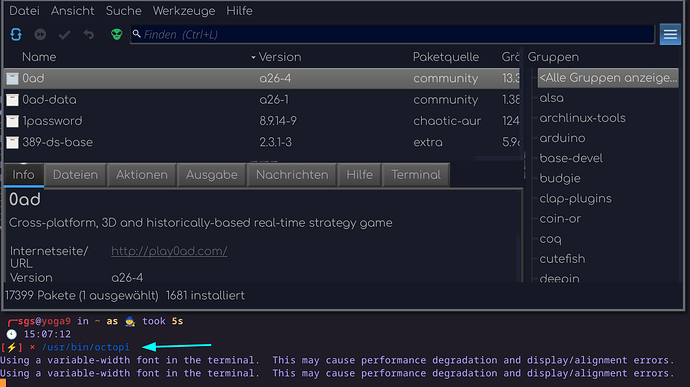Hello all
i am a 2 months noob to both, linux and garuda, since i heard about proton, i wanted to change from win to linux and after a little i thought garuda might fit best. And everything was working great until recently, daily updating everything and so, but now i've got some problems, i need help for (they might be connected, thats why i post them in one thread) :
- first, i play quake champions (yes, know for its bugs) , what worked for nearly 2 month pretty well, with occasional crashes, but in the week before the last, there was a proton update which broke it for me, and now it is just crashing every other match, clean without any errormessage
while trying to fix it, i found this message in the dmesg (and no other errors) :
*> [ 3386.939587] nvidia 0000:01:00.0: PCIe Bus Error: severity=Corrected, type=Data Link Layer, (Receiver ID)*
*> [ 3386.939588] nvidia 0000:01:00.0: device [10de:2216] error status/mask=00000040/0000a000*
*> [ 3386.939589] nvidia 0000:01:00.0: [ 6] BadTLP*
so i googled and found it comes from APSM and i tried the workaround i found there and disabled the APSM in the grub (what didn't fix the crashes, but ok, the dmesg-error was gone, more later on)
- second, parallel, i had to install a new mouse as my old broke. its a steelseries aerox 5 what piper cannot find, so again, i googled and found rivalcfg, not realising it was not a frontend but just some config i installed it .... and here the real strange thing comes in, since i did that, the octopi suddenly takes for minutes! to check for updates (it used to manage that in less than 30 seconds) and the updating process takes even longer
trying to fix that, i reverted the grub changes and deinstalled the rivalcfg but still, the octopi doesnt work as before....
when i run it and a journalctl afterwards it gives me :
Jan 31 13:01:40 systemd[3048]: Started Octopi - Software hinzufügen/entfernen.
...
Jan 31 13:01:41 octopi[197901]: Using a variable-width font in the terminal. This may cause performance degradation and display/alignment errors.
Jan 31 13:01:41 octopi[197901]: Using a variable-width font in the terminal. This may cause performance degradation and display/alignment errors.
Jan 31 13:04:01 dbus-daemon[747]: [system] Activation via systemd failed for unit 'dbus-org.freedesktop.home1.service': Unit dbus-org.freedesktop.home1.servi>
Jan 31 13:04:01 dbus-daemon[747]: [system] Activating via systemd: service name='org.freedesktop.home1' unit='dbus-org.freedesktop.home1.service' requested b>
...
Jan 31 13:08:01 systemd[1]: Starting Regenerate grub-btrfs.cfg...
Jan 31 13:08:01 kernel: audit: type=1130 audit(1675166881.044:296): pid=1 uid=0 auid=4294967295 ses=4294967295 msg='unit=snapperd comm="systemd" exe="/usr/li>
Jan 31 13:08:01 audit[1]: SERVICE_START pid=1 uid=0 auid=4294967295 ses=4294967295 msg='unit=snapperd comm="systemd" exe="/usr/lib/systemd/systemd" hostname=>
Jan 31 13:08:01 systemd[1]: Started DBus interface for snapper.
......
Jan 31 13:08:01 bash[198368]: Found snapshot: 2023-01-30 20:26:42 | @/.snapshots/245/snapshot | pre | /usr/bin/pacman -Syu --noconfirm >
Jan 31 13:08:01 bash[198368]: Found snapshot: 2023-01-30 20:26:43 | @/.snapshots/246/snapshot | post | noto-fonts plasma-workspace tracker3 >
Jan 31 13:08:01 bash[198368]: Found snapshot: 2023-01-31 08:15:46 | @/.snapshots/247/snapshot | pre | /usr/bin/pacman -Syu --noconfirm >
Jan 31 13:08:01 bash[198368]: Found snapshot: 2023-01-31 08:16:03 | @/.snapshots/248/snapshot | post | filesystem iproute2 lib32-systemd systemd systemd-libs>
Jan 31 13:08:01 bash[198368]: Found snapshot: 2023-01-31 13:08:01 | @/.snapshots/249/snapshot | pre | /usr/bin/pacman -Syu --noconfirm >
Jan 31 13:08:01 bash[198368]: Detecting snapshots ...
Jan 31 13:08:01 systemd[1]: Starting Regenerate grub-btrfs.cfg...
...
Jan 31 13:08:01 systemd[1]: /usr/lib/systemd/system/grub-btrfs-snapper.service:11: Ignoring unknow>
Jan 31 13:08:01 systemd[1]: Reloading.
Jan 31 13:08:01 kernel: audit: type=1131 audit(1675166881.365:298): pid=1 uid=0 auid=4294967295 se>
Jan 31 13:08:01 kernel: audit: type=1130 audit(1675166881.365:297): pid=1 uid=0 auid=4294967295 se>
Jan 31 13:08:01 audit[1]: SERVICE_STOP pid=1 uid=0 auid=4294967295 ses=4294967295 msg='unit=grub-b>
Jan 31 13:08:01 audit[1]: SERVICE_START pid=1 uid=0 auid=4294967295 ses=4294967295 msg='unit=grub->
Jan 31 13:08:01 systemd[1]: Finished Regenerate grub-btrfs.cfg.
...
Jan 31 13:08:02 dbus-daemon[747]: [system] Reloaded configuration
Jan 31 13:08:02 dbus-daemon[747]: Unknown username "mumble-server" in message bus configuration fi>
Jan 31 13:08:02 systemd[1]: Reloading D-Bus System Message Bus...
Jan 31 13:08:01 systemd-udevd[507]: /usr/lib/udev/rules.d/55-Argyll.rules:157 Unknown group 'color>
....
Jan 31 13:08:04 PackageKit[3683]: get-updates transaction /17_cebccaab from uid 1000 finished with>
Jan 31 13:08:04 DiscoverNotifier[3774]: packagekitqt.transaction: Unknown Transaction property: "S>
Jan 31 13:08:04 PackageKit[3683]: get-updates transaction /15_cabbbbba from uid 1000 finished with>
Jan 31 13:08:03 kded5[3518]: packagekitqt.transaction: Unknown Transaction property: "Sender" QVar>
Jan 31 13:08:03 kded5[3518]: packagekitqt.transaction: Unknown Transaction property: "Sender" QVar>
Jan 31 13:08:03 kded5[3518]: apper.daemon: System is not ready, application should conserve resour>
Jan 31 13:08:03 kded5[3518]: kf.service.sycoca: Invalid Service : "/usr/share/applications/qemu.d>
Jan 31 13:08:03 kded5[3518]: kf.service.services: The desktop entry file "/usr/share/applications/>
Jan 31 13:08:03 kded5[3518]: kf.service.services: The desktop file "ServiceMenus/reimage-convert-r>
Jan 31 13:08:02 audit[198183]: CRED_DISP pid=198183 uid=1000 auid=1000 ses=2 msg='op=PAM:setcred g>
Jan 31 13:08:02 audit[198183]: USER_END pid=198183 uid=1000 auid=1000 ses=2 msg='op=PAM:session_cl>
Jan 31 13:08:02 sudo[198183]: pam_unix(sudo:session): session closed for user root
Jan 31 13:08:02 audit[1]: SERVICE_STOP pid=1 uid=0 auid=4294967295 ses=4294967295 msg='unit=grub-b>
Jan 31 13:08:02 audit[1]: SERVICE_START pid=1 uid=0 auid=4294967295 ses=4294967295 msg='unit=grub->
Jan 31 13:08:02 systemd[1]: Finished Regenerate grub-btrfs.cfg.
...
Jan 31 13:08:52 systemd[3048]: app-octopi-83d43c1e63db491fb28ee891fe402ec1.scope: Consumed 10.075s>
so sorry for the long post, in the end, my two questions are
- can you help me with the game crashes ? (most probably not, it's qc)
and - how to fix octopi so it works as fast as before ?
my garuda-inxi :
> System:
> Kernel: 6.1.8-zen1-1-zen arch: x86_64 bits: 64 compiler: gcc v: 12.2.1
> parameters: BOOT_IMAGE=/@/boot/vmlinuz-linux-zen
> root=UUID=632f5946-ec59-4c41-9da2-959e418246be rw rootflags=subvol=@
> quiet quiet splash rd.udev.log_priority=3 vt.global_cursor_default=0
> loglevel=3 ibt=off
> Desktop: KDE Plasma v: 5.26.5 tk: Qt v: 5.15.8 info: latte-dock
> wm: kwin_x11 vt: 1 dm: SDDM Distro: Garuda Linux base: Arch Linux
> Machine:
> Type: Desktop System: ASUS product: N/A v: N/A serial: <superuser required>
> Mobo: ASUSTeK model: ROG STRIX B650E-E GAMING WIFI v: Rev 1.xx
> serial: <superuser required> UEFI: American Megatrends v: 0421
> date: 08/19/2022
> Battery:
> Device-1: hidpp_battery_0 model: Logitech G604 Wireless Gaming Mouse
> serial: <filter> charge: 100% (should be ignored) rechargeable: yes
> status: discharging
> Device-2: hidpp_battery_1 model: Logitech Wireless Keyboard K360
> serial: <filter> charge: 55% (should be ignored) rechargeable: yes
> status: discharging
> CPU:
> Info: model: AMD Ryzen 9 7900X bits: 64 type: MT MCP arch: Zen 4 gen: 5
> level: v4 note: check built: 2022 process: TSMC n5 (5nm) family: 0x19 (25)
> model-id: 0x61 (97) stepping: 2 microcode: 0xA601201
> Topology: cpus: 1x cores: 12 tpc: 2 threads: 24 smt: enabled cache:
> L1: 768 KiB desc: d-12x32 KiB; i-12x32 KiB L2: 12 MiB desc: 12x1024 KiB
> L3: 64 MiB desc: 2x32 MiB
> Speed (MHz): avg: 4571 high: 4700 min/max: 3000/5733 boost: enabled
> scaling: driver: acpi-cpufreq governor: performance cores: 1: 4700 2: 4700
> 3: 3726 4: 4700 5: 3644 6: 4700 7: 4700 8: 4700 9: 4700 10: 4700 11: 3882
> 12: 4700 13: 4700 14: 4700 15: 4471 16: 4700 17: 4700 18: 4700 19: 4700
> 20: 4700 21: 4700 22: 4700 23: 4700 24: 4700 bogomips: 225174
> Flags: avx avx2 ht lm nx pae sse sse2 sse3 sse4_1 sse4_2 sse4a ssse3 svm
> Vulnerabilities: <filter>
> Graphics:
> Device-1: NVIDIA GA102 [GeForce RTX 3080 Lite Hash Rate] vendor: ASUSTeK
> driver: nvidia v: 525.85.05 alternate: nouveau,nvidia_drm non-free: 525.xx+
> status: current (as of 2022-12) arch: Ampere code: GAxxx
> process: TSMC n7 (7nm) built: 2020-22 pcie: gen: 4 speed: 16 GT/s lanes: 8
> link-max: lanes: 16 bus-ID: 01:00.0 chip-ID: 10de:2216 class-ID: 0300
> Display: x11 server: X.Org v: 21.1.6 with: Xwayland v: 22.1.7
> compositor: kwin_x11 driver: N/A display-ID: :0 screens: 1
> Screen-1: 0 s-res: 2560x1440 s-dpi: 92 s-size: 707x393mm (27.83x15.47")
> s-diag: 809mm (31.85")
> Monitor-1: DP-2 res: 2560x1440 dpi: 93 size: 697x392mm (27.44x15.43")
> diag: 800mm (31.48") modes: N/A
> API: OpenGL v: 4.6.0 NVIDIA 525.85.05 renderer: NVIDIA GeForce RTX
> 3080/PCIe/SSE2 direct render: Yes
> Audio:
> Device-1: NVIDIA GA102 High Definition Audio vendor: ASUSTeK
> driver: snd_hda_intel v: kernel bus-ID: 1-6:4 pcie: chip-ID: 0b05:1a52
> class-ID: 0300 gen: 4 speed: 16 GT/s lanes: 8 link-max: lanes: 16
> bus-ID: 01:00.1 chip-ID: 10de:1aef class-ID: 0403
> Device-2: ASUSTek USB Audio type: USB
> driver: hid-generic,snd-usb-audio,usbhid
> Device-3: Logitech [G533 Wireless Headset Dongle] type: USB
> driver: hid-generic,snd-usb-audio,usbhid bus-ID: 5-2.1.4:5
> chip-ID: 046d:0a66 class-ID: 0300
> Sound API: ALSA v: k6.1.8-zen1-1-zen running: yes
> Sound Server-1: PulseAudio v: 16.1 running: no
> Sound Server-2: PipeWire v: 0.3.65 running: yes
> Network:
> Device-1: Intel Ethernet I225-V vendor: ASUSTeK driver: igc v: kernel pcie:
> gen: 2 speed: 5 GT/s lanes: 1 port: N/A bus-ID: 06:00.0 chip-ID: 8086:15f3
> class-ID: 0200
> IF: enp6s0 state: up speed: 1000 Mbps duplex: full mac: <filter>
> Device-2: MEDIATEK MT7922 802.11ax PCI Express Wireless Network Adapter
> vendor: Foxconn driver: mt7921e v: kernel pcie: gen: 2 speed: 5 GT/s
> lanes: 1 bus-ID: 07:00.0 chip-ID: 14c3:0616 class-ID: 0280
> Drives:
> Local Storage: total: 8.33 TiB used: 2.43 TiB (29.1%)
> SMART Message: Unable to run smartctl. Root privileges required.
> ID-1: /dev/nvme0n1 maj-min: 259:0 vendor: OWC model: Aura P12 Pro 2.0TB
> size: 1.75 TiB block-size: physical: 4096 B logical: 4096 B speed: 31.6 Gb/s
> lanes: 4 type: SSD serial: <filter> rev: ECFM15.1 temp: 34.9 C scheme: GPT
> ID-2: /dev/sda maj-min: 8:0 vendor: SanDisk model: SSD PLUS 1000GB
> size: 931.52 GiB block-size: physical: 512 B logical: 512 B speed: 6.0 Gb/s
> type: SSD serial: <filter> rev: 00RL scheme: MBR
> ID-3: /dev/sdb maj-min: 8:16 vendor: Western Digital
> model: WD10EZEX-08WN4A0 size: 931.51 GiB block-size: physical: 4096 B
> logical: 512 B speed: 6.0 Gb/s type: HDD rpm: 7200 serial: <filter>
> rev: 1A01 scheme: MBR
> ID-4: /dev/sdc maj-min: 8:32 vendor: Crucial model: CT1000MX500SSD1
> size: 931.51 GiB block-size: physical: 4096 B logical: 512 B speed: 6.0 Gb/s
> type: SSD serial: <filter> rev: 020 scheme: GPT
> ID-5: /dev/sdd maj-min: 8:48 vendor: SanDisk model: SD8SBBU240G1122
> size: 223.57 GiB block-size: physical: 512 B logical: 512 B speed: 6.0 Gb/s
> type: SSD serial: <filter> rev: 6000 scheme: MBR
> ID-6: /dev/sde maj-min: 8:64 type: USB vendor: Western Digital
> model: WD40EMRX-82UZ0N0 size: 3.64 TiB block-size: physical: 4096 B
> logical: 512 B type: HDD rpm: 5400 serial: <filter> rev: 1021 scheme: GPT
> Partition:
> ID-1: / raw-size: 1.75 TiB size: 1.75 TiB (100.00%) used: 306.38 GiB (17.1%)
> fs: btrfs dev: /dev/nvme0n1p2 maj-min: 259:2
> ID-2: /boot/efi raw-size: 300 MiB size: 299.3 MiB (99.76%)
> used: 608 KiB (0.2%) fs: vfat dev: /dev/nvme0n1p1 maj-min: 259:1
> ID-3: /home raw-size: 1.75 TiB size: 1.75 TiB (100.00%)
> used: 306.38 GiB (17.1%) fs: btrfs dev: /dev/nvme0n1p2 maj-min: 259:2
> ID-4: /var/log raw-size: 1.75 TiB size: 1.75 TiB (100.00%)
> used: 306.38 GiB (17.1%) fs: btrfs dev: /dev/nvme0n1p2 maj-min: 259:2
> ID-5: /var/tmp raw-size: 1.75 TiB size: 1.75 TiB (100.00%)
> used: 306.38 GiB (17.1%) fs: btrfs dev: /dev/nvme0n1p2 maj-min: 259:2
> Swap:
> Kernel: swappiness: 133 (default 60) cache-pressure: 100 (default)
> ID-1: swap-1 type: zram size: 31.08 GiB used: 61.5 MiB (0.2%)
> priority: 100 dev: /dev/zram0
> Sensors:
> System Temperatures: cpu: 70.2 C mobo: N/A gpu: nvidia temp: 58 C
> Fan Speeds (RPM): N/A gpu: nvidia fan: 54%
> Info:
> Processes: 484 Uptime: 6h 8m wakeups: 102 Memory: 31.08 GiB
> used: 7.83 GiB (25.2%) Init: systemd v: 252 default: graphical
> tool: systemctl Compilers: gcc: 12.2.1 Packages: pm: pacman pkgs: 1910
> libs: 544 tools: gnome-software,octopi,pamac,paru Shell: fish v: 3.6.0
> default: Bash v: 5.1.16 running-in: konsole inxi: 3.3.24
> Garuda (2.6.14-1):
> System install date: 2022-12-08
> Last full system update: 2023-01-31 ↻
> Is partially upgraded: No
> Relevant software: snapper NetworkManager mkinitcpio nvidia-dkms
> Windows dual boot: No/Undetected
> Failed units:
thanks ![]()
(PS: please use easy words in the help, everything "i know" about dmesg and journalctl i learnd in the last week ![]() )
)