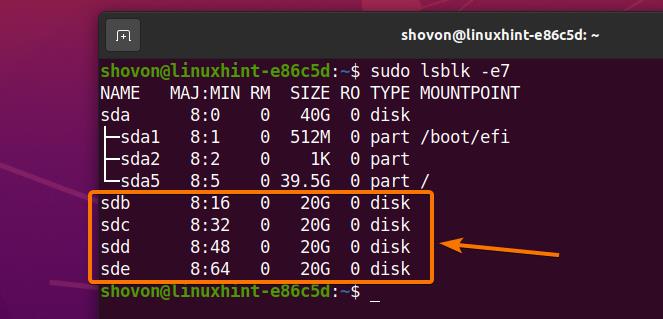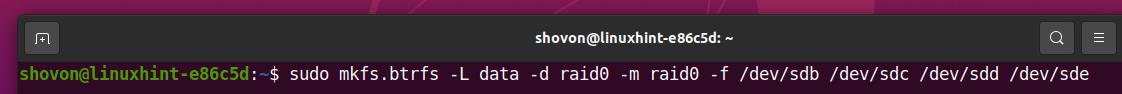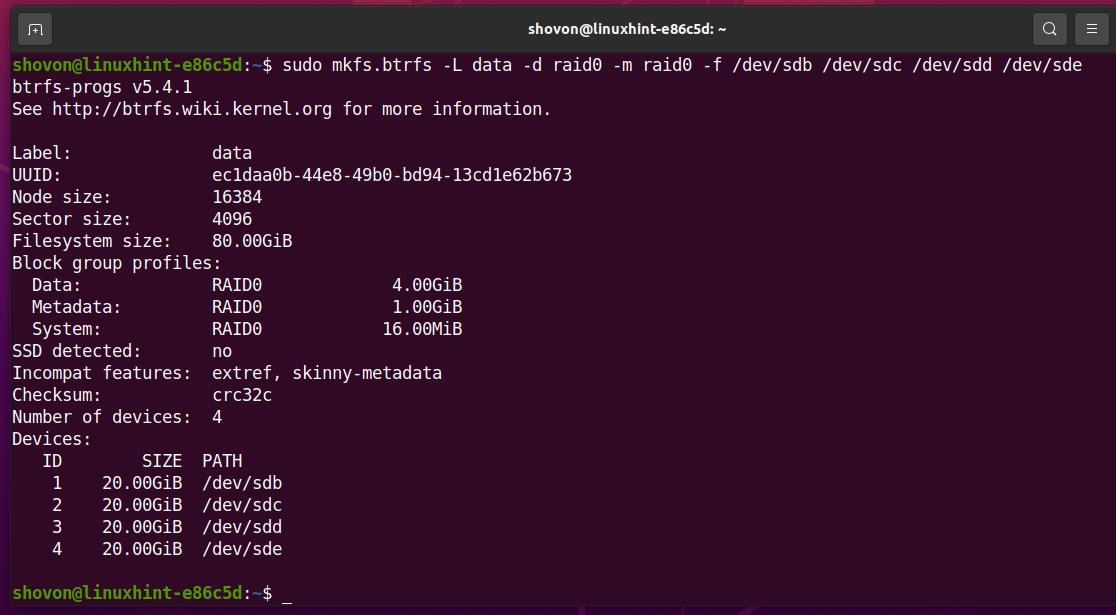Hello,
Not sure what's different, but I would like to know if anyone has managed to boot off of a 4 RAID0 system. I can only manage to have three drives to work with a raid.
I'm not all sure what changed between the two.
Almost forgot:
System:
Kernel: 6.1.12-zen1-1-zen arch: x86_64 bits: 64 compiler: gcc v: 12.2.1
parameters: BOOT_IMAGE=/@/boot/vmlinuz-linux-zen
root=UUID=539e8cf3-d4eb-4b5e-b185-25a850911191 rw rootflags=subvol=@
quiet quiet splash rd.udev.log_priority=3 vt.global_cursor_default=0
loglevel=3 dm-mod=1
Desktop: KDE Plasma v: 5.27.1 tk: Qt v: 5.15.8 wm: kwin_x11 vt: 1 dm: SDDM
Distro: Garuda Linux base: Arch Linux
Machine:
Type: Desktop System: Gigabyte product: X570 AORUS XTREME v: -CF serial: N/A
Mobo: Gigabyte model: X570 AORUS XTREME serial: N/A UEFI: American
Megatrends LLC. v: F36 date: 12/27/2022
CPU:
Info: model: AMD Ryzen 9 5950X socket: AM4 bits: 64 type: MT MCP
arch: Zen 3+ gen: 4 level: v3 note: check built: 2022 process: TSMC n6 (7nm)
family: 0x19 (25) model-id: 0x21 (33) stepping: 2 microcode: 0xA20120A
Topology: cpus: 1x cores: 16 tpc: 2 threads: 32 smt: enabled cache:
L1: 1024 KiB desc: d-16x32 KiB; i-16x32 KiB L2: 8 MiB desc: 16x512 KiB
L3: 64 MiB desc: 2x32 MiB
Speed (MHz): avg: 3400 min/max: 2200/5083 boost: enabled
base/boost: 3400/5050 scaling: driver: acpi-cpufreq governor: performance
volts: 1.1 V ext-clock: 100 MHz cores: 1: 3400 2: 3400 3: 3400 4: 3400
5: 3400 6: 3400 7: 3400 8: 3400 9: 3400 10: 3400 11: 3400 12: 3400
13: 3400 14: 3400 15: 3400 16: 3400 17: 3400 18: 3400 19: 3400 20: 3400
21: 3400 22: 3400 23: 3400 24: 3400 25: 3400 26: 3400 27: 3400 28: 3400
29: 3400 30: 3400 31: 3400 32: 3400 bogomips: 217617
Flags: avx avx2 ht lm nx pae sse sse2 sse3 sse4_1 sse4_2 sse4a ssse3 svm
Vulnerabilities: <filter>
Graphics:
Device-1: AMD Navi 31 [Radeon RX 7900 XT/7900 XTX] driver: amdgpu v: kernel
arch: RDNA-3 code: Navi-3x process: TSMC n5 (5nm) built: 2022+ pcie: gen: 4
speed: 16 GT/s lanes: 16 ports: active: DP-1 off: DP-2
empty: DP-3,HDMI-A-1 bus-ID: 0e:00.0 chip-ID: 1002:744c class-ID: 0300
Device-2: Valve 3D Camera type: USB driver: uvcvideo bus-ID: 2-3.1:3
chip-ID: 28de:2400 class-ID: 0e02 serial: <filter>
Display: x11 server: X.Org v: 21.1.7 with: Xwayland v: 22.1.8
compositor: kwin_x11 driver: X: loaded: modesetting dri: radeonsi
gpu: amdgpu display-ID: :0 screens: 1
Screen-1: 0 s-res: 1920x1080 s-dpi: 96 s-size: 508x285mm (20.00x11.22")
s-diag: 582mm (22.93")
Monitor-1: DP-1 res: 1920x1080 hz: 60 dpi: 90
size: 543x302mm (21.38x11.89") diag: 621mm (24.46") modes: N/A
API: OpenGL v: 4.6 Mesa 22.3.6 renderer: AMD Radeon RX 7900 XTX (gfx1100
LLVM 15.0.7 DRM 3.49 6.1.12-zen1-1-zen) direct-render: Yes
Audio:
Device-1: AMD driver: snd_hda_intel v: kernel pcie: bus-ID: 1-3.3.2:8 gen: 4
chip-ID: 28de:2102 class-ID: 0a00 speed: 16 GT/s lanes: 16 serial: <filter>
bus-ID: 0e:00.1 chip-ID: 1002:ab30 class-ID: 0403
Device-2: AMD Starship/Matisse HD Audio vendor: Gigabyte
driver: snd_hda_intel v: kernel pcie: gen: 4 speed: 16 GT/s lanes: 16
bus-ID: 10:00.4 chip-ID: 1022:1487 class-ID: 0403
Device-3: Valve VR Radio type: USB driver: cdc_acm,hid-generic,usbhid
Device-4: Valve VR Radio & HMD Mic type: USB
driver: hid-generic,snd-usb-audio,usbhid bus-ID: 1-3.3.3:10
chip-ID: 28de:2102 class-ID: 0102 serial: <filter>
Device-5: Plantronics RIG 800HX type: USB
driver: plantronics,snd-usb-audio,usbhid bus-ID: 1-4:3 chip-ID: 047f:c045
class-ID: 0300
Device-6: WOER type: USB driver: snd-usb-audio bus-ID: 7-4.2:4
chip-ID: 8888:1234 class-ID: 0300 serial: <filter>
Sound API: ALSA v: k6.1.12-zen1-1-zen running: yes
Sound Server-1: PulseAudio v: 16.1 running: no
Sound Server-2: PipeWire v: 0.3.66 running: yes
Network:
Device-1: Intel I211 Gigabit Network vendor: Gigabyte driver: igb v: kernel
pcie: gen: 1 speed: 2.5 GT/s lanes: 1 port: f000 bus-ID: 07:00.0
chip-ID: 8086:1539 class-ID: 0200
IF: enp7s0 state: up speed: 1000 Mbps duplex: full mac: <filter>
Device-2: Intel Wi-Fi 6 AX200 driver: iwlwifi v: kernel pcie: gen: 2
speed: 5 GT/s lanes: 1 bus-ID: 08:00.0 chip-ID: 8086:2723 class-ID: 0280
IF: wlp8s0 state: down mac: <filter>
Bluetooth:
Device-1: Intel AX200 Bluetooth type: USB driver: btusb v: 0.8 bus-ID: 1-5:5
chip-ID: 8087:0029 class-ID: e001
Report: bt-adapter ID: hci0 rfk-id: 0 state: up address: <filter>
RAID:
Supported mdraid levels: raid0
Device-1: md0 maj-min: 9:0 type: mdraid level: raid-0 status: active
state: clean size: 2.79 TiB
Info: report: N/A blocks: 3000216576 chunk-size: 512k super-blocks: 1.2
Components: Online:
0: sdb maj-min: 8:16 size: 953.87 GiB state: active sync
1: sdc maj-min: 8:32 size: 953.87 GiB state: active sync
2: sdd maj-min: 8:48 size: 953.87 GiB state: active sync
Drives:
Local Storage: total: raw: 10.14 TiB usable: 10.14 TiB used: 8.86 GiB (0.1%)
ID-1: /dev/nvme0n1 maj-min: 259:4 vendor: TeamGroup model: TM8FP6001T
size: 953.87 GiB block-size: physical: 512 B logical: 512 B speed: 31.6 Gb/s
lanes: 4 type: SSD serial: <filter> rev: T0709A3 temp: 39.9 C scheme: MBR
SMART: yes health: PASSED on: 304d 6h cycles: 873
read-units: 17,568,138 [8.99 TB] written-units: 60,023,020 [30.7 TB]
ID-2: /dev/nvme1n1 maj-min: 259:0 vendor: Crucial model: CT1000P1SSD8
size: 931.51 GiB block-size: physical: 512 B logical: 512 B speed: 31.6 Gb/s
lanes: 4 type: SSD serial: <filter> rev: P3CR010 temp: 35.9 C scheme: MBR
SMART: yes health: PASSED on: 1y 156d 4h cycles: 2,241
read-units: 33,421,684 [17.1 TB] written-units: 33,141,533 [16.9 TB]
ID-3: /dev/nvme2n1 maj-min: 259:2 vendor: Crucial model: CT1000P1SSD8
size: 931.51 GiB block-size: physical: 512 B logical: 512 B speed: 31.6 Gb/s
lanes: 4 type: SSD serial: <filter> rev: P3CR013 temp: 38.9 C scheme: MBR
SMART: yes health: PASSED on: 1y 88d 19h cycles: 1,786
read-units: 21,905,987 [11.2 TB] written-units: 23,976,727 [12.2 TB]
ID-4: /dev/nvme3n1 maj-min: 259:6 vendor: Sabrent model: Rocket Q4
size: 3.64 TiB block-size: physical: 512 B logical: 512 B speed: 63.2 Gb/s
lanes: 4 type: SSD serial: <filter> rev: RKT40Q.2 temp: 36.9 C scheme: GPT
SMART: yes health: PASSED on: 83d 22h cycles: 247
read-units: 2,143,259 [1.09 TB] written-units: 6,744,553 [3.45 TB]
ID-5: /dev/sda maj-min: 8:0 model: SSD-DCXGCC-1TB size: 953.87 GiB
block-size: physical: 512 B logical: 512 B sata: 3.2 speed: 6.0 Gb/s
type: SSD serial: <filter> rev: 8A0 temp: 42 C scheme: GPT
SMART: yes state: enabled health: PASSED on: 78d 17h cycles: 1000
read: 55.3 MiB written: 159.3 MiB
ID-6: /dev/sdb maj-min: 8:16 model: SSD-DCXGCC-1TB size: 953.87 GiB
block-size: physical: 512 B logical: 512 B sata: 3.2 speed: 6.0 Gb/s
type: SSD serial: <filter> rev: 8A0 temp: 43 C scheme: GPT
SMART: yes state: enabled health: PASSED on: 75d 17h cycles: 982
read: 47.6 MiB written: 71.5 MiB
ID-7: /dev/sdc maj-min: 8:32 model: SSD-DCXGCC-1TB size: 953.87 GiB
block-size: physical: 512 B logical: 512 B sata: 3.2 speed: 6.0 Gb/s
type: SSD serial: <filter> rev: 8A0 temp: 40 C
SMART: yes state: enabled health: PASSED on: 76d 1h cycles: 987
read: 60.9 MiB written: 146.6 MiB
ID-8: /dev/sdd maj-min: 8:48 model: SSD-DCXGCC-1TB size: 953.87 GiB
block-size: physical: 512 B logical: 512 B sata: 3.2 speed: 6.0 Gb/s
type: SSD serial: <filter> rev: 8A0 temp: 40 C
SMART: yes state: enabled health: PASSED on: 75d 12h cycles: 985
read: 54.2 MiB written: 64.9 MiB
ID-9: /dev/sde maj-min: 8:64 type: USB vendor: SanDisk model: USB 3.2Gen1
size: 28.65 GiB block-size: physical: 512 B logical: 512 B type: N/A
serial: <filter> rev: 1.00 scheme: MBR
SMART Message: Unknown USB bridge. Flash drive/Unsupported enclosure?
Partition:
ID-1: / raw-size: 953.37 GiB size: 953.37 GiB (100.00%)
used: 8.86 GiB (0.9%) fs: btrfs block-size: 4096 B dev: /dev/sda2
maj-min: 8:2
ID-2: /boot/efi raw-size: 511 MiB size: 511 MiB (100.00%)
used: 608 KiB (0.1%) fs: vfat block-size: 512 B dev: /dev/sda1 maj-min: 8:1
ID-3: /home raw-size: 953.37 GiB size: 953.37 GiB (100.00%)
used: 8.86 GiB (0.9%) fs: btrfs block-size: 4096 B dev: /dev/sda2
maj-min: 8:2
ID-4: /var/log raw-size: 953.37 GiB size: 953.37 GiB (100.00%)
used: 8.86 GiB (0.9%) fs: btrfs block-size: 4096 B dev: /dev/sda2
maj-min: 8:2
ID-5: /var/tmp raw-size: 953.37 GiB size: 953.37 GiB (100.00%)
used: 8.86 GiB (0.9%) fs: btrfs block-size: 4096 B dev: /dev/sda2
maj-min: 8:2
Swap:
Kernel: swappiness: 133 (default 60) cache-pressure: 100 (default)
ID-1: swap-1 type: zram size: 31.27 GiB used: 1024 KiB (0.0%)
priority: 100 dev: /dev/zram0
Sensors:
System Temperatures: cpu: 44.1 C mobo: N/A gpu: amdgpu temp: 39.0 C
mem: 63.0 C
Fan Speeds (RPM): N/A gpu: amdgpu fan: 37
Info:
Processes: 542 Uptime: 2h 53m wakeups: 0 Memory: 31.27 GiB
used: 3.47 GiB (11.1%) Init: systemd v: 253 default: graphical
tool: systemctl Compilers: gcc: 12.2.1 Packages: pm: pacman pkgs: 1837
libs: 516 tools: octopi,paru Shell: Bash v: 5.1.16 running-in: konsole
inxi: 3.3.25
Garuda (2.6.15-1):
System install date: 2023-02-25
Last full system update: 2023-02-25 ↻
Is partially upgraded: No
Relevant software: snapper NetworkManager dracut
Windows dual boot: No/Undetected
Failed units: