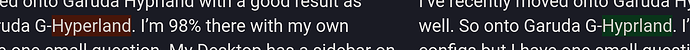I’ve been using Garuda Dr460nized for a few years now with great success. It has completely replaced my Windows PC.
I’ve recently moved onto Garuda Hyprland with a good result as well. So onto Garuda G-Hyprland. I’m 98% there with my own configs but I have one small question. My Desktop has a sidebar on the left, I don’t think its a Waybar and I can’t find any reference to it in Eww.
So, I want to remove it but how?
System:
Kernel: 6.9.9-zen1-1-zen arch: x86_64 bits: 64 compiler: gcc v: 14.1.1
clocksource: tsc avail: hpet,acpi_pm
parameters: BOOT_IMAGE=/@/boot/vmlinuz-linux-zen
root=UUID=049a7e57-694d-4436-984f-445a058e376f rw rootflags=subvol=@
quiet loglevel=3 ibt=off
Desktop: Hyprland v: N/A with: waybar tools: avail: swayidle,swaylock
dm: SDDM Distro: Garuda base: Arch Linux
Machine:
Type: Desktop System: HP product: HP EliteDesk 800 G2 DM 35W v: N/A
serial: <filter> Chassis: type: 15 serial: <filter>
Mobo: HP model: 8055 v: KBC Version 05.39 serial: <filter>
part-nu: L1W21AV uuid: 8aa92c8f-3fa1-11e6-9c43-bc0000160000 UEFI: HP
v: N21 Ver. 02.61 date: 03/17/2023
CPU:
Info: model: Intel Core i5-6500T socket: U3E1 bits: 64 type: MCP
arch: Skylake-S gen: core 6 level: v3 note: check built: 2015
process: Intel 14nm family: 6 model-id: 0x5E (94) stepping: 3
microcode: 0xF0
Topology: cpus: 1x cores: 4 smt: <unsupported> cache: L1: 256 KiB
desc: d-4x32 KiB; i-4x32 KiB L2: 1024 KiB desc: 4x256 KiB L3: 6 MiB
desc: 1x6 MiB
Speed (MHz): avg: 2474 high: 3100 min/max: 800/3100 base/boost: 2400/3100
scaling: driver: intel_pstate governor: powersave volts: 1.0 V
ext-clock: 100 MHz cores: 1: 3000 2: 3100 3: 800 4: 2997 bogomips: 19999
Flags: avx avx2 ht lm nx pae sse sse2 sse3 sse4_1 sse4_2 ssse3 vmx
Vulnerabilities: <filter>
Graphics:
Device-1: Intel HD Graphics 530 vendor: Hewlett-Packard driver: i915
v: kernel arch: Gen-9 process: Intel 14n built: 2015-16 ports:
active: HDMI-A-1 empty: DP-1,DP-2 bus-ID: 00:02.0 chip-ID: 8086:1912
class-ID: 0300
Display: unspecified server: X.org v: 1.21.1.13 with: Xwayland v: 24.1.1
compositor: Hyprland driver: X: loaded: modesetting
alternate: fbdev,intel,vesa dri: iris gpu: i915 display-ID: :1
Monitor-1: HDMI-A-1 model: Dell S2721H serial: <filter> built: 2020
res: 1920x1080 dpi: 82 gamma: 1.2 size: 598x336mm (23.54x13.23")
diag: 686mm (27") ratio: 16:9 modes: max: 1920x1080 min: 720x400
API: Vulkan Message: No Vulkan data available.
API: OpenGL Message: Unable to show GL data. glxinfo is missing.
Audio:
Device-1: Intel 100 Series/C230 Series Family HD Audio
vendor: Hewlett-Packard driver: snd_hda_intel v: kernel
alternate: snd_soc_avs bus-ID: 00:1f.3 chip-ID: 8086:a170 class-ID: 0403
API: ALSA v: k6.9.9-zen1-1-zen status: kernel-api tools: N/A
Server-1: sndiod v: N/A status: off tools: aucat,midicat,sndioctl
Server-2: PipeWire v: 1.2.1 status: n/a (root, process) with:
1: pipewire-pulse status: active 2: wireplumber status: active
3: pipewire-alsa type: plugin 4: pw-jack type: plugin
tools: pactl,pw-cat,pw-cli,wpctl
Network:
Device-1: Intel Ethernet I219-LM vendor: Hewlett-Packard driver: e1000e
v: kernel port: N/A bus-ID: 00:1f.6 chip-ID: 8086:15b7 class-ID: 0200
IF: eno1 state: up speed: 1000 Mbps duplex: full mac: <filter>
IF-ID-1: nordlynx state: unknown speed: N/A duplex: N/A mac: N/A
Info: services: NetworkManager,systemd-timesyncd
Drives:
Local Storage: total: 119.24 GiB used: 10.36 GiB (8.7%)
SMART Message: Required tool smartctl not installed. Check --recommends
ID-1: /dev/sda maj-min: 8:0 vendor: SanDisk model: SD7TB3Q-128G-1006
size: 119.24 GiB block-size: physical: 4096 B logical: 512 B speed: 6.0 Gb/s
tech: SSD serial: <filter> fw-rev: 0306 scheme: GPT
Partition:
ID-1: / raw-size: 118.95 GiB size: 118.95 GiB (100.00%)
used: 10.36 GiB (8.7%) fs: btrfs block-size: 4096 B dev: /dev/sda2
maj-min: 8:2
ID-2: /boot/efi raw-size: 300 MiB size: 299.4 MiB (99.80%)
used: 584 KiB (0.2%) fs: vfat block-size: 512 B dev: /dev/sda1 maj-min: 8:1
ID-3: /home raw-size: 118.95 GiB size: 118.95 GiB (100.00%)
used: 10.36 GiB (8.7%) fs: btrfs block-size: 4096 B dev: /dev/sda2
maj-min: 8:2
ID-4: /var/log raw-size: 118.95 GiB size: 118.95 GiB (100.00%)
used: 10.36 GiB (8.7%) fs: btrfs block-size: 4096 B dev: /dev/sda2
maj-min: 8:2
ID-5: /var/tmp raw-size: 118.95 GiB size: 118.95 GiB (100.00%)
used: 10.36 GiB (8.7%) fs: btrfs block-size: 4096 B dev: /dev/sda2
maj-min: 8:2
Swap:
Kernel: swappiness: 133 (default 60) cache-pressure: 100 (default) zswap: no
ID-1: swap-1 type: zram size: 7.05 GiB used: 0 KiB (0.0%) priority: 100
comp: zstd avail: lzo,lzo-rle,lz4,lz4hc,842 max-streams: 4 dev: /dev/zram0
Sensors:
System Temperatures: cpu: 39.0 C pch: 46.5 C mobo: N/A
Fan Speeds (rpm): N/A
Info:
Memory: total: 8 GiB available: 7.05 GiB used: 1.66 GiB (23.5%)
igpu: 512 MiB
Processes: 218 Power: uptime: 2h 3m states: freeze,mem,disk suspend: deep
avail: s2idle wakeups: 0 hibernate: platform avail: shutdown, reboot,
suspend, test_resume image: 2.81 GiB services: upowerd Init: systemd
v: 256 default: graphical tool: systemctl
Packages: pm: pacman pkgs: 1290 libs: 387 tools: pacseek,paru Compilers:
gcc: 14.1.1 Shell: garuda-inxi (sudo) default: Bash v: 5.2.26
running-in: xfce4-terminal inxi: 3.3.35
Garuda (2.6.26-1):
System install date: 2024-07-16
Last full system update: 2024-07-17
Is partially upgraded: No
Relevant software: snapper NetworkManager dracut
Windows dual boot: No/Undetected
Failed units:
It seems Kayo edited my post, but why and what change did you make?