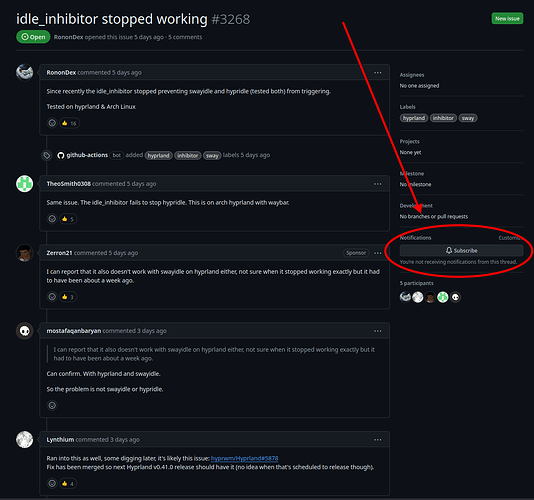System:
Kernel: 6.8.9-zen1-2-zen arch: x86_64 bits: 64 compiler: gcc v: 14.1.1
clocksource: tsc avail: acpi_pm
parameters: BOOT_IMAGE=/@/boot/vmlinuz-linux-zen
root=UUID=ecfb0dcf-b1fc-49eb-a70e-4c1ae4e56aef rw rootflags=subvol=@
quiet loglevel=3 ibt=off
Desktop: Hyprland v: 0.40.0 with: waybar tools: swayidle
avail: hyprlock,swaylock vt: 1 dm: SDDM Distro: Garuda base: Arch Linux
Machine:
Type: Mini-pc System: AZW product: SER v: Version 1.0
serial: <superuser required>
Mobo: AZW model: SER v: Version 1.0 serial: <superuser required>
part-nu: Default SKU uuid: <superuser required> UEFI: American Megatrends
LLC. v: 113 date: 02/22/2023
Battery:
Device-1: hidpp_battery_0 model: Logitech Wireless Mouse MX Master 2S
serial: <filter> charge: 10% (should be ignored) rechargeable: yes
status: discharging
CPU:
Info: model: AMD Ryzen 7 7735HS with Radeon Graphics bits: 64 type: MT MCP
arch: Zen 3+ gen: 4 level: v3 note: check built: 2022 process: TSMC n6 (7nm)
family: 0x19 (25) model-id: 0x44 (68) stepping: 1 microcode: 0xA404102
Topology: cpus: 1x cores: 8 tpc: 2 threads: 16 smt: enabled cache:
L1: 512 KiB desc: d-8x32 KiB; i-8x32 KiB L2: 4 MiB desc: 8x512 KiB
L3: 16 MiB desc: 1x16 MiB
Speed (MHz): avg: 462 high: 1397 min/max: 400/4829 scaling:
driver: amd-pstate-epp governor: powersave cores: 1: 400 2: 400 3: 400
4: 400 5: 400 6: 400 7: 400 8: 400 9: 400 10: 400 11: 400 12: 400 13: 400
14: 400 15: 1397 16: 400 bogomips: 102212
Flags: avx avx2 ht lm nx pae sse sse2 sse3 sse4_1 sse4_2 sse4a ssse3 svm
Vulnerabilities: <filter>
Graphics:
Device-1: AMD Rembrandt [Radeon 680M] driver: amdgpu v: kernel arch: RDNA-2
code: Navi-2x process: TSMC n7 (7nm) built: 2020-22 pcie: gen: 4
speed: 16 GT/s lanes: 16 ports: active: HDMI-A-1 empty: DP-1, DP-2, DP-3,
DP-4, DP-5, HDMI-A-2, Writeback-1 bus-ID: 74:00.0 chip-ID: 1002:1681
class-ID: 0300 temp: 45.0 C
Display: wayland server: X.org v: 1.21.1.13 with: Xwayland v: 23.2.7
compositor: Hyprland v: 0.40.0 driver: X: loaded: amdgpu
unloaded: modesetting alternate: fbdev,vesa dri: radeonsi gpu: amdgpu
display-ID: 1
Monitor-1: HDMI-A-1 model: Samsung LS24AG32x serial: <filter> built: 2021
res: 1920x1080 hz: 144 dpi: 93 gamma: 1.2 scale: 1
size: 527x296mm (20.75x11.65") diag: 604mm (23.8") ratio: 16:9 modes:
max: 1920x1080 min: 720x400
API: Vulkan v: 1.3.279 layers: 4 device: 0 type: integrated-gpu name: AMD
Radeon Graphics (RADV REMBRANDT) driver: mesa radv v: 24.0.7-arch1.3
device-ID: 1002:1681 surfaces: xcb,xlib,wayland device: 1 type: cpu
name: llvmpipe (LLVM 17.0.6 256 bits) driver: mesa llvmpipe
v: 24.0.7-arch1.3 (LLVM 17.0.6) device-ID: 10005:0000
surfaces: xcb,xlib,wayland
API: EGL Message: EGL data requires eglinfo. Check --recommends.
Audio:
Device-1: AMD Rembrandt Radeon High Definition Audio driver: snd_hda_intel
v: kernel pcie: gen: 4 speed: 16 GT/s lanes: 16 bus-ID: 74:00.1
chip-ID: 1002:1640 class-ID: 0403
Device-2: AMD ACP/ACP3X/ACP6x Audio Coprocessor driver: snd_pci_acp6x
v: kernel alternate: snd_pci_acp3x, snd_rn_pci_acp3x, snd_pci_acp5x,
snd_acp_pci, snd_rpl_pci_acp6x, snd_pci_ps, snd_sof_amd_renoir,
snd_sof_amd_rembrandt, snd_sof_amd_vangogh, snd_sof_amd_acp63 pcie: gen: 4
speed: 16 GT/s lanes: 16 bus-ID: 74:00.5 chip-ID: 1022:15e2 class-ID: 0480
Device-3: AMD Family 17h/19h HD Audio driver: snd_hda_intel v: kernel
pcie: gen: 4 speed: 16 GT/s lanes: 16 bus-ID: 74:00.6 chip-ID: 1022:15e3
class-ID: 0403
API: ALSA v: k6.8.9-zen1-2-zen status: kernel-api tools: N/A
Server-1: sndiod v: N/A status: off tools: aucat,midicat,sndioctl
Server-2: PipeWire v: 1.0.6 status: active with: 1: pipewire-pulse
status: active 2: wireplumber status: active 3: pipewire-alsa type: plugin
4: pw-jack type: plugin tools: pactl,pw-cat,pw-cli,wpctl
Network:
Device-1: Realtek RTL8125 2.5GbE driver: r8169 v: kernel pcie: gen: 2
speed: 5 GT/s lanes: 1 port: f000 bus-ID: 02:00.0 chip-ID: 10ec:8125
class-ID: 0200
IF: enp2s0 state: up speed: 100 Mbps duplex: full mac: <filter>
Device-2: Intel Wi-Fi 6 AX200 driver: iwlwifi v: kernel pcie: gen: 2
speed: 5 GT/s lanes: 1 bus-ID: 03:00.0 chip-ID: 8086:2723 class-ID: 0280
IF: wlp3s0 state: down mac: <filter>
Info: services: NetworkManager, smbd, systemd-timesyncd, wpa_supplicant
Bluetooth:
Device-1: Intel AX200 Bluetooth driver: btusb v: 0.8 type: USB rev: 2.0
speed: 12 Mb/s lanes: 1 mode: 1.1 bus-ID: 3-3:2 chip-ID: 8087:0029
class-ID: e001
Report: btmgmt ID: hci0 rfk-id: 0 state: up address: <filter> bt-v: 5.2
lmp-v: 11 status: discoverable: no pairing: no class-ID: 6c0104
Drives:
Local Storage: total: 931.52 GiB used: 17.57 GiB (1.9%)
SMART Message: Required tool smartctl not installed. Check --recommends
ID-1: /dev/nvme0n1 maj-min: 259:0 vendor: Kingston model: SNV2S500G
size: 465.76 GiB block-size: physical: 512 B logical: 512 B speed: 63.2 Gb/s
lanes: 4 tech: SSD serial: <filter> fw-rev: SBJ00101 temp: 44.9 C
scheme: GPT
ID-2: /dev/sda maj-min: 8:0 vendor: Crucial model: CT500MX500SSD1
size: 465.76 GiB block-size: physical: 4096 B logical: 512 B type: USB
rev: 3.0 spd: 5 Gb/s lanes: 1 mode: 3.2 gen-1x1 tech: SSD serial: <filter>
fw-rev: 0104 scheme: GPT
Partition:
ID-1: / raw-size: 217.29 GiB size: 217.29 GiB (100.00%)
used: 17.4 GiB (8.0%) fs: btrfs dev: /dev/sda4 maj-min: 8:4
ID-2: /boot/efi raw-size: 512 MiB size: 511 MiB (99.80%)
used: 168 MiB (32.9%) fs: vfat dev: /dev/sda1 maj-min: 8:1
ID-3: /home raw-size: 217.29 GiB size: 217.29 GiB (100.00%)
used: 17.4 GiB (8.0%) fs: btrfs dev: /dev/sda4 maj-min: 8:4
ID-4: /var/log raw-size: 217.29 GiB size: 217.29 GiB (100.00%)
used: 17.4 GiB (8.0%) fs: btrfs dev: /dev/sda4 maj-min: 8:4
ID-5: /var/tmp raw-size: 217.29 GiB size: 217.29 GiB (100.00%)
used: 17.4 GiB (8.0%) fs: btrfs dev: /dev/sda4 maj-min: 8:4
Swap:
Kernel: swappiness: 133 (default 60) cache-pressure: 100 (default) zswap: no
ID-1: swap-1 type: zram size: 28.14 GiB used: 0 KiB (0.0%) priority: 100
comp: zstd avail: lzo,lzo-rle,lz4,lz4hc,842 max-streams: 16 dev: /dev/zram0
Sensors:
System Temperatures: cpu: 53.0 C mobo: N/A gpu: amdgpu temp: 47.0 C
Fan Speeds (rpm): N/A
Info:
Memory: total: 28 GiB note: est. available: 28.14 GiB used: 2.19 GiB (7.8%)
Processes: 349 Power: uptime: 1h 27m states: freeze,mem,disk suspend: deep
avail: s2idle wakeups: 0 hibernate: platform avail: shutdown, reboot,
suspend, test_resume image: 11.24 GiB services: upowerd Init: systemd
v: 255 default: graphical tool: systemctl
Packages: pm: pacman pkgs: 1409 libs: 426 tools: pacseek,paru,yay
Compilers: gcc: 14.1.1 Shell: garuda-inxi default: Bash v: 5.2.26
running-in: terminator inxi: 3.3.34
Garuda (2.6.26-1):
System install date: 2024-05-15
Last full system update: 2024-05-17
Is partially upgraded: Yes
Relevant software: snapper NetworkManager dracut
Windows dual boot: Probably (Run as root to verify)
Failed units:
My waybar config has this module:
"idle_inhibitor": {
"format": "{icon}",
"format-icons": {
"activated": "",
"deactivated": ""
}
Should there be an “on-click” action defined in this module for the idle_inhibitor to work?
Right now it does nothing whether activated or deactivated.
What am I missing?
Swaylock and Swayidle are installed and working.
The screen will lock after timeout and the monitor goes black after another timeout.
Moving the mouse or keyboard activity turns on the monitor and presents the login circle.
All this is functioning as expected. The only thing not working is the idle_inibitor. Any help is greatly appreciated…