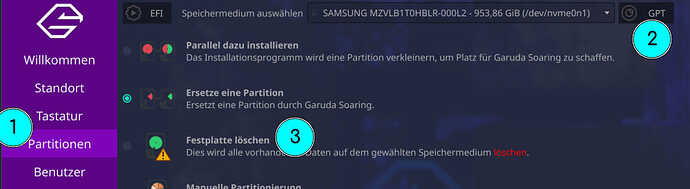Hey everyone. Been using Garuda Linux for a while and so far really liking it. Recently I discovered that my entire disks are using MBR, therefore not booting EFI even though my motherboard supports it, so I was wondering, if I boot into live ISO and choose to install Garuda and replace my entire disk, will I have the option to choose GPT partitioning? And will my Windows Dual boot be erased from everything (I want this to happen), even the possible GRUB entry?
Thanks for any help here ![]()
garuda-inxi of my actual installation
System:
Kernel: 6.6.7-zen1-1-zen arch: x86_64 bits: 64 compiler: gcc v: 13.2.1 clocksource: tsc
available: hpet,acpi_pm parameters: BOOT_IMAGE=/@/boot/vmlinuz-linux-zen
root=UUID=6b5b9c23-853e-414d-a6bc-aaa81fb8b311 rw rootflags=subvol=@ quiet loglevel=3 ibt=off
Desktop: KDE Plasma v: 5.27.10 tk: Qt v: 5.15.11 wm: kwin_x11 vt: 2 dm: SDDM
Distro: Garuda Linux base: Arch Linux
Machine:
Type: Desktop Mobo: ASRock model: H110M-HG4 serial: <superuser required>
UEFI-[Legacy]: American Megatrends v: P7.40 date: 06/22/2018
CPU:
Info: model: Intel Core i5-7400 bits: 64 type: MCP arch: Kaby Lake gen: core 7 level: v3
note: check built: 2018 process: Intel 14nm family: 6 model-id: 0x9E (158) stepping: 9
microcode: 0xF4
Topology: cpus: 1x cores: 4 smt: <unsupported> cache: L1: 256 KiB desc: d-4x32 KiB; i-4x32 KiB
L2: 1024 KiB desc: 4x256 KiB L3: 6 MiB desc: 1x6 MiB
Speed (MHz): avg: 3322 high: 3338 min/max: 800/3500 scaling: driver: intel_pstate
governor: powersave cores: 1: 3308 2: 3320 3: 3323 4: 3338 bogomips: 24000
Flags: avx avx2 ht lm nx pae sse sse2 sse3 sse4_1 sse4_2 ssse3 vmx
Vulnerabilities: <filter>
Graphics:
Device-1: NVIDIA GP106 [GeForce GTX 1060 3GB] driver: nvidia v: 545.29.06
alternate: nouveau,nvidia_drm non-free: 545.xx+ status: current (as of 2023-10; EOL~2026-12-xx)
arch: Pascal code: GP10x process: TSMC 16nm built: 2016-2021 pcie: gen: 3 speed: 8 GT/s
lanes: 16 ports: active: none off: HDMI-A-1 empty: DP-1,DVI-D-1 bus-ID: 01:00.0
chip-ID: 10de:1c02 class-ID: 0300
Display: x11 server: X.Org v: 21.1.10 with: Xwayland v: 23.2.3 compositor: kwin_x11 driver: X:
loaded: nvidia unloaded: modesetting,nouveau alternate: fbdev,nv,vesa gpu: nvidia,nvidia-nvswitch
display-ID: :0 screens: 1
Screen-1: 0 s-res: 1920x1080 s-dpi: 101 s-size: 483x272mm (19.02x10.71") s-diag: 554mm (21.82")
Monitor-1: HDMI-A-1 mapped: HDMI-0 note: disabled model: LG (GoldStar) FULL HD built: 2016
res: 1920x1080 hz: 60 dpi: 102 gamma: 1.2 size: 480x270mm (18.9x10.63") diag: 551mm (21.7")
ratio: 16:9 modes: max: 1920x1080 min: 640x480
API: EGL v: 1.5 hw: drv: nvidia platforms: device: 0 drv: nvidia device: 2 drv: swrast gbm:
drv: nvidia surfaceless: drv: nvidia x11: drv: nvidia inactive: wayland,device-1
API: OpenGL v: 4.6.0 compat-v: 4.5 vendor: nvidia mesa v: 545.29.06 glx-v: 1.4
direct-render: yes renderer: NVIDIA GeForce GTX 1060 3GB/PCIe/SSE2 memory: 2.93 GiB
API: Vulkan Message: No Vulkan data available.
Audio:
Device-1: Intel 100 Series/C230 Series Family HD Audio vendor: ASRock driver: snd_hda_intel
v: kernel alternate: snd_soc_avs bus-ID: 00:1f.3 chip-ID: 8086:a170 class-ID: 0403
Device-2: NVIDIA GP106 High Definition Audio driver: snd_hda_intel v: kernel pcie: gen: 3
speed: 8 GT/s lanes: 16 bus-ID: 01:00.1 chip-ID: 10de:10f1 class-ID: 0403
API: ALSA v: k6.6.7-zen1-1-zen status: kernel-api tools: N/A
Server-1: PipeWire v: 1.0.0 status: active with: 1: pipewire-pulse status: active
2: wireplumber status: active 3: pipewire-alsa type: plugin 4: pw-jack type: plugin
tools: pactl,pw-cat,pw-cli,wpctl
Network:
Device-1: Realtek RTL8111/8168/8411 PCI Express Gigabit Ethernet vendor: ASRock driver: r8169
v: kernel pcie: gen: 1 speed: 2.5 GT/s lanes: 1 port: d000 bus-ID: 03:00.0 chip-ID: 10ec:8168
class-ID: 0200
IF: enp3s0 state: up speed: 1000 Mbps duplex: full mac: <filter>
Drives:
Local Storage: total: 1.03 TiB used: 17.63 GiB (1.7%)
SMART Message: Unable to run smartctl. Root privileges required.
ID-1: /dev/sda maj-min: 8:0 vendor: Lexar model: 128GB SSD size: 119.24 GiB block-size:
physical: 512 B logical: 512 B speed: 6.0 Gb/s tech: SSD serial: <filter> fw-rev: 1A scheme: MBR
ID-2: /dev/sdb maj-min: 8:16 vendor: Seagate model: ST1000DM010-2EP102 size: 931.51 GiB
block-size: physical: 4096 B logical: 512 B speed: 6.0 Gb/s tech: HDD rpm: 7200 serial: <filter>
fw-rev: CC43 scheme: MBR
Partition:
ID-1: / raw-size: 38.09 GiB size: 38.09 GiB (100.00%) used: 17.63 GiB (46.3%) fs: btrfs
de
v: /dev/sda4 maj-min: 8:4
ID-2: /home raw-size: 38.09 GiB size: 38.09 GiB (100.00%) used: 17.63 GiB (46.3%) fs: btrfs
dev: /dev/sda4 maj-min: 8:4
ID-3: /var/log raw-size: 38.09 GiB size: 38.09 GiB (100.00%) used: 17.63 GiB (46.3%) fs: btrfs
dev: /dev/sda4 maj-min: 8:4
ID-4: /var/tmp raw-size: 38.09 GiB size: 38.09 GiB (100.00%) used: 17.63 GiB (46.3%) fs: btrfs
dev: /dev/sda4 maj-min: 8:4
Swap:
Kernel: swappiness: 133 (default 60) cache-pressure: 100 (default) zswap: no
ID-1: swap-1 type: zram size: 15.58 GiB used: 0 KiB (0.0%) priority: 100 comp: zstd
avail: lzo,lzo-rle,lz4,lz4hc,842 max-streams: 4 dev: /dev/zram0
Sensors:
System Temperatures: cpu: 44.0 C pch: 41.5 C mobo: N/A gpu: nvidia temp: 42 C
Fan Speeds (rpm): N/A gpu: nvidia fan: 27%
Info:
Processes: 219 Uptime: 0m wakeups: 0 Memory: total: 16 GiB available: 15.58 GiB
used: 1.47 GiB (9.4%) Init: systemd v: 255 default: graphical tool: systemctl Compilers:
gcc: 13.2.1 Packages: pm: pacman pkgs: 1351 libs: 382 tools: octopi,paru Client: shell wrapper
v: 5.2.21-release inxi: 3.3.31
Garuda (2.6.21-1):
System install date: 2023-12-10
Last full system update: 2023-12-19
Is partially upgraded: No
Relevant software: snapper NetworkManager dracut nvidia-dkms
Windows dual boot: <superuser required>
Failed units: